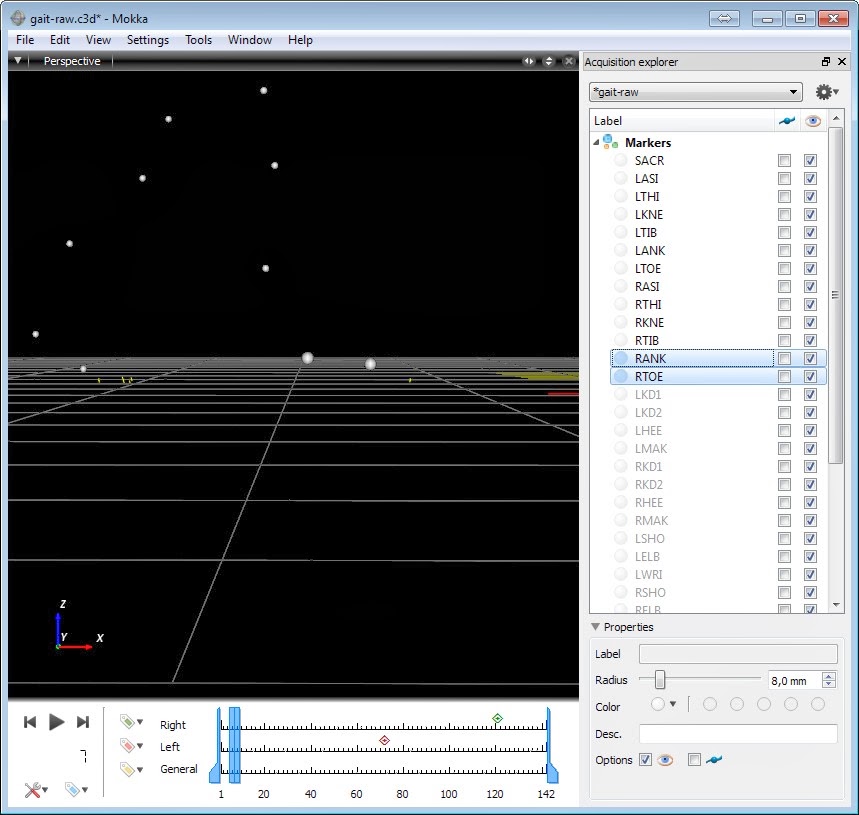Problems with defining segments
104 views
Skip to first unread message
Transaural Bas
Dec 29, 2013, 6:12:17 AM12/29/13
to btk-...@googlegroups.com
Hello Arnaud,
First of all, I would like to congratulate you for this magnificent piece of software. It is as good as the pro ones but freeware, which makes live easy for teachers like me. In fact, I am preparing some experiments to perform with my students.
Having said that, I must admit I am a newbie in the matter. Sorry if I am making a huge mistake in my demands.
The question is that I have a Optitrack MoCap system working with 8 v100:r2 cameras with the Motive Full Body software provided by the company (http://www.naturalpoint.com/optitrack/products/motive/). I can export the data in c3d format and the problem comes when I try to create segments out of markers. For example, if I select the following markers:
RANK Right ankle
RTOE Right toe
to create a segment called RightFoot, the software does not allow me to do it. Have a look at these screenshots:
First of all, I would like to congratulate you for this magnificent piece of software. It is as good as the pro ones but freeware, which makes live easy for teachers like me. In fact, I am preparing some experiments to perform with my students.
Having said that, I must admit I am a newbie in the matter. Sorry if I am making a huge mistake in my demands.
The question is that I have a Optitrack MoCap system working with 8 v100:r2 cameras with the Motive Full Body software provided by the company (http://www.naturalpoint.com/optitrack/products/motive/). I can export the data in c3d format and the problem comes when I try to create segments out of markers. For example, if I select the following markers:
RANK Right ankle
RTOE Right toe
to create a segment called RightFoot, the software does not allow me to do it. Have a look at these screenshots:
As you can see, the OK button is not activated, which means I am doing something wrong. I have searched on the help pages and documentation but with no luck.
Would you be so kind to let me know what I am doing wrong?
Thanks in advance,
Basilio
Arnaud Barré
Dec 29, 2013, 7:52:59 AM12/29/13
to btk-...@googlegroups.com
Hello Basilio
Thanks a lot for your feedback. I’m proud you find Mokka useful and it helps you in your teaching.
Regarding the creation of the segment, only one step is missing: the creation of links (or faces) between markers. To do that, you only need to press on the key ‘e’ or ‘f’ when some markers are selected as you did in your second screenshot. Pressing on ‘e’ create links (or edges) between markers, while pressing on ‘f’ will create a triangle between selected markers (the selection of 3 markers is required in this case).
I should modify the user interface for the creation of a segment. You are not the first user who has issue with it.
Arnaud
On Dec 29, 2013, at 6:12 AM, Transaural Bas <trans...@gmail.com> wrote:
> Hello Arnaud,
>
> First of all, I would like to congratulate you for this magnificent piece of software. It is as good as the pro ones but freeware, which makes live easy for teachers like me. In fact, I am preparing some experiments to perform with my students.
>
> Having said that, I must admit I am a newbie in the matter. Sorry if I am making a huge mistake in my demands.
>
> The question is that I have a Optitrack MoCap system working with 8 v100:r2 cameras with the Motive Full Body software provided by the company (http://www.naturalpoint.com/optitrack/products/motive/). I can export the data in c3d format and the problem comes when I try to create segments out of markers. For example, if I select the following markers:
>
> RANK Right ankle
> RTOE Right toe
>
> to create a segment called RightFoot, the software does not allow me to do it. Have a look at these screenshots:
>
>
>
>
>
>
>
>
>
>
> You received this message because you are subscribed to the Google Groups "BTK Users" group.
> To unsubscribe from this group and stop receiving emails from it, send an email to btk-users+...@googlegroups.com.
> For more options, visit https://groups.google.com/groups/opt_out.
Thanks a lot for your feedback. I’m proud you find Mokka useful and it helps you in your teaching.
Regarding the creation of the segment, only one step is missing: the creation of links (or faces) between markers. To do that, you only need to press on the key ‘e’ or ‘f’ when some markers are selected as you did in your second screenshot. Pressing on ‘e’ create links (or edges) between markers, while pressing on ‘f’ will create a triangle between selected markers (the selection of 3 markers is required in this case).
I should modify the user interface for the creation of a segment. You are not the first user who has issue with it.
Arnaud
On Dec 29, 2013, at 6:12 AM, Transaural Bas <trans...@gmail.com> wrote:
> Hello Arnaud,
>
> First of all, I would like to congratulate you for this magnificent piece of software. It is as good as the pro ones but freeware, which makes live easy for teachers like me. In fact, I am preparing some experiments to perform with my students.
>
> Having said that, I must admit I am a newbie in the matter. Sorry if I am making a huge mistake in my demands.
>
> The question is that I have a Optitrack MoCap system working with 8 v100:r2 cameras with the Motive Full Body software provided by the company (http://www.naturalpoint.com/optitrack/products/motive/). I can export the data in c3d format and the problem comes when I try to create segments out of markers. For example, if I select the following markers:
>
> RANK Right ankle
> RTOE Right toe
>
> to create a segment called RightFoot, the software does not allow me to do it. Have a look at these screenshots:
>
>
>
>
>
>
>
>
>
>
> As you can see, the OK button is not activated, which means I am doing something wrong. I have searched on the help pages and documentation but with no luck.
>
>
>
> Would you be so kind to let me know what I am doing wrong?
>
>
>
> Thanks in advance,
>
> Basilio
>
>
> --
>
>
>
> Would you be so kind to let me know what I am doing wrong?
>
>
>
> Thanks in advance,
>
> Basilio
>
>
> You received this message because you are subscribed to the Google Groups "BTK Users" group.
> To unsubscribe from this group and stop receiving emails from it, send an email to btk-users+...@googlegroups.com.
> For more options, visit https://groups.google.com/groups/opt_out.
Transaural Bas
Dec 29, 2013, 11:56:49 AM12/29/13
to btk-...@googlegroups.com
Hello Arnaud,
Thanks for your feedback. Now I have completed the model and I can continue investigating this fantastic software.
All the best,
Basilio
Thanks for your feedback. Now I have completed the model and I can continue investigating this fantastic software.
All the best,
Basilio
Transaural Bas
Jan 1, 2014, 5:13:33 PM1/1/14
to btk-...@googlegroups.com
Hello again Arnaud,
I am still discovering all the details of the program. My idea is to perform a complete take with the optitrack system and let students to do the rest of the steps. The first one before analysis is to clean and arrange all the markers: every time a marker is not seen by the system, a new one is created. The user must select all the missed markers and associate them to the proper one. This preprocessing can be done in the motive software (the one that comes with the optitrack cameras), but I was wondering if your software could do it as well. My aim is to let all the students do this important step and not doing myself, handing them out all the data clean and without occlusion problems. I tried to look for a way to do it with Mokka but without success. Is that possible? If not, would you mind to tell me an open source/freeware software that can do this processing, in case you know?
Sorry for asking this straight, but I am a bit lost in this issue.
All the best for year 2014!
I am still discovering all the details of the program. My idea is to perform a complete take with the optitrack system and let students to do the rest of the steps. The first one before analysis is to clean and arrange all the markers: every time a marker is not seen by the system, a new one is created. The user must select all the missed markers and associate them to the proper one. This preprocessing can be done in the motive software (the one that comes with the optitrack cameras), but I was wondering if your software could do it as well. My aim is to let all the students do this important step and not doing myself, handing them out all the data clean and without occlusion problems. I tried to look for a way to do it with Mokka but without success. Is that possible? If not, would you mind to tell me an open source/freeware software that can do this processing, in case you know?
Sorry for asking this straight, but I am a bit lost in this issue.
All the best for year 2014!
Basilio
El domingo, 29 de diciembre de 2013 13:52:59 UTC+1, Arnaud BARRE escribió:
Arnaud Barré
Jan 2, 2014, 11:29:51 AM1/2/14
to btk-...@googlegroups.com
Hello Basilio,
Unfortunately, what you are asking for is not possible with Mokka. It is not possible to assign a part of a marker trajectory to another. I do not know any other open-source software able to do this.
All the best for year 2014!
Arnaud
Unfortunately, what you are asking for is not possible with Mokka. It is not possible to assign a part of a marker trajectory to another. I do not know any other open-source software able to do this.
All the best for year 2014!
Transaural Bas
Jan 2, 2014, 4:47:49 PM1/2/14
to btk-...@googlegroups.com
Hello again,
Thanks for your quick answer. Your support is very much appreciated.
Best regards,
Basilio
Thanks for your quick answer. Your support is very much appreciated.
Best regards,
Basilio
Charlotte Le Mouel
Jul 18, 2017, 11:41:46 AM7/18/17
to BTK Users, charlotte...@inserm.fr
Hello Arnaud,
I have just discovered Mokka and I am having the same problem with defining segments. I'm not quite sure I understand your answer: when I press e on my keyboard after having selected 2 markers, nothing happens. And no links appear when I try to create a New Segment. Could you please let me know what it is I am doing wrong?
All the best,
Charlotte
I have just discovered Mokka and I am having the same problem with defining segments. I'm not quite sure I understand your answer: when I press e on my keyboard after having selected 2 markers, nothing happens. And no links appear when I try to create a New Segment. Could you please let me know what it is I am doing wrong?
All the best,
Charlotte
fabien leboeuf
Jul 18, 2017, 11:51:27 AM7/18/17
to btk-...@googlegroups.com, charlotte...@inserm.fr
hello Charlote
Don t know what you did precisely.
build a segment through Mokka is simple. Don t know what you did precisely.
fabien
--
You received this message because you are subscribed to the Google Groups "BTK Users" group.
To unsubscribe from this group and stop receiving emails from it, send an email to btk-users+unsubscribe@googlegroups.com.
For more options, visit https://groups.google.com/d/optout.
--
Fabien
Fabien Leboeuf
Research fellow ( University of salford)
------------------------------------------------------------------------------------------------
- phD Mechanics-Biomechanics (university of Poitiers, FRANCE)
------------------------------------------------------------------------------------------------
College of Health & Social Care
University of Salford
Allerton Building
Frederick Road Campus
Salford, M6 6PU, UNITED KINGDOM
------------------------------------------------------------------------------------------------
- phD Mechanics-Biomechanics (university of Poitiers, FRANCE)
------------------------------------------------------------------------------------------------
College of Health & Social Care
University of Salford
Allerton Building
Frederick Road Campus
Salford, M6 6PU, UNITED KINGDOM
------------------------------------------------------------------------------------------------
Reply all
Reply to author
Forward
Message has been deleted
0 new messages