Thingiverse question
26 views
Skip to first unread message
Ivan Vegvary
Mar 17, 2015, 5:58:07 PM3/17/15
to bay-are...@googlegroups.com
Is there any way to tell the approximate size of an object on Thingiverse. Interested in "trapped ball in cube" etc. I know that I can scale things up in Slic3r, but, all I can do is a percentage of the original. Still don't know what size of the original. Yes, I can import the STL into Inventor, but there must be an easier way.
Thanks,
Ivan Vegvary
John Asay
Mar 17, 2015, 6:31:38 PM3/17/15
to bay-are...@googlegroups.com
The grid lines in the preview of STLs on Thingiverse are spaced at 10mm. Slic3r also tells you the outside dimensions of parts in the lower right corner. Don't have slic3r at work to see if it gives the dimensions post scaling.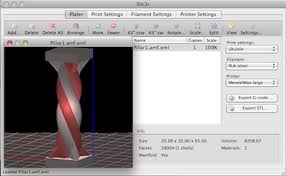
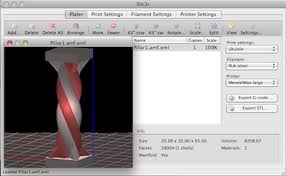
--
You received this message because you are subscribed to the Google Groups "Bay Area RepRap" group.
To unsubscribe from this group and stop receiving emails from it, send an email to bay-area-repr...@googlegroups.com.
To post to this group, send email to bay-are...@googlegroups.com.
Visit this group at http://groups.google.com/group/bay-area-reprap.
For more options, visit https://groups.google.com/d/optout.
Ernest Howland
Mar 17, 2015, 7:02:44 PM3/17/15
to bay-are...@googlegroups.com
Netfabb free version has a measure tool also.
--
Ivan Vegvary
Mar 17, 2015, 8:05:03 PM3/17/15
to bay-are...@googlegroups.com
Thank you Jasay and Mike. I will use the gridlines and Slic3r resource as suggested.
Of course it would be too logical to have the designer/poster simply state "the cube is 1.2" tall". Or the bed for the doll house "is 2.3" long".
Thanks
Ivan Vegvary
Of course it would be too logical to have the designer/poster simply state "the cube is 1.2" tall". Or the bed for the doll house "is 2.3" long".
Thanks
Ivan Vegvary
Reply all
Reply to author
Forward
0 new messages
