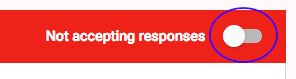Google Form Exams
16 views
Skip to first unread message
Sheryl Anderson
Dec 9, 2016, 11:41:43 AM12/9/16
to Apps User Group
My teachers are finally coming around to start using Google Forms for their final exams next week.
My question is:
The teacher is sending the exam link (google form) to the students in his class to take the test. Not all students are taking it on the same day. He can only send (email) to those taking the test on a particular day, however, is there anything to prevent the first students taking it forwarding onto the second group so they can see the questions ahead of time? I think I know the answer, but just asking if anyone has had a problem with this scenario.
thanks
Sheryl Anderson
Media Specialist
De La Salle Collegiate High School
Reaz Shaheed
Dec 9, 2016, 11:53:23 AM12/9/16
to appsus...@googlegroups.com
One straightforward way would be to to timelimit the exam and stop "accepting responses" after the 1st group.
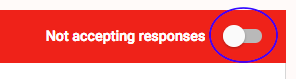
Resume it before the next group starts.
Thanks,
Reaz.
--
You received this message because you are subscribed to the Google Groups "Apps User Group" group.
To unsubscribe from this group and stop receiving emails from it, send an email to appsusergroup+unsubscribe@googlegroups.com.
For more options, visit https://groups.google.com/d/optout.
Charlie Gerancher I Steckel Elementary School
Dec 9, 2016, 12:12:08 PM12/9/16
to appsus...@googlegroups.com
You can also make a password by using the conditional response choice. Then, change the password for each section.
Charlie Gerancher | Technology Instructor | Technology Integration Coach | Steckel Elementary School
610.435.1521 X3124 | * geran...@whitehallcoplay.org
Amy Farris
Dec 12, 2016, 2:38:53 PM12/12/16
to Apps User Group
I understand the "Stop accepting responses" feature -- but I think your question is more about students who might share the link during a class period where others could go in (during that period when responses ARE being accepted) and see questions ahead of time. If you design your test in sections and REQUIRE answers, students cannot advance without providing an answer --- but unless they "submit" the time and name stamped "sneak peak" will not be recorded. Good question. Sorry I don't have an answer, but I'll follow this closely!
Amy Farris
Dec 12, 2016, 2:41:12 PM12/12/16
to Apps User Group
I like this suggestion. Just a logistical question. If my students opened their test using a password, can I change the password right way, immediately after everyone has the test opened -- or will the Form stop working for those who opened it under the original password?
On Friday, December 9, 2016 at 12:12:08 PM UTC-5, Charlie Gerancher wrote:
You can also make a password by using the conditional response choice. Then, change the password for each section.
Charlie Gerancher | Technology Instructor | Technology Integration Coach | Steckel Elementary School
On Fri, Dec 9, 2016 at 11:52 AM, Reaz Shaheed <rsha...@aisdhaka.org> wrote:
One straightforward way would be to to timelimit the exam and stop "accepting responses" after the 1st group.Resume it before the next group starts.Thanks,Reaz.
Reaz Shaheed
Director Information Technology
www.aisdhaka.org
On Fri, Dec 9, 2016 at 10:41 PM, Sheryl Anderson <sand...@delasallehs.com> wrote:
My teachers are finally coming around to start using Google Forms for their final exams next week.My question is:The teacher is sending the exam link (google form) to the students in his class to take the test. Not all students are taking it on the same day. He can only send (email) to those taking the test on a particular day, however, is there anything to prevent the first students taking it forwarding onto the second group so they can see the questions ahead of time? I think I know the answer, but just asking if anyone has had a problem with this scenario.thanksSheryl AndersonMedia SpecialistDe La Salle Collegiate High School
--
You received this message because you are subscribed to the Google Groups "Apps User Group" group.
To unsubscribe from this group and stop receiving emails from it, send an email to appsusergrou...@googlegroups.com.
For more options, visit https://groups.google.com/d/optout.
--
You received this message because you are subscribed to the Google Groups "Apps User Group" group.
To unsubscribe from this group and stop receiving emails from it, send an email to appsusergrou...@googlegroups.com.
Reply all
Reply to author
Forward
0 new messages