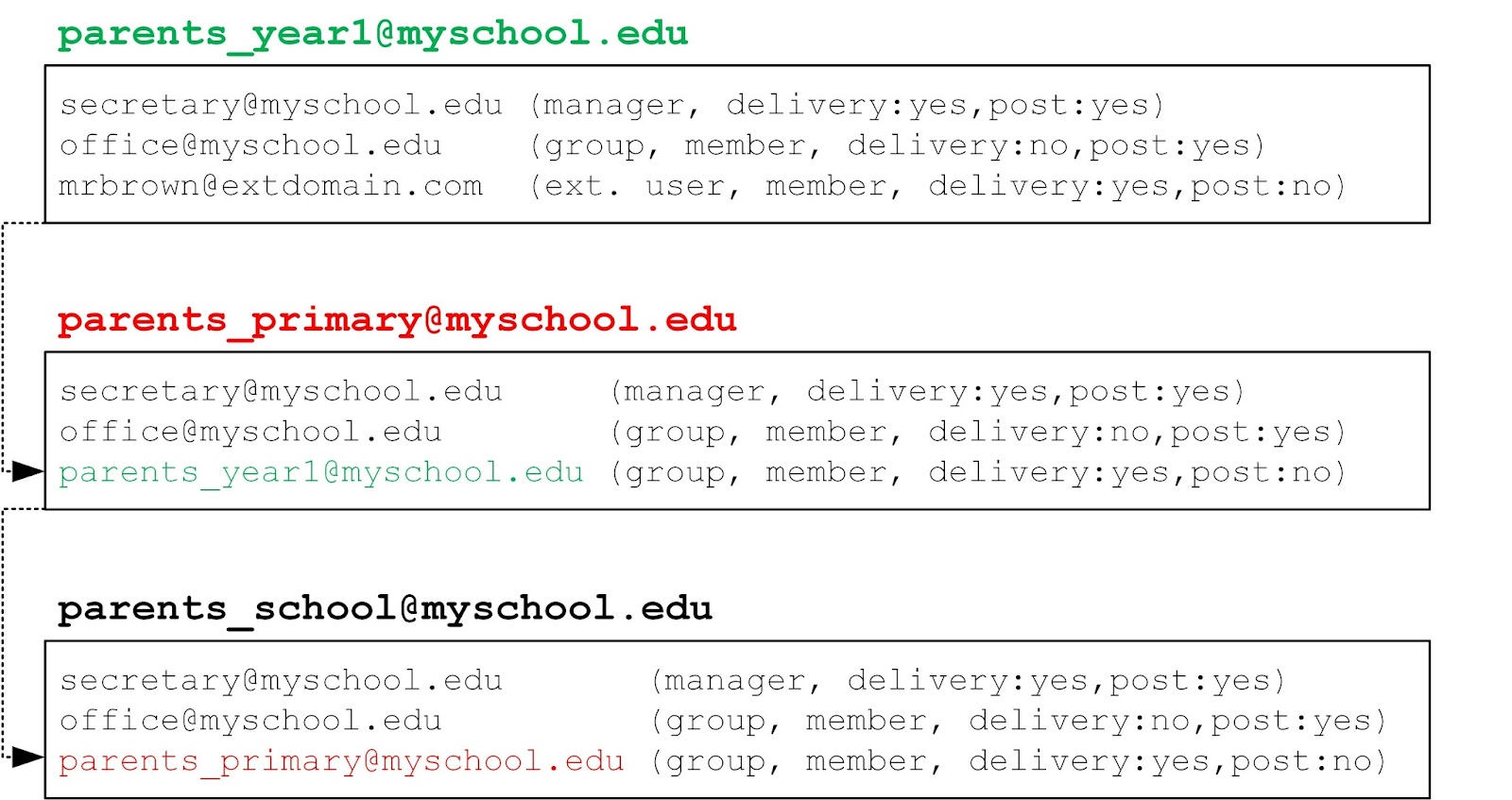google groups - nested groups and overriding permissions not working
5,263 views
Skip to first unread message
Allison Hart
Nov 11, 2012, 4:32:30 AM11/11/12
to appsus...@googlegroups.com
We have been having problems with using google groups for email distribution lists, specifically when it comes to nested groups...
When we switched the the "new look" I thought we gained some functionality because it seemed that we could assign the ability to post to a sub-group (teachers) with the group default as not allowed (for the students) instead of having to add each teacher individually. Groups let me override that setting for the sub-group, but it didn't work. Seems all they did is remove the error message telling you that you can't override settings for a group? Likewise, I tried to assign digest delivery for a group - it lets you but doesn't actually seems to work. Also it appears they changed the digest delivery settings as well (now it's either Daily Abridged, or Digest, which waits for 25 new messages? We are just seeing really inconsistent delivery behavior for our studentbulletin groups.
I can't imagine that Google relies upon google groups to manage their own internal communication groups - it seems so buggy! I don't want discussion forums, just simple, reliable email delivery... how do you manage this at your organization?
JP Connolly
Nov 11, 2012, 7:35:26 AM11/11/12
to appsus...@googlegroups.com
We had several months of world class headaches with Google Groups and nested groups. A few weeks working on this with support lead everyone (us, the T2 support rep) to conclude the only safe practice was to always have groups made of individual email addresses, and not to include nested groups. In short, nesting groups sometimes fails for email delivery and permissions inheriting, but 100% fails when it comes to using groups for Cloud Printing permissions and sometimes for Doc/Site sharing as well.
We do use groups for email, but we've actually started organizing/maintaining our groups in Filemaker. We get the groups and permissions for each user set there, and then use GAM to bulk-update all groups with a single script/command. It allows us to manage them more quickly and in our own UI, and then to force GApps to eat that and set up the email groups accordingly.
Good luck - I also wish Google would devote the resources needed to get a really basic bit of functionality off the group finally. It's wonky, and where it's not, its expected behavior is counterintuitive at best.
-JP
--
JP Connolly
Director of Technology
Saint Ann's School
JP Connolly
Director of Technology
Saint Ann's School
129 Pierrepont St.
Brooklyn, NY 11201
Brooklyn, NY 11201
Mark Allen
Nov 11, 2012, 7:52:48 AM11/11/12
to appsus...@googlegroups.com
Couldn't agree more, JP. I have typically set up distribution lists from the Control Panel rather than the Groups service, and have always found the process to be slightly schizophrenic. For years, I have taught people that spending time with a pen and large sheet of paper, thinking about the communities within their school in order to arrive at a nested, Russian-doll, hierarchical group structure is just about the most important task in the setup process: get it right, and the whole communication flow just works...
Increasingly, though, I've had my suspicions that it just wasn't working like it should, and as you say, that 'will-it, won't-it' uncertainty is a real killer. First Calendar stopped delivering notifications when groups were used for view or edit permissions. Then Sites started displaying erratic behaviour, which is a real issue for me because I often use groups in conjunction with page-level permissions in order to deliver just the horizontal navigation tabs that students need. What I've been doing for ages, and recently started telling others to do too, is to maintain master lists elsewhere (I use a Google spreadsheet) and then copying and pasting columns of names in. It's annoying, but it means that notifications will actually get delivered.
As you say, JP: a really basic bit of functionality, and not just basic but vitally-important in any human organization. Sort it out, Google!
Mark
--
+Mark Allen
+Mark Allen
Chief Balloonist, EdintheClouds
@edintheclouds
edinthecloudskype
(44) 07798 745332
JP Connolly
Nov 11, 2012, 8:53:32 AM11/11/12
to appsus...@googlegroups.com
Mark -
We used to use the spreadsheet too, but it was making my eyes bleed. That same dataset in Filemaker Pro is much easier to manage - I would recommend this as a very simple external workaround for anyone else facing the same issues Mark/I is/am describing. Being able to view groups by user or users by group and assign roles or add/remove from there is key, and then GAM makes the entire thing easy to implement with your actual GA accounts.
-JP
Mark Allen
Nov 11, 2012, 11:21:14 AM11/11/12
to appsus...@googlegroups.com
That's really useful advice, JP: I'll check it out although I'm guessing it's a locally-installed Win or Mac fat-client app, right? Might need to dust off one of my old laptops if I can't do it from the Chromebook! Well worth it, though, by the sound of it.
Thanks again,
Mark
Curts, Eric
Nov 11, 2012, 1:04:40 PM11/11/12
to appsus...@googlegroups.com
Likewise we do not use nested groups. We make groups for staff, students, and parents, so we have a very large amount (thousands of groups).
For example, you can see our staff groups here: https://sites.google.com/a/northcantonschools.org/tech/files/NCCS_Staff_Group_Mailing_Lists.pdf
And our student and parent groups here: https://sites.google.com/a/northcantonschools.org/tech/files/Student_and_Parent_Groups.pdf
To manage these we maintain the staff group memberships in a mysql database, and use scripts to pull schedule data from our student information system for the student and parent groups. We have been using the Google Apps API's to load the members into the groups, but are now beginning to move this task over to Google Apps Active Directory Sync.
Eric
* Eric Curts
* Technology Director, North Canton City Schools
* 525 - 7th St NE, North Canton, OH 44720
* te...@northcantonschools.org
* (330) 497-5600 x377, FAX (330) 497-5618
* Google+ Profile - Click here
* Follow me on Twitter - twitter.com/ericcurts
Allison Hart
Nov 12, 2012, 10:44:40 AM11/12/12
to appsus...@googlegroups.com
Well, thanks for confirming my suspicions... I guess I've got some work ahead of me to clean up this mess!
Kevin Eaton
Sep 18, 2015, 9:42:01 AM9/18/15
to Apps User Group
This topic is very old now (in tech. terms) and Google has changed so very much in the past few years. However, all of your comments still seem accurate in relation to how Google Groups still function. Has anyone found that nested groups now function (years later) in a way that better addresses your needs?
JP Connolly
Sep 18, 2015, 9:53:56 AM9/18/15
to appsus...@googlegroups.com
With apologies, nope.
--
You received this message because you are subscribed to the Google Groups "Apps User Group" group.
To unsubscribe from this group and stop receiving emails from it, send an email to appsusergrou...@googlegroups.com.
For more options, visit https://groups.google.com/d/optout.
Message has been deleted
k-12-admin
Nov 4, 2017, 2:45:34 PM11/4/17
to Apps User Group
Hi there, are you aware if the problems stated in this thread have been fixed?
I am managing a base of groups with 3 levels nesting: parents (one per class), departments (includes all classes/parents belonging to each department), whole school. Apparently this is working....
How I do I know if messages are being delivered correctly or not?
Graham Bright
Jan 7, 2018, 6:31:57 AM1/7/18
to Apps User Group
Go to the Admin Console then Select Reports -> Email log search and then you can filter emails you want to track and see the status.
k-12-admin
Jan 18, 2018, 5:35:45 AM1/18/18
to Apps User Group
Ok I am facing again troubles with nested groups!
Let me tell you my brief story with nested groups. My first feeling was that nested groups would really help making easy to manage mail distribution lists, particularly handy for teachers and office. I have started planning 3 levels nested groups as for parents (group) emails:
- level 1: class
- level 2: department
- level 3: whole school
The idea behind all this was:
- teacher users and groups would be allowed to send emails to all groups (except whole-school group), without receiving any email sent to the groups
- office members and groups would be configured as teachers, being also allowed to send messages to whole-school group
- parents (all external members) would be allowed to post nowhere but would forcibly receive all emails.
Let's show a simple diagram of this:
At level 1 configuration was easy and would meet above requirements, however at level 2 and 3 the troubles would start to arise:
- groups of teachers and groups of office members would not be allowed to post at level 2 & 3; for instance the group off...@myschool.edu could not send messages to parents...@myschool.edu (level 2) although the group off...@myschool.edu is a member authorised to post in the level 2 group parents...@myschool.edu. Worst of all, this failure would occur silently without any warning or rejected message.
Googling around and asking Google support, this was due to basic post permissions: had to change posting permissions of each group from "Owner, Manager" to "All members of the group, All organization members". Finally this setting would allow teachers and office groups to send successfully messages to level 2 & 3.
But troubles weren't finished yet, as yesterday a parent was allowed to send e message to a level 2 group! I think that this was due to the fact that the parents is a member of the level 1 group. Just to make it simple in the diagram above mrb...@extdomain.com was allowed to send a message to parents...@myschool.edu.
This is controversial, as in the sample above:
- mrb...@extdomain.com is member of parent...@myschool.edu (group posting permission: "All members of the group, All organization members", user override: no posting allowed)
- parent...@myschool.edu is a member of parents...@myschool.edu (group posting permission: "All members of the group, All organization members", user override: no posting allowed)
What's happening here? Can mrb...@extdomain.com post at level 2 because he's member of parent...@myschool.edu, hence member of parents...@myschool.edu (group posting permission: "All members of the group, All organization members")??? Why doesn't the user override "no posting allowed" works as expected?
How would you fix this?
Reply all
Reply to author
Forward
0 new messages