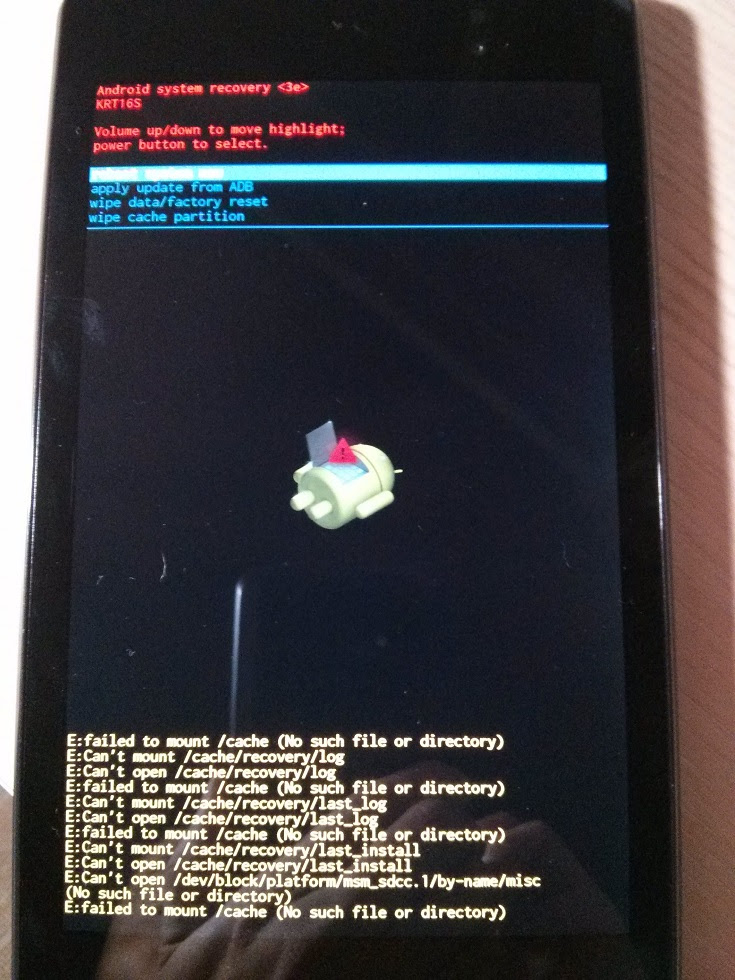Nexus 7 (2013) stuck at Google's logo after flash factory image JSS15Q
193 views
Skip to first unread message
popo
Nov 27, 2015, 8:39:17 PM11/27/15
to Android Building
Hi,
I have a Nexus 7 (2013) which shipped with Lollipop 5.1. I tried to build the image from aosp source codes. I downloaded the source 4.3_r2.2, and built the image. I also included the device binaries before the building. All of steps just followed the Google's instruction. But after flash and reboot, it just stuck on the Google's logo screen. The binaries I'm using is Nexus 7 (Wi-Fi) binaries for Android 4.3 (JSS15Q)
I also downloaded the 4.3 factory image from https://developers.google.com/android/nexus/images and flashed it on the device. But still have the same problem. Can anybody give me some hint?
Thanks.
I have a Nexus 7 (2013) which shipped with Lollipop 5.1. I tried to build the image from aosp source codes. I downloaded the source 4.3_r2.2, and built the image. I also included the device binaries before the building. All of steps just followed the Google's instruction. But after flash and reboot, it just stuck on the Google's logo screen. The binaries I'm using is Nexus 7 (Wi-Fi) binaries for Android 4.3 (JSS15Q)
I also downloaded the 4.3 factory image from https://developers.google.com/android/nexus/images and flashed it on the device. But still have the same problem. Can anybody give me some hint?
Thanks.
popo
Nov 29, 2015, 10:14:18 PM11/29/15
to Android Building
Just for further testing, I downloaded another several different factory
images after that, which are 4.4, 4.4.4, 5.0 and 5.1. Finally, I found
all images below 5.0 can't work on my device.
The steps I flash the image just following these steps:
1. Reboot the device into recovery mode, wipe the user data and cache;
2. Reboot to the bootloader, unlock the device by "fastboot oem unlock";
3. then running "flash-all.sh".
All of these were successful. But after reboot, it just stuck on the Google's logo screen.
I also noticed there're some error messages if I go to the recovery mode like these:
I searched quite a lot on the internet, but didn't find the solution so
far. I also tried with "fastboot format cache" and "fastboot erase
cache", but doesn't work for me.
The steps I flash the image just following these steps:
1. Reboot the device into recovery mode, wipe the user data and cache;
2. Reboot to the bootloader, unlock the device by "fastboot oem unlock";
3. then running "flash-all.sh".
All of these were successful. But after reboot, it just stuck on the Google's logo screen.
I also noticed there're some error messages if I go to the recovery mode like these:
E: failed to mount /cache (No such file or directory)
E: Can't mount /cache/recovery/log
E: Can't open /cache/recovery/log
E: failed to mount /cache (No such file or directory)
E: Can't mount /cache/recovery/last_log
E: Can't open /cache/recovery/last_log
E: failed to mount /cache (No such file or directory)
E: Can't mount /cache/recovery/last_install
E: Can't open /cache/recovery/last_install
E: Can't open /dev/block/platform/msm_sdcc.1/by-name/misc (No such file or directory)
E: failed to mount /cache (No such file or directory)
E: failed to mount /cache (No such file or directory)
Reply all
Reply to author
Forward
0 new messages