AMPL Mac: solver cplex full version does not work..
m...@animest.net
I have just downloaded the full version of AMPL after my student version. But the problem is, the solver cplex of the full version does not work, every time when I tried to run the AMPL IDE, I received this message :
CPLEX 12.5.1.0: error running cplex:
termination code 11
<BREAK>
I also tried with a problem having only 300 variables, this problem can be solved with the student version, but does not work with the full version..
Can you help me?
Best regards
Robert Fourer
Bob Fourer
am...@googlegroups.com
=======
m...@animest.net
Thank you for your answer, I download agin the full version and the problem still exists.. I have this error below:
CPLEX 12.6.1.0: error running cplex:
termination code 11
<BREAK>
.....
Robert Fourer
To test for any problems with our files, we made downloads of the 64-bit MacOSX distributions for AMPL, CPLEX, and the AMPL API, and put them into a folder with the AMPL license file like this: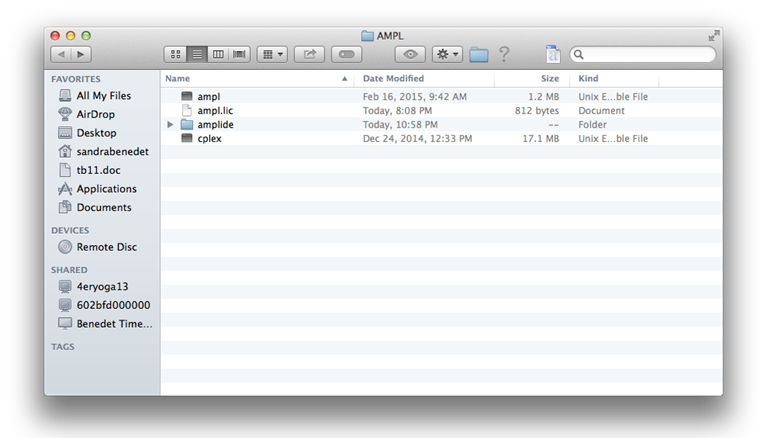
Then we tried to solve a model using CPLEX for AMPL, and the solution was successful. This leads us to believe that there may be a problem with your installation. So that we can provide more help, can you send us a screenshot that shows the situation where the error occurs? Also it would be helpful if you could send us a screenshot of the folder listing of your AMPL folder, in a list format like the one we show above.
Unfortunately the "termination code 11" message is produced by many solvers when there is an abnormal termination of some kind, and so this message alone does not provide enough information to determine the problem.
Bob Fourer
am...@googlegroups.com
--
You received this message because you are subscribed to the Google Groups "AMPL Modeling Language" group.
To unsubscribe from this group and stop receiving emails from it, send an email to ampl+uns...@googlegroups.com.
To post to this group, send email to am...@googlegroups.com.
Visit this group at http://groups.google.com/group/ampl.
For more options, visit https://groups.google.com/d/optout.
Robert Fourer
Also can you post the files ordre_taches.mod and ordre_taches.dat, and let us know which version of MacOSX you are running?
Bob Fourer
am...@googlegroups.com
=======
From: am...@googlegroups.com [mailto:am...@googlegroups.com] On Behalf Of m...@animest.net
Sent: Monday, February 23, 2015 4:48 PM
To: am...@googlegroups.com
Cc: 4...@ampl.com
