Maximal capacity, 8TB hard drive supported?
ยอดดู 1,918 ครั้ง
ข้ามไปที่ข้อความที่ยังไม่อ่านรายการแรก
Olivier Croquette
9 มิ.ย. 2558 12:36:439/6/58
ถึง al...@googlegroups.com
Hi,
I am considering to recycle my old DNS-323 rev-A1 that was stored in the basement as a backup server. For that, I would like to put a pretty big hard drive, like the Seagate Archive HDD v2 8TB (ST8000AS0002).
Will that be supported by Alt-F?
Thanks,
Olivier
I am considering to recycle my old DNS-323 rev-A1 that was stored in the basement as a backup server. For that, I would like to put a pretty big hard drive, like the Seagate Archive HDD v2 8TB (ST8000AS0002).
Will that be supported by Alt-F?
Thanks,
Olivier
Olivier Croquette
10 มิ.ย. 2558 15:28:2510/6/58
ถึง al...@googlegroups.com
Hi again,
asked differently: is there anyone out there using Alt-F with drives bigger than 2TB ? If yes, I would be curious with which NAS, and which drive.
Thanks for your help,
Olivier
asked differently: is there anyone out there using Alt-F with drives bigger than 2TB ? If yes, I would be curious with which NAS, and which drive.
Thanks for your help,
Olivier
Rolf Pedersen
10 มิ.ย. 2558 17:18:3810/6/58
ถึง al...@googlegroups.com
Hi,
I've got a DNS-323 running a couple of Seagate 3TB ST3000DM001 and I've noticed talk on the group archive about 6TB support:
https://groups.google.com/forum/#!msg/alt-f/B8CKvGePmM4/9palgyOJIzUJ
Archive link is in every message header and footer: http://groups.google.com/group/alt-f
Rolf
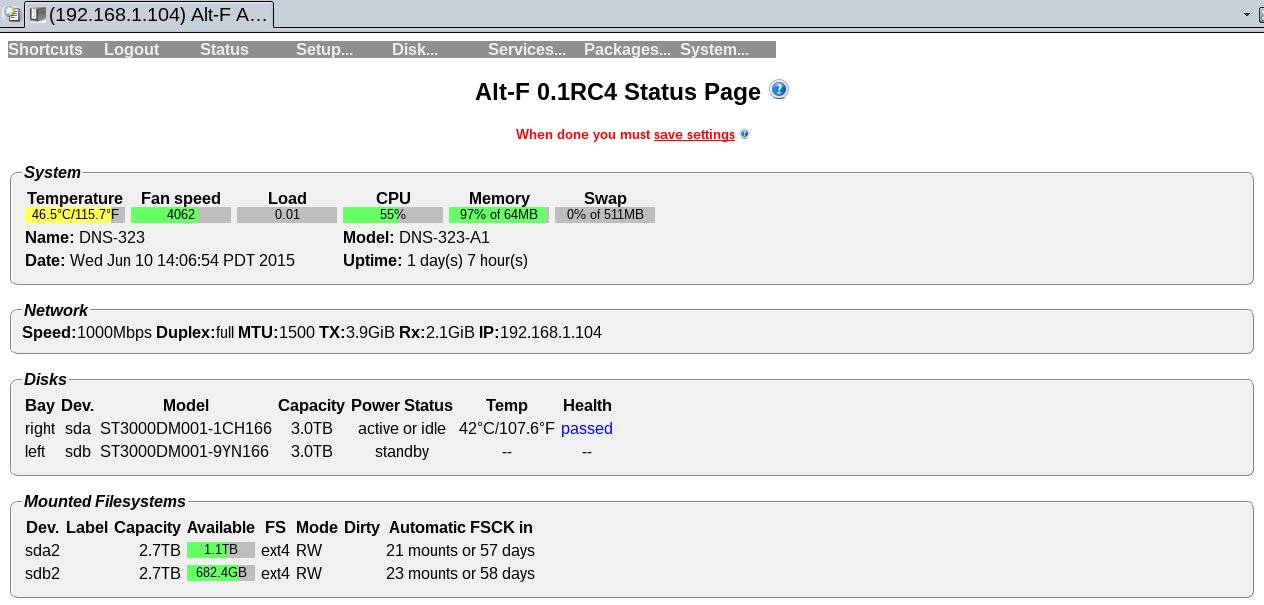
I've got a DNS-323 running a couple of Seagate 3TB ST3000DM001 and I've noticed talk on the group archive about 6TB support:
https://groups.google.com/forum/#!msg/alt-f/B8CKvGePmM4/9palgyOJIzUJ
Archive link is in every message header and footer: http://groups.google.com/group/alt-f
Rolf
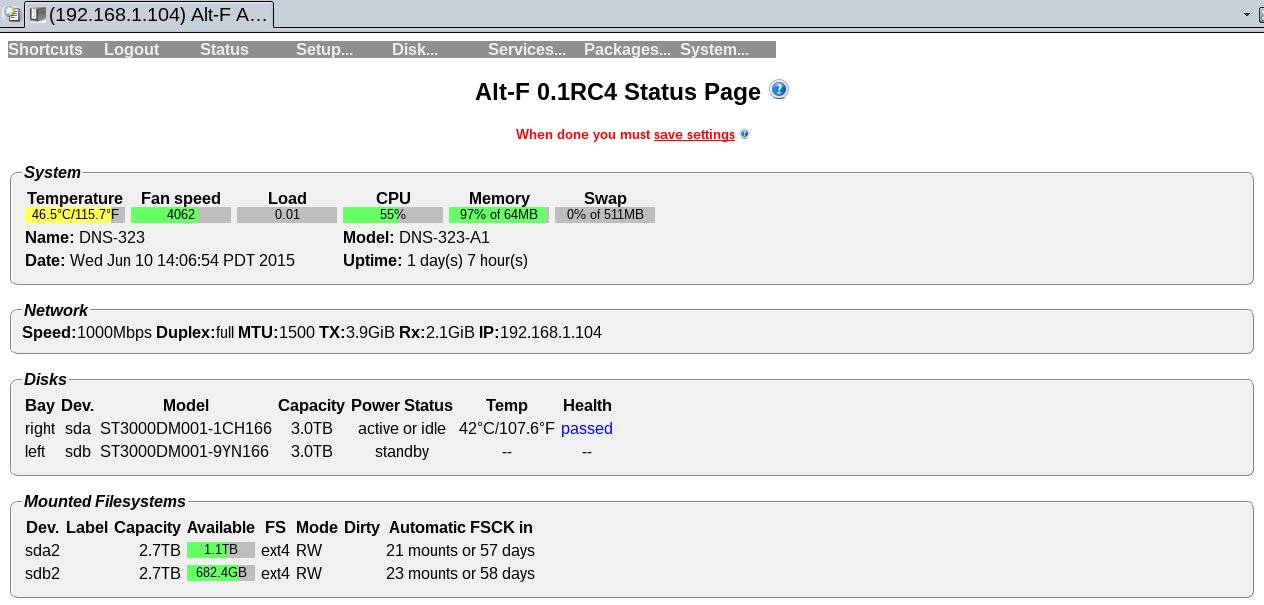
Robert Fargher
10 มิ.ย. 2558 20:41:3610/6/58
ถึง al...@googlegroups.com
On 2015-06-10 02:18 PM, Rolf Pedersen
wrote:
On 06/10/2015 12:28 PM, Olivier Croquette wrote:
Hi again,
asked differently: is there anyone out there using Alt-F with drives bigger than 2TB ? If yes, I would be curious with which NAS, and which drive.
Thanks for your help,
Olivier
I've got a DNS-323 running a couple of Seagate 3TB ST3000DM001
I also have a pair of 3 TB drives in my DNS-323: Hitachi UltraStar 7K3000
--
Cheers,
Rob
Conrad Ramos
11 มิ.ย. 2558 11:28:2111/6/58
ถึง al...@googlegroups.com
I have a dns323 with a 4TB WD green drive.
Robert Fargher
11 มิ.ย. 2558 15:30:0311/6/58
ถึง al...@googlegroups.com
On 2015-06-11 08:28 AM, Conrad Ramos wrote:
> I have a dns323 with a 4TB WD green drive.
>
NAS is probably the worst possible use for a WD Green. It has a very
> I have a dns323 with a 4TB WD green drive.
>
aggresive head parking algorithm, which will lead to excessive load
cycles and pre-mature SMART failure. Have a read of:
http://superuser.com/questions/735209/smart-brand-new-western-digital-hard-disk-showing-very-high-load-cycle-count
and most definitely consider using the utility to change the idle
timer. The Linux package is "idle3-tools" (on my Kubuntu system), I
don't know if it's available for Alt-F. If not, I'd take the Green
drive out of the NAS and put it into my computer to do the resetting of
the idle timer. I have no idea whether that would affect any data
stored on the drive though.
--
Cheers,
Rob
Olivier Croquette
11 มิ.ย. 2558 19:43:5611/6/58
ถึง al...@googlegroups.com
Thanks everyone for the feedback. So I guess I will be on my own if I try my luck with a 8TB drive :)
Olivier
Olivier
Olivier Croquette
19 มิ.ย. 2558 01:13:0919/6/58
ถึง al...@googlegroups.com
Hi,
I just tried to put the 8TB disk (Seagate Archive HDD v2 8TB (ST8000AS0002)) into my DNS-323.
The good news is that Linux can use it.
The bad news is that the tools included in alt-f cannot.
When trying to partition it in the WUI:
Checking that no-one is using this disk right now ...
OK
Disk /dev/sda: 170753 cylinders, 255 heads, 63 sectors/track
Old situation:
No partitions found
number too big
fdisk didn't like it either:
[root@dns323]# fdisk -l /dev/sda
fdisk: device has more than 2^32 sectors, can't use all of them
I had to partition it with sgdisk.
Formatting requires swap, otherwise mkfs fails with the following error message:
Memory allocation failed while setting up superblock
After formatting, the 7.5 TB partition is usable, but it doesn't show up in the WUI. I didn't investigate further yet.
Now I am trying to builld alt-f from scratch in the hope that I can patch the tools at some point. But I am having a hard time with that, because "make" fails regularly to download stuff from buildroot.net. I have then do download the file manually in dl/, and restart make.
Olivier
I just tried to put the 8TB disk (Seagate Archive HDD v2 8TB (ST8000AS0002)) into my DNS-323.
The good news is that Linux can use it.
The bad news is that the tools included in alt-f cannot.
When trying to partition it in the WUI:
Checking that no-one is using this disk right now ...
OK
Disk /dev/sda: 170753 cylinders, 255 heads, 63 sectors/track
Old situation:
No partitions found
number too big
fdisk didn't like it either:
[root@dns323]# fdisk -l /dev/sda
fdisk: device has more than 2^32 sectors, can't use all of them
I had to partition it with sgdisk.
Formatting requires swap, otherwise mkfs fails with the following error message:
Memory allocation failed while setting up superblock
After formatting, the 7.5 TB partition is usable, but it doesn't show up in the WUI. I didn't investigate further yet.
Now I am trying to builld alt-f from scratch in the hope that I can patch the tools at some point. But I am having a hard time with that, because "make" fails regularly to download stuff from buildroot.net. I have then do download the file manually in dl/, and restart make.
Olivier
João Cardoso
19 มิ.ย. 2558 09:04:2719/6/58
ถึง al...@googlegroups.com, ocroq...@free.fr
On Friday, 19 June 2015 06:13:09 UTC+1, Olivier Croquette wrote:
Hi,
I just tried to put the 8TB disk (Seagate Archive HDD v2 8TB (ST8000AS0002)) into my DNS-323.
The good news is that Linux can use it.
The bad news is that the tools included in alt-f cannot.
Yes, there are a few issues in RC4.1, see https://groups.google.com/d/msg/alt-f/5-dyMSk_DFg/wz7LQUdLfWMJ
Thanks to the emulator I was also able to fix other bugs related with greater than 4TB disks.
I think that it is possible to make qemu to "offer" a real host device to the guest.
When trying to partition it in the WUI:
Checking that no-one is using this disk right now ...
OK
Disk /dev/sda: 170753 cylinders, 255 heads, 63 sectors/track
Old situation:
No partitions found
number too big
fdisk didn't like it either:
[root@dns323]# fdisk -l /dev/sda
fdisk: device has more than 2^32 sectors, can't use all of them
I had to partition it with sgdisk.
Formatting requires swap, otherwise mkfs fails with the following error message:
Yes, that is a know and highlighted fact, the first partition on a disk must be swap, 0.5GB is enough.
Memory allocation failed while setting up superblock
After formatting, the 7.5 TB partition is usable, but it doesn't show up in the WUI. I didn't investigate further yet.
Now I am trying to builld alt-f from scratch in the hope that I can patch the tools at some point. But I am having a hard time with that, because "make" fails regularly to download stuff from buildroot.net. I have then do download the file manually in dl/, and restart make.
What repository and SVN tag are you using? The google repository is more updated, and trunk has some of those download URL fixed.
Worse, I have a lot of changes that have not yet been SVN commited. My plans for the new days is to commit those changes and then go for holidays.
Joao
Olivier
Olivier Croquette
19 มิ.ย. 2558 15:52:5019/6/58
ถึง al...@googlegroups.com, ocroq...@free.fr
On Friday, June 19, 2015 at 3:04:27 PM UTC+2, João Cardoso wrote:
Yes, there are a few issues in RC4.1, see https://groups.google.com/d/msg/alt-f/5-dyMSk_DFg/wz7LQUdLfWMJThanks to the emulator I was also able to fix other bugs related with greater than 4TB disks.
That sounds good!
What repository and SVN tag are you using? The google repository is more updated, and trunk has some of those download URL fixed.
I am using the Gogole repository, tag Release-0.1RC4. I tried the trunk too, but I get even more errors.
Worse, I have a lot of changes that have not yet been SVN commited. My plans for the new days is to commit those changes and then go for holidays.
That would be great. Thanks for your work!
Olivier
notoneofmyseeds
19 มิ.ย. 2558 17:19:4919/6/58
ถึง al...@googlegroups.com
On 06/19/2015 03:04 PM, João Cardoso wrote:
> Worse, I have a lot of changes that have not yet been SVN commited. My
> plans for the new days is to commit those changes and then go for
> holidays.
I will keep an eye out for this notice. Happy holidays in advance.
> Worse, I have a lot of changes that have not yet been SVN commited. My
> plans for the new days is to commit those changes and then go for
> holidays.
viktor...@gmail.com
18 ต.ค. 2559 13:35:2018/10/59
ถึง Alt-F, notoneo...@gmx.de
It seems that there was some development with 8TB drives in Alt-F-0.1RC5 (released June 25, 2016), accroding to user relevant news and fixes in this release there are "Fixes for 8TB disks on the Disk Partitioner and Disk Wizard".
I still looking forward to utilize my dns323 for ST8000AS0002 drives, but I cant try it till January 2017, does anybody tried the 8TB drives with Alt-F-0.1RC5?
João Cardoso
19 ต.ค. 2559 13:02:0119/10/59
ถึง Alt-F, notoneo...@gmx.de
On Tuesday, 18 October 2016 18:35:20 UTC+1, viktorhorsky wrote:
It seems that there was some development with 8TB drives in Alt-F-0.1RC5 (released June 25, 2016), accroding to user relevant news and fixes in this release there are "Fixes for 8TB disks on the Disk Partitioner and Disk Wizard".
Those tests were performed on a virtual 8TB disk on an Alt-F virtual box (see the Downloads Simulator folder). So that's no guarantee that it will work on real 8TB disks.
There is a known issue that might affect that:
-The webUI does not supports disks reporting 4KB logical sector size;
But when using the command line to partition the disk there should be no problem.
PS: according to http://www.storagereview.com/seagate_archive_hdd_review_8tb it reports 512 bytes logical sectors, so it should be OK
Matt Kasdorf
2 เม.ย. 2563 16:45:142/4/63
ถึง Alt-F
Just some information.
Updated my 323c from rc4.1 to v1.0.0 hoping to use 8TB drives with it; plugged in an external 8TB Seagate drive via USB, no go.
The kernel does see the drive and properly assign it.
Busybox's fdisk still doesn't work and craps if you have two drives larger than 2TB; addressing each drive separately works. sfdisk works for my 4TB drives but not the 8TB USB.
My external 8TB USB drive is still NTFS, and webGUI does see a 7.5TB drive on USB; I just can't use it.
Rolf Pedersen
2 เม.ย. 2563 18:04:302/4/63
ถึง al...@googlegroups.com
Maybe it is apples and oranges and maybe your topic should include
"usb-connected" or maybe something is distinct about your hardware,
idk. I don't use the usb connection and, as reported earlier, an
internally connected 8TB disk is working fine, afaict.
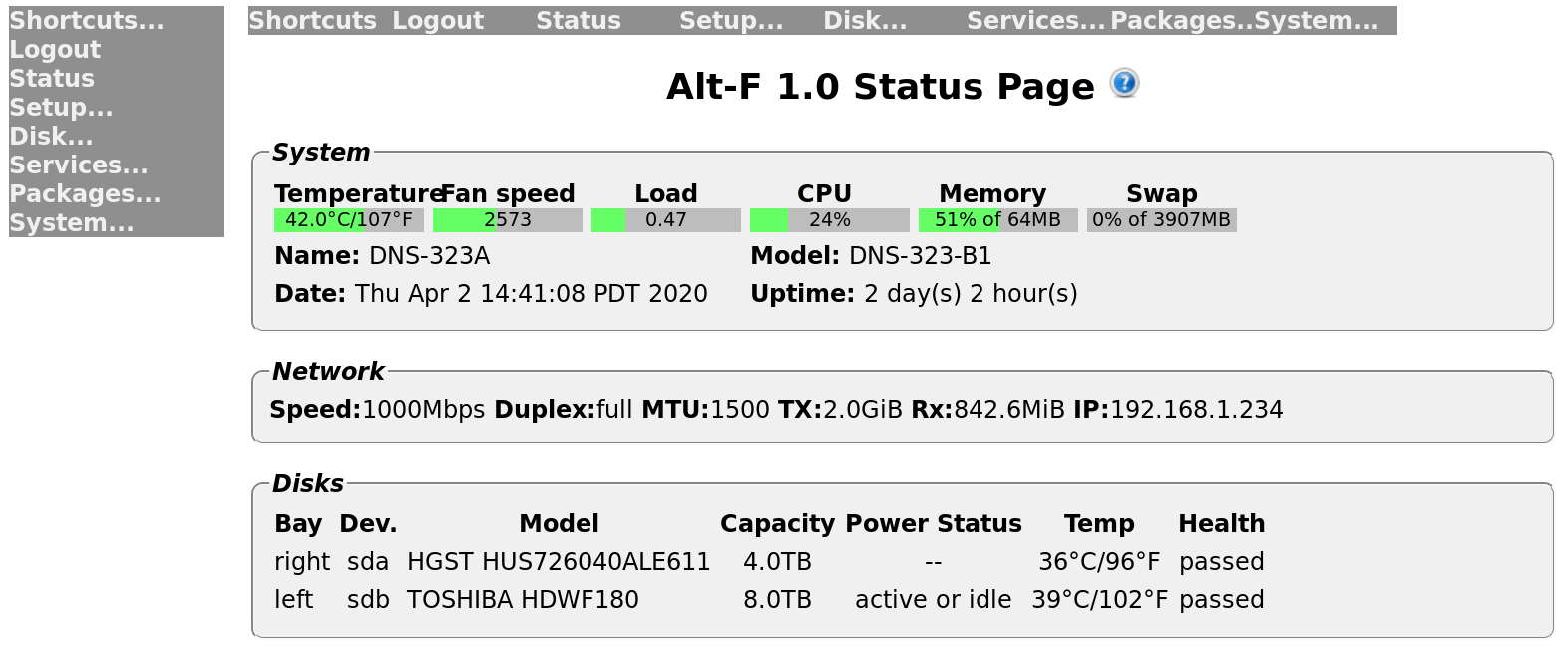
[root@DNS-323A]# fdisk -l /dev/sdb
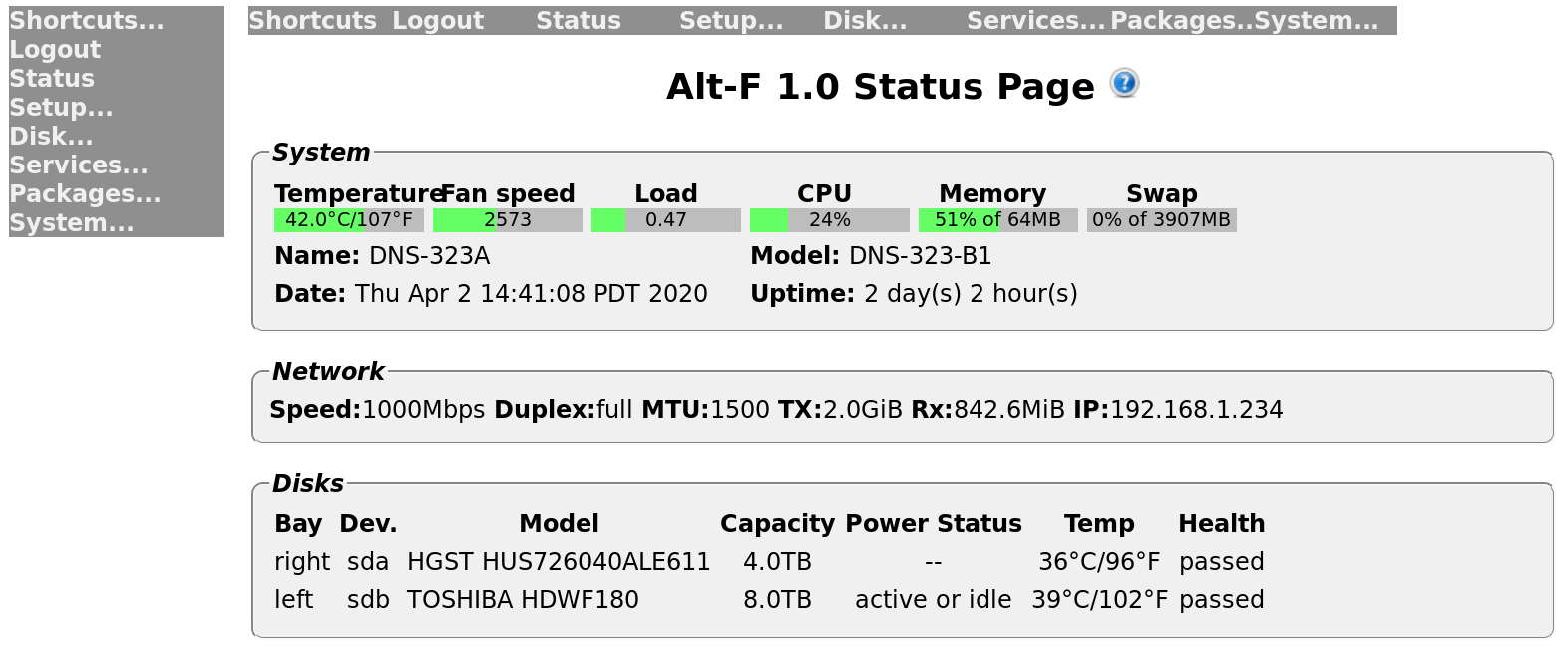
[root@DNS-323A]# fdisk -l /dev/sdb
fdisk: device has more than 2^32 sectors, can't use all of them
Found valid GPT with protective MBR; using GPT
Disk /dev/sdb: 4294967295 sectors, 4095M
Logical sector size: 512
Disk identifier (GUID): 45dd46ec-fa66-4b4b-bab1-1a5f5cbd8a6a
Partition table holds up to 128 entries
First usable sector is 34, last usable sector is 15628053134
Device Start (sector) End (sector) Size (sectors) Code Name
/dev/sdb1 64 3906311 3906248 8200
/dev/sdb2 3906312 4099904351 4095998040 8300
[root@DNS-323A]# ls /mnt/sdb2
Alt-F alt-f.log alt-f.log-previous lost+found
[root@DNS-323A]# df /mnt/sdb2
Filesystem 1K-blocks Used Available Use% Mounted on
/dev/sdb2 2015733524 74736 2015642404 0% /mnt/sdb2
To be sure there is only swap and a 2TB partition on sdb but Alt-F is there and it is working.
Rolf
Disk /dev/sdb: 4294967295 sectors, 4095M
Logical sector size: 512
Disk identifier (GUID): 45dd46ec-fa66-4b4b-bab1-1a5f5cbd8a6a
Partition table holds up to 128 entries
First usable sector is 34, last usable sector is 15628053134
Device Start (sector) End (sector) Size (sectors) Code Name
/dev/sdb1 64 3906311 3906248 8200
/dev/sdb2 3906312 4099904351 4095998040 8300
[root@DNS-323A]# ls /mnt/sdb2
Alt-F alt-f.log alt-f.log-previous lost+found
[root@DNS-323A]# df /mnt/sdb2
Filesystem 1K-blocks Used Available Use% Mounted on
/dev/sdb2 2015733524 74736 2015642404 0% /mnt/sdb2
To be sure there is only swap and a 2TB partition on sdb but Alt-F is there and it is working.
Rolf
James Sundquist
2 เม.ย. 2563 23:19:042/4/63
ถึง Alt-F
I've had no problem running 2 8tb WD drives for over a year from the previous Thanksgiving. It can absolutely work. I also have not had to update Alt-F since that time. Is it slow... yep. Does it work... yep.
James Sundquist
2 เม.ย. 2563 23:20:102/4/63
ถึง Alt-F
btw, I'm using DNS-321 and it works. Poorly, but it works.
Craig Holcomb
3 เม.ย. 2563 13:02:523/4/63
ถึง al...@googlegroups.com
Buyer beware on which drive you use. I installed the 8TB Seagate ST8000DM004-2CX188 which performed flawlessly in my DNS-320 for almost two months and then ran into an SMR induced write coma. Reads still work just fine but writes have slowed to an unusable crawl assumedly due to the SMR technology used in the drive. I have found numerous postings on the internet alluding to the exact behaviour my drive is experiencing. I initially thought I was experiencing a network problem but when copying internally on the DNS-320 from my working 4TB drive to the 8TB drive I experienced the exact same slowdown. It starts the copy process normally and then maxes out (I'm assuming) the drive's cache and slows to a crawl. João has been coaching me to diagnose the issue further
João Cardoso
3 เม.ย. 2563 14:58:013/4/63
ถึง Alt-F
There is an old topic regarding Seagate USB enclosures ( greater then 2TB?) using UAS and Alt-F incompatibilities. At the time Debian and other distros were also removing UAS support because of those USB/SATA adapters.
ตอบทุกคน
ตอบกลับผู้สร้าง
ส่งต่อ
ข้อความใหม่ 0 รายการ
