Transmission files permission
221 views
Skip to first unread message
Paulo Elifaz Andrielli
Jan 22, 2018, 5:22:04 AM1/22/18
to al...@googlegroups.com
Hi folks!
I have Transmission running for my torrents, and once they finish, sometimes I "clean" the folder (removing TXT files, or rename them accordingly). Also, I move them to another place in NAS (if I don't want to seed them).
However, I cannot move these files using Windows, since they are owned by BT:Transmission user. So, from time to time, I change the permissions to ALL my files to:
nobody:nobody
Really, I don't care about the permissions for my files. My NAS is only a big library to access movies and funny stuff. So I can let all files accessible by anyone who logs on it.
During the "chwon" command in Alt-F interface, I saw the following process in PS:
find /mnt/ -exec chown nobody:nobody {} ;
I tried to reproduce the same command in "cron", so it can run everyday, avoiding me to do this whenever I need. But looks like it's not working.
Is there any way to check cron log, or another command or way to make always all files accessible to everybody?
Thanks!
[]´s
Paulo
ScDc
Jan 22, 2018, 8:18:05 AM1/22/18
to Alt-F
(1) from man cron:
...
When executing commands, any output is mailed to the owner of the
crontab (or to the user named in the MAILTO environment variable in the
crontab, if such exists).
...
(2) you can also redirect standard out of a specific command in cron to a file of you choice adding > /log_location/file_name.log
(you may want to redirect standard error too)
(3) in the command you've indicated above - missing back-slash, i think. it should read:
find /mnt/ -exec chown nobody:nobody {} \;
(4) this command should run as root or owner of the file found. only owner can change ownership on file, to change group owner should also be in the group you are changing to, unless chown is under the root.
João Cardoso
Jan 22, 2018, 2:53:56 PM1/22/18
to Alt-F
On Monday, 22 January 2018 10:22:04 UTC, Paulo Elifaz Andrielli wrote:
Hi folks!I have Transmission running for my torrents, and once they finish, sometimes I "clean" the folder (removing TXT files, or rename them accordingly). Also, I move them to another place in NAS (if I don't want to seed them).However, I cannot move these files using Windows, since they are owned by BT:Transmission user.
why don't you just add the user who is logged in Windows to the BT group? or any other group that you which him to belong to? That way you can even drop a torrent file in the Transmission windows share to start a download. Your wifi guest can't do that, however.
Setup->Users, select the user on the "Users" section, the group on the "Groups" section, then click Add in the "Users and Groups" section.
Yes, I remember that when I started with unix (unconteless years ago) I also found ownership and permissions an obstacle. But in the long term using them is the only way to go, as that is the unix way of thinking, and you end up saving time and avoid complications by using it as it was designed to be.
A NAS is a computer in itself, not an USB attached disk.
Hooligan99
Jan 26, 2018, 6:34:18 AM1/26/18
to al...@googlegroups.com
When adding users between windows and ALT-F it helps if they are the same username and password, assuming you are using users and not trying to use something like "everybody". This makes the access transparent when accessing shares (i.e. ALT-F won't ask for a username/password).
You could also try stopping transmission, and editing the etc/transmission/transmission.conf file. Try changing the ""umask": 2," to ""umask": 0,". This "should" make all the files it creates "everybody" rather than the folders group owner (Transmission)... Haven't used it in a few years but it is still in the conf file...
You could also try stopping transmission, and editing the etc/transmission/transmission.conf file. Try changing the ""umask": 2," to ""umask": 0,". This "should" make all the files it creates "everybody" rather than the folders group owner (Transmission)... Haven't used it in a few years but it is still in the conf file...
Paulo Elifaz Andrielli
Jul 7, 2019, 10:17:13 PM7/7/19
to al...@googlegroups.com
Ok, after one year (and I confess, trying sometimes only), I'm tired of making this happen.
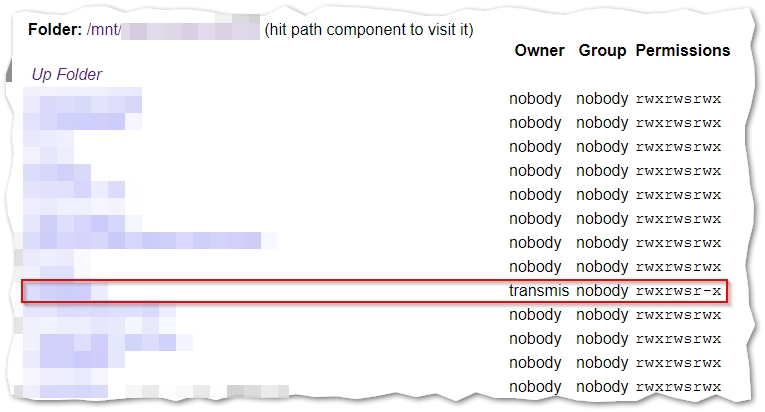
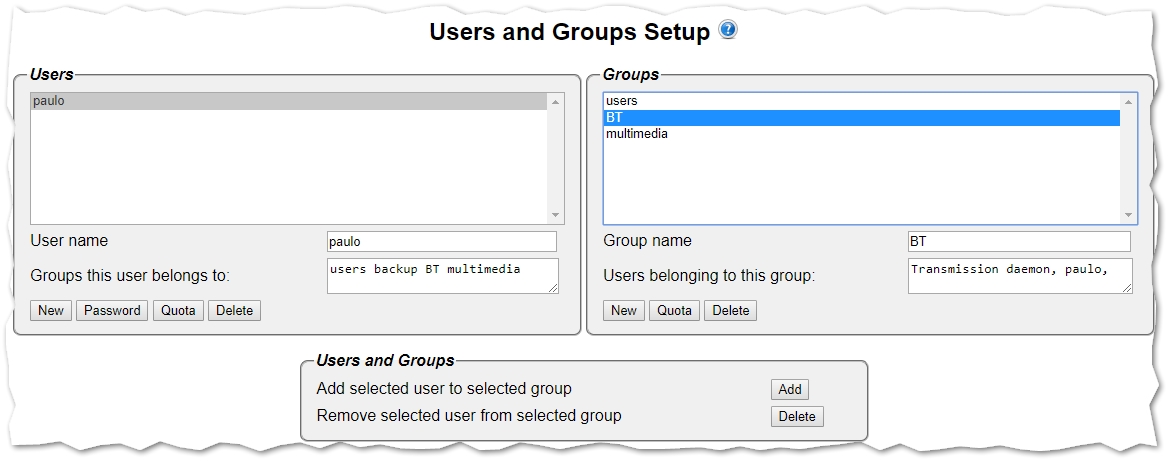
When my Transmission downloads a file, this is the curent permission it creates (folder and files):
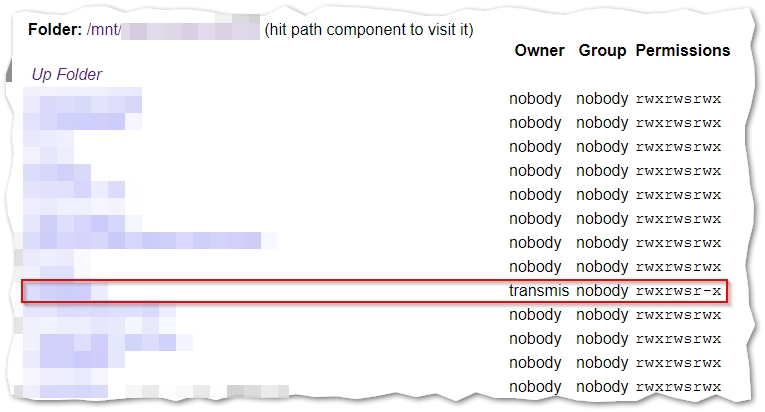
And, this is my current users setup; I can see that my user is inside the "BT" group, but in Windows, I cannot rename, or even create a file on the folder that Transmission created:
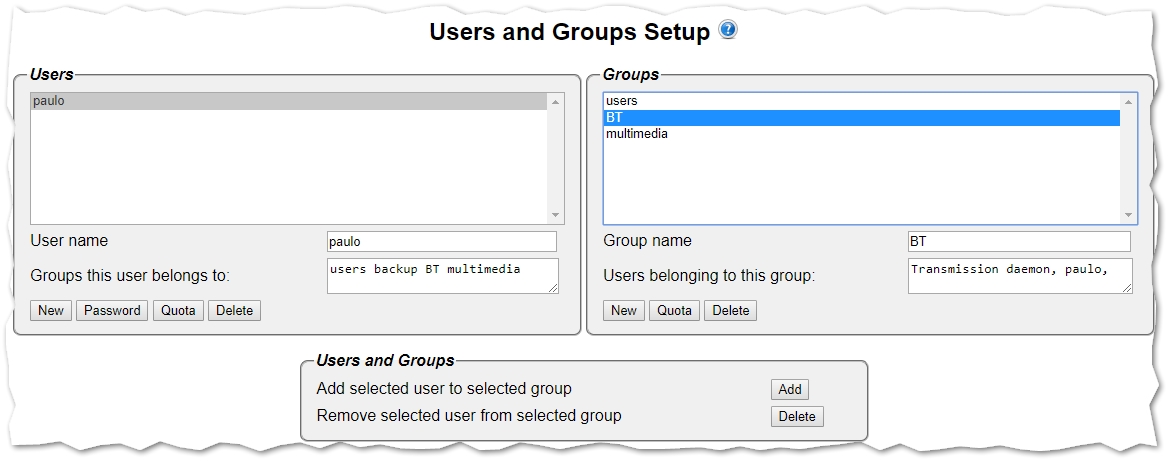
This "paulo" user is the same I am using in Windows; is there any way to confirm that, or reset password on Alt-F side?
Em sex, 26 de jan de 2018 às 09:34, Hooligan99 <wq...@fullerton-quin.ca> escreveu:
When adding users between windows and ALT-F it helps if they are the same username and password, assuming you are using users and not trying to use something like "everybody". This makes the access transparent when accessing shares (i.e. ALT-F won't ask for a username/password).
On Monday, January 22, 2018 at 3:53:56 PM UTC-4, João Cardoso wrote:
On Monday, 22 January 2018 10:22:04 UTC, Paulo Elifaz Andrielli wrote:Hi folks!I have Transmission running for my torrents, and once they finish, sometimes I "clean" the folder (removing TXT files, or rename them accordingly). Also, I move them to another place in NAS (if I don't want to seed them).However, I cannot move these files using Windows, since they are owned by BT:Transmission user.why don't you just add the user who is logged in Windows to the BT group? or any other group that you which him to belong to? That way you can even drop a torrent file in the Transmission windows share to start a download. Your wifi guest can't do that, however.Setup->Users, select the user on the "Users" section, the group on the "Groups" section, then click Add in the "Users and Groups" section.Yes, I remember that when I started with unix (unconteless years ago) I also found ownership and permissions an obstacle. But in the long term using them is the only way to go, as that is the unix way of thinking, and you end up saving time and avoid complications by using it as it was designed to be.A NAS is a computer in itself, not an USB attached disk.So, from time to time, I change the permissions to ALL my files to:nobody:nobodyReally, I don't care about the permissions for my files. My NAS is only a big library to access movies and funny stuff. So I can let all files accessible by anyone who logs on it.During the "chwon" command in Alt-F interface, I saw the following process in PS:find /mnt/ -exec chown nobody:nobody {} ;I tried to reproduce the same command in "cron", so it can run everyday, avoiding me to do this whenever I need. But looks like it's not working.Is there any way to check cron log, or another command or way to make always all files accessible to everybody?Thanks![]´sPaulo
--
You received this message because you are subscribed to the Google Groups "Alt-F" group.
To unsubscribe from this group and stop receiving emails from it, send an email to alt-f+un...@googlegroups.com.
Visit this group at https://groups.google.com/group/alt-f.
For more options, visit https://groups.google.com/d/optout.
[]´s
Paulo
Hooligan99
Aug 27, 2019, 10:02:31 AM8/27/19
to al...@googlegroups.com
This is my Transmission folder... but on the other hand my units have been up for so long (since the second iteration of ALT-F) that I my have changed something...
I also have no "nobody/nobody" entries. On the other hand I do a lot of this without using the web page so over the years the defaults have changed. I have groups and users. For my media folders (movies, pics, books, etc.) I use this (Admin is change, and everyone else is read):
CHOWN (change owner)
chown -R root:Admin Media
-R = recurse
******************************
CHMOD (change permissions)
chmod -R 775 Media
(7 - owner, 7 - group, 5 - everyone else)
-R = recurse
7 = 4+2+1 (read/write/execute)
6 = 4+2 (read/write)
5 = 4+1 (read/execute)
4 = 4 (read)
3 = 2+1 (write/execute)
2 = 2 (write)
1 = 1 (execute)
******************************
CHGRP (change group)
chgrp -R Admin Media
-R = recurse
chown -R root:Admin Media
-R = recurse
******************************
CHMOD (change permissions)
chmod -R 775 Media
(7 - owner, 7 - group, 5 - everyone else)
-R = recurse
7 = 4+2+1 (read/write/execute)
6 = 4+2 (read/write)
5 = 4+1 (read/execute)
4 = 4 (read)
3 = 2+1 (write/execute)
2 = 2 (write)
1 = 1 (execute)
******************************
CHGRP (change group)
chgrp -R Admin Media
-R = recurse
Paulo Elifaz Andrielli
Nov 22, 2019, 1:12:43 PM11/22/19
to al...@googlegroups.com
Hum...... if I do a "change permission" on this folder (keeping nobody:nobody), will it affect Transmission functionality?
If not, I can simply change the permission, and files generated by application will be assigned to this new permission.
[]´s
Paulo
Em ter., 27 de ago. de 2019 às 11:02, Hooligan99 <wq...@fullerton-quin.ca> escreveu:
This is my Transmission folder... but on the other hand my units have been up for so long (since the second iteration of ALT-F) that I my have changed something...
--
You received this message because you are subscribed to the Google Groups "Alt-F" group.
To unsubscribe from this group and stop receiving emails from it, send an email to alt-f+un...@googlegroups.com.
To view this discussion on the web visit https://groups.google.com/d/msgid/alt-f/f7bd6a1c-c35f-49ac-a20d-a8d48b89bdb4%40googlegroups.com.
[]´s
Paulo
Joao Cardoso
Nov 22, 2019, 8:43:20 PM11/22/19
to al...@googlegroups.com
On Friday, November 22, 2019 at 6:12:43 PM UTC, Paulo Elifaz Andrielli wrote:
Hum...... if I do a "change permission" on this folder (keeping nobody:nobody), will it affect Transmission functionality?
Transmission is running as transmission:BT user and group so new files will belong to it and its group.
Your *definitive* solution is to add the user(s) you want to manipulate the files to the BT group.
If your login name in windows is "James Bond" (007 username in linux), create a user with full name "James Bond" (and 007 as its nick name) on the box and add it to the BT group. Then 007 on linux and James Bond in windows can manipulate the files.
It doesn't matter if you are the only user and don't care with file permissions, it was designed that way. It's not unix/linux/transmission/Alt-F fault, even on MS-Windows you have to use a username, or provide a fingerprint, and sooner than you might think a retina scan or a DNA sample :-)
If not, I can simply change the permission, and files generated by application will be assigned to this new permission.[]´sPaulo
Em ter., 27 de ago. de 2019 às 11:02, Hooligan99 escreveu:
This is my Transmission folder... but on the other hand my units have been up for so long (since the second iteration of ALT-F) that I my have changed something...--
You received this message because you are subscribed to the Google Groups "Alt-F" group.
To unsubscribe from this group and stop receiving emails from it, send an email to alt-f+unsubscribe@googlegroups.com.
To view this discussion on the web visit https://groups.google.com/d/msgid/alt-f/f7bd6a1c-c35f-49ac-a20d-a8d48b89bdb4%40googlegroups.com.
--[]´sPaulo
Reply all
Reply to author
Forward
0 new messages
