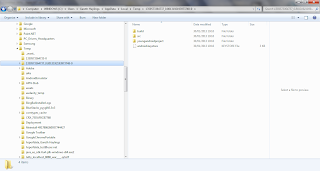V1.4.6
Gary
Dennis A.
On Saturday, January 26, 2013 12:53:58 PM UTC-5, Gary wrote:
..My goal for V1.4.6 is to add support back in for the manifest. I may add support back in for using current tools.
Gary
Gareth Haylings
On Sunday, 27 January 2013 11:34:09 UTC, Gary wrote:
https://play.google.com/store/apps/details?id=edu.mit.appinventor.aicompanion2
Gary
Gareth Haylings
Gary
Gareth Haylings
Gareth Haylings
Gareth Haylings
Gary
Gary
Gary
On Monday, January 28, 2013 3:54:45 PM UTC-6, Gareth Haylings wrote:
Sorry my mistake. I had a notifier. I needed to change this block as in now has a cancelable option
Gareth Haylings
Gary
Gary
Gareth Haylings
Gary
Gareth Haylings
Gary
On Wednesday, January 30, 2013 5:27:53 AM UTC-6, Gareth Haylings wrote:
Looks very sharp and crisp on the tab 2. I will post 2 screenshots later so you campare the image quality for yourself.I haven't got the tab on me at the moment, but when I get home from work I'll take a screenshot of the app running on the tablet as it is when installed directly from app inventor and another screenshot when you put the app through app2market. You will see the difference in quality of the image.
Another question can the manifest file be change in both v1.4.5 and v1.4.6a in the same way or is this just on v1.4.6a?
Gary
Gareth Haylings
Gary
- create folder ai4a inside C:\Users\Gary\AppData\Local\Temp
- create a file appinventor.ai_gary.test.xml inside C:\Users\Gary\AppData\Local\Temp\ai4a
Gareth Haylings
The graphics become more crisp when the APK output from app inventor is put through App2Market. Must be something done in the manifest. The last time I used App2market was about a year ago and I just tried to pass another APK through the package. It created a new apk but for some reason would install on my Tab 2. Not sure why.
Gary
Gareth Haylings
Gareth Haylings
Here is a screenshot of the setting you can do in App2market
Gary
What happens when you have that theme?
sharp?
no change?
Gary
Gareth Haylings
I am building apks with V1.4.6a.1 at the moment. It seems to be working but not looking at the new manifest file.
I've attached the project mytest.zip, the package file mytest.apk and the manifest I am using I haven't altered this at the moment, just change to the name format for the project as you stated. I think I am doing everything correctly. I have the manifest in the folder as temp\ai4a folder as you mentioned as you can see below:
I watch the temp folder and noticed 2 extra folders being created while the APK was being built. I have attatched a 1359573364735-0.zip file containing one of the folders, the other was empty. I had to copy them quickly as they where automatically deleted once the APK had been generated.
Below is a copy of the dosbox as it is building
8-0\youngandroidproject\..\build\res\anim\zoom_enter_reverse.xml
anim\zoom_exit.xml
Src: () C:\Users\GARETH~1\AppData\Local\Temp\1359573364737_0.801319219397374
8-0\youngandroidproject\..\build\res\anim\zoom_exit.xml
anim\zoom_exit_reverse.xml
Src: () C:\Users\GARETH~1\AppData\Local\Temp\1359573364737_0.801319219397374
8-0\youngandroidproject\..\build\res\anim\zoom_exit_reverse.xml
drawable\ya.png
Src: () C:\Users\GARETH~1\AppData\Local\Temp\1359573364737_0.801319219397374
8-0\youngandroidproject\..\build\res\drawable\ya.png
AndroidManifest.xml
Src: () C:\Users\GARETH~1\AppData\Local\Temp\1359573364737_0.801319219397374
8-0\youngandroidproject\..\build\AndroidManifest.xml
Resource Dirs:
Type anim
anim\fadein.xml
Src: () C:\Users\GARETH~1\AppData\Local\Temp\1359573364737_0.8013192193973
748-0\youngandroidproject\..\build\res\anim\fadein.xml
anim\fadeout.xml
Src: () C:\Users\GARETH~1\AppData\Local\Temp\1359573364737_0.8013192193973
748-0\youngandroidproject\..\build\res\anim\fadeout.xml
anim\hold.xml
Src: () C:\Users\GARETH~1\AppData\Local\Temp\1359573364737_0.8013192193973
748-0\youngandroidproject\..\build\res\anim\hold.xml
anim\slide_enter.xml
Src: () C:\Users\GARETH~1\AppData\Local\Temp\1359573364737_0.8013192193973
748-0\youngandroidproject\..\build\res\anim\slide_enter.xml
anim\slide_enter_reverse.xml
Src: () C:\Users\GARETH~1\AppData\Local\Temp\1359573364737_0.8013192193973
748-0\youngandroidproject\..\build\res\anim\slide_enter_reverse.xml
anim\slide_exit.xml
Src: () C:\Users\GARETH~1\AppData\Local\Temp\1359573364737_0.8013192193973
748-0\youngandroidproject\..\build\res\anim\slide_exit.xml
anim\slide_exit_reverse.xml
Src: () C:\Users\GARETH~1\AppData\Local\Temp\1359573364737_0.8013192193973
748-0\youngandroidproject\..\build\res\anim\slide_exit_reverse.xml
anim\slide_v_enter.xml
Src: () C:\Users\GARETH~1\AppData\Local\Temp\1359573364737_0.8013192193973
748-0\youngandroidproject\..\build\res\anim\slide_v_enter.xml
anim\slide_v_enter_reverse.xml
Src: () C:\Users\GARETH~1\AppData\Local\Temp\1359573364737_0.8013192193973
748-0\youngandroidproject\..\build\res\anim\slide_v_enter_reverse.xml
anim\slide_v_exit.xml
Src: () C:\Users\GARETH~1\AppData\Local\Temp\1359573364737_0.8013192193973
748-0\youngandroidproject\..\build\res\anim\slide_v_exit.xml
anim\slide_v_exit_reverse.xml
Src: () C:\Users\GARETH~1\AppData\Local\Temp\1359573364737_0.8013192193973
748-0\youngandroidproject\..\build\res\anim\slide_v_exit_reverse.xml
anim\zoom_enter.xml
Src: () C:\Users\GARETH~1\AppData\Local\Temp\1359573364737_0.8013192193973
748-0\youngandroidproject\..\build\res\anim\zoom_enter.xml
anim\zoom_enter_reverse.xml
Src: () C:\Users\GARETH~1\AppData\Local\Temp\1359573364737_0.8013192193973
748-0\youngandroidproject\..\build\res\anim\zoom_enter_reverse.xml
anim\zoom_exit.xml
Src: () C:\Users\GARETH~1\AppData\Local\Temp\1359573364737_0.8013192193973
748-0\youngandroidproject\..\build\res\anim\zoom_exit.xml
anim\zoom_exit_reverse.xml
Src: () C:\Users\GARETH~1\AppData\Local\Temp\1359573364737_0.8013192193973
748-0\youngandroidproject\..\build\res\anim\zoom_exit_reverse.xml
Type drawable
drawable\ya.png
Src: () C:\Users\GARETH~1\AppData\Local\Temp\1359573364737_0.8013192193973
748-0\youngandroidproject\..\build\res\drawable\ya.png
Including resources from package: C:\Users\GARETH~1\AppData\Local\Temp\android63
95043921726499550.jar
applyFileOverlay for drawable
applyFileOverlay for layout
applyFileOverlay for anim
applyFileOverlay for animator
applyFileOverlay for interpolator
applyFileOverlay for xml
applyFileOverlay for raw
applyFileOverlay for color
applyFileOverlay for menu
applyFileOverlay for mipmap
Processing image: C:\Users\GARETH~1\AppData\Local\Temp\1359573364737_0.801319219
3973748-0\youngandroidproject\..\build\res\drawable\ya.png
(processed image C:\Users\GARETH~1\AppData\Local\Temp\1359573364737_0.801319
2193973748-0\youngandroidproject\..\build\res\drawable\ya.png: 103% size of sour
ce)
(new resource id ya from drawable\ya.png #generated)
(new resource id fadein from C:\Users\GARETH~1\AppData\Local\Temp\1359573364
737_0.8013192193973748-0\youngandroidproject\..\build\res\anim\fadein.xml)
(new resource id fadeout from C:\Users\GARETH~1\AppData\Local\Temp\135957336
4737_0.8013192193973748-0\youngandroidproject\..\build\res\anim\fadeout.xml)
(new resource id hold from C:\Users\GARETH~1\AppData\Local\Temp\135957336473
7_0.8013192193973748-0\youngandroidproject\..\build\res\anim\hold.xml)
(new resource id slide_enter from C:\Users\GARETH~1\AppData\Local\Temp\13595
73364737_0.8013192193973748-0\youngandroidproject\..\build\res\anim\slide_enter.
xml)
(new resource id slide_enter_reverse from C:\Users\GARETH~1\AppData\Local\Te
mp\1359573364737_0.8013192193973748-0\youngandroidproject\..\build\res\anim\slid
e_enter_reverse.xml)
(new resource id slide_exit from C:\Users\GARETH~1\AppData\Local\Temp\135957
3364737_0.8013192193973748-0\youngandroidproject\..\build\res\anim\slide_exit.xm
l)
(new resource id slide_exit_reverse from C:\Users\GARETH~1\AppData\Local\Tem
p\1359573364737_0.8013192193973748-0\youngandroidproject\..\build\res\anim\slide
_exit_reverse.xml)
(new resource id slide_v_enter from C:\Users\GARETH~1\AppData\Local\Temp\135
9573364737_0.8013192193973748-0\youngandroidproject\..\build\res\anim\slide_v_en
ter.xml)
(new resource id slide_v_enter_reverse from C:\Users\GARETH~1\AppData\Local\
Temp\1359573364737_0.8013192193973748-0\youngandroidproject\..\build\res\anim\sl
ide_v_enter_reverse.xml)
(new resource id slide_v_exit from C:\Users\GARETH~1\AppData\Local\Temp\1359
573364737_0.8013192193973748-0\youngandroidproject\..\build\res\anim\slide_v_exi
t.xml)
(new resource id slide_v_exit_reverse from C:\Users\GARETH~1\AppData\Local\T
emp\1359573364737_0.8013192193973748-0\youngandroidproject\..\build\res\anim\sli
de_v_exit_reverse.xml)
Jan 30, 2013 7:18:19 PM com.google.appinventor.buildserver.Compiler runAaptPacka
ge
INFO: AAPT time: 4.627 seconds
(new resource id zoom_enter from C:\Users\GARETH~1\AppData\Local\Temp\135957
3364737_0.8013192193973748-0\youngandroidproject\..\build\res\anim\zoom_enter.xm
l)
Jan 30, 2013 7:18:19 PM com.google.appinventor.buildserver.Compiler setProgress
INFO: The current progress is 90%
(new resource id zoom_enter_reverse from C:\Users\GARETH~1\AppData\Local\Tem
p\1359573364737_0.8013192193973748-0\youngandroidproject\..\build\res\anim\zoom_
enter_reverse.xml)
(new resource id zoom_exit from C:\Users\GARETH~1\AppData\Local\Temp\1359573
364737_0.8013192193973748-0\youngandroidproject\..\build\res\anim\zoom_exit.xml)
Packaging mytest.apk
(new resource id zoom_exit_reverse from C:\Users\GARETH~1\AppData\Local\Temp
\1359573364737_0.8013192193973748-0\youngandroidproject\..\build\res\anim\zoom_e
xit_reverse.xml)
Creating 'C:\Users\GARETH~1\AppData\Local\Temp\1359573364737_0.8013192193973748-
0\youngandroidproject\..\build\deploy\mytest.ap_'
Writing all files...
C:\Users\GARETH~1\AppData\Local\Temp\1359573364737_0.8013192193973748-0\youngand
roidproject\..\build\deploy\mytest.ap_:
'res/anim/fadein.xml' (compressed 51%)
=> res/anim/fadein.xml
'res/anim/fadeout.xml' (compressed 51%)
=> res/anim/fadeout.xml
'res/anim/hold.xml' (compressed 53%)
=> res/anim/hold.xml
'res/anim/slide_enter.xml' (compressed 52%)
=> res/anim/slide_enter.xml
'res/anim/slide_enter_reverse.xml' (compressed 52%)
=> res/anim/slide_enter_reverse.xml
'res/anim/slide_exit.xml' (compressed 53%)
=> res/anim/slide_exit.xml
'res/anim/slide_exit_reverse.xml' (compressed 52%)
=> res/anim/slide_exit_reverse.xml
'res/anim/slide_v_enter.xml' (compressed 52%)
=> res/anim/slide_v_enter.xml
'res/anim/slide_v_enter_reverse.xml' (compressed 52%)
=> res/anim/slide_v_enter_reverse.xml
'res/anim/slide_v_exit.xml' (compressed 52%)
=> res/anim/slide_v_exit.xml
=> res/anim/slide_v_exit_reverse.xml
=> res/anim/zoom_enter.xml
'res/anim/slide_v_exit_reverse.xml' (compressed 52%)
=> res/anim/zoom_enter_reverse.xml
'res/anim/zoom_enter.xml' (compressed 57%)
=> res/anim/zoom_exit.xml
'res/anim/zoom_enter_reverse.xml' (compressed 58%)
=> res/anim/zoom_exit_reverse.xml
'res/anim/zoom_exit.xml' (compressed 59%)
=> res/drawable/ya.png
'res/anim/zoom_exit_reverse.xml' (compressed 60%)
=> AndroidManifest.xml
'res/drawable/ya.png' (not compressed)
=> resources.arsc
'AndroidManifest.xml' (compressed 68%)
C:\Users\GARETH~1\AppData\Local\Temp\1359573364737_0.8013192193973748-0\youngand
roidproject\..\build\tmp\classes.dex => classes.dex
'resources.arsc' (not compressed)
Generated 18 files
Included 0 files from jar/zip files.
Checking for deleted files
Done!
Jan 30, 2013 7:18:21 PM com.google.appinventor.buildserver.Compiler setProgress
INFO: The current progress is 95%
Jan 30, 2013 7:18:21 PM com.google.appinventor.buildserver.Execution execute
INFO: ____Executing C:\Program Files\Java\jdk1.7.0_11\bin\jarsigner.exe -digesta
lg SHA1 -sigalg MD5withRSA -keystore C:\Users\GARETH~1\AppData\Local\Temp\135957
3364737_0.8013192193973748-0\android.keystore -storepass android C:\Users\GARETH
~1\AppData\Local\Temp\1359573364737_0.8013192193973748-0\youngandroidproject\..\
build\deploy\mytest.apk AndroidKey
Jan 30, 2013 7:18:29 PM com.google.appinventor.buildserver.Execution execute
INFO: ____Executing C:/Users/GARETH~1/AppData/Local/Temp/zipalign250019907096213
1075 -f 4 C:\Users\GARETH~1\AppData\Local\Temp\1359573364737_0.8013192193973748-
0\youngandroidproject\..\build\deploy\mytest.apk C:\Users\GARETH~1\AppData\Local
\Temp\1359573364737_0.8013192193973748-0\youngandroidproject\..\build\tmp\zipali
gned.apk
Jan 30, 2013 7:18:29 PM com.google.appinventor.buildserver.Compiler runZipAlign
INFO: ZIPALIGN time: 0.134 seconds
Jan 30, 2013 7:18:29 PM com.google.appinventor.buildserver.Compiler setProgress
INFO: The current progress is 100%
Jan 30, 2013 7:18:29 PM com.google.appinventor.buildserver.BuildServer build
<br>(compiling C:/Users/GARETH~1/AppData/Local/Temp/1359573364737_0.801319219397
3748-0/youngandroidproject/../src/appinventor/ai_Gareth_Haylings/mytest/Screen1.
<br>C:/Users/GARETH~1/AppData/Local/Temp/runtime5760946043290330621.scm:114:3: w
arning - more than one possibly applicable method 'put' in gnu.mapping.Environme
<br> candidate: java.lang.Object gnu.mapping.Environment.put(java.lang.Object,j
<br> candidate: void gnu.mapping.Environment.put(gnu.mapping.Symbol,java.lang.O
<br> candidate: java.lang.Object gnu.mapping.Environment.put(java.lang.String,j
<br>C:/Users/GARETH~1/AppData/Local/Temp/runtime5760946043290330621.scm:117:3: w
arning - more than one possibly applicable method 'get' in gnu.mapping.Environme
<br> candidate: java.lang.Object gnu.mapping.Environment.get(gnu.mapping.Symbol
<br>C:/Users/GARETH~1/AppData/Local/Temp/runtime5760946043290330621.scm:696:7: w
arning - more than one possibly applicable method 'put' in gnu.mapping.Environme
<br> candidate: java.lang.Object gnu.mapping.Environment.put(java.lang.Object,j
<br> candidate: void gnu.mapping.Environment.put(gnu.mapping.Symbol,java.lang.O
<br> candidate: java.lang.Object gnu.mapping.Environment.put(java.lang.String,j
<br>C:/Users/GARETH~1/AppData/Local/Temp/runtime5760946043290330621.scm:698:7: w
arning - more than one possibly applicable method 'put' in gnu.mapping.Environme
<br> candidate: java.lang.Object gnu.mapping.Environment.put(java.lang.Object,j
<br> candidate: void gnu.mapping.Environment.put(gnu.mapping.Symbol,java.lang.O
<br> candidate: java.lang.Object gnu.mapping.Environment.put(java.lang.String,j
<br>C:/Users/GARETH~1/AppData/Local/Temp/runtime5760946043290330621.scm:708:9: w
arning - more than one possibly applicable method 'get' in gnu.mapping.Environme
<br> candidate: java.lang.Object gnu.mapping.Environment.get(gnu.mapping.Symbol
<br>C:/Users/GARETH~1/AppData/Local/Temp/runtime5760946043290330621.scm:713:7: w
arning - more than one possibly applicable method 'remove' in gnu.mapping.Enviro
<br> candidate: java.lang.Object gnu.mapping.Environment.remove(java.lang.Objec
<br> candidate: java.lang.Object gnu.mapping.Environment.remove(gnu.mapping.Env
<br>C:/Users/GARETH~1/AppData/Local/Temp/runtime5760946043290330621.scm:715:7: w
arning - more than one possibly applicable method 'remove' in gnu.mapping.Enviro
<br> candidate: java.lang.Object gnu.mapping.Environment.remove(java.lang.Objec
<br> candidate: java.lang.Object gnu.mapping.Environment.remove(gnu.mapping.Env
<br>C:/Users/GARETH~1/AppData/Local/Temp/runtime5760946043290330621.scm:721:11:
warning - more than one possibly applicable method 'put' in gnu.mapping.Environm
<br> candidate: java.lang.Object gnu.mapping.Environment.put(java.lang.Object,j
<br> candidate: void gnu.mapping.Environment.put(gnu.mapping.Symbol,java.lang.O
<br> candidate: java.lang.Object gnu.mapping.Environment.put(java.lang.String,j
<br>C:/Users/GARETH~1/AppData/Local/Temp/runtime5760946043290330621.scm:723:11:
warning - more than one possibly applicable method 'put' in gnu.mapping.Environm
<br> candidate: java.lang.Object gnu.mapping.Environment.put(java.lang.Object,j
<br> candidate: void gnu.mapping.Environment.put(gnu.mapping.Symbol,java.lang.O
<br> candidate: java.lang.Object gnu.mapping.Environment.put(java.lang.String,j
<br>C:/Users/GARETH~1/AppData/Local/Temp/runtime5760946043290330621.scm:729:9: w
arning - more than one possibly applicable method 'put' in gnu.mapping.Environme
<br> candidate: java.lang.Object gnu.mapping.Environment.put(java.lang.Object,j
<br> candidate: void gnu.mapping.Environment.put(gnu.mapping.Symbol,java.lang.O
<br> candidate: java.lang.Object gnu.mapping.Environment.put(java.lang.String,j
<br>C:/Users/GARETH~1/AppData/Local/Temp/runtime5760946043290330621.scm:731:9: w
arning - more than one possibly applicable method 'put' in gnu.mapping.Environme
<br> candidate: java.lang.Object gnu.mapping.Environment.put(java.lang.Object,j
<br> candidate: void gnu.mapping.Environment.put(gnu.mapping.Symbol,java.lang.O
<br> candidate: java.lang.Object gnu.mapping.Environment.put(java.lang.String,j
<br>C:/Users/GARETH~1/AppData/Local/Temp/runtime5760946043290330621.scm:741:9: w
arning - more than one possibly applicable method 'get' in gnu.mapping.Environme
<br> candidate: java.lang.Object gnu.mapping.Environment.get(gnu.mapping.Symbol
<br>C:/Users/GARETH~1/AppData/Local/Temp/runtime5760946043290330621.scm:758:9: w
<br>C:/Users/GARETH~1/AppData/Local/Temp/runtime5760946043290330621.scm:762:9: w
<br>C:/Users/GARETH~1/AppData/Local/Temp/runtime5760946043290330621.scm:1591:3:
warning - more than one possibly applicable method 'makeList' in com.google.appi
<br> candidate: com.google.appinventor.components.runtime.util.YailList com.goo
<br> candidate: com.google.appinventor.components.runtime.util.YailList com.goo
<br> candidate: com.google.appinventor.components.runtime.util.YailList com.goo
<br>C:/Users/GARETH~1/AppData/Local/Temp/runtime5760946043290330621.scm:2231:5:
<br>C:/Users/GARETH~1/AppData/Local/Temp/runtime5760946043290330621.scm:2259:3:
<br>C:/Users/GARETH~1/AppData/Local/Temp/runtime5760946043290330621.scm:2305:10:
warning - more than one possibly applicable method 'replace' in java.lang.Strin
<br> candidate: java.lang.String java.lang.String.replace(java.lang.CharSequenc
<br>C:/Users/GARETH~1/AppData/Local/Temp/runtime5760946043290330621.scm:2355:9:
<br>C:/Users/GARETH~1/AppData/Local/Temp/runtime5760946043290330621.scm:2368:5:
<br>C:/Users/GARETH~1/AppData/Local/Temp/runtime5760946043290330621.scm:2375:7:
<br>C:/Users/GARETH~1/AppData/Local/Temp/runtime5760946043290330621.scm:383:61:
<br>C:/Users/GARETH~1/AppData/Local/Temp/runtime5760946043290330621.scm:383:23:
warning - more than one possibly applicable method 'makeText' in android.widget.
<br> candidate: android.widget.Toast android.widget.Toast.makeText(android.cont
<br> candidate: android.widget.Toast android.widget.Toast.makeText(android.cont
<br>C:/Users/GARETH~1/AppData/Local/Temp/runtime5760946043290330621.scm:383:22:
<br>C:/Users/GARETH~1/AppData/Local/Temp/runtime5760946043290330621.scm:385:32:
<br>C:/Users/GARETH~1/AppData/Local/Temp/runtime5760946043290330621.scm:387:32:
<br>C:/Users/GARETH~1/AppData/Local/Temp/runtime5760946043290330621.scm:389:32:
<br>C:/Users/GARETH~1/AppData/Local/Temp/runtime5760946043290330621.scm:390:32:
<br>C:/Users/GARETH~1/AppData/Local/Temp/runtime5760946043290330621.scm:391:32:
<br>C:/Users/GARETH~1/AppData/Local/Temp/runtime5760946043290330621.scm:392:32:
<br>C:/Users/GARETH~1/AppData/Local/Temp/runtime5760946043290330621.scm:393:32:
<br>C:/Users/GARETH~1/AppData/Local/Temp/runtime5760946043290330621.scm:398:15:
<br>(compiling C:/Users/GARETH~1/AppData/Local/Temp/runtime5760946043290330621.s
<br>Build finished in 126.98 secondss)
Jan 30, 2013 7:18:29 PM com.google.appinventor.buildserver.BuildServer build
INFO: Build error output:
Jan 30, 2013 7:18:30 PM com.google.appinventor.buildserver.BuildServer checkMemo
ry
INFO: Build 2 current used memory: 9383728 bytes
Jan 30, 2013 7:18:30 PM com.google.appinventor.buildserver.BuildServer$1 run
INFO: CallbackURL: http://localhost:8888/ode2/receivebuild/d6l0yjphc9q5f4m04p1gg
eybtgwr1ksw35lx4ke0ma75mqyrkjlarvaod70dzpx01li9v8m8jhuhwuiub8uuoqbpp38lsxpaagi4o
60plm5k1j9wz4dslegw4ec5jmo5zgue3kktbz/build/Android
Jan 30, 2013 7:18:30 PM com.google.appinventor.buildserver.BuildServer checkMemo
ry
INFO: Build 2 current used memory: 11381128 bytes
Jan 30, 2013 7:18:32 PM com.google.appinventor.buildserver.BuildServer checkMemo
ry
INFO: Build 2 current used memory: 11382264 bytes
Jan 30, 2013 7:18:32 PM com.google.appinventor.buildserver.BuildServer$1 run
INFO: BUILD 2 FINISHED
Gareth Haylings
Gary
Gary
On Wednesday, January 30, 2013 1:49:59 PM UTC-6, Gareth Haylings wrote:
I am building apks with V1.4.6a.1 at the moment. It seems to be working but not looking at the new manifest file.
I've attached the project mytest.zip, the package file mytest.apk and the manifest I am using I haven't altered this at the moment, just change to the name format for the project as you stated. I think I am doing everything correctly. I have the manifest in the folder as temp\ai4a folder as you mentioned as you can see below:
I watch the temp folder and noticed 2 extra folders being created while the APK was being built. I have attatched a 1359573364735-0.zip file containing one of the folders, the other was empty. I had to copy them quickly as they where automatically deleted once the APK had been generated.
Gary
Gareth Haylings
Gareth Haylings
On Wednesday, 30 January 2013 22:28:13 UTC, Gareth Haylings wrote:
Help :-(Still trying to get my manifest file to be used. This time using the buildserver-apk.cmd and edited it as below in red
cd /d %~dp0set inputfile=c:\temp\mytest.zip
set userName=Gareth.Haylings@googlemail.com
Sebastiano T.
Sebastián Segovia
Good gary
--
You received this message because you are subscribed to the Google Groups "App Inventor for All" group.
To unsubscribe from this group and stop receiving emails from it, send an email to ai4a+uns...@googlegroups.com.
For more options, visit https://groups.google.com/groups/opt_out.
Gary
Gareth Haylings
Gary
-d flag specifies that you want to use the attached device (in case you also have an emulator running).Gareth Haylings
Thank you
Even tough it worked couldn't see the line in the dosbox you mentioned
Gary
On Thursday, January 31, 2013 1:01:18 PM UTC-6, Gareth Haylings wrote:
Even tough it worked couldn't see the line in the dosbox you mentioned
INFO: replacing with my manifest file:C:\Users\Gareth\AppData\Local\Temp\ai4a\appinventor.ai_Gareth_Haylings.mytest.AndroidManifest.xmlJan 31, 2013 4:57:50 AM com.google.appinventor.buildserver.Compiler setProgressINFO: The current progress is 20%
Gareth Haylings
Gary
Gary
Gareth Haylings
Gary
Gary
LayhorseStrategy BestForWin
Il giorno sabato 26 gennaio 2013 18:53:58 UTC+1, Gary ha scritto:
I'm starting to get ready for the next release. I got the current source and built. I did my usual thorough test, built a simple app and ran it. I have not used it to build an apk or done any real testing.butMy goal for V1.4.6 is to add support back in for the manifest. I may add support back in for using current tools. I want to work with the AICompanion, get it working on more devices. I would love to be able to work with the emulator.but...It all takes time and I am set up to get V1.4.6 up with whatever MIT does with their next release and get the manifest back in.I can put the jar files up if someone wants to play before the official release. I did not see a lot of big changes that most of us will want, but they did fix some bugs and kick it up a notch with the AICompanion and some other stuff.Let me know if anyone is interested.Gary
LayhorseStrategy BestForWin
Gary
Gary
Gary
Fabio.C
Fabio.C
Gary
On Friday, February 8, 2013 3:01:03 AM UTC-6, Fabio.C wrote:
Hi Garyversion 1.46 installed and working but can't build apps bigger that 5Mb as it is written in the notes on sourceforge installation pageany suggestion?Tanks
Taifun
version 1.46 installed and working but can't build apps bigger that 5Mb as it is written in the notes on sourceforge installation page
Taifun
Dennis A.
ok.. the new MIT release has fixed a bug that I needed..
(this one:
https://groups.google.com/forum/#!topic/programming-with-app-inventor/Yv7yOBsDl7w
)
so now, being the cautious type.. I'm ready to try the personal server on the new release..
Gary
Gary
Gary
Build failed! Sorry, project was too large to package (5898953 bytes)
Hmmm. It should have worked, time to see if something changed.
Gary
Gary
Fabio.C
Gary
Dennis A.
Gary
- You can build an apk with ai4a on windows. The source MIT releases mostly works on Windows. The ai4a changes work.
- You can build an apk that is >5Mb with ai4a.
- You can edit the manifest with ai4a.
Dennis A.
Dennis A.
Dennis A.
Taifun
you have to set JAVA_HOME
Taifun
Dennis A.
..I thought 146 was the turn-key version with everything already in the zip file.
Dennis
Gary
Dennis A.
Taifun
more info see here https://groups.google.com/forum/#!searchin/ai4a/JAVA_HOME
Taifun
Dennis A.
Dennis A.
Taifun
so.. is there something about 145 or 146 that requires a NEW JDK to be installed?
normally you just install the newest JDK, which is jdk1.7.0_13 currently
Taifun
Dennis A.
Dennis A.
Gary
The 'documentation' is the readme in the zip and all the conversation here and in the other ai4a group https://groups.google.com/forum/?fromgroups=#!forum/ai4aand some on our web site...
now,.. on to part B..I have a newer version (well a slightly modified version actually) of 1.4.6 in the original MIT format.How can I bring that into the personal server?..Gary, do you have to do your magic on it first?.... or can I just replace the folders...?
Built: February 3 2013 Version: v132-16-g0025b7e
Dennis A.
Taifun
Taifun
Gary
Dennis A.
Dennis A.
Taifun
Dennis A.
Gary
Dennis A.
Read up a few.. It was the cache and yes it persisted after reboot.
Emptying the cache fixed it (chrome browser)
.. see my other question?
Thank you,
Dennis
Gary
Dennis A.
Les Osborne
I would like to ask, is there a way to download apps currently created on the MIT site to my local install?
Well time to jump into the deep end and load this puppy.
Looking forward to reading more.
Thank you Gary, from one grey haired bearded guy to another.
Les
Gary
February 3, 2013
Gary
Les Osborne
Thanks
Les
On Saturday, January 26, 2013 11:53:58 AM UTC-6, Gary wrote:
I'm starting to get ready for the next release. I got the current source and built. I did my usual thorough test, built a simple app and ran it. I have not used it to build an apk or done any real testing.butMy goal for V1.4.6 is to add support back in for the manifest. I may add support back in for using current tools. I want to work with the AICompanion, get it working on more devices. I would love to be able to work with the emulator.but...It all takes time and I am set up to get V1.4.6 up with whatever MIT does with their next release and get the manifest back in.I can put the jar files up if someone wants to play before the official release. I did not see a lot of big changes that most of us will want, but they did fix some bugs and kick it up a notch with the AICompanion and some other stuff.Let me know if anyone is interested.Gary
Taifun
did they not help?
Taifun
Gary
Les Osborne
Considering all your work and effort with AI, what's your take on Web Apps? It's nice that they cross platforms but I haven't seen where they can access the phones functionality like texting. Alaways something new to look at out there.
Les
Gary
On Tuesday, April 9, 2013 2:59:33 PM UTC-5, Les Osborne wrote:
Looking forward to seeing the new instructions. I thought I had it going until the Blocks editor kept giving me an error that it couldn't find the URL.
Considering all your work and effort with AI, what's your take on Web Apps? It's nice that they cross platforms but I haven't seen where they can access the phones functionality like texting. Alaways something new to look at out there.