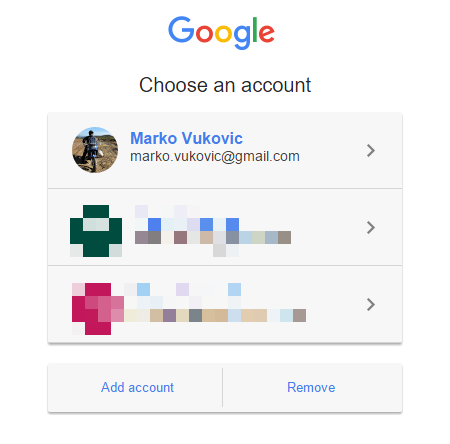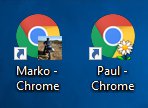Log onto my gmail acct. on someone else's computer
28,155 views
Skip to first unread message
beekeeper
Dec 30, 2015, 10:39:02 AM12/30/15
to Gmail-Users
Sane friends,
I tired to log onto my own gmail account on the computer of someone else who has a gmail account. The short answer: I could not do it. Google has changed. Anyone have a simple work-around or suggestion? My apologies if the question has been posted and answered before.
Related problem: when I got to a place where I might have been able to log on to my account (which correctly showed my own name and ugly mug), my password kept coming back as 'invalid.' I suspect that was because the other user had not signed out.
Have a great New Year... happy, healthy, prosperous within reasonable limits.
Beekeeper
I tired to log onto my own gmail account on the computer of someone else who has a gmail account. The short answer: I could not do it. Google has changed. Anyone have a simple work-around or suggestion? My apologies if the question has been posted and answered before.
Related problem: when I got to a place where I might have been able to log on to my account (which correctly showed my own name and ugly mug), my password kept coming back as 'invalid.' I suspect that was because the other user had not signed out.
Have a great New Year... happy, healthy, prosperous within reasonable limits.
Beekeeper
Marko Vukovic
Dec 30, 2015, 11:57:47 AM12/30/15
to gmail-users
Hallo Mr Beekeper ;)
On Wed, Dec 30, 2015 at 6:28 AM, beekeeper <pdsla...@gmail.com> wrote:
I tired to log onto my own gmail account on the computer of someone else who has a gmail account. The short answer: I could not do it. Google has changed. Anyone have a simple work-around or suggestion? My apologies if the question has been posted and answered before.
How exactly did you try to log in? Did you sign out of his first, or use the 'Add account' button under his picture?
Do you perhaps have 2-step verification on?
Related problem: when I got to a place where I might have been able to log on to my account (which correctly showed my own name and ugly mug), my password kept coming back as 'invalid.' I suspect that was because the other user had not signed out.
No, that should not be a problem. Again, perhaps you have 2-step verification on.
Have a great New Year... happy, healthy, prosperous within reasonable limits.
Be good, and if you can't be good, be good at it :P
Regards
Marko
Paul Slattery
Dec 30, 2015, 5:25:04 PM12/30/15
to gmail...@googlegroups.com
Marko,
Thanks for the quick response.
I tried to log on several ways, each ended up in the same place -- the other person's account. No, she (my better half; the 'puter is the family device in the same house and using the same WiFi) had not logged out. Neither of us do 2-step verification.
Tried adding an account, but it became apparent that it would also be tacked on to her account.
I also avoided trying third party sites offering to sign me in.
Felt miffed... befuddled... a bit surprised about gmail making something so counterintuitive. An appropriate way to end a puzzling year, dontcha think?
In the future, I will use a different email provider when I am on that desktop, and will check my own mail on my own laptop.
Paul
--
You received this message because you are subscribed to the Google Groups "Gmail-Users" group.
To unsubscribe from this group and stop receiving emails from it, send an email to gmail-users...@googlegroups.com.
To post to this group, send email to gmail...@googlegroups.com.
Visit this group at https://groups.google.com/group/gmail-users.
For more options, visit https://groups.google.com/d/optout.
Andy
Dec 30, 2015, 7:37:46 PM12/30/15
to [Gmail-Users]
I tried to log on several ways, each ended up in the same place -- the other person's account. No, she (my better half; the 'puter is the family device in the same house and using the same WiFi) had not logged out.
Then I think the easy answer would be to log out of her account first. Then you should be all set for logging in.
This is assuming, of course, that she hasn't forgotten either her password or her username.
I also avoided trying third party sites offering to sign me in.
I not only avoid them. I wouldn't touch them if my life depended on it.
I only go to mail.google.com (or to gmail.com which also goes there) and then login from there. Been doing that for many years now and it still works.
Andy
Marko Vukovic
Dec 31, 2015, 3:10:50 AM12/31/15
to gmail-users
Hi Paul
On Wed, Dec 30, 2015 at 7:17 PM, Paul Slattery <pdsla...@gmail.com> wrote:
I tried to log on several ways, each ended up in the same place -- the other person's account. No, she (my better half; the 'puter is the family device in the same house and using the same WiFi) had not logged out. Neither of us do 2-step verification.Tried adding an account, but it became apparent that it would also be tacked on to her account.
It is not 'tacked on'. Adding the account simply tells the Google server that you wish to use the same browser with another account, without signing out. You will see in the URL there will be /u/0 and then /u/1 etc.
When you are done, you simply sign out of yours.
I also avoided trying third party sites offering to sign me in.
Yep, you probably should.
Felt miffed... befuddled... a bit surprised about gmail making something so counterintuitive. An appropriate way to end a puzzling year, dontcha think?
Not sure how it is counter-intuitive, simply click the 'Add account' button, sign in and then sign out when done.
Cheers
Marko
Sean Murphy
Dec 31, 2015, 12:06:12 PM12/31/15
to gmail-users
I had the same problem for a while, it turned out that when I hit "Log Out" it was signing me out of my gmail but was not signing out of the browser synchronization. After enough times, an option finally showed up to log in as a different user. I didn't look up "Add an account" or I would have had a simpler solution a lot faster.
Andy
Dec 31, 2015, 12:54:18 PM12/31/15
to [Gmail-Users]
The other thing that can happen, is if you (she) logged in with the "Stay signed in" checkbox checked. If it was checked, then logging out doesn't actually log you out! You need to then click on the "Sign in with a different account" link, then click a bunch more things in the right sequence, before you or she is REALLY logged out. This is something that makes no sense to me.
Andy
Marko Vukovic
Dec 31, 2015, 4:19:52 PM12/31/15
to gmail-users
On Thu, Dec 31, 2015 at 7:53 PM, Andy <AI.e...@gmail.com> wrote:
The other thing that can happen, is if you (she) logged in with the "Stay signed in" checkbox checked. If it was checked, then logging out doesn't actually log you out! You need to then click on the "Sign in with a different account" link, then click a bunch more things in the right sequence, before you or she is REALLY logged out. This is something that makes no sense to me.
That's weird, in my Chrome browser, if I click the 'Sign out' button I am definitely signed out. I can try as I might to open Gmail or any other Google app but just get the login screen every time.
My Chrome itself is still signed in/connected but I still cannot open Gmail without entering my password again.
Perhaps a clear cache/cookies is needed on yours?
Cheers
--
Marko
Andy
Dec 31, 2015, 4:32:18 PM12/31/15
to [Gmail-Users]
That's weird, in my Chrome browser, if I click the 'Sign out' button I am definitely signed out. I can try as I might to open Gmail or any other Google app but just get the login screen every time.My Chrome itself is still signed in/connected but I still cannot open Gmail without entering my password again.
I wonder why yours works differently. When I do it (only after logging in with "Stay signed in" checked), logging out of Gmail brings me to a login screen where my username is already up there, and it is asking for only my password. There is no opportunity to enter a new username at that screen.
I never login to Chrome itself. (Why would I?)
Perhaps a clear cache/cookies is needed on yours?
Nope. Anyway, done that. This is how Gmail has worked for at least the last several months, maybe longer.
Andy
Jeff Grossman
Dec 31, 2015, 5:11:56 PM12/31/15
to Gmail Users
On Thu, Dec 31, 2015 at 1:31 PM, Andy <AI.e...@gmail.com> wrote:
...That's weird, in my Chrome browser, if I click the 'Sign out' button I am definitely signed out. I can try as I might to open Gmail or any other Google app but just get the login screen every time.My Chrome itself is still signed in/connected but I still cannot open Gmail without entering my password again.I wonder why yours works differently. When I do it (only after logging in with "Stay signed in" checked), logging out of Gmail brings me to a login screen where my username is already up there, and it is asking for only my password. There is no opportunity to enter a new username at that screen.
Andy,
Do you have a link underneath the password box which says "Sign in with a different account"? You would click that and then sign in with a different user account.
Jeff
Paul Slattery
Dec 31, 2015, 5:41:53 PM12/31/15
to gmail...@googlegroups.com
Used to be very simple. When I was at someone else's office, I could simply ask if I could check my email... and then do it. Now, I expect gmail mavens assume everyone has their own device with them.
Marko Vukovic
Dec 31, 2015, 5:45:42 PM12/31/15
to gmail-users
On Thu, Dec 31, 2015 at 11:31 PM, Andy <AI.e...@gmail.com> wrote:
I wonder why yours works differently. When I do it (only after logging in with "Stay signed in" checked), logging out of Gmail brings me to a login screen where my username is already up there, and it is asking for only my password. There is no opportunity to enter a new username at that screen.
Yes indeed, my username is still there but I am signed out. There is an 'Add account' button there to enter a new username.
I never login to Chrome itself. (Why would I?)
I do this to sync my bookmarks and history across devices, pretty useful. If I have to re-install, or install Chrome on a new computer, then sign in, all that data is there, along with whatever Chrome apps I have installed.
Marko
Marko Vukovic
Dec 31, 2015, 5:49:10 PM12/31/15
to gmail-users
On Thu, Dec 31, 2015 at 11:36 PM, Paul Slattery <pdsla...@gmail.com> wrote:
Used to be very simple. When I was at someone else's office, I could simply ask if I could check my email... and then do it. Now, I expect gmail mavens assume everyone has their own device with them.
Yes, it is simple if that person does not have Gmail and/or not signed in to their Google account on that computer/browser.
I'm not sure how you're expecting this to just work for you on somebody else's computer when they are already signed in to Google.
They will have to sign out, or you must click the 'Add account' button, or you must use a different web browser on their computer (that is not signed in).
-- Marko
Marko Vukovic
Dec 31, 2015, 5:54:48 PM12/31/15
to gmail-users
On Thu, Dec 31, 2015 at 11:31 PM, Andy <AI.e...@gmail.com> wrote:
I wonder why yours works differently. When I do it (only after logging in with "Stay signed in" checked), logging out of Gmail brings me to a login screen where my username is already up there, and it is asking for only my password. There is no opportunity to enter a new username at that screen.
This is what mine looks like after I sign out. I have several accounts listed. There are buttons at the bottom to add another or remove. Clicking on any one takes me to the password prompt for that account.
Marko
Marko Vukovic
Dec 31, 2015, 5:59:30 PM12/31/15
to gmail-users
On Fri, Jan 1, 2016 at 12:11 AM, Jeff Grossman <je...@stikman.com> wrote:
I wonder why yours works differently. When I do it (only after logging in with "Stay signed in" checked), logging out of Gmail brings me to a login screen where my username is already up there, and it is asking for only my password. There is no opportunity to enter a new username at that screen.
Andy,Do you have a link underneath the password box which says "Sign in with a different account"? You would click that and then sign in with a different user account.
Something like this:
Andy
Dec 31, 2015, 9:23:01 PM12/31/15
to [Gmail-Users]
Andy,Do you have a link underneath the password box which says "Sign in with a different account"? You would click that and then sign in with a different user account.
Yes, I have that, and I alluded to it before. It is the start of the sequence of things you must do to actually, fully, sign out of Gmail. The steps are not entirely intuitive, because it presents you with a "Done" link if, when pressed, cancels what you are trying to do. You have to press the "X" link at the right time.
My point, to Paul, was simply that you can logout of Gmail without actually logging out of it ... and then you must do additional steps (starting with the "Sign in with a different account") in order to actually log out of Gmail. And perhaps that was something that prevented him from using Gmail on another computer.
Andy
Andy
Dec 31, 2015, 9:33:16 PM12/31/15
to [Gmail-Users]
Gmail probably considers you to be logged out of Gmail when you use the normal "Sign out" button in the upper right corner of Gmail. So indeed you are not fully connected with your Gmail account at that point. But the computer is left in a limbo state where you are still half logged-in already. All you need enter is your password. Anybody looking at your computer can see your Gmail account username.
Being in this intermediate limbo state makes it impossible for someone else to login to their Gmail account on that computer -- until you do the additional steps necessary to really, fully, logout so that Gmail on that computer doesn't think you are still there and about to login.
Andy
Andy
Dec 31, 2015, 9:36:45 PM12/31/15
to [Gmail-Users]
Paul, the other method you can use to share an active Gmail session on the same computer with someone else, without them logging off first, is to open a Chrome "incognito" window.
The incognito window doesn't "know" about the other logged-in Gmail session, so you can simply go to Gmail and login. It all works.
Andy
Marko Vukovic
Jan 1, 2016, 7:19:06 AM1/1/16
to gmail-users
On Fri, Jan 1, 2016 at 4:32 AM, Andy <AI.e...@gmail.com> wrote:
Being in this intermediate limbo state makes it impossible for someone else to login to their Gmail account on that computer -- until you do the additional steps necessary to really, fully, logout so that Gmail on that computer doesn't think you are still there and about to login.
Well, to be fair, they shouldn't be using the same account on the computer. They should each have their own user account.
These 'additional steps' that you speak of is simply clicking one button to add another Google account, no big deal.
To clear the stored username, it's a matter of clicking the 'Remove' button followed by the litte 'X'. To me, it is logical for my browser to keep my username there. The only reason I can think of removing that is if I, by accident, had left the 'stay signed in' check-box checked on a shared computer e.g. Internet cafe.
Marko
Andy
Jan 1, 2016, 2:37:32 PM1/1/16
to [Gmail-Users]
...
Well, to be fair, they shouldn't be using the same account on the computer.
Um, they aren't! (Why did you think they were?)
Paul wanted to login to HIS account on someone else's computer. She had her own account. No sharing involved.
Also he was reluctant to 'add' his Gmail account when someone else was logged in, which is a reasonable fear, for the same reason you gave (that their accounts would become linked somehow). As someone (I think you) pointed out already, it isn't permanent and they don't become linked.
These 'additional steps' that you speak of is simply clicking one button to add another Google account, no big deal.
I think you have that mixed up. Those "additional steps" are:
1. Click "Sign in with a different account"
2. Click "Remove"
3. DON'T click "Done" yet
4. Click "X" next to your account name
5. Now, click "Done"
Miss a step (especially step 4), and it doesn't work.
I find the steps entirely non-intuitive, especially that step 4. Why shouldn't ONE click, on "Sign in with a different account", be sufficient? If I want to sign in with a different account, then all the extra steps after that one, are superfluous; are they not? Google could use a refresher course on user interface design. It is not one of their strong suits anymore.
Andy
Paul Slattery
Jan 1, 2016, 2:43:59 PM1/1/16
to gmail...@googlegroups.com
Thanx, Andy. Good suggestion. I guess I need to add "Learn about Chrome" to my New Year's Resolution wish list.
Have a sweet '16.
Beekeeper
--
Marko Vukovic
Jan 1, 2016, 3:51:39 PM1/1/16
to gmail-users
On Fri, Jan 1, 2016 at 9:36 PM, Andy <AI.e...@gmail.com> wrote:
Well, to be fair, they shouldn't be using the same account on the computer.Um, they aren't! (Why did you think they were?)Paul wanted to login to HIS account on someone else's computer. She had her own account. No sharing involved.
I'm not talking about a Google account, I'm talking about the computer account. Apologies if I wasn't clear about that. They should be separate users on the computer.
Also he was reluctant to 'add' his Gmail account when someone else was logged in, which is a reasonable fear, for the same reason you gave (that their accounts would become linked somehow). As someone (I think you) pointed out already, it isn't permanent and they don't become linked.These 'additional steps' that you speak of is simply clicking one button to add another Google account, no big deal.I think you have that mixed up. Those "additional steps" are:1. Click "Sign in with a different account"2. Click "Remove"3. DON'T click "Done" yet4. Click "X" next to your account name5. Now, click "Done"Miss a step (especially step 4), and it doesn't work.I find the steps entirely non-intuitive, especially that step 4. Why shouldn't ONE click, on "Sign in with a different account", be sufficient? If I want to sign in with a different account, then all the extra steps after that one, are superfluous; are they not? Google could use a refresher course on user interface design. It is not one of their strong suits anymore.
We have established that the 'Add account' button does not somehow link the accounts so I'm not sure what you're trying to achieve by removing others. If somebody did this on my browser I'd probably be slightly annoyed.
If it is MY browser on MY computer then it is entirely intuitive. I'm pretty sure Google are not designing their interface with people sharing one user account on a computer with one browser profile in mind.
Marko
Paul Slattery
Jan 1, 2016, 3:52:19 PM1/1/16
to gmail...@googlegroups.com
Andy,
When the new Children's Hospital was in its design stage here in Wash DC, everyone involved had to go through the old facility and the new architectural mock-ups in a kid-height wheel chair. If there were only some equivalent for the people designing software "improvements" that befuddled geezers like me will have to use.
Cheers!
Marko Vukovic
Jan 1, 2016, 3:57:06 PM1/1/16
to gmail-users
On Fri, Jan 1, 2016 at 9:50 PM, Paul Slattery <pdsla...@gmail.com> wrote:
If there were only some equivalent for the people designing software "improvements" that befuddled geezers like me will have to use.
LOL, you don't look that old Paul!
If you and your better half have separate user accounts on the computer then you won't have these Gmail sign-in issues. Whatever browser you use will then have a separate profile just for you.
Cheers
Marko
Andy
Jan 2, 2016, 12:20:00 AM1/2/16
to [Gmail-Users]
...
We have established that the 'Add account' button does not somehow link the accounts so I'm not sure what you're trying to achieve by removing others. If somebody did this on my browser I'd probably be slightly annoyed.
Doing those steps does not remove your account, so I don't understand why you'd be annoyed. All it does is remove the web browser's knowledge that you are/were just logged in. After doing that, you have to type in your username again, that's all.
But, if you don't do that, you cannot enter any other username to go to any other Gmail account. That I find useful to do.
If it is MY browser on MY computer then it is entirely intuitive.
On my browser (Chrome) and my computer, it is not at all intuitive to have to go through the steps that you find so intuitive, when the first step should have been sufficient. Some of the steps are not even labeled. What is intuitive about a small grey "X"?
Good for you that you find it so intuitive. I don't. It took me several attempts to figure it out the first time. There isn't any Help button. That's when the user interface needs to be immaculate and make it immediately obvious what to do. Sorry, but it fails to do that.
Just a reminder why we are talking about this -- someone may need to do more than just "log out" of one Gmail account, before they are allowed to log in to another account -- without having to find a second computer.
Andy
Andy
Jan 2, 2016, 12:25:16 AM1/2/16
to [Gmail-Users]
My experience with user profiles on Windows computers, is that you need to logout of one profile before you can login to another. And that means closing down all programs first. (Maybe they have improved?)
When partners in a family share a "family" computer, I think it shouldn't be a necessity to have such strict structure that everyone's work is kept totally firewalled from everyone else's. That's one way of doing it, but not the only way.
Andy
Marko Vukovic
Jan 2, 2016, 1:38:07 AM1/2/16
to gmail-users
On Sat, Jan 2, 2016 at 7:18 AM, Andy <AI.e...@gmail.com> wrote:
We have established that the 'Add account' button does not somehow link the accounts so I'm not sure what you're trying to achieve by removing others. If somebody did this on my browser I'd probably be slightly annoyed.Doing those steps does not remove your account, so I don't understand why you'd be annoyed. All it does is remove the web browser's knowledge that you are/were just logged in. After doing that, you have to type in your username again, that's all.But, if you don't do that, you cannot enter any other username to go to any other Gmail account. That I find useful to do.
My point was, why remove that in the first place? You seem to be totally ignoring the 'Add account' option. There is no reason why one would need to remove other accounts to sign into another Gmail account.
I would be annoyed if you did that because I have several Google accounts that I am signed into, so if you came along and unnecessarily signed me out of each one then I would have to go and add them all again. Capiche?
If it is MY browser on MY computer then it is entirely intuitive.On my browser (Chrome) and my computer, it is not at all intuitive to have to go through the steps that you find so intuitive, when the first step should have been sufficient. Some of the steps are not even labeled. What is intuitive about a small grey "X"?Good for you that you find it so intuitive. I don't. It took me several attempts to figure it out the first time. There isn't any Help button. That's when the user interface needs to be immaculate and make it immediately obvious what to do. Sorry, but it fails to do that.
Again, you make it sound like one has to do all these steps to sign into another account. You don't.
Just a reminder why we are talking about this -- someone may need to do more than just "log out" of one Gmail account, before they are allowed to log in to another account -- without having to find a second computer.
Let me remind you again then about the 'Add account' option. There is no need to sign out and/or remove any Google account in order to sign into another one.
I will remind you also about the OP. Paul was talking about signing into his Gmail on his partner's (better half's) computer. I would consider this a trusted computer, and see no reason to sign out of that person's Google account. The 'Add account' button will do, and his username will be remembered for the next time.
Of course, if one is paranoid about the caching and cookies then yes, use an incognito window. Just remember to close it otherwise the session will persist.
Marko
Jeff Grossman
Jan 2, 2016, 10:14:20 AM1/2/16
to Gmail Users
On Fri, Jan 1, 2016 at 9:24 PM, Andy <AI.e...@gmail.com> wrote:
My experience with user profiles on Windows computers, is that you need to logout of one profile before you can login to another. And that means closing down all programs first. (Maybe they have improved?)When partners in a family share a "family" computer, I think it shouldn't be a necessity to have such strict structure that everyone's work is kept totally firewalled from everyone else's. That's one way of doing it, but not the only way.
No, you do not need to log out of a Windows session to log into another Windows session.
Paul Slattery
Jan 2, 2016, 1:42:21 PM1/2/16
to gmail...@googlegroups.com
Fellow users and usees,
I cannot tell you how reassuring this thread has been to this 73 y.o. geezer. It is SO refreshing to read that others find google's systems and technical instructions less than crystal clear... even as they may protest that they are.
Here's to a better, more transparent New Year... a really Sweet '16.
Group moderators: Three cheers for your time and patience.
Beekeeper
--
Marko Vukovic
Jan 2, 2016, 3:43:58 PM1/2/16
to gmail-users
On Sat, Jan 2, 2016 at 7:24 AM, Andy <AI.e...@gmail.com> wrote:
My experience with user profiles on Windows computers, is that you need to logout of one profile before you can login to another. And that means closing down all programs first. (Maybe they have improved?)
Not at all. Every modern operating system, Windows included, supports multiple user accounts on the same computer, and with different degrees of authority (e.g. normal user/admin user).
In Windows, for example, one user simply presses the Win+L key to lock their desktop (
or automatic lock after inactivity)
and another user may sign in. All programs are still left running as they were.
When partners in a family share a "family" computer, I think it shouldn't be a necessity to have such strict structure that everyone's work is kept totally firewalled from everyone else's. That's one way of doing it, but not the only way.
It depends. If two responsible adults can use one account without messing each other's stuff up, fine. Throw some young kids into the picture and see what happens 😅
Marko
Marko Vukovic
Jan 4, 2016, 3:55:19 AM1/4/16
to gmail-users
Hi All
There is another way to do this in Chrome, via Settings>People. Click the 'Add person' button, choose a picture and give it a name e.g. Paul. Leave 'Create a desktop shortcut for this user' checked and click the 'Add' button.
Chrome will create a separate profile for this user, and there will be separate Chrome icons on the desktop.
Now you don't have to go incognito every time!
Cheers
--
Marko
Reply all
Reply to author
Forward
0 new messages