GF 5.0.162 Enhancements
0 views
Skip to first unread message
Jim Nelson
Dec 6, 2016, 2:00:55 PM12/6/16
to foxpr...@googlegroups.com, foxpro...@googlegroups.com
Two enhancements in this update to GF:
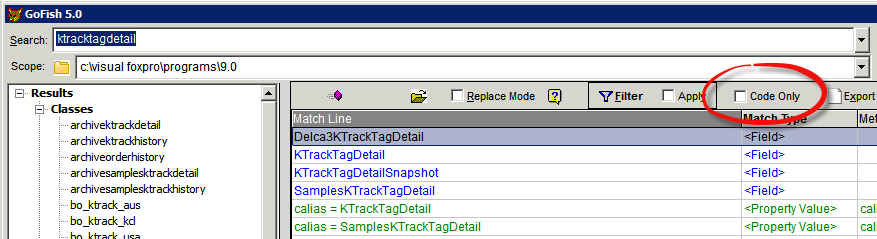
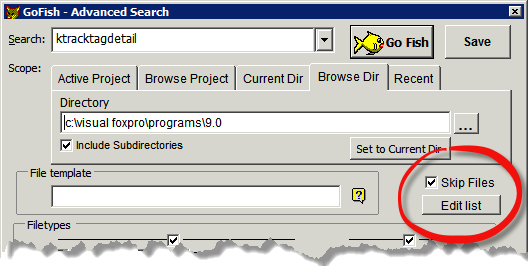
[1] There is a new filter checkbox that allows selection of only those rows that are "Code" rows (in the "Match Type" column), eliminating matches to file names, procedure, method, or property names, and so on. This duplicates functionality already available in the Filter form while making it much more accessible and visible.
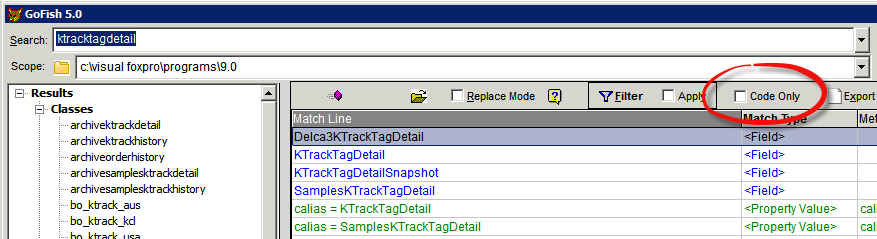
[2] The Skip Files list, accessed in the Advanced form, now recognizes both wildcards and folder names, (Note that the list only applies if the "Skip Files" checkbox is selected.)
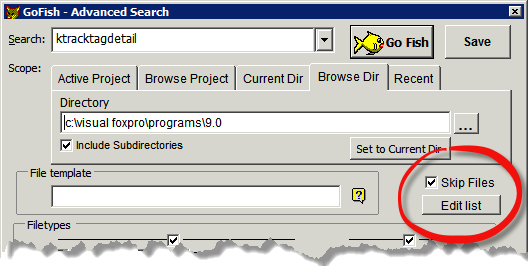
The rules for this list are simple (and are contained in the file when you open it)
NOTE: If you have an existing version of this file, you may want to keep these notes instead of those in the file from the previous version. To do so,The file contains names of files and folders to be skipped: one per line, case insensitive, wildcards allowed-- File name (no path)Main.PRGFOO*.TXT-- Folders (with leading and trailing backslash)\Purchased\WestWind\\Temp*\-- Or combined\Temp*\*.txtThese files and folders will be skipped if the "Skip Files option" is checked on the Advanced form.The default name and location for this file is: (Home(7) + '\GF_Files_To_Skip.txt')Blank lines and lines beginning with ** are not processed.
- open the existing file (see name above)
- copy the relevant rows
- rename or delete the file
- open it again from the Advanced Search form
- paste the relevant rows into the new form
Reply all
Reply to author
Forward
0 new messages
