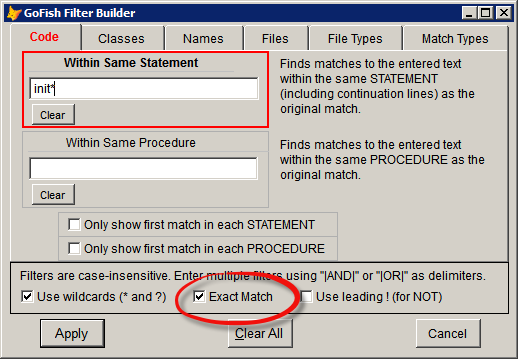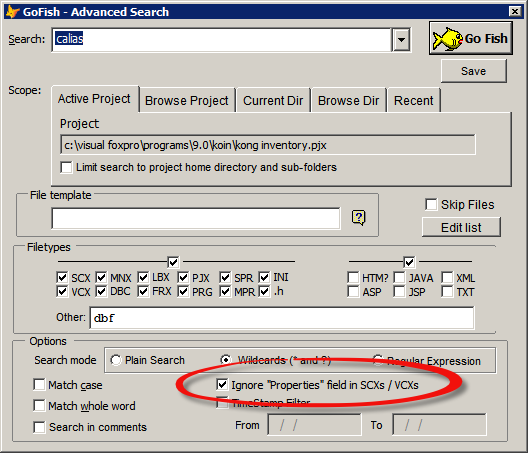GoFish 5.0.143 Beta Update -- fixing the OOPS! in 5.0.142
0 views
Skip to first unread message
Jim Nelson
Aug 7, 2016, 4:21:35 PM8/7/16
to foxpr...@googlegroups.com, foxpro...@googlegroups.com
In the option introduced to skip one field in each SCX/VCX (see item [2] below), I managed to select the wrong field to ignore and introduced a new bug as well (in five lines of code). (TAOMB)
--
On Sat, Aug 6, 2016 at 6:31 AM, Jim Nelson <jimrn...@gmail.com> wrote:
In this update, one requested enhancement, a new option, and a bug fix/[1] Enhancement requested by Mike Potjer:When using wildcards in the filter screen, you can now specify that the text you enter is an Exact Match, instead of the default which is Match Anywhere.In this example, the filter will find all matches that begin with INIT but not matches anywhere else.(The default behavior when using wildcards is to add * before and after the search text; this option allows you to specify where the * should be placed, if at all)[2] The Advanced search screen has a new option:If selected, the properties field in SCXs and SCXs will not be searched. This eliminates match types <<Property Def>>, <<Property Desc>>, <<Method Def>>, and <<Method Desc>>.This option can also be accessed in the context menu of the "Advanced" button on the results screen.[3] And a bug fix when the search text exactly matches the text in a non-code field in a table. (Thanks to Richard Kaye for bringing up this problem). One of those nasty off-by-one problems.
Jim Nelson
Aug 8, 2016, 8:37:41 AM8/8/16
to foxpro...@googlegroups.com, foxpr...@googlegroups.com
Petr --
See if that's fixed in 5.0.144, just updated.
--
You received this message because you are subscribed to the Google Groups "GoFish" group.
To unsubscribe from this group and stop receiving emails from it, send an email to foxprogofish+unsubscribe@googlegroups.com.
For more options, visit https://groups.google.com/d/optout.
Thierry Nivelet
Sep 23, 2016, 6:48:45 AM9/23/16
to Thor, the Tool Manager for FoxPro, foxpr...@googlegroups.com, foxpro...@googlegroups.com
Hi Jim,
- GoFish 5 installed -- great job, thanks to the whole team, sorry for not having delivered any solution to the complex filter issue
- Once GoFish 5 is installed, GoFish 5 beta no longer listed in the 'check for updates' form
- Pleased by this 'search in properties' option - very handy to find wich object in *.scx or *.vcx overrides an inherited property
Cheers,
thn
- GoFish 5 installed -- great job, thanks to the whole team, sorry for not having delivered any solution to the complex filter issue
- Once GoFish 5 is installed, GoFish 5 beta no longer listed in the 'check for updates' form
- Pleased by this 'search in properties' option - very handy to find wich object in *.scx or *.vcx overrides an inherited property
Cheers,
thn
Jim Nelson
Sep 23, 2016, 6:06:42 PM9/23/16
to FoxPr...@googlegroups.com, foxpro...@googlegroups.com
Tierry -- see notes below.
On Fri, Sep 23, 2016 at 4:48 AM, Thierry Nivelet <tniv...@gmail.com> wrote:
Hi Jim,
- GoFish 5 installed -- great job, thanks to the whole team, sorry for not having delivered any solution to the complex filter issue. Thanks so much. A little bit of appreciation goes a long way.
- Once GoFish 5 is installed, GoFish 5 beta no longer listed in the 'check for updates' form. Intentionally.
- Pleased by this 'search in properties' option - very handy to find wich object in *.scx or *.vcx overrides an inherited property. Actually, GF 5 has always searched the properties field in SCXs and VCXs. This new option gives you an easy way to skip it, if desired. (I rarely want to search it.)
--
You received this message because you are subscribed to the Google Groups "Thor, the Tool Manager for FoxPro" group.
To unsubscribe from this group and stop receiving emails from it, send an email to FoxProThor+unsubscribe@googlegroups.com.
For more options, visit https://groups.google.com/d/optout.
Reply all
Reply to author
Forward
0 new messages