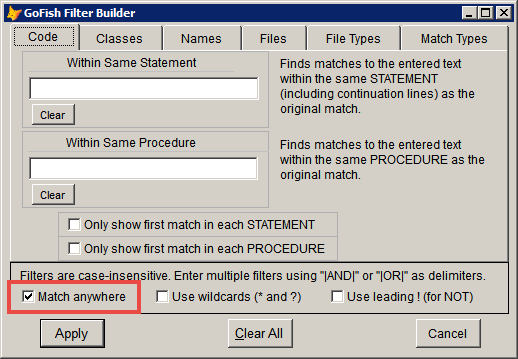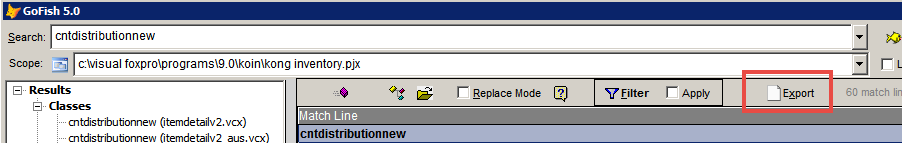GoFish 5.0.146 Beta Update
0 views
Skip to first unread message
Jim Nelson
Aug 9, 2016, 9:14:08 PM8/9/16
to foxpro...@googlegroups.com, foxpr...@googlegroups.com
Richard --
--
In this update I have made an obvious extension which at least partially answers your request. The filter form now looks like this (with the change highlighted -- and the field "Match Anywhere" applies whether you are using wildcards or not)
The filter form creates a filter for the underlying grid. The tooltip for the "Filter" command button shows the current setting ((usually with superfluous parentheses, it seems)).
The four combinations of the two checkboxes at the bottom now work more naturally, and I believe only the combinations with "Use Wildcards" = .T. need any explanation:
- Use Wildcards = .T. and Match Anywhere = .T. -- creates a phrase like this:
- LIKE('*' + TextToFind + '*', TextToSearch)
- Use Wildcards = .T. and Match Anywhere = .F. -- creates a phrase like this:
- LIKE(TextToFind, TextToSearch)
Thus, using Match Anywhere = .F. lets you determine whether you want wildcards at the beginning or end of text to be searched for.
I have not, however, implemented anything about whole word matching, as that would require considerably more effort than I am willing to spend.
On Tue, Aug 9, 2016 at 2:54 PM, rk <rich...@gmail.com> wrote:
So let's see if I can recap and rephrase. :-)--
I understand that the view.column combination does not exist as a discreet bit of text in the DBC. Topic closed.
On to the other point I was trying to articulate. After getting back everything with "flag" in it, I used the post-search filter to narrow it down to just the ones I want (i.e matches for itemview.flag). I discovered that by using the Name filter with the following expression I was able to narrow down the matches to just the ones I wanted to see.
flag|AND|!noteflag|AND|!buyer_flag|AND|!flag_id
What initially confused me is that I had to add in the 3 ! (NOT) conditions even though there was a checked box there which said it does "Exact Match". I know from reading the other threads that was added that to modify how wild card searches work. For what it's worth I think a different phrase should be used to indicate what checking that box does. Maybe what I'm looking for is "word match" But then you can get into what makes a word delimiter... Just spaces? Spaces and punctuation?
Hopefully that makes a little more sense.
On Monday, August 8, 2016 at 9:00:18 PM UTC-4, Jim wrote:Richard --And I, too, am referring to the post-search filtering.And I will repeat here that the displayed match is not what is actually in the DBC anyway.On Mon, Aug 8, 2016 at 6:57 PM, Richard Kaye <rich...@gmail.com> wrote:--I'm not expressing myself clearly. I'm referring to the post search filtering. I'll grab some more screenshots tomorrow and try to lay it out better.
--rkRichard ----Wild-card matching applies to all filters, not just code. That is why the checkbox is always visible.Exact Match only applies when wild-card matching is selected. It is greyed out when not relevant.Despite the match line that is displayed in your search (it's wrong) the real match is in a long select statement, so you'll never get an exact match.On Mon, Aug 8, 2016 at 5:29 PM, Richard Kaye <rich...@gmail.com> wrote:--Nope. I'm filtering on name, not code.
--rkAh, this makes more sense now. "Exact match" is greyed out in your image, since it only applies if "Use wildcards" is also selected.and ... when you do so, you will get no matches at all, since the field where "flag" is found is actually part of a long select statement (I do not know why that select statement is not shown).--On Mon, Aug 8, 2016 at 1:52 PM, rk <rich...@gmail.com> wrote:--OK. I can build a more complex post-search filter to just get what I want to see. However, I will put in my two cents and ask if it's possible for an exact match to not return substring matches. IOW if I want an exact match to "flag" I don't want to see "noteflag" or "buyer_flag" or "flag_id" as matches.
Thanks as always for your great efforts here, Jim.
On Monday, August 8, 2016 at 3:32:47 PM UTC-4, rk wrote:I thought that the post-search filter would narrow it down but it looks like the exact match is also matching inside words. I put "flag" in the name field filter and clicked exact. It gives me both flag and noteflag. Closer...
On Monday, August 8, 2016 at 3:27:35 PM UTC-4, rk wrote:If I had to hazard another guess, based on looking at the saved search results, it is working as best it can and the phrase "itemview.flag" just doesn't exist as such in the DBC. Having said that, there's something being done in GF to display it as itemview.flag in the trimmedmat column.
On Monday, August 8, 2016 at 3:13:45 PM UTC-4, rk wrote:Yes, I have some empty ones for templates purposes. Will send on its way shortly.
On Monday, August 8, 2016 at 3:08:54 PM UTC-4, Jim wrote:Richard --Can you send me a few of the DBCs in a zip? I don't think I need anything more than that, since your matches are (or should be) in the DBCs.On Mon, Aug 8, 2016 at 1:05 PM, rk <rich...@gmail.com> wrote:More data points.--
Searching for "itemview." returns no matches. As itemview contains ~40 columns this was not what I expected.
Searching for ".flag" only returned two results; neither of these matches was the itemview.flag column I was originally searching for.
Searching for "itemivew.fla" returns no matches.
Searching for "flag" returns results similar to what I sent over to you in the zip file; almost 400 matches.
On Monday, August 8, 2016 at 2:52:07 PM UTC-4, rk wrote:Hi Jim,
Just tried the .144 GF update and I'm afraid that it is still not finding the "view.column" combination. Using plain search, folder with sub-folders, and the specific DBC.
On Thursday, August 4, 2016 at 4:42:27 PM UTC-4, Jim wrote:On Thursday, August 4, 2016 at 2:03:37 PM UTC-4, Jim wrote:--I think my request was misunderstood.The file I was asking for was the results file from the first GF search, where you got many matching results.Just to the right of the "Filter" button is an Export button that saves the GF results cursor into a table. That's the file I am asking you to send to me, not your DBC or any of the files in the DBC,As for files with same name in the treeview -- it should handle that, but provide more information as to the folder in which each resides.On Thu, Aug 4, 2016 at 11:55 AM, rk <rich...@gmail.com> wrote:I have a lot of client data in my dev environment. So it's not really mine to share.--
Actually the single file name makes perfect sense. :-) Let me give you a little more context on why you're seeing the same name. The folder hierarchy is basically clients at the top and then one folder for each client beneath that. My GF search is starting at the top level clients folder and searching sub-folders. The main application DBC that is deployed at each of these locations has the same name. My search is restricted to that one DBC. I am trying to verify that a specific view has a specific column in each of these implementations. IOW I'm searching the meta-data of x instances of the same DBC.
I'll let you know what I find out after I spend some quality time with the debugger.
On Thursday, August 4, 2016 at 7:38:15 AM UTC-4, Jim wrote:rk --Not surprised about your unwillingness to send a copy of your code; that's the usual response, but I thought I would give it a try.I can't help much with how to debug this; my work has primarily been on the UI, while the GF search engine is pretty much the same as in GF 4.4.I don't think that the problem has to do with the period inside the search text, since it looks like you are not using regular expression searching.I also note that the treeview on the left shows the same file name multiple times, something that makes no sense at all.One thing that might help would be if you exported the results from the first search (with many matches) to a DBF and then you could send me the DBF. There might be some clues in there. The export button appears just to the right of the Filter button and checkbox.On Thu, Aug 4, 2016 at 5:27 AM, rk <rich...@gmail.com> wrote:Hi Jim,--
Too much private data for me to do that comfortably. I'm happy to try and debug this. Are there any hidden switches or settings I can turn on to facilitate that process?
On Wednesday, August 3, 2016 at 5:14:50 PM UTC-4, Jim wrote:rk --I am not able to reproduce this behavior.Is there any chance you can zip the entire folder and sent it to me?On Mon, Aug 1, 2016 at 2:49 PM, rk <rich...@gmail.com> wrote:--
You received this message because you are subscribed to the Google Groups "GoFish" group.
To unsubscribe from this group and stop receiving emails from it, send an email to foxprogofish...@googlegroups.com.
For more options, visit https://groups.google.com/d/optout.
--
You received this message because you are subscribed to the Google Groups "GoFish" group.
To unsubscribe from this group and stop receiving emails from it, send an email to foxprogofish...@googlegroups.com.
For more options, visit https://groups.google.com/d/optout.
--
You received this message because you are subscribed to the Google Groups "GoFish" group.
To unsubscribe from this group and stop receiving emails from it, send an email to foxprogofish...@googlegroups.com.
For more options, visit https://groups.google.com/d/optout.
--
You received this message because you are subscribed to the Google Groups "GoFish" group.
To unsubscribe from this group and stop receiving emails from it, send an email to foxprogofish...@googlegroups.com.
For more options, visit https://groups.google.com/d/optout.
--
You received this message because you are subscribed to the Google Groups "GoFish" group.
To unsubscribe from this group and stop receiving emails from it, send an email to foxprogofish...@googlegroups.com.
For more options, visit https://groups.google.com/d/optout.
--
You received this message because you are subscribed to the Google Groups "GoFish" group.
To unsubscribe from this group and stop receiving emails from it, send an email to foxprogofish...@googlegroups.com.
For more options, visit https://groups.google.com/d/optout.
--
You received this message because you are subscribed to a topic in the Google Groups "GoFish" group.
To unsubscribe from this topic, visit https://groups.google.com/d/topic/foxprogofish/M_22lcrIcMw/unsubscribe.
To unsubscribe from this group and all its topics, send an email to foxprogofish...@googlegroups.com.
For more options, visit https://groups.google.com/d/optout.
You received this message because you are subscribed to the Google Groups "GoFish" group.
To unsubscribe from this group and stop receiving emails from it, send an email to foxprogofish...@googlegroups.com.
For more options, visit https://groups.google.com/d/optout.
--
You received this message because you are subscribed to a topic in the Google Groups "GoFish" group.
To unsubscribe from this topic, visit https://groups.google.com/d/topic/foxprogofish/M_22lcrIcMw/unsubscribe.
To unsubscribe from this group and all its topics, send an email to foxprogofish...@googlegroups.com.
For more options, visit https://groups.google.com/d/optout.
You received this message because you are subscribed to the Google Groups "GoFish" group.
To unsubscribe from this group and stop receiving emails from it, send an email to foxprogofish...@googlegroups.com.
For more options, visit https://groups.google.com/d/optout.
--
You received this message because you are subscribed to the Google Groups "GoFish" group.
To unsubscribe from this group and stop receiving emails from it, send an email to foxprogofish+unsubscribe@googlegroups.com.
For more options, visit https://groups.google.com/d/optout.
rk
Aug 10, 2016, 1:25:38 PM8/10/16
to GoFish, foxpr...@googlegroups.com
That works great, Jim. Even better, if I leave Match Anywhere (and Wildcards) unchecked it only shows me matches to flag. I don't have to filter out noteflag, etc.
As to the whole word matching, I know how complicated that can be so don't think about it anymore. Though how did that Matt guy handle it in the advance GF search options... <g>
As to the whole word matching, I know how complicated that can be so don't think about it anymore. Though how did that Matt guy handle it in the advance GF search options... <g>
Jim Nelson
Aug 10, 2016, 2:05:32 PM8/10/16
to foxpro...@googlegroups.com, foxpr...@googlegroups.com
Though how did that Matt guy handle it in the advance GF search options... <g>
When you choose "Whole Word search", it appears that Matt converts the search text into a regular expression and searches that way. I say "appears" as I only had the opportunity to quickly browse the code.
It does not seem like something easily adaptable to creating a filter.
To unsubscribe from this group and stop receiving emails from it, send an email to foxprogofish+unsubscribe@googlegroups.com.
For more options, visit https://groups.google.com/d/optout.
Mike Potjer
Aug 10, 2016, 2:32:01 PM8/10/16
to Thor, the Tool Manager for FoxPro, foxpro...@googlegroups.com, foxpr...@googlegroups.com
Thanks Jim, I agree that this is easier to work with.
FWIW, you could get exact match on a specific string before with "Use wildcards" = .T. and "Exact match" = .T., and then just not entering any wildcard characters in your filter value. But this is much cleaner.
As for the whole word search, many of the filter fields only contain one word anyway, so it's pretty much only the "Within Same Procedure" and "Within Same Statement" filters that would benefit from this. By that I mean that if there isn't any easy solution, it probably isn't worth the trouble.
As for the whole word search, many of the filter fields only contain one word anyway, so it's pretty much only the "Within Same Procedure" and "Within Same Statement" filters that would benefit from this. By that I mean that if there isn't any easy solution, it probably isn't worth the trouble.
Reply all
Reply to author
Forward
0 new messages