Opening external reports from Gofish
0 views
Skip to first unread message
Andrew Nickless
Nov 9, 2015, 4:41:59 PM11/9/15
to Thor, the Tool Manager for FoxPro
Hi Jim
Its great having these new changes.
One thing I have been meaning to raise.
If I search through externals reports using the Advanced option and have selected frx's only,by folder and include subfolders
I open any found report file via gofish and from the reports data environment open Before open table or init.
I try to close the report and get a 'File Not Open' error and need to End Foxpro from the task manager as it is hung up in a loop.
This occurs always, so I use gofish to search so I never open it with via gofish. ?
regards
Andrew
Its great having these new changes.
One thing I have been meaning to raise.
If I search through externals reports using the Advanced option and have selected frx's only,by folder and include subfolders
I open any found report file via gofish and from the reports data environment open Before open table or init.
I try to close the report and get a 'File Not Open' error and need to End Foxpro from the task manager as it is hung up in a loop.
This occurs always, so I use gofish to search so I never open it with via gofish. ?
regards
Andrew
Jim
Nov 9, 2015, 5:00:33 PM11/9/15
to FoxPr...@googlegroups.com
Andrew
Can you tell me anything more about the file not open error? Is that happening in some GoFish code or is it a fox pro error?
Sent from my iPhone
Sent from my iPhone
--
You received this message because you are subscribed to the Google Groups "Thor, the Tool Manager for FoxPro" group.
To unsubscribe from this group and stop receiving emails from it, send an email to FoxProThor+...@googlegroups.com.
For more options, visit https://groups.google.com/d/optout.
Andrew Nickless
Nov 9, 2015, 5:07:40 PM11/9/15
to FoxPr...@googlegroups.com
No sorry, only the sequence to replicate but it is a VFP error.
Jim
Nov 9, 2015, 5:28:39 PM11/9/15
to FoxPr...@googlegroups.com
Well the sequence then as clearly as possible.
And this happens in all FRXs?
Sent from my iPhone
Sent from my iPhone
Jim Nelson
Nov 9, 2015, 6:16:52 PM11/9/15
to FoxPr...@googlegroups.com
Andrew --
One more question -- is this something that just started with the new GF Beta, or did it happen with the production version as well?
Andrew Nickless
Nov 9, 2015, 7:38:59 PM11/9/15
to FoxPr...@googlegroups.com
Gofish search as per image Current Dir , include subs, file types
set to FRX
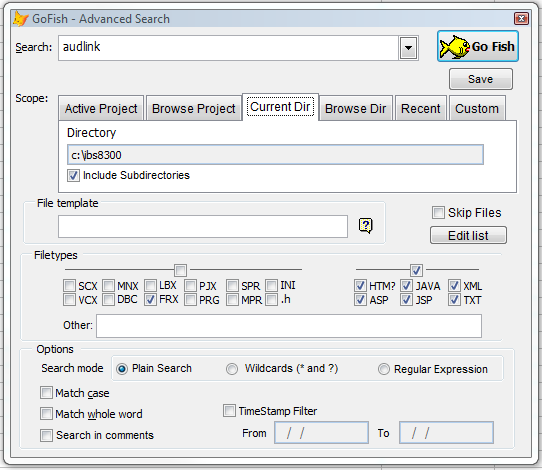
results displayed
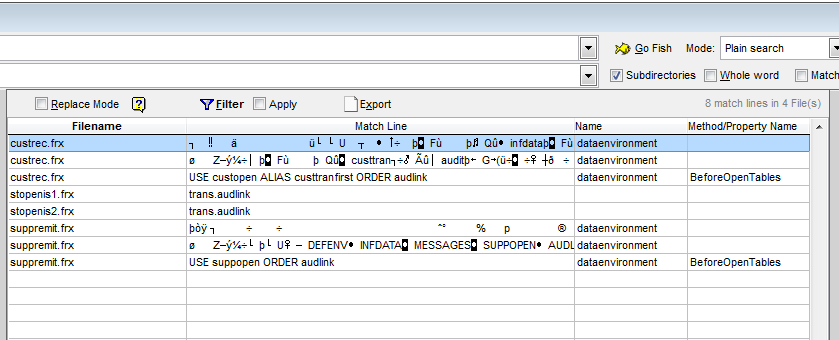
Double click to open a report , the one which the search item is not found in BOT
when the report is open
Right click and open data environment
Right click and open init method and ...
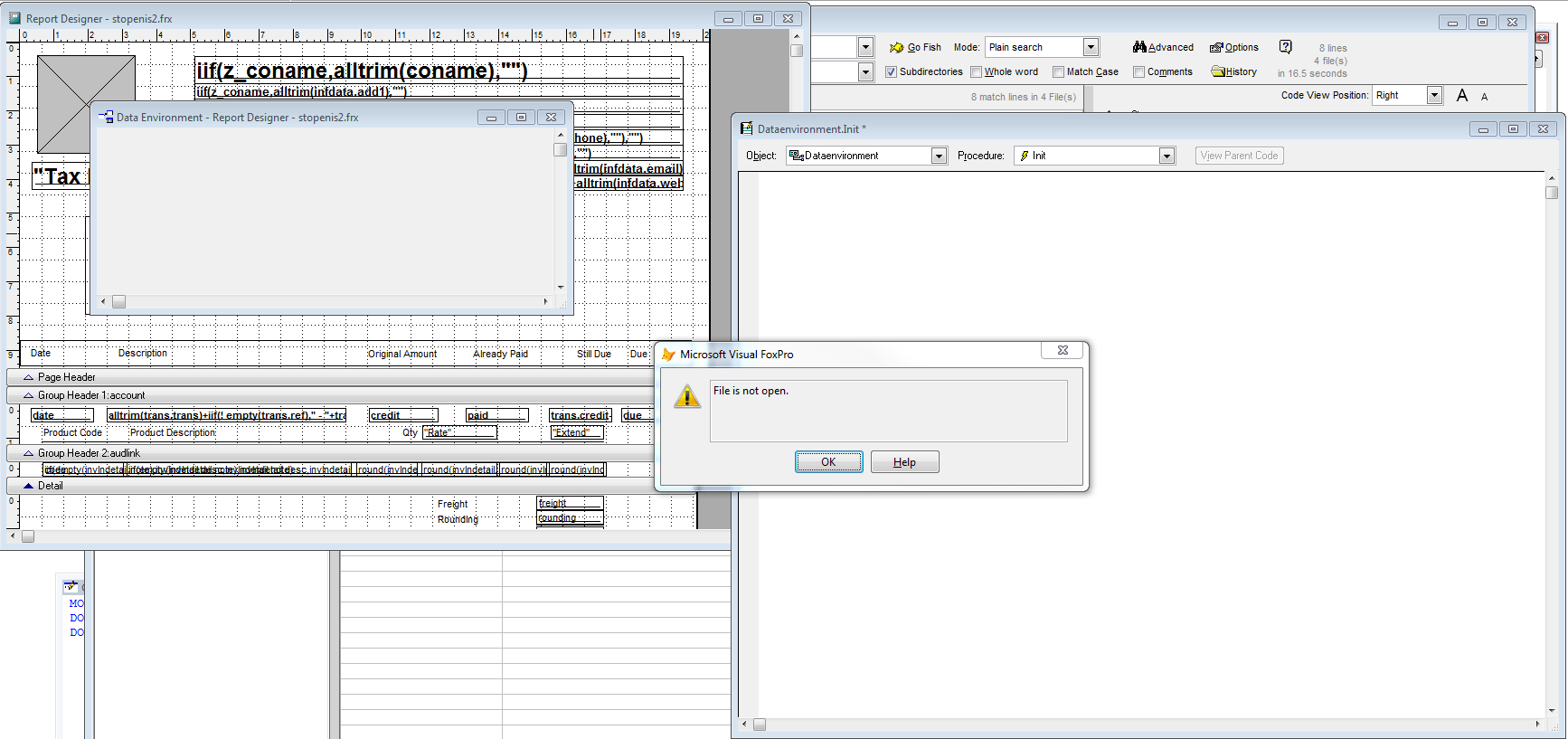
results displayed
Double click to open a report , the one which the search item is not found in BOT
when the report is open
Right click and open data environment
Right click and open init method and ...
Reply all
Reply to author
Forward
0 new messages
