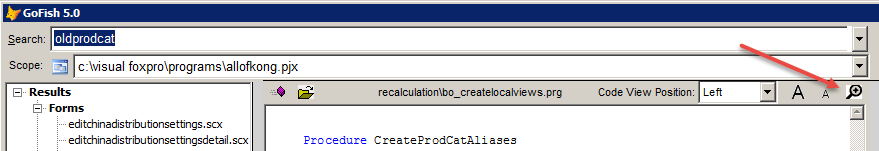GF 5.0.42 Beta
0 views
Skip to first unread message
Jim Nelson
Nov 19, 2015, 8:52:36 PM11/19/15
to FoxPr...@googlegroups.com, Slay, Matt
Mike --
--
Please advise if this update addressed your issues.
(I wonder if anybody else is paying attention)
On Thu, Nov 19, 2015 at 8:01 AM, Mike Potjer <pot...@gmail.com> wrote:
Hi Jim,--[1] I happen to like to see more and wider columns in the grid, so I still have the code window below the grid. As you indicated, when the code window is below, there is a Collapse/Expand button, and the new Maximize/Restore behavior is on a context menu. I have 2 suggestions:
- Could we have buttons for both? When the code window is below, you have more horizontal area to work with anyway, and the behavior would be more consistent when switching between below and left or right, since the Maximize/Restore button would always be there.
- Coordinate the behavior of the Collapse with Maximize/Restore. This could probably be classified as a bug.
- If I have the code window Maximized, then I click Collapse, I'm left with a barren gray wasteland where the grid should be. The Collapse behavior should be smart enough to also Restore the grid if the code window is Maximized at the time.
- If I Collapse the code window, then Maximize, then Collapse again, the Restore and Expand options both lose track of the original size. If you select Restore or Expand at any time after that, the code window shrinks to, or remains at, the Collapse size, and you have to use the splitter to get the original size back.
[2] I really appreciate this one. I've always used tabs, and this makes the code window much more consistent with what I'm accustomed to seeing in a code edit windows.Thanks,Mike
On Wednesday, November 18, 2015 at 9:58:04 PM UTC-5, Jim wrote:Hey all --Two new features with this update:[1] You can now "maximize" the code view window to use all the space taken by the code view window and grid combined (that is, most of the interior space in the form).You can access this either of two ways: by using the new button just above the code view window, at the far right (if the code view window is below the grid, this feature is available from the context menu), or by using Ctrl+F11, which is a toggle (just like Ctrl+F10 toggles a form to be maximized)[2] If you use tabs, it's likely that the code view window does not present them as you would expect. There is now an setting on the Options form which will cause tabs to be converted to spaces. This is an imperfect solution, but still a pretty good one.A couple of reported bugs have also been fixed (Esc key press and left over DBC)
You received this message because you are subscribed to the Google Groups "Thor, the Tool Manager for FoxPro" group.
To unsubscribe from this group and stop receiving emails from it, send an email to FoxProThor+...@googlegroups.com.
For more options, visit https://groups.google.com/d/optout.
Mike Potjer
Nov 20, 2015, 8:38:14 AM11/20/15
to Thor, the Tool Manager for FoxPro, matt...@jordanmachine.com
Hi Jim,
The Collapse/Expand button is behaving exactly how I would expect, and it's very handy having that and the Maximize/Restore buttons both available. Thank you!
I'm being picky, but the Maximize/Restore button is still not quite what I expect. If I do the sequence Collapse, then Maximize, then Restore, the result is the code window in the Collapsed state. I expect the Restore behavior to always attempt to take me to the non-maximized, non-collapsed size. There are 2 reasons for this expectation:
- Consistency. Right now, sometimes the Restore button Collapses the code window, sometimes it Restores it to the "original" size, depending on the what the last non-maximized size was.
- The two buttons should not duplicate each other unnecessarily.
- If the code window is at its "original" size, the behavior of the 2 buttons is Collapse & Maximize
- If the code window is collapsed, the behaviors are Expand (to "original" size) & Maximize
- If the code window is maximized, the behaviors should be Collapse & Restore (to "original" size). However, right now, the behavior at this stage varies. Sometimes it's Collapse & Restore, other times it's Collapse & Collapse.
Mike
Jim Nelson
Nov 20, 2015, 9:10:28 AM11/20/15
to FoxPr...@googlegroups.com
Mike --
I think you lose on the consistency argument -- as you say, the "Restore" button always restores the display to what it had been before you maximized. That is the design and what you would expect from a "Restore" button.
However, you second argument has more merit. Essentially, there are three states (split between grid and code view, all grid, and all code view) and you have two buttons. In each state, you want to be able to use a button to get to the other state. This means, then, that the "restore" button, when maximized, does not restore to the previous state (which might be collapsed or not), but always to the non-collapsed state.
Mike Potjer
Nov 20, 2015, 9:32:12 AM11/20/15
to Thor, the Tool Manager for FoxPro
If you're willing to make a change based on my second argument, that's good enough for me. If not, I can debate the consistency argument further if you like. :-)
Mike Potjer
--
You received this message because you are subscribed to a topic in the Google Groups "Thor, the Tool Manager for FoxPro" group.
To unsubscribe from this topic, visit https://groups.google.com/d/topic/FoxProThor/6tk5QD2GB_s/unsubscribe.
To unsubscribe from this group and all its topics, send an email to FoxProThor+...@googlegroups.com.
Jim Nelson
Nov 20, 2015, 9:40:30 AM11/20/15
to FoxPr...@googlegroups.com
Mike --
I argue: "Restore" always means restore to the last state.
You argue: "Restore" always means restore to the non-collapsed state.
I am right and you are wrong or vice versa.
Should be easy enough to accommodate you, since you are my only active customer at the moment.
Mike Potjer
Nov 20, 2015, 9:45:36 AM11/20/15
to Thor, the Tool Manager for FoxPro
Thanks Jim!
Mike Potjer
Reply all
Reply to author
Forward
0 new messages