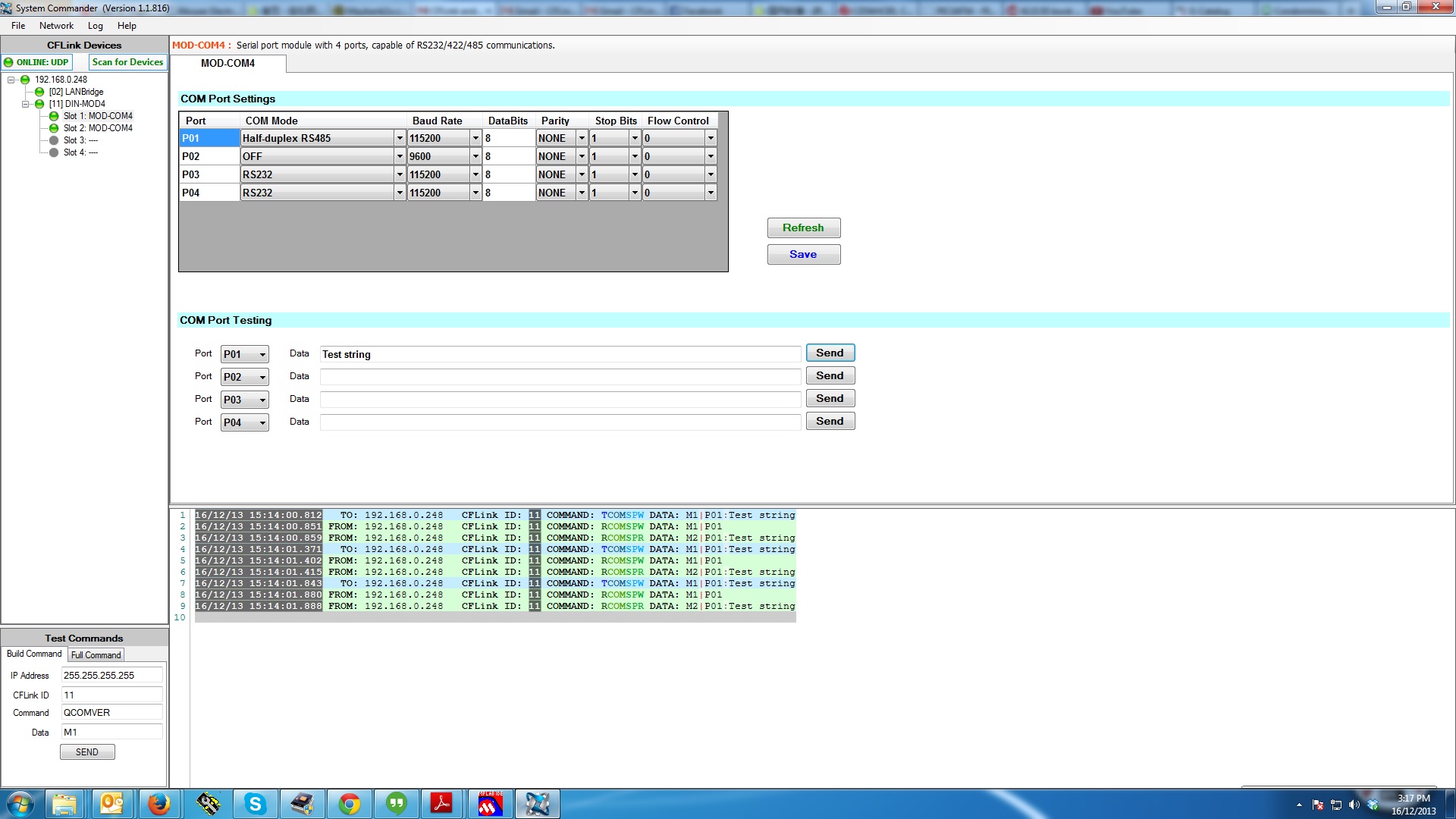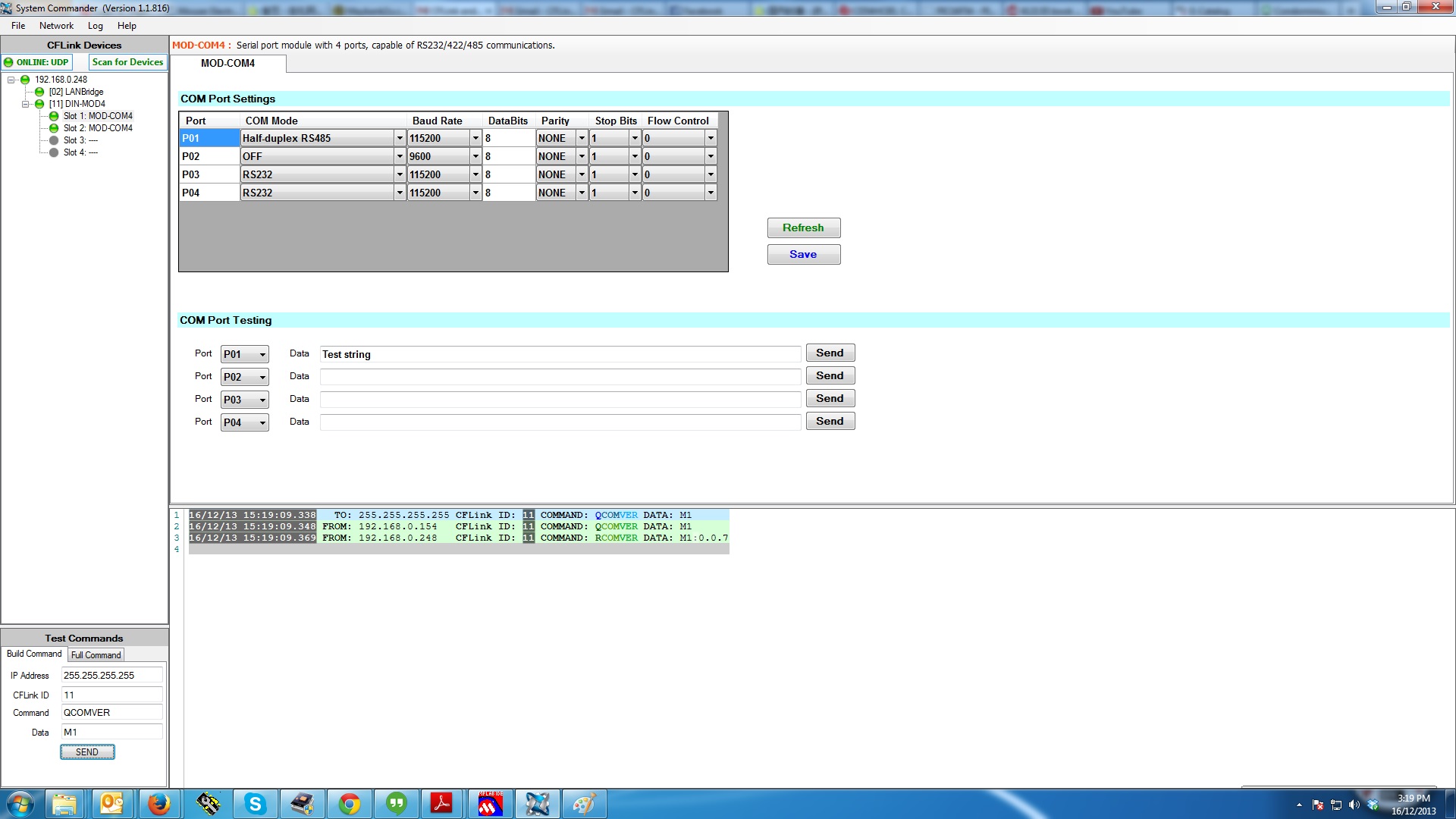CFLink and Special Characters?#@;
21 views
Skip to first unread message
Nahshon Williams
Dec 13, 2013, 5:40:01 PM12/13/13
to commandfusi...@googlegroups.com
So I am currently troubleshooting RS485 on the Mod 4.
I have a PDU that I have tested with another automation system and they both work well.
Tried controlling the same PDU with the following command in Hercules:
$F2$11$F3TCOMSPW$F4M2|P03:##switch 3,0$0DF5$F5 (hercules requires the double hash/pound symbol)
Unfortunately the CF log in system commander only sees this:
\xF2\x11\xF3RCOMSPW\xF4M2|P03\xF5\xF5
The PDU does not respond at all.
Am I missing anything?
Nahshon
Jarrod Bell
Dec 13, 2013, 5:45:54 PM12/13/13
to commandfusi...@googlegroups.com
RCOMSPW is the reply to tell you that
the data was sent (all commands starting with 'R' are replies), it
does not include the actual data sent to reduce unnecessary
traffic.
Your hercules command is missing a dollar sign in front of the second last \xF5
Your hercules command is missing a dollar sign in front of the second last \xF5
--
You received this message because you are subscribed to the Google Groups "CommandFusion Hardware" group.
To unsubscribe from this group and stop receiving emails from it, send an email to commandfusion-har...@googlegroups.com.
To post to this group, send email to commandfusi...@googlegroups.com.
Visit this group at http://groups.google.com/group/commandfusion-hardware.
For more options, visit https://groups.google.com/groups/opt_out.
Nahshon Williams
Dec 15, 2013, 11:06:34 PM12/15/13
to commandfusi...@googlegroups.com
As I have been having difficulties getting the CF hardware to talk to the loxone RS485 module I am now testing connectivity between ONLY CF hardware ports using identical port setting.
Two ports configured as RS485 @ 115200 BAUD 1 Stop No Parity.
In theory I should see messages sent from Module 3 port 1 to Module 2 port 3 come up on the CF link logs.
It should be clear when a message is sent and received on the CF log (instantaneously)
In similar fashion TCP messages sent to either port using the CFLINK protocol should be mirrored in the log as received by the destination port right?
Problem is the log only shows the received messaged from the TCP or the sent messages from the "COM Port Testing" field in System Commander, I cannot see any RECEIVED messages appearing on the CF log.
The wiring is as attached I have grounded pin 2 and 5 as per the CF pin out for Half duplex RS485 (also attached)
Am I still missing smth? (if this was RS232 I would cross the Tx Rx lines but this is bus based so parallel connections right?)
Nahshon
Nahshon
Nahshon Williams
Dec 15, 2013, 11:09:42 PM12/15/13
to commandfusi...@googlegroups.com
Does port numbering change with RS485?
As one whole row of pins is used in both cases?
Nahshon
Jarrod Bell
Dec 15, 2013, 11:20:10 PM12/15/13
to commandfusi...@googlegroups.com
RS485 can only be on ports 1 and 3 as
per the docs here:
http://www.commandfusion.com/wiki2/hardware/cflink/com-module-cflink-documentation
http://www.commandfusion.com/wiki2/hardware/cflink/com-module-cflink-documentation
WeeHau Kang
Dec 16, 2013, 2:13:25 AM12/16/13
to commandfusi...@googlegroups.com, whk...@hika.com
Hi Nahshon,
I have setup a similar system and it works without any problem. Below are my settings: 1. COM4 Slot1 - P01, RS485 half duplex, 115200-8-N-1-0
2. COM4 Slot2 - P01, RS485 half duplex, 115200-8-N-1-0
3. LANBridge firmware version v0.1.7
4. DIN-MOD4 firmware version v1.14.5
5. System Commander version 1.1.816
I have successfully transmit data from P01 of Slot1 to P01 of Slot2. Attached is the log from system commander.
Simple Wiring:


If the above demo still doesn't work for you, please do the following in the Test Command Area
of System Commander:
![]()
of System Commander:
Repeat the same steps for Module 2. The reply string should be v0.0.7 which is the latest firmware for COM4.
Let me know if this helps.
0 new messages