Lan Bridge feeback problem
47 views
Skip to first unread message
Steven Paré
Jan 12, 2014, 2:12:10 PM1/12/14
to commandfusi...@googlegroups.com
Hi !
I have a problem with feedback coming from the Lan Bridge on com port.
I send this command '\xF2\x02\xF3TCFXSPW\xF4PW?\x0D\xF5\xF5' with success but in Iviewer I receice any feedback data. I receice a feedback without the data. 'ò óRLANSPWôõõ'.
In system commander I see the data feddback (\xF2\xFF\xF3RLANSPR\xF4PWSTANDBY\x0D\xF5\xF5). On my CF mini, I have no problem to see the data in Iviewer.
I have a problem with feedback coming from the Lan Bridge on com port.
I send this command '\xF2\x02\xF3TCFXSPW\xF4PW?\x0D\xF5\xF5' with success but in Iviewer I receice any feedback data. I receice a feedback without the data. 'ò óRLANSPWôõõ'.
In system commander I see the data feddback (\xF2\xFF\xF3RLANSPR\xF4PWSTANDBY\x0D\xF5\xF5). On my CF mini, I have no problem to see the data in Iviewer.
Thanks
Steven
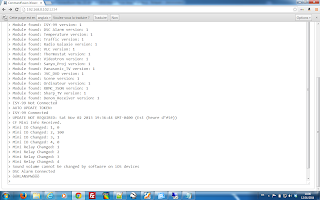
Nahshon Williams
Jan 12, 2014, 2:30:28 PM1/12/14
to commandfusi...@googlegroups.com
Same serial port settings on LAN bridge and CF mini?
--
You received this message because you are subscribed to the Google Groups "CommandFusion Hardware" group.
To unsubscribe from this group and stop receiving emails from it, send an email to commandfusion-har...@googlegroups.com.
To post to this group, send email to commandfusi...@googlegroups.com.
Visit this group at http://groups.google.com/group/commandfusion-hardware.
For more options, visit https://groups.google.com/groups/opt_out.
Steven Paré
Jan 12, 2014, 2:45:50 PM1/12/14
to commandfusi...@googlegroups.com
Hi Nahshon !
Before on my Lan Bridge I used the direct serial port on port 10208 without problem. Now I want use CFLink protocol communications. On my CF mini I have a projector on serial port and on my lanbridge I have a Denon receiver.
Thanks
Steven
Nahshon Williams
Jan 12, 2014, 3:12:30 PM1/12/14
to commandfusi...@googlegroups.com
From:
http://www.commandfusion.com/wiki2/hardware/cflink/on-board-rs232-port-protocolThis is the format for your command:
So the ID is important
[F2]<ID>[F3]TCFXSPW[F4]<DATA>[F5][F5]
Make sure each serial port is properly configured for the connected device . . .baud rate and RS232 mode and so on.
System Commander > Select your LAN bridge > General Tab > RS232 (enter projector settings)
Save and then go to General tab and select the red RESET button
Do the same for the CFMINI and the Denon RS232 SettingsThe CFID for the LAN bridge will be next to it in the system commander navigation tree. The same for the CF Mini
So if your LAN Bridge has [02] next to it you will have to replace ID above for each command you create for the projector
For example: \xF2\x02\xF3TCFXSPW\xF4Projector_On\xF5\xF5
Do the same for the CF mini
Nahshon
--
Nahshon Williams
Jan 12, 2014, 3:24:34 PM1/12/14
to commandfusi...@googlegroups.com
Have you set up your slots and subscriptions?
Attached is an example . . .
So at slot 14 we have a server on TCP port 22337
CF ID [11] (the CF MINI) is subscribed to slot 14.
So when ever you connect to TCP port 22337 you are connected to the CF MINI
All other slot are connected to the EVERYTHING on the CFLINK Bus. CFID [FF]
Hope this helps
Nahshon
Nahshon Williams
Jan 12, 2014, 3:47:13 PM1/12/14
to commandfusi...@googlegroups.com
So you still have problems with LAN bridge serial port feedback from the Denon?
What command are you sending the denon through the LAN bridge?
Nahshon
--
Steven Paré
Jan 12, 2014, 4:12:32 PM1/12/14
to commandfusi...@googlegroups.com
Jarrod Bell
Jan 12, 2014, 6:24:39 PM1/12/14
to commandfusi...@googlegroups.com
Can you please post a quick example GUI
file that you have used to send/process the feedback data in
iViewer? I will use this example to do some local testing.
On 13/01/14 8:12 AM, Steven Paré wrote:
I can send any without problem but I dont receice data feedback In Ivewer, I receice just this RLANSPW. I am suppose receice this RLANSPWPWSTANDBY for command power status.
On picture you see de feedback I must receice.
Le dimanche 12 janvier 2014 14:12:10 UTC-5, Steven Paré a écrit :
Hi !
I have a problem with feedback coming from the Lan Bridge on com port.
I send this command '\xF2\x02\xF3TCFXSPW\xF4PW?\x0D\xF5\xF5' with success but in Iviewer I receice any feedback data. I receice a feedback without the data. 'ò óRLANSPWôõõ'.
In system commander I see the data feddback (\xF2\xFF\xF3RLANSPR\xF4PWSTANDBY\x0D\xF5\xF5). On my CF mini, I have no problem to see the data in Iviewer.ThanksSteven
Jarrod Bell
Jan 12, 2014, 9:06:27 PM1/12/14
to commandfusi...@googlegroups.com
It seems our current firmware cannot be
configured to route the LAN Bridges' onboard serial port to one of
the customisable TCP/UDP slots using CFLink bridge mode.
Instead, you can use either direct TCP/UDP slot bridged to the COM port, or use the default UDP Broadcast port for CFLink comms (on port 10207).
Also, your feedback regex should reference SPR reply (Serial Port Read), not SPW reply (Serial Port Write).
The empty SPW reply is simply an acknowedgement reply to tell you the serial port was written to. The replies from the serial port are all using SPR command.
Also, the ID the reply is sent to is \xFF due to the data being broadcast from the LAN Bridge to all units on the bus.
Try this regex, using UDP system in your guiDesigner project:
\xF2\xFF\xF3RLANSPR\xF4[\s\S]*\xF5\xF5
Instead, you can use either direct TCP/UDP slot bridged to the COM port, or use the default UDP Broadcast port for CFLink comms (on port 10207).
Also, your feedback regex should reference SPR reply (Serial Port Read), not SPW reply (Serial Port Write).
The empty SPW reply is simply an acknowedgement reply to tell you the serial port was written to. The replies from the serial port are all using SPR command.
Also, the ID the reply is sent to is \xFF due to the data being broadcast from the LAN Bridge to all units on the bus.
Try this regex, using UDP system in your guiDesigner project:
\xF2\xFF\xF3RLANSPR\xF4[\s\S]*\xF5\xF5
--
Steven Paré
Jan 12, 2014, 9:38:16 PM1/12/14
to commandfusi...@googlegroups.com
Hi
At first I tried with this regex '\xF2\xFF\xF3RLANSPR\xF4[\s\S]*\xF5\xF5', but I had no feedback at all. With UDP everything seems to work perfectly.
Thanks ! Nahshon and Jarrod for your help.
Now for me it's time to sleep
Le dimanche 12 janvier 2014 14:12:10 UTC-5, Steven Paré a écrit :
Reply all
Reply to author
Forward
0 new messages


