Windows 10 & Ubuntu 20.04: No xum1541 device found
John Durno
John
Spiro Trikaliotis
* On Sat, Jan 02, 2021 at 06:14:36PM -0800 John Durno wrote:
> On the ZF the blue
> LED comes on when I plug it into my computer, and the drive spins continuously
> when hooked up to the ZF via the parallel and serial cables (but does not spin
> continuously when only hooked up via the serial cable).
should go off. Then, the drive should stop spinning, too.
As this does not happen, it seems the AVR microcontroller is not
initializing. I would expect one of the following
1. A problem with the power supply
2. No firmware on the AVR
3. The AVR is broken
Can you please do the following:
Connect the ZF to the PC without any other connections. Does the LED go
off after one or two seconds? If not, can you try another cable, and/or
another USB port? If you have USB3 ports, I would highly recommend
trying and USB 2.0 port.
On Linux, does the ZF appear with lsusb? Mine shows up as:
Bus XXX Device YYY: ID 16d0:0504 MCS RETRO Innovations ZoomFloppy
> Focussing on the Win10 installation: I did the OpenCBM installation from
> Powershell as an administrator, using the 'install' script. It appeared to work
> fine, no errors reported. I said 'yes' to the driver installation. The ZF was
> connected to the computer when I ran the installation. The version of OpenCBM
> is 0.4.99.103.
Adding to the question above if the ZF appears on Linux with lsusb, does
it appear on Windows in the device manager?
Regards,
Spiro.
--
Spiro R. Trikaliotis
https://spiro.trikaliotis.net/
John Durno
Thanks very much for getting back to me.
>Connect the ZF to the PC without any other connections. Does
> the LED go off after one or two seconds?
Even with nothing else connected to the ZF, the LED is on continuously.
>If not, can you try another cable, and/or
>another USB port? If you have USB3 ports,
>I would highly recommend trying and USB 2.0 port.
Unfortunately I don't have another cable ready to hand, but I will get pick one up in the next day or so. I can confirm this cable has been tested working with other devices. In the meantime, I've tried with a USB 2.0 port and am getting the same result. LED is on continuously.
>On Linux, does the ZF appear with lsusb? Mine shows up as:
>Bus XXX Device YYY: ID 16d0:0504 MCS RETRO Innovations ZoomFloppy
No, the output of lsusb is the same regardless of whether the ZoomFloppy is connected or not.
>Adding to the question above if the ZF appears on Linux with lsusb, does
>it appear on Windows in the device manager?
It does not show up in Windows device manager.
best,
John
Nate Lawson
On Jan 3, 2021, at 3:20 AM, Spiro Trikaliotis <an-zoomfl...@spiro.trikaliotis.net> wrote:
2. No firmware on the AVR

Nate Lawson
On Jan 3, 2021, at 3:20 AM, Spiro Trikaliotis <an-zoomfl...@spiro.trikaliotis.net> wrote:
2. No firmware on the AVR
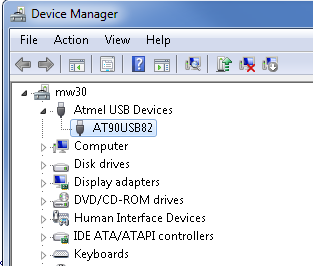
Spiro Trikaliotis
* On Mon, Jan 04, 2021 at 12:19:44AM +0000 John Durno wrote:
> >On Linux, does the ZF appear with lsusb? Mine shows up as:
> >Bus XXX Device YYY: ID 16d0:0504 MCS RETRO Innovations ZoomFloppy
>
> No, the output of lsusb is the same regardless of whether the ZoomFloppy is connected or not.
In this case, the device seems to be dead.
John Durno
> Just to confirm: There is also no "DFU" device (like Nate wrote)?
>Manager. If so, it just needs the firmware programmed in.
> In this case, the device seems to be dead.
Thanks again,
John
You received this message because you are subscribed to a topic in the Google Groups "ZoomFloppy Users" group.
To unsubscribe from this topic, visit https://groups.google.com/d/topic/zoomfloppy-users/fcSW7Y_yBnE/unsubscribe.
To unsubscribe from this group and all its topics, send an email to zoomfloppy-use...@googlegroups.com.
To view this discussion on the web visit https://groups.google.com/d/msgid/zoomfloppy-users/20210104092809.GA1995%40hermes.local.trikaliotis.net.
RETRO Innovations
> Hi Spiro and Nate,
>
>> Just to confirm: There is also no "DFU" device (like Nate wrote)?
>> and
>> This one can be checked by looking for the AVR in DFU mode in Device
>> Manager. If so, it just needs the firmware programmed in.
> Sadly, nothing shows up in Device Manager.
>
>> In this case, the device seems to be dead.
> That's unfortunate, but I really appreciate your help and guidance here. I don't think I did anything bad to it, so I suspect it was DOA. I will follow up with the supplier.
page. When you initially referred to it as a ZF, I checked my sales
archive and could not find your name, and it looks like it was indeed
purchased elsewhere. Does it look like the normal ZoomFloppy, or is it
a different looking unit?
Or, if it was purchased under a different name from here, let me know.
It's not common, but I have had a few DOA units.
Jim
Thomas Winkler
I have troubles to get Zoomfloppy running again.
>error: cannot query product name: LIBUSB_ERROR_NOT_FOUND
>error: no xum1541 found
But to update I need XUM1541CFG.exe and this doesn't work, cause it don't find it:
finding and preparing device for update...
error: cannot query product name: LIBUSB_ERROR_NOT_FOUND
warning: no xum1541 found, continuing to look for devices in DFU mode
error: no devices found to update
--
You received this message because you are subscribed to the Google Groups "ZoomFloppy Users" group.
To unsubscribe from this group and stop receiving emails from it, send an email to zoomfloppy-use...@googlegroups.com.
To view this discussion on the web visit https://groups.google.com/d/msgid/zoomfloppy-users/fd26c6a9-bb26-968a-ebf1-01e6eea69efc%40go4retro.com.
Thomas Winkler
the solution comes already from a previous thread:
ZoomFloppy V1.0 from 2010 not working with OpenCBM 0.4.99.103
Spiro Trikaliotis
* On Tue, Jan 05, 2021 at 05:27:08PM +0100 Thomas Winkler wrote:
> Okay, it is working fine now ...
>
> the solution comes already from a previous thread:
> ZoomFloppy V1.0 from 2010 not working with OpenCBM 0.4.99.103
Did you use the install script? Did you let it try to update the
drivers? Did it work, or not? How did you fix it - with ZADIG?
Thomas Winkler
--
You received this message because you are subscribed to the Google Groups "ZoomFloppy Users" group.
To unsubscribe from this group and stop receiving emails from it, send an email to zoomfloppy-use...@googlegroups.com.
To view this discussion on the web visit https://groups.google.com/d/msgid/zoomfloppy-users/20210105204958.GB1995%40hermes.local.trikaliotis.net.
Spiro Trikaliotis
* On Wed, Jan 06, 2021 at 09:38:51PM +0100 Thomas Winkler wrote:
> But Windows devices Manager shows Zoomfloppy devices, each of the 3.
>
> Yes Zadig solves the problem exactly as written in the other Thread.
multiple times: https://github.com/OpenCBM/OpenCBM/issues/76
Thank you for the feedback.
rittwage
Thomas Winkler
--
You received this message because you are subscribed to the Google Groups "ZoomFloppy Users" group.
To unsubscribe from this group and stop receiving emails from it, send an email to zoomfloppy-use...@googlegroups.com.
To view this discussion on the web visit https://groups.google.com/d/msgid/zoomfloppy-users/15df3cfd-8776-48f5-a573-245cad428771n%40googlegroups.com.
rittwage
Nate Lawson
On Jan 7, 2021, at 5:24 PM, rittwage <ritt...@gmail.com> wrote:
ZoomFloppy is a specific product, sold only by Jim. Now if you mean you bought an original one second-hand from someone, that is one thing. Other devices are not a "ZoomFloppy". They may be a XUM1541-compatible device running on various difference platforms.
To view this discussion on the web visit https://groups.google.com/d/msgid/zoomfloppy-users/35560f7d-0b0e-432d-af91-a502e87c83d6n%40googlegroups.com.
rittwage
Nate Lawson
Mike B
John Durno
Spiro Trikaliotis
* On Mon, Mar 08, 2021 at 08:07:21PM -0800 Mike B wrote:
> Was the problem of the OP (John) with Windows 10 ever resolved? I have the
> exact same issues with a ZF purchased lasat week. Blue LED remains on, ZF not
> recognized in Device Manager, etc.
present?
> I've tried the same installation process
> above using powershell and 0.4.99.103 ; AND using the method/files recommended
> in the ZoomFloppy.pdf, i.e. "ZoomFloppy-2.0-i386", both with equal levels of
> fail.
compatible to each other. :(
