Belchertown skin 1.0 released!
Pat
Steve2Q
Pat
vince
Belchertown skin 1.0 is released!This update contains a lot of updates and changes including an entire rewrite of the Highcharts system which allows you to make almost any graph you want for almost any time span you want. You can see some examples of the charts you can make on the BelchertownWeather.com website graphs page.
vince
I've been kinda holding off on digging much into this one til you got the gory details all worked out, but in brief - WOW.Very cool. Very very cool.Time to see if I can get this working with my WeatherFlow station.....
Steve2Q
Steve
Pat
Pat
vince
#------------------------------------------## /etc/mosquitto/conf.d/highcharts.conf
listener 1883protocol mqttlistener 9001protocol websockets
#------------------------------------------## weewx.conf MQTT extension section
[[MQTT]]#---- MQTT broker URL to publish toserver_url = mqtt://localhost:8813
#---- MQTT topic to publish totopic = weather#---- make sure you bind to 'archive, loop' with aggregationbinding = archive, loopaggregation = aggregate
#------------------------------------------## weewx.conf Belchertown section#[[Belchertown]]HTML_ROOT = public_htmlskin = Belchertown[[[Extras]]]#--------------- General Options -----------------------------------------#--- debugging this skin (optional)belchertown_debug = 1 # default = 1#---- root_url for this skin (mandatory)belchertown_root_url = http://localhost # no trailing slash#---- HighCharts (optional)highcharts_enabled = 1 # default = 0#--------------- MQTT Websockets (optional) -------------------------------mqtt_websockets_enabled = 1 # default = 0mqtt_websockets_host = localhost # default = ""mqtt_websockets_port = 9001 # default = 8080mqtt_websockets_topic = "weather" # default = ""#--------------- Forecast Options (optional) ------------------------------forecast_enabled = 1 # default = 0darksky_secret_key = 12345678901234567890123456789012 # default = ""#--------------- Earthquake Options (optional) ----------------------------earthquake_enabled = 1 # default = 0
Pat
- Looks good, I like the layout and the commentary.
- Is your [[MQTT]] Broker really on port 8813, or is that a typo for 1883?
- Set your mqtt_websockets_topic to weather/loop
- This is because weewx-mqtt will publish loop data to the topic {[[MQTT]].topic}/loop
forecast_enabled = 1
darksky_secret_key = SECRET_KEY_HERE earthquake_enabled = 1 mqtt_websockets_enabled = 1
mqtt_websockets_host = YOUR_HOST
mqtt_websockets_port = 9001 (OR WHATEVER YOUR BROKER WEBSOCKETS PORT IS)
mqtt_websockets_ssl = 0 (IF YOU ARE USING SSL, THEN SET TO 1)
mqtt_websockets_topic = weather/loop (SET TO YOUR TOPIC'S /LOOP TOPIC) [[MQTT]]
server_url = mqtt://mybroker:1883/
topic = weather
unit_system = US
binding = archive, loop
aggregation = aggregaterich T
vince
Andy Hudson-Smith
status comes up with
Jun 03 11:14:51 weewx systemd[1]: Started LSB: weewx weather system.
Jun 03 11:14:51 weewx weewx[434]: engine: Error while parsing configuration file
Jun 03 11:14:51 weewx weewx[434]: **** Reason: 'Parsing failed with several e
First error at line 184.'
I know this is vague so any idea of where to start would be great...
Andy
Andrew Milner
Andy Hudson-Smith
Its in the StdReport section - line 184 is marked below with a star - (?)
[StdReport]
# Where the skins reside, relative to WEEWX_ROOT
SKIN_ROOT = /etc/weewx/skins
# Where the generated reports should go, relative to WEEWX_ROOT
HTML_ROOT = /var/weewx/reports
* # The database binding indicates which data should be used in reports.
data_binding = wx_binding
[[SeasonsReport]]
# The SeasonsReport uses the 'Seasons' skin, which contains the
# images, templates and plots for the report.
skin = Seasons
enable = false
Pat
Andy Hudson-Smith
Pat
Joe Santas
vince
Awesome release well done. Quick question im up and running all good. I have a Darksky key and have the 8 day forecasts showing but they are incorrect. Im assuming a location issue. Where can i change this?
Juan Antonio Mosquera
Juan Antonio Mosquera
Pat
Juan Antonio Mosquera
Andy Hudson-Smith
I have it running now - although just wondering why i have two empty graphs (http://www.finchamweather.co.uk/weewx/) - i have configured 6 graphs as per the wiki but i seem to get two empty ones load, my conf is:
[homepage]
# Chart Timespan Defaults
title = "Homepage"
show_button = true
button_text = "Homepage"
time_length = today
tooltip_date_format = "LLL"
gapsize = 300000 # This should be your archive_interval from weewx.conf multiplied by 1000 to get milliseconds. Standard is 5 minutes
[[chart1]]
title = Temperature
[[[outTemp]]]
zIndex = 1
name = Temperature
[[[windchill]]]
[[[heatindex]]]
color = "#f7a35c"
[[[dewpoint]]]
color = purple
[[chart2]]
# The combined Wind Chart works best in this configuration
title = Wind Speed and Direction
yaxis_min = 0
[[[windDir]]]
zIndex = 1
yAxis = 1
yaxis_max = 360
lineWidth = 0
[[[[marker]]]]
enabled = true
[[[[states]]]]
[[[[[hover]]]]]
lineWidthPlus = 0
[[[windGust]]]
[[[windSpeed]]]
zIndex = 2
[[chart3]]
[[roseplt]]
title = Wind Rose
[[[windRose]]]
[[chart4]]
title = Rain
[[[rainRate]]]
yAxis = 1
[[[rainTotal]]]
name = Rain Total
[[chart5]]
title = Barometer
type = spline
[[[barometer]]]
color = "#BECC00"
yAxis_tickInterval = 0.01
[[chart6]]
[[solarRadGraph]]
title = Solar Radiation and UV Index
[[[radiation]]]
name = Solar Radiation
zIndex = 1
color = "#ffc83f"
[[[UV]]]
yAxis = 1
yaxis_min = 0
yaxis_max = 14
color = "#90ed7d"
y_label = "UV"
name = UV Index
zIndex = 2
Any thoughts would be great - Andy
Andrew Milner
Andy Hudson-Smith
Andy
Pat
Mike Harold Chan
Belchertown skin 1.0 is released!This update contains a lot of updates and changes including an entire rewrite of the Highcharts system which allows you to make almost any graph you want for almost any time span you want. You can see some examples of the charts you can make on the BelchertownWeather.com website graphs page.You can add/remove/change/reorder any chart, change colors, add observation plots, categorize for all time. Almost anything you want to do is available! The skin comes with the standard 4 charts ready to go, but there's extensive Belchertown Charts Documentation which can help you get started.In addition to the Charts there's now a dark mode (which has an auto-switching mode based on sunset/sunrise), more flexibility for translations, user customized station observation table which is updated in real time if the MQTT Websockets are enabled, and a lot more. Check the release notes for all the details!You can download the latest release here, and read all of the details on the changes here: https://github.com/poblabs/weewx-belchertown/releasesNote: You cannot upgrade from Belchertown 0.9 and older. You must uninstall everything and reinstall new. This is due to the Chart system being fully rewritten and the potential for conflicts. Please read this upgrade guide if you are upgrading from an older version of Belchertown skin.Thanks to all the beta testers and translators over the last couple of months help me iron out all the kinks and shape the skin in a way that can be translated a little easier!Attached are some examples of the charts that can be made. If you find any issues, you can reply here or open an issue on the Belchertown skin GitHub page.
--
You received this message because you are subscribed to the Google Groups "weewx-user" group.
To unsubscribe from this group and stop receiving emails from it, send an email to weewx-user+...@googlegroups.com.
To view this discussion on the web visit https://groups.google.com/d/msgid/weewx-user/6028ef04-99af-4e78-aa90-c703249ccf11%40googlegroups.com.
For more options, visit https://groups.google.com/d/optout.
Pat
To unsubscribe from this group and stop receiving emails from it, send an email to weewx...@googlegroups.com.
Joe Santas
Pat
Pat
Joe Santas
Pat
Joe Santas
Pat
Joe Santas
Pat
Joe Santas
Andy Hudson-Smith
All should be running now - http://www.finchamweather.co.uk/weewx/ very impressed with the skin.
I was also trying to get a lightning chart to work (I have a Weather Flow Station with a built-in Lightning Sensor) but understand Weewx does not log Lightning out of the box without an extension to the database so sadly i dont have the data for the chart (this was coming up blank).
I thought it would be nice to see Lightning count for the day under the observations but not quite sure where to start...
Andy
Pat
Joe Santas
On Thursday, June 6, 2019 at 12:47:08 PM UTC+10, Pat wrote:
Pat
Joe Santas
Pat
[[roseplt]]
title = Wind Rose
[[[windRose]]]
title = Rain
[[[rainRate]]]
yAxis = 1
[[[rainTotal]]]
name = Rain Total
[[chart4]]
title = Barometer
type = spline
[[[barometer]]]
color = "#BECC00"
yAxis_tickInterval = 0.01
[[roseplt]]
title = Wind Rose
[[[windRose]]]
Joe Santas
Pat
Adnan Mumtaz
Superb looking skin, thanks a lot Pat. I was able to upgrade it, everything is working fine except for some reason the following are not appearing on the main page
Colin Larsen
station_observations = barometer, dewpoint, outHumidity, cloudbase, rainWithRainRate, UV, radiation
--
You received this message because you are subscribed to the Google Groups "weewx-user" group.
To unsubscribe from this group and stop receiving emails from it, send an email to weewx-user+...@googlegroups.com.
To view this discussion on the web visit https://groups.google.com/d/msgid/weewx-user/a6b80885-b537-4114-9a3d-3ae697a28e38%40googlegroups.com.
Adnan Mumtaz
To unsubscribe from this group and stop receiving emails from it, send an email to weewx...@googlegroups.com.
Colin Larsen
To unsubscribe from this group and stop receiving emails from it, send an email to weewx-user+...@googlegroups.com.
To view this discussion on the web visit https://groups.google.com/d/msgid/weewx-user/4ad77290-4ebf-41a8-bcff-791a895857ac%40googlegroups.com.
Adnan Mumtaz
Chris P
Pat O'Brien
--
You received this message because you are subscribed to a topic in the Google Groups "weewx-user" group.
To unsubscribe from this topic, visit https://groups.google.com/d/topic/weewx-user/VyVMEfuxClo/unsubscribe.
To unsubscribe from this group and all its topics, send an email to weewx-user+...@googlegroups.com.
To view this discussion on the web visit https://groups.google.com/d/msgid/weewx-user/b303f21b-c014-41a1-8240-ce783308662a%40googlegroups.com.
Chris Plant
To view this discussion on the web visit https://groups.google.com/d/msgid/weewx-user/CAJv44%2BncG-ytBurSVEc%3DOp6TcZd948gTgZCFFSYLSCtGN9UWJQ%40mail.gmail.com.
For more options, visit https://groups.google.com/d/optout.
Chris Plant
Sent from Gmail Mobile
Pat
Johannes Ebner
Pat
Adnan Mumtaz
I am at v1.0, in order to upgrade to 1.0.1 will i have to remove it completely and re-install like I did for 1.0?
Thanks
Pat
Maarten van der Hoeven
Op zaterdag 1 juni 2019 18:57:56 UTC+2 schreef Pat:
Colin Larsen
| # Station Observations. Special observation rainWithRainRate combines Daily Rain with Rain Rate in 1 line station_observations = "barometer", "dewpoint", "outHumidity", "rainWithRainRate | |
--
You received this message because you are subscribed to the Google Groups "weewx-user" group.
To unsubscribe from this group and stop receiving emails from it, send an email to weewx-user+...@googlegroups.com.
To view this discussion on the web visit https://groups.google.com/d/msgid/weewx-user/e84dcbf2-2174-4032-83a7-93c738e6c4ec%40googlegroups.com.
Colin Larsen
Maarten van der Hoeven
How cool is that! This is all too easy 😊
Adding “extraTemp1” at the end of the mentioned line (in skin.conf) did already the trick.
Barometer 1014.2 mbar
Dew Point 13.8 °C
Humidity 88%
Rain 0.0 mm 0.0 mm/hr
Temperature1 16.1 °C
Amazing 😊 Now to find out where to change the label Temperature1 into something else (Temp grass or something alike).
Thanks for your help Colin.Op vrijdag 14 juni 2019 09:00:04 UTC+2 schreef Colin Larsen:
Sorry, that formatted horribly I think - it's actually just on 2 lines of code
To unsubscribe from this group and stop receiving emails from it, send an email to weewx...@googlegroups.com.
Colin Larsen
To unsubscribe from this group and stop receiving emails from it, send an email to weewx-user+...@googlegroups.com.
To view this discussion on the web visit https://groups.google.com/d/msgid/weewx-user/f2aaef34-3fe2-46a0-bb71-47b1d39cea6f%40googlegroups.com.
Colin Larsen
| [Labels] | |
| # Labels used in this skin | |
| [[Generic]] | |
| # Generic labels, keyed by an observation type. | |
| # To change a label or translate it to your language | |
| # change the text after the equal sign. | |
| # Extra Observation labels | |
| appTemp = Apparent Temperature | |
| cloudbase = Cloud Base | |
| visibility = Visibility | |
| windrun = Wind Run |
Colin Larsen
Maarten van der Hoeven
Op vrijdag 14 juni 2019 09:36:28 UTC+2 schreef Colin Larsen:
Probably just extraTemp1 = Grass Temperature or whatever you need
Colin Larsen
To unsubscribe from this group and stop receiving emails from it, send an email to weewx-user+...@googlegroups.com.
To view this discussion on the web visit https://groups.google.com/d/msgid/weewx-user/9b7350d9-fdba-4e33-9eb3-0b6b416bbc7f%40googlegroups.com.
Colin Larsen
Maarten van der Hoeven
Op vrijdag 14 juni 2019 11:03:11 UTC+2 schreef Colin Larsen:
I did a test on my system and that label definitely works :)
Colin Larsen
To unsubscribe from this group and stop receiving emails from it, send an email to weewx-user+...@googlegroups.com.
To view this discussion on the web visit https://groups.google.com/d/msgid/weewx-user/a243d9ea-4974-457f-9b8a-34cf6fa3c03c%40googlegroups.com.
Praveen Chandrasekaran
Great news :)
Pat
Patrick Tranchant
Patrick Tranchant
Patrick Tranchant
Ralf B
Pat
Wiggytoo
[StdReport]
[[Belchertown]]
skin = Belchertown
HTML_ROOT = belchertown
[[[Extras]]]
belchertown_root_url = "https://belchertownweather.com"
logo_image = "https://belchertownweather.com/images/content/btownwx-logo-slim.png"
footer_copyright_text = "BelchertownWeather.com"
forecast_enabled = 1
darksky_secret_key = "your_key"
earthquake_enabled = 1
twitter_enabled = 1Pat
Gavin Anderson
--
You received this message because you are subscribed to a topic in the Google Groups "weewx-user" group.
To unsubscribe from this topic, visit https://groups.google.com/d/topic/weewx-user/VyVMEfuxClo/unsubscribe.
To unsubscribe from this group and all its topics, send an email to weewx-user+...@googlegroups.com.
To view this discussion on the web visit https://groups.google.com/d/msgid/weewx-user/4c00bbd6-e9b8-4dff-8cf7-5434f195c03c%40googlegroups.com.
Ralf B
Pat
Ralf B
<ul id="menu-menu" class="menu genesis-nav-menu"> <!-- class = current-menu-item --> <li class="menu-item menu-item-home"><a href="$belchertown_root_url" itemprop="url"><span itemprop="name">$obs.label.nav_home</span></a></li> #if $Extras.has_key('highcharts_enabled') and $Extras.highcharts_enabled == '1' <li class="menu-item menu-item-1"><a href="$belchertown_root_url/graphs" itemprop="url"><span itemprop="name">$obs.label.nav_graphs</span></a></li> #end if <li class="menu-item menu-item-2"><a href="$belchertown_root_url/records" itemprop="url"><span itemprop="name">$obs.label.nav_records</span></a></li> <li class="menu-item menu-item-3"><a href="$belchertown_root_url/reports" itemprop="url"><span itemprop="name">$obs.label.nav_reports</span></a></li>
<li class="menu-item menu-item-5"><a href="$belchertown_root_url/newpage_1" itemprop="url"><span itemprop="name">$obs.label.nav_reports</span></a></li>
<li class="menu-item menu-item-6"><a href="$belchertown_root_url/newpage_2" itemprop="url"><span itemprop="name">$obs.label.nav_reports</span></a></li>
<li class="menu-item menu-item-4"><a href="$belchertown_root_url/about" itemprop="url"><span itemprop="name">$obs.label.nav_about</span></a></li> #if $Extras.has_key('theme_toggle_enabled') and $Extras.theme_toggle_enabled == '1' <label class="themeSwitchLabel"> <input type="checkbox" id="themeSwitch" $themeSwitchChecked> <span class="slider round"></span> </label> #end if </ul>
[[[reports]]] template = reports/index.html.tmpl
[[[newpage_1]]] template = newpage_1/index.html.tmpl
Pat
Thomas Keffer
--
You received this message because you are subscribed to the Google Groups "weewx-user" group.
To unsubscribe from this group and stop receiving emails from it, send an email to weewx-user+...@googlegroups.com.
To view this discussion on the web visit https://groups.google.com/d/msgid/weewx-user/c4078eb1-b73e-4bbf-873b-ad20456cd06c%40googlegroups.com.
Pat
To unsubscribe from this group and stop receiving emails from it, send an email to weewx...@googlegroups.com.
Ralf B
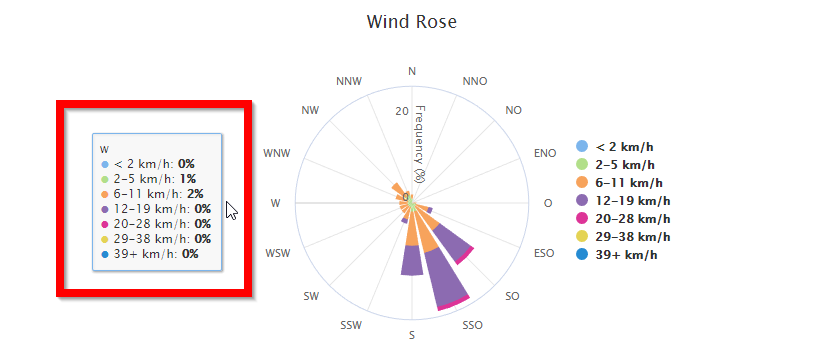
Pat
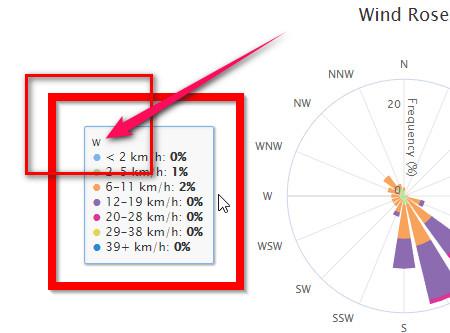
Maurizio Mezzetti
Pat
[[MQTT]]
......
[[[inputs]]]
[[[[windrun]]]]
units = km_per_hourMaurizio Mezzetti
--
You received this message because you are subscribed to the Google Groups "weewx-user" group.
To unsubscribe from this group and stop receiving emails from it, send an email to weewx-user+...@googlegroups.com.
To view this discussion on the web visit https://groups.google.com/d/msgid/weewx-user/836fff37-f6ef-4c48-a8af-85338e7aed98%40googlegroups.com.
Pat
On Sunday, June 30, 2019 at 7:41:19 AM UTC-4, Maurizio Mezzetti wrote:
thank you very much, i'm not use MQTT, for now, i have a as3935 in test over arduino, so probably i need mqtt ;)
Il giorno dom 30 giu 2019 alle ore 13:31 Pat <p...@obrienphoto.net> ha scritto:
Hi,--1) Are you using MQTT Websockets? If so, you may need to define the MQTT extension to send windrun in km/hr. This is untested but perhaps something like this may help. Add this to your weewx.conf MQTT settings and restart weewx.[[MQTT]] ...... [[[inputs]]] [[[[windrun]]]] units = km_per_hour2) The charts do not know that you don't have a full year, they just get the data. You will have the help it by changing your xaxis_categories toxaxis_categories = 'Apr', 'May', 'Jun', 'Jul', 'Aug', 'Sep', 'Oct', 'Nov', 'Dec'Then next year you will add Jan, Feb, Mar back to the categories.
On Sunday, June 30, 2019 at 6:00:54 AM UTC-4, Maurizio Mezzetti wrote:hi, thank you very much for your work, only 2 question1) in windrun it appears in miles instead km/hr2) in have add, last April, a davis station, so i have data only from April (3 months), but climate show 3 months starting from Januarywhat's wrong?thanks
You received this message because you are subscribed to the Google Groups "weewx-user" group.
To unsubscribe from this group and stop receiving emails from it, send an email to weewx...@googlegroups.com.
Maurizio Mezzetti
show_windrun = 1
To unsubscribe from this group and stop receiving emails from it, send an email to weewx-user+...@googlegroups.com.
To view this discussion on the web visit https://groups.google.com/d/msgid/weewx-user/63b90963-984f-4cc2-8b19-034d332993b3%40googlegroups.com.
