Your hardware experience (for running WeeWX, the service)
243 views
Skip to first unread message
michael.k...@gmx.at
Feb 23, 2024, 1:25:49 AMFeb 23
to weewx-user
I'm curious what hardware you are running WeeWX on, and your experience with it. So, this is not about the weather station and the sensors, but the device which is running the service. The reason I ask this here, is because the issues I experienced with my hardware might be related to weewx and writing it's logs, and we all know the first rule for posting a question here :D
Since my first WeeWX installation in 2015, I've been using every generation of the RaspberryPi B, except for the 5th. But looking back it, has sometimes has been a royal PITA. It's not that I consider the Pi being bad at all, but I've been having issues with whatever storage I've been using. SD-Cards were a total disaster, USB flash drives were slightly better, USB attached SSDs, at least, lasted more than two years before being attached to the Pi killed them. The only type that didn't fail so far, was a NFS provided by a QNAP NAS, but this Kind of setup is a bit complex to maintain, and starting the NAS over, means quite a bit of downtime for the Pi also.
The Pi never was intended to be a server running 24/7, considering this, it's success in being used as such, is beyond imagination. Anyway, my experience for the Pi being a storage killer, doesn't seem to be uncommon. It's original intention was satisfied: I learned a lot about how not to lose data with unreliable hardware. Since 2015, my database isn't missing more than one archive value a day in average and the longest gap is about two hours back in early 2016, using the standard interval of 5 minutes.
What hardware are you using, what is your experience?
Can you suggest hardware with low power consumption as a requirement?
What about the newest generation, like Intel n100 based systems?
Nick Name
Feb 23, 2024, 4:46:09 AMFeb 23
to weewx-user
Noobs Journey:
So probably not precisely what you are look for but.....
Disastrous early attempts - but starting from scratch (New Pi (NVME rather than SD card) fresh installs of OS & package install of weewx plus support software (php, MariaDB etc))
Running 24/7 for 3 weeks now. Zero issues, much happy.
Slowly working my way through documentation and customisation.
Current "Ultimate Objectives"
1) Figure out how to render wind data on polar display (graph?),
2) Skin (or custom web page) reproducing console display of Davis unit,
Just to add - have previous experience with Oregon Scientific units and meteobridge + numerous other weather logging software.
Current impression is that the new whew based setup offers the best set of options yet ...... but more data to collect and work to do.
Regards.
Frank C.
Nick Name
Feb 23, 2024, 4:47:39 AMFeb 23
to weewx-user
Goddam auto correct!
jterr...@gmail.com
Feb 23, 2024, 7:18:20 AMFeb 23
to weewx-user
I installed my Weewx in 2019 on a Raspberry Pi 3B+, fitted with an mSATA extension card (such as this one : https://geekworm.com/products/raspberry-pi-3-x850-v3-0-usb-3-0-msata-ssd-storage-expansion-board ) and a 120Gb mSATA SSD.
Zero issues, and still running today.
Andy
Feb 23, 2024, 8:59:48 AMFeb 23
to weewx-user
Had good luck with Lenovo ThinkCentre M700 Tiny with 8GB ram. It runs the free version of VMware ESXi. Two weewx vm's, plex and home assistant run fine. USB pass through for the SDR dongle. I have a cold spare M700 Tiny and backup the vm's to a network share. Network share is Pine Quartz64 Model A with SATA card and two SSD's in software RAID
- Good SD card
- Proper Power Supply
- Try to limit writes
- UPS
root@raspberrypi2-0:~# uptime
05:39:48 up 256 days, 4:43, 1 user, load average: 0.44, 0.48, 0.49
root@raspberrypi3-1:~# uptime
13:42:09 up 256 days, 4:45, 2 users, load average: 0.00, 0.00, 0.00
root@raspberrypi:~# uptime
13:42:56 up 343 days, 14:50, 1 user, load average: 0.00, 0.00, 0.00
13:42:56 up 343 days, 14:50, 1 user, load average: 0.00, 0.00, 0.00
root@raspberrypi4-1:~# uptime
05:43:49 up 44 days, 13:49, 1 user, load average: 0.53, 0.38, 0.30
05:43:49 up 44 days, 13:49, 1 user, load average: 0.53, 0.38, 0.30
## This one boots off of a USB SSD, for what ever reason locks up
Andy
Warren Gill
Feb 23, 2024, 9:44:08 AMFeb 23
to weewx...@googlegroups.com
I have been running weewx on a (now discontinued) Odroid HC2 https://ameridroid.com/products/odroid-hc2 for several years now, connected to a Vantage Envoy, that collects data from the Vantage Pro . Since it can move its all but the initial uBoot code to SSD it's been super reliable. I would choose Odroid again... the XU4 uses eMMC, or a Lenovo Tiny PC and also use it for Home Assistant and other automation tasks.
--
You received this message because you are subscribed to the Google Groups "weewx-user" group.
To unsubscribe from this group and stop receiving emails from it, send an email to weewx-user+...@googlegroups.com.
To view this discussion on the web visit https://groups.google.com/d/msgid/weewx-user/69220248-dd7a-4e8a-a7bb-f3251017e0f5n%40googlegroups.com.
Pierre-Yves
Feb 23, 2024, 9:57:13 AMFeb 23
to weewx-user
My setup:
RPi4-2GB
Argon-one-M2 case (https://argon40.com/products/argon-one-m-2-case-for-raspberry-pi-4)
Liteon 16GB M.2 2242 SSD
RTC module integrated into the housing
Homemade ~ 2hrs UPS (5.2 V, 2.5 A)
Bresser WSX3001 (7in1), user.sdr driver
BME280 + AS3935 extensions connected to i2c port
It has been working without problems for 2 years.
A small SSD capacity (16 GB) makes easier regular full disk image backups.
RPi4-2GB
Argon-one-M2 case (https://argon40.com/products/argon-one-m-2-case-for-raspberry-pi-4)
Liteon 16GB M.2 2242 SSD
RTC module integrated into the housing
Homemade ~ 2hrs UPS (5.2 V, 2.5 A)
Bresser WSX3001 (7in1), user.sdr driver
BME280 + AS3935 extensions connected to i2c port
It has been working without problems for 2 years.
A small SSD capacity (16 GB) makes easier regular full disk image backups.
Not sure that a UPS is essential since the Argon-one restarts automatically after a power outage (POs very infrequent and always of short duration).
PYB
p q
Feb 23, 2024, 12:16:32 PMFeb 23
to weewx...@googlegroups.com
Raspberry pi 3b with nothing more than the standard SD card. Running with no problems for more than 6 years. I do have a 2hr battery backup so it's only been down less than once a year.
To view this discussion on the web visit https://groups.google.com/d/msgid/weewx-user/b634ba6d-0b05-42fe-a16e-19736aa34dfcn%40googlegroups.com.
vince
Feb 23, 2024, 12:46:42 PMFeb 23
to weewx-user
If I was starting clean 'today', I would probably just throw $125 at it and get one of those little beelink boxes amazon sells and toss linux on it.
But to answer - currently on a 4GB pi4 to sd card for 2+ years with no issues.
Stability issues on a pi are almost always bad power supply these days. I've never had a micro-sd fail on a pi3, 3+, 4, or pi5. Never. I did burn a 'lot' of big sd cards on the old modelB over the years but again that was related to either (a) cheapo cards or (b) cheapo power adaptors not on surge suppressors. My one remaining modelB is still happily shooting my timelapse snaps for over a decade now.
I do make one change to the pi setups to protect the sd card. I mount some filesystems as tmpfs so the sd can't be hammered by log writes by appending this to /etc/stab
#---- put logs and tmp dirs in ramdisk too ---
tmpfs /tmp tmpfs defaults,nosuid,mode=0755,nodev,noatime 0 0
tmpfs /var/log tmpfs defaults,nosuid,mode=0755,nodev,noatime 0 0
tmpfs /var/tmp tmpfs defaults,nosuid,mode=0755,nodev,noatime 0 0
tmpfs /tmp tmpfs defaults,nosuid,mode=0755,nodev,noatime 0 0
tmpfs /var/log tmpfs defaults,nosuid,mode=0755,nodev,noatime 0 0
tmpfs /var/tmp tmpfs defaults,nosuid,mode=0755,nodev,noatime 0 0
#---------------------------------------------
Yes - if I reboot I lose the system logs. But I basically never reboot.
I might add that I do install rsyslog and the matching logrotate.d and rsyslog.d files from util/ to my v5 setup, so weewx logs to under /var/log/weewx in that tmpfs partition, so I just run debug=1 here because it's not going to touch the actual sd card. Super stable.
Graham Knights
Feb 23, 2024, 1:43:49 PMFeb 23
to weewx-user
I've been running weewx on a RPi 3B+ for just over 5 years, but after a couple of other pi's died for various reasons (SD card being one of them), I've moved it to a debian install on a VM in a Windows 10 Pro machine (runs my automation server). Hardware is a Lenovo ThinkCentre M700 Tiny which I find perfect for running a couple of small linux VM's on it. Low power, tiny, quiet, and versatile, and Lenovo hardware has been good to me over the years. Machines are cheap to find on ebay/amazon, probably less than a new Pi by the time you add all the parts.
Gábor Szabados
Feb 23, 2024, 2:41:05 PMFeb 23
to weewx-user
Shamefully, running a bit old version of WeeWX, from 2019, on a Raspberry Pi Zero W, which has Raspbian and mainly default settings WeeWX. The same SD card since. The Pi operates in an interceptor way, it creates a hotspot for the weather station which sends all information to WU, WeeWX with Interceptor intercepts it, meanwhile the Pi connects to the local network by Wifi as well. A bit over complicated, but it was before the FineOffset clones were offering a custom URL option in their firmware.
It was a minimum budget project, still runs without any issues. (Knock on wood.)
Tom Keffer
Feb 23, 2024, 6:25:43 PMFeb 23
to weewx...@googlegroups.com
I'm with Vince. I believe the micro-SD cards are perfectly reliable. As an experiment I've been running WeeWX on an RPi B+ with an SD card for over 9 years. The key is a reliable power supply connected to a UPS. Webpage: https://www.threefools.org/weewx/status/index.html
I'm getting tired of waiting for it to break --- it's taking up too much space on my desk. If it doesn't break soon, I'll probably end the experiment.
--
You received this message because you are subscribed to the Google Groups "weewx-user" group.
To unsubscribe from this group and stop receiving emails from it, send an email to weewx-user+...@googlegroups.com.
To view this discussion on the web visit https://groups.google.com/d/msgid/weewx-user/86c8becf-edfb-4264-b93f-2626ed9adfacn%40googlegroups.com.
michael.k...@gmx.at
Feb 24, 2024, 2:20:17 AMFeb 24
to weewx-user
Interesting insights. I've always been using the official power supplies and SD-Cards and flash drives from major brands. And they always got me brand new cards, as the were under warranty. Also, we have super stable power supply here. Often years without power surge, the last black some years ago, and this only locally. Despite that, my devices are connected to a UPS since a while, and I had still issues.
michael.k...@gmx.at
May 14, 2024, 1:38:37 AM (2 days ago) May 14
to weewx-user
I've just bought myself this: https://www.zotac.com/product/mini_pcs/zbox-ci337-nano-barebone and a data center SSD. Ask me in a year, or two :)
Karen K
May 15, 2024, 1:22:24 AM (yesterday) May 15
to weewx-user
michael.k...@gmx.at schrieb am Samstag, 24. Februar 2024 um 08:20:17 UTC+1:
Also, we have super stable power supply here. Often years without power surge, the last black some years ago, and this only locally.
Off-topic-comment: That's interesting. The situation at our region is quite less stable. The voltage jumps up and down, and the frequency is decreasing actually.
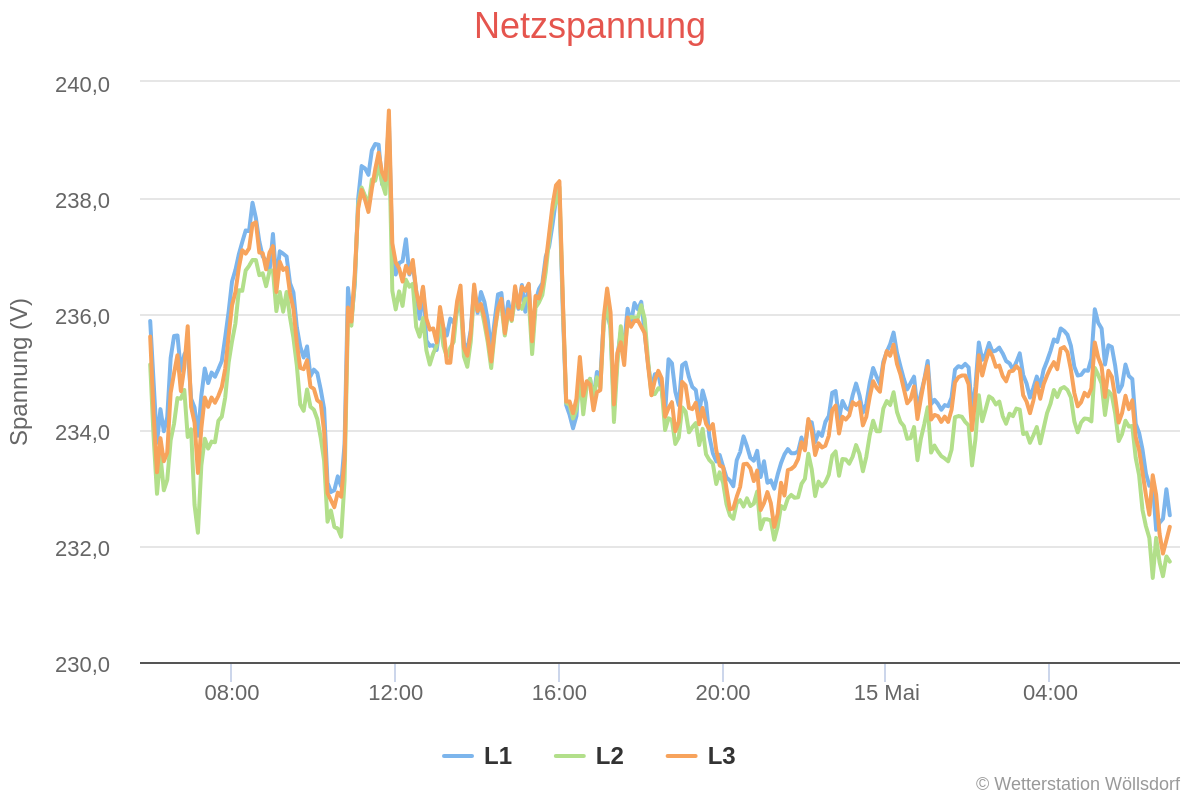
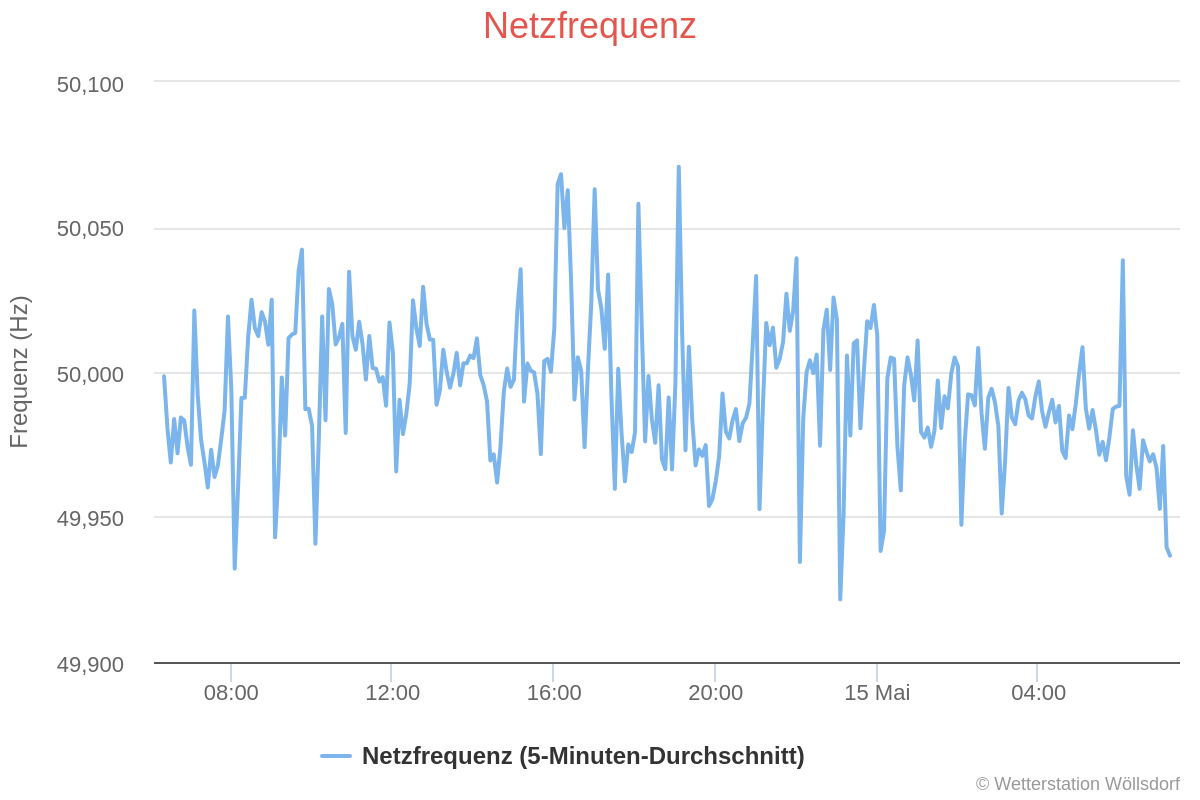
michael.k...@gmx.at
May 15, 2024, 2:23:09 AM (yesterday) May 15
to weewx-user
Interesting, gotta monitor this, my PV-inverters provide all that data.
Cameron D
May 15, 2024, 10:46:14 PM (8 hours ago) May 15
to weewx-user
Will get back on track eventually, but I was inspired by the mains stability plot to look at my data. I have nearly 13 years of data from my PV system and did a histogram of the daily averages - so far just for frequency.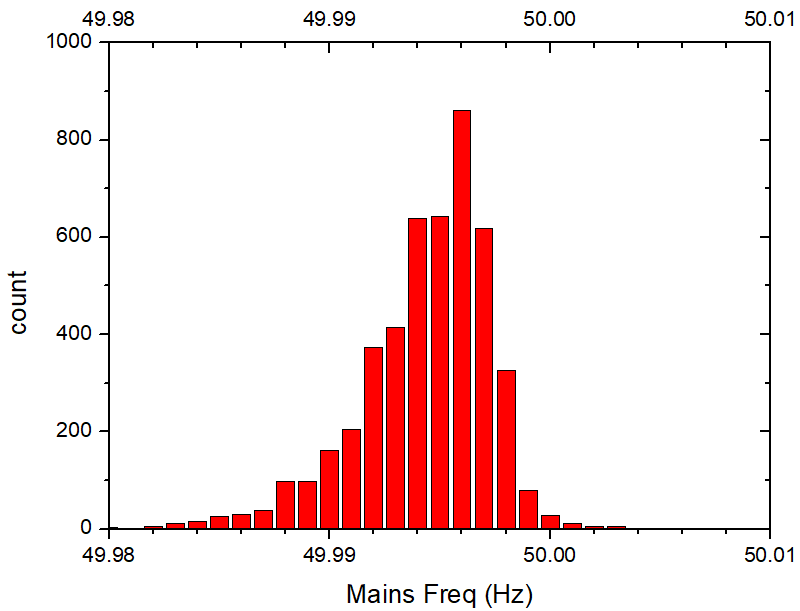
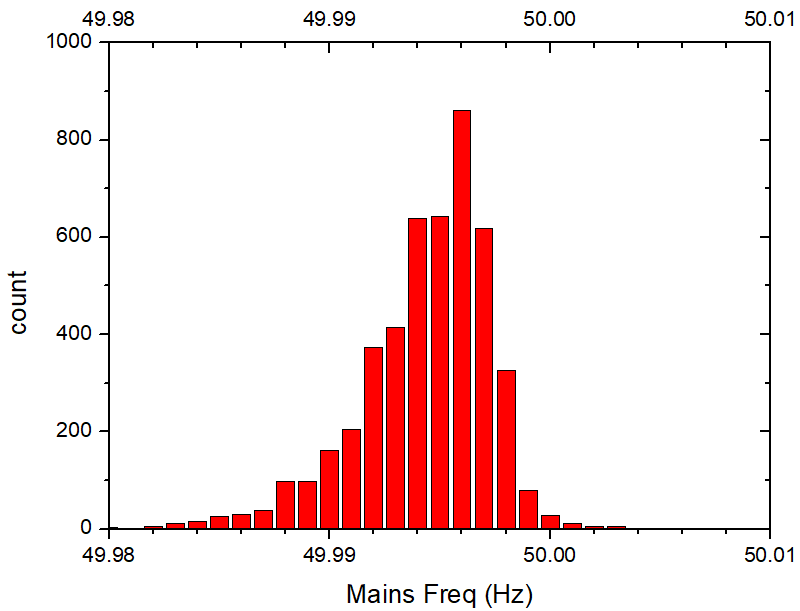
Curious - almost always below 50.0. I can remember some years ago readiing that the mains frequency was always manipulated to reach a daiily average of 50.000 Hz, in part so that old style clocks would run accurately.
So, what's happening here?
It seems unlikely that my inverter gets such a simple measurement wrong, so is the correction no longer applied, or is it simply that the corrections are made when the power system is at lowest load and my inverter is offline?
So as not to be totally off-thread, I'll mention my system. I have my weather devices connected directly to an home server based on an Intel desktop, with a Raid-5 array. I built this in 2010 from three WD black drives and when they had accumulated 10 years of run-time I decided to retire them. I tossed up going to SSD, but decided on WD Reds. After building and copying the new array I then discovered they were the (unspecified) shingled drives. Still, they came with a 3-year warranty, so I thought I'd see how they went. All good when I tested nearing the 3 years, and 3 months later the first one collapsed dramatically. Out they went, to be replaced by SSDs. The reduced power consumption should more than make up for the cost difference - assuming they last a reasonable time.
I don't recall any unexpected shutdowns since 2011, so never thought of using a UPS, but I acquired one recently, so thought I'd connect it up. I invoked the gods of irony upon myself, by deciding to first test out the Linux drivers for the UPS, before plugging the server into the UPS power. I'd run out of USB ports on the server, so unplugged the mouse that is never used, plugged in the USB cable to the UPS and the server instantly started rebooting.
Reply all
Reply to author
Forward
0 new messages
