Bresser 6in1
Sebastien ROVERCH
Hello,
I bought this weather station:
What is the driver Weewx for the weather station ?
Bus 001 Device 004: ID 1941:8021 Dream Link WH1080 Weather Station / USB Missile Launcher
on windows, with the sotware weather-tool, we manage to read the information
the proof :
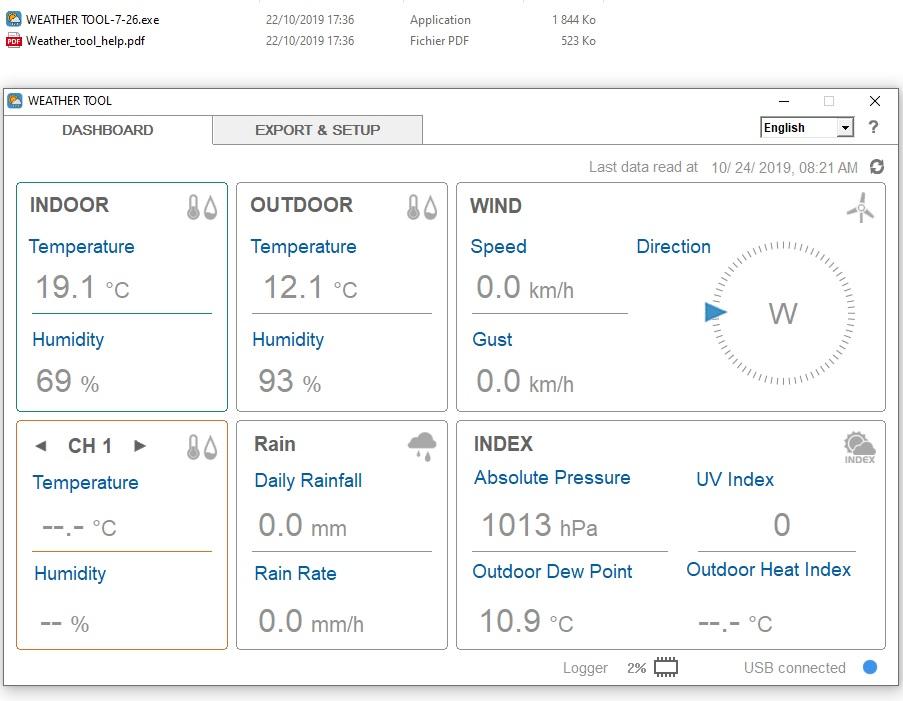
Thanks
Sebastien
Sebastien ROVERCH
Andrew Milner
Sebastien ROVERCH
Andrew Milner
Sebastien ROVERCH
mwall
On Thursday, October 24, 2019 at 8:27:12 AM UTC-4, Sebastien ROVERCH wrote:
either I have a driver problemeither my weather station is not compatible with xxxxcan not edit:/home/weewx/wee_device --set-interval=5When/home/weewx/bin/wee_device --infoI have this message and nothing happens.Using configuration file /home/weewx/weewx.confUsing FineOffsetUSB driver version 1.10 (weewx.drivers.fousb)Querying the station...
Sebastien ROVERCH
Sebastien ROVERCH
Sebastien ROVERCH
Sebastien ROVERCH
mwall
Sebastien ROVERCH
there is only the weather station that is connected to the raspberry.
it's the cable of the original weather station that I use
I will test with a USB HUB
I will try different operating system versions / releases on the rpi
thanks
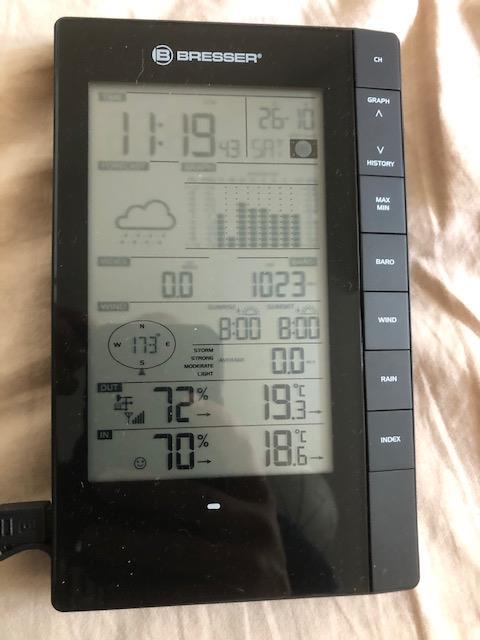

m
Sean Jahnig
--
You received this message because you are subscribed to the Google Groups "weewx-user" group.
To unsubscribe from this group and stop receiving emails from it, send an email to weewx-user+...@googlegroups.com.
To view this discussion on the web visit https://groups.google.com/d/msgid/weewx-user/e3f50cc6-17b2-4324-80c1-86a7d56f1675%40googlegroups.com.
Sebastien ROVERCH
Remy Lavabre
Bob Atchley
Youshiko YC9388Bresser PC 6 in 1Garni 935PCVentus W835
Remy Lavabre
sc.lep...@gmail.com
I want to buy a bresser station but I dont know which model to choose. ( I want to user it with weewx software on rpi2)
It seems with some bresser station I will connect to weewx on rpi2 .
https://meteo-pontscorff.fr/
Bob Atchley
Peter Hurn
After I enter "sudo wee_config --reconfigure" I complete the station information then see the station options as follows:
Installed drivers include:
0) ? (user.ws6in1) No module named 'crcmod'
- AcuRite (weewx.drivers.acurite)
....
After selecting 0 and entering the station information I receive the following:
Traceback (most recent call last):
File "/usr/share/weewx/wee_config", line 123, in
main()
File "/usr/share/weewx/wee_config", line 117, in main
config_mgr.run(args, options)
File "/usr/share/weewx/weecfg/config.py", line 114, in run
stn_info = self.get_stn_info(config_dict, options)
File "/usr/share/weewx/weecfg/config.py", line 155, in get_stn_info
stn_info.update(weecfg.prompt_for_driver_settings(driver, config_dict))
File "/usr/share/weewx/weecfg/init.py", line 1685, in prompt_for_driver_settings
import(driver)
File "/usr/share/weewx/user/ws6in1.py", line 369, in
import crcmod
ModuleNotFoundError: No module named 'crcmod'
Any help gratefully received.
Peter.
Bob Atchley
Peter Hurn
Paul Eaton
Bob Atchley
Arend
Paul Eaton
Bob Atchley
Paul Eaton
Bob Atchley
Paul Eaton
Paul Eaton
Bob Atchley
[[Corrections]]
Paul Eaton
Tom Keffer
--
You received this message because you are subscribed to the Google Groups "weewx-user" group.
To unsubscribe from this group and stop receiving emails from it, send an email to weewx-user+...@googlegroups.com.
To view this discussion on the web visit https://groups.google.com/d/msgid/weewx-user/653410bc-5bda-46a9-834e-badf8b40c638n%40googlegroups.com.
Graham Eddy
To view this discussion on the web visit https://groups.google.com/d/msgid/weewx-user/CAPq0zEDQsBBH%3DcP-2fNrzVG85ndiLOMyOgnKiOscY6XpGiwLGQ%40mail.gmail.com.
