AS3935 database issue
Mikael Fredriksson
DS
def _calc_weight(self, record):
if 'interval' not in record:
raise ValueError("Missing value for record field 'interval'")
elif record['interval'] <= 0:
raise ValueError("Non-positive value for record field 'interval': %s" % (record['interval'], ))
weight = 60.0 * record['interval'] if self.version >= '2.0' else 1.0
return weight
| Which seems to me like the as3935 service isn't adding it to the record? |
gjr80
The AS3935 service has the ability to store individual lightning strike data in a separate database (this is done by setting the config option ‘data_binding’ in the [AS3935] stanza in weewx.conf, if the ‘data_binding’ option is omitted or set to None saving of lightning data to an external database is disabled). In this mode the AS3935 service attempts to save a record that does not contain the field ‘interval’ to the database specified by the ‘data_binding’ config option. The WeeWX API rejects this and thus the error you are seeing. The fix for this issue will require modification of the AS3935 service to add an ‘interval’ field to the record being saved to the external database or for the data to be saved to an external database using other than the WeeWX API.
The AS3935 service also adds fields ‘avg_distance’ and ‘lightning_strikes’ to loop packets and archive records (whether this extra data is saved to the WeeWX archive depends on whether the user has modified the schema for the WeeWX archive or not). This occurs independently of lightning strike data being saved to an external database. Folks who are using the AS3935 service without issue almost certainly do not save individual lightning strike data to an external database, ie they have not set the ‘data_binding’ config option under [AS3935].
So to a solution, I guess it is hope that Matthew or some other kind person will update the AS3935 service to operate properly with the WeeWX API. In the interim the AS3935 service can be used by removing/disabling ‘data_binding’ config option and making use of the average distance and lightning strike data being added to loop packets and archive records (remembering whether this extra data is saved to the WeeWX archive depends on whether the user has modified the schema for the WeeWX archive or not).
Gary
Mikael Fredriksson
Mikael Fredriksson
dan Forster
Micael,
While watching TV last night (well, trying more like), this whole AS3935 thing was laying on my mind, and after reading the replies to this post, I decided to remove the separate database bindings and do things properly and modify the existing weewx schema. I did this using the weewx documentation which says it all very clearly. This is now running fine.
I am about to read some more and then try to alter the Seasons home page in order that I can see any storm action… I feel then I will be at the same point as you.
Interestingly, I have been running a Davis station using weewx for 4 years now (less this dreaded lighting module), keeping it updated on a regular basis and it has been faultless for all that time. It is a lovely piece of programming…
Let me know if you have any tips.
Dan
gjr80
import weewx.units
weewx.units.obs_group_dict['avg_distance'] = 'group_distance'
Save extensions.py and then restart WeeWX. WeeWX tags using the avg_distance field should now have correct formatting and unit conversion (note default formats, units and labels for a report are set in either skin.conf or the weewx.conf [StdReport) stanza).
You can read further about adding fields and setting unit groups in the Customization Guide - http://weewx.com/docs/customizing.htm#customizing_units
In this case we were able to assign an appropriate existing unit group, if no suitable unit group existed we would need to create the appropriate unit conversion formulae as well as default labelling and formatting settings.
Gary
Mikael Fredriksson
gjr80
Ah, I thought the only issue was with distance. Just as you did for avg_distance you also need to do the same for lightning_strikes. In this case there are no unit conversions that need to be defined (lightning_strikes is just a count so there are no other units to convert to/between) but you do need to give WeeWX the ability to format and label tags using lightning_strikes. This time we want to use group_count, so add something like the following to the bottom of extensions.py:
weewx.units.obs_group_dict['lightning_strikes'] = 'group_count'
Again restart after saving the changes.
Gary
Mikael Fredriksson
schema_with_lightning_strikes = schemas.wview.schema + [('avg_distance', 'REAL'), ('lightning_strikes', 'REAL')]
import weewx.units
weewx.units.obs_group_dict['avg_distance'] = 'group_distance'
gjr80
I had assumed that WeeWX had a default format for ‘count’ fields but it appears that one does not exist, so we will have to define one. There is no default label either, though not that one is really required (as hPa is required for pressure) but we might as well add one. Try adding the following to the end of extensions.py:
weewx.units.default_unit_format_dict['count'] = '%.0f'
weewx.units.default_unit_label_dict['count'] = ''
Again save and restart WeeWX.
Note that the above format and label can be overridden (as with any other observation) from skin.conf or the [StdReport] stanza of weewx.conf.
Gary
Mikael Fredriksson
dan Forster
Steve2Q
Steve
Mikael Fredriksson
1. First I got the CJMCU as3935 chip soldered and hooked up to my RPi3B+, connections as follows:
VCC -> 3.3V
GND -> GND
SCL -> PIN 5
MOSI -> PIN 3
SI -> 3.3V
A0 -> 3.3V
A1 -> 3.3V
Connected with a breadborad.
2. In terminal, run "sudo i2cdetect -y 1" to see if the chip is connected, it should show 0x03.
3.Now install http://lancet.mit.edu/mwall/projects/weather/releases/weewx-as3935-0.6.tgz following the instructions.
(I did install another one also but I assume this one is the right one)
4. Open /usr/share/weewx/user/extensions.py in a text editor and add these lines at the bottom of the file:
import schemas.wview
schema_with_lightning_strikes = schemas.wview.schema + [('avg_distance', 'REAL'), ('lightning_strikes', 'REAL')]
import weewx.units
weewx.units.obs_group_dict['avg_distance'] = 'group_distance'
weewx.units.obs_group_dict['lightning_strikes'] = 'group_count'
weewx.units.default_unit_format_dict['count'] = '%.0f'
weewx.units.default_unit_label_dict['count'] = ''
5. My settings in weewx.conf:
[AS3935]
bus = 1
indoors = false # set to True if indoors
noise_floor = 0
calibration = 6
pin = 17
address = 3
binding = archive
Under [Databindings]
[[wx_binding]]
Add this: schema = user.extensions.schema_with_lightning_strikes
And put a # in front of schema = schemas.wview.schema (guess this replace the schema to use the new one.)
6. Stop WeeWX.
7. Make a backup of the weewx database file. Located under: /var/lib/weewx
8.Run sudo wee_database weewx.conf --reconfigure - You will need to specify the full path to weewx.conf (e.g. /home/weewx/weewx.conf or /etc/weewx/weewx.conf)
9. Replace the old database file with the new one.
10. Run sudo wee_database --rebuild-daily
11. Restart WeeWX.
(To add the new observation type I followed:
https://github.com/poblabs/weewx-belchertown/wiki/Adding-a-new-observation-type-to-the-WeeWX-database)
I think this is how I got running, with alot of help from Gary(gjr80)
And maybe this isn't the correct way to make a description, but now it's done!
Please feel free to make any corrections to my descriptions, I'm might have got somethings wrong and maybe forgot some step :)
And remember to backup your database file and maybe your weewx setup before doing any changes!
Let me know if there are some questions and I'll see if I remember something leftout!
//Mikael
Mikael Fredriksson
And use it like this for example in a web page:
Lightning strikes (<40km)
| Lightning strikes today | 0 | |
| Distance (Last strike) | 20 km | 2019-07-21 19:50:00 |
dan Forster
<td class="label">$obs.label.rainRate</td>
<td class="data">$current.rainRate</td>
</tr>
<tr>
<td class="label">$obs.label.rain_today</td>
<td class="data">$day.rain.sum</td>
</tr>
<tr>
<td class="label">$obs.label.lightning_strikes</td>
<td class="data">$day.lightning_strikes.sum</td>
</tr>
<tr>
<td class="label">$obs.label.avg_distance</td>
<td class="data">$year.avg_distance.last</td>
</tr>
# Override some labels. No need to identify these as a "Battery"
# or "Voltage", because that is included in the template.
[[Generic]]
txBatteryStatus = Transmitter
windBatteryStatus = Wind
rainBatteryStatus = Rain
outTempBatteryStatus = Outside Temperature
inTempBatteryStatus = Inside Temperature
consBatteryVoltage = Console
heatingVoltage = Heating
supplyVoltage = Supply
referenceVoltage = Reference
# Some specialized labels
rain_today = Rain Today
wind = Wind
lightning_strikes = Lightning Strikes Today
avg_distance = Distance (Last Strike)
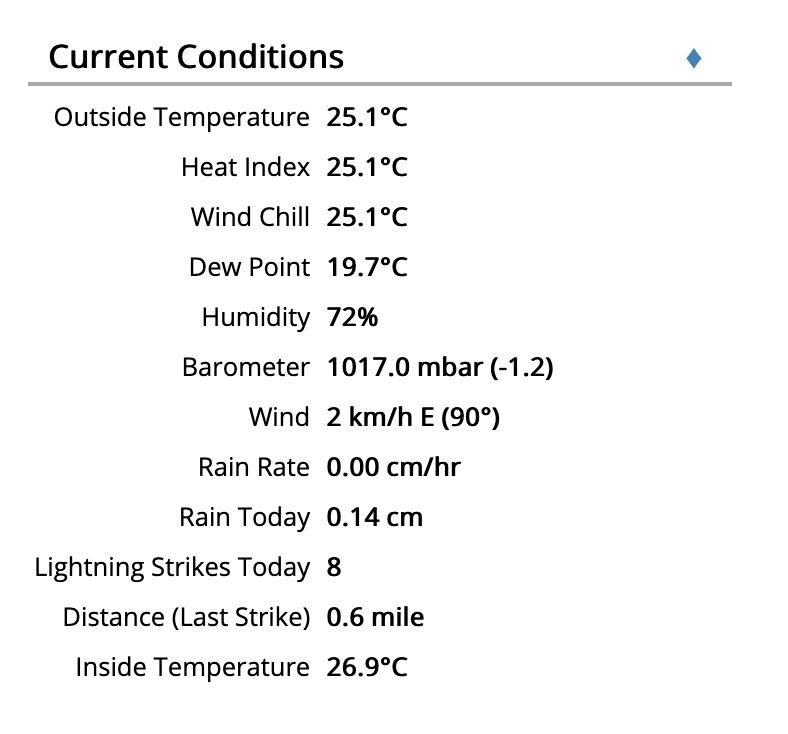
Peter Leban
Dne nedelja, 07. julij 2019 18.27.16 UTC+2 je oseba Mikael Fredriksson napisala:
Mikael Fredriksson
Can someone accomplish the code to implement in the index.html.tmpl file?
Would be great!
Mikael
p q
--
You received this message because you are subscribed to the Google Groups "weewx-user" group.
To unsubscribe from this group and stop receiving emails from it, send an email to weewx-user+...@googlegroups.com.
To view this discussion on the web visit https://groups.google.com/d/msgid/weewx-user/ebfec5ef-2c83-415f-afaf-8f02c0f150ce%40googlegroups.com.
(415)794-2264
peter
Mikael Fredriksson
<h1><i class="fas fa-bolt" style="color:#E00202" ><!-- m-grau --></i> Last strikes (<40km)</h1>
<table>
<tr>
<th>Strike</th>
<th>Distance</th>
<th>Time</th>
</tr>
<tr>
<td>a</td>
<td>b</td>
<td>c</td>
</tr>
<tr>
<td>d</td>
<td>e</td>
<td>f</td>
</tr>
<tr>
<td>g</td>
<td>h</td>
<td>i</td>
</tr>
<tr>
<td>j</td>
<td>k</td>
<td>l</td>
</tr>
</table>
</div>

