Docker image with interceptor driver and neowx skin
Bruno BORDAS
After dozens hours of researches and tries, I'm proud to provide my own docker image of weewx.
It runs on Debian stretch, build from sources, with the interceptor driver and neowx skin.
I use it with Pihole to grab the data.
Everything (I hope) is written in the repo you can find here: https://github.com/MrNonoss/WeewX-Docker
Feel free to review and comment it.
Zsolt Máté
WARNING: Some networks were defined but are not used by any service: macvlan_networkAttaching toMy docker compose looks like this:
version: '2'networks: macvlan_network: driver: macvlan driver_opts: parent: ens18 ipam: config: - subnet: 192.168.2.0/24 gateway: 192.168.2.1 ip_range: 192.168.2.240/28my network interfaces are:
docker@docker:~/weewx/network$ ifconfig -s -aIface MTU RX-OK RX-ERR RX-DRP RX-OVR TX-OK TX-ERR TX-DRP TX-OVR Flgdocker0 1500 10611 0 0 0 18836 0 0 0 BMRUens18 1500 434686 0 67 0 24242 0 0 0 BMRUlo 65536 190 0 0 0 190 0 0 0 LRUveth1a31 1500 1299 0 0 0 1680 0 0 0 BMRUBruno BORDAS
| networks: | |
| macvlan_macvlan_network: | |
| external: true |
--
You received this message because you are subscribed to a topic in the Google Groups "weewx-user" group.
To unsubscribe from this topic, visit https://groups.google.com/d/topic/weewx-user/Rr_XyWLONZ4/unsubscribe.
To unsubscribe from this group and all its topics, send an email to weewx-user+...@googlegroups.com.
To view this discussion on the web visit https://groups.google.com/d/msgid/weewx-user/2f63f6cb-5116-4f5c-98c2-d85bf7dc9892%40googlegroups.com.
Zsolt Máté
networks:
macvlan_macvlan_network: external: trueTo unsubscribe from this group and all its topics, send an email to weewx...@googlegroups.com.
Zsolt Máté
ERROR: Network macvlan_macvlan_network declared as external, but could not be found. Please create the network manually using `docker network create macvlan_macvlan_network` and try again.On Tuesday, April 14, 2020 at 12:00:04 PM UTC+12, Bruno BORDAS wrote:
To unsubscribe from this group and all its topics, send an email to weewx...@googlegroups.com.
Bruno BORDAS
To unsubscribe from this group and all its topics, send an email to weewx-user+...@googlegroups.com.
To view this discussion on the web visit https://groups.google.com/d/msgid/weewx-user/ae038e0b-2e57-4130-9bb0-8bc1314bcf12%40googlegroups.com.
Zsolt Máté
Enter code here...NETWORK ID NAME DRIVER SCOPEdocker@docker:~/weewx/network$ docker-compose up -dWARNING: Some networks were defined but are not used by any service: macvlan_networkdocker@docker:~/weewx$ docker-compose up -dERROR: Network macvlan_macvlan_network declared as external, but could not be found. Please create the network manually using `docker network create macvlan_macvlan_network` and try again.To view this discussion on the web visit https://groups.google.com/d/msgid/weewx-user/ae038e0b-2e57-4130-9bb0-8bc1314bcf12%40googlegroups.com.
Bruno BORDAS
To unsubscribe from this group and all its topics, send an email to weewx-user+...@googlegroups.com.
To view this discussion on the web visit https://groups.google.com/d/msgid/weewx-user/96c7213f-baf8-4cc1-a968-054292e59a74%40googlegroups.com.
Zsolt Máté
docker@docker:~/weewx$ docker network create macvlan_macvlan_networke3550d13e1334022c28620d71a6aaf8182b6ef1cea33ac279456c16b55267832docker@docker:~/weewx$ docker-compose up -dStarting weewx-core ...Starting weewx-core ... error
ERROR: for weewx-core user specified IP address is supported only when connecting to networks with user configured subnets
ERROR: for weewx-core user specified IP address is supported only when connecting to networks with user configured subnetsERROR: Encountered errors while bringing up the project.To view this discussion on the web visit https://groups.google.com/d/msgid/weewx-user/96c7213f-baf8-4cc1-a968-054292e59a74%40googlegroups.com.
Bruno BORDAS
To unsubscribe from this group and all its topics, send an email to weewx-user+...@googlegroups.com.
To view this discussion on the web visit https://groups.google.com/d/msgid/weewx-user/7dce730c-f537-4970-96cf-77590f3694d4%40googlegroups.com.
Zsolt Máté
To view this discussion on the web visit https://groups.google.com/d/msgid/weewx-user/7dce730c-f537-4970-96cf-77590f3694d4%40googlegroups.com.
Bruno BORDAS
To unsubscribe from this group and all its topics, send an email to weewx-user+...@googlegroups.com.
To view this discussion on the web visit https://groups.google.com/d/msgid/weewx-user/6b08d290-592a-44e3-9975-e2186c38ef20%40googlegroups.com.
Zsolt Máté
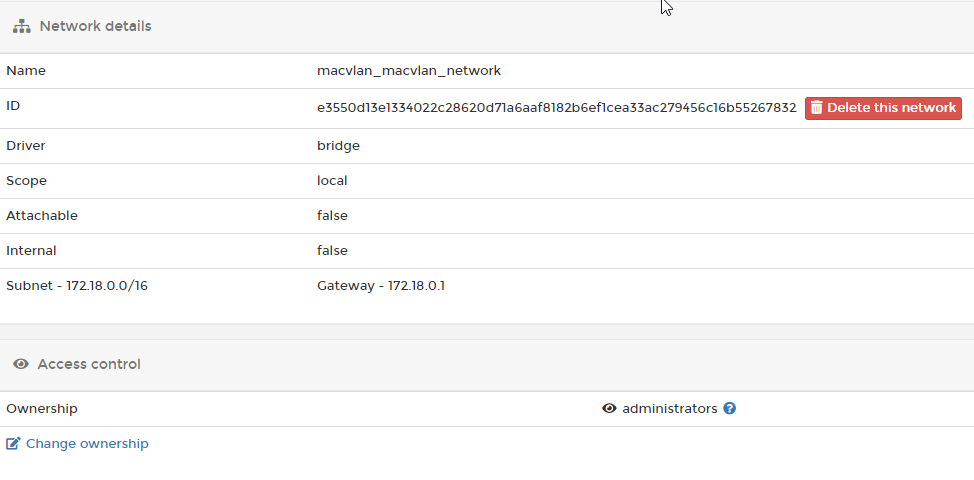
To view this discussion on the web visit https://groups.google.com/d/msgid/weewx-user/6b08d290-592a-44e3-9975-e2186c38ef20%40googlegroups.com.
Bruno BORDAS
To unsubscribe from this group and all its topics, send an email to weewx-user+...@googlegroups.com.
To view this discussion on the web visit https://groups.google.com/d/msgid/weewx-user/e84d6760-3e9c-4bd1-9d94-c690aefdf3ab%40googlegroups.com.
Zsolt Máté
To view this discussion on the web visit https://groups.google.com/d/msgid/weewx-user/e84d6760-3e9c-4bd1-9d94-c690aefdf3ab%40googlegroups.com.
Bruno BORDAS
To unsubscribe from this group and all its topics, send an email to weewx-user+...@googlegroups.com.
To view this discussion on the web visit https://groups.google.com/d/msgid/weewx-user/bc306325-f545-403e-ba50-c15164be8537%40googlegroups.com.
Bruno BORDAS
To unsubscribe from this group and all its topics, send an email to weewx-user+...@googlegroups.com.
To view this discussion on the web visit https://groups.google.com/d/msgid/weewx-user/bc306325-f545-403e-ba50-c15164be8537%40googlegroups.com.
Zsolt Máté
To view this discussion on the web visit https://groups.google.com/d/msgid/weewx-user/bc306325-f545-403e-ba50-c15164be8537%40googlegroups.com.
Bruno BORDAS
To unsubscribe from this group and all its topics, send an email to weewx-user+...@googlegroups.com.
To view this discussion on the web visit https://groups.google.com/d/msgid/weewx-user/5950560f-3f71-47ec-a8d9-93690e1e1382%40googlegroups.com.
Mark Sanchez
Bruno BORDAS
This is super cool as I have now purchased the same weather station. However, I'm terrible with Docker. I can't seem to get this running. It seems to keep tripping at steps. Right now I'm stuck because something needs to happen with the ${PWD} variable. Do I need to change that to just my password in the docker-compose.yaml file? I appreciate you setting all of this up though!
On Sunday, November 10, 2019 at 10:09:15 AM UTC-8 Bruno BORDAS wrote:
--
You received this message because you are subscribed to a topic in the Google Groups "weewx-user" group.
To unsubscribe from this topic, visit https://groups.google.com/d/topic/weewx-user/Rr_XyWLONZ4/unsubscribe.
To unsubscribe from this group and all its topics, send an email to weewx-user+...@googlegroups.com.
To view this discussion on the web visit https://groups.google.com/d/msgid/weewx-user/e6e3adaf-6b53-4ab7-b7a8-3d4d618471f1n%40googlegroups.com.
Mark Sanchez
sudo docker network ls
NETWORK ID NAME DRIVER SCOPE
57223ea2cf02 bridge bridge local
49360022eadb host host local
dab0c8fc1570 none null local
00f80f463ca4 weewx_default bridge local
