Forward to WebSafety/use of ICAP only
Nicolas Wälti
Thanks a million in advance,
Rafael Akchurin
Hello Nicolas,
First let the ICAP server to listen on public IP of the web safety proxy box.
Then direct opnsens’s squid to use that as ICAP server (see how we do that for squid on the box itself – UI/Squid/General/Verification).
We use this to debug ICAP all the time, so it should work.
Best regards,
Rafael
--
You received this message because you are subscribed to the Google Groups "Diladele Web Safety" group.
To unsubscribe from this group and stop receiving emails from it, send an email to
web-safety+...@googlegroups.com.
To view this discussion on the web visit
https://groups.google.com/d/msgid/web-safety/fa2943a1-e1de-4690-ab5f-1fc4c48224c7n%40googlegroups.com.
Nicolas Wälti
This is my WebSafety definition:
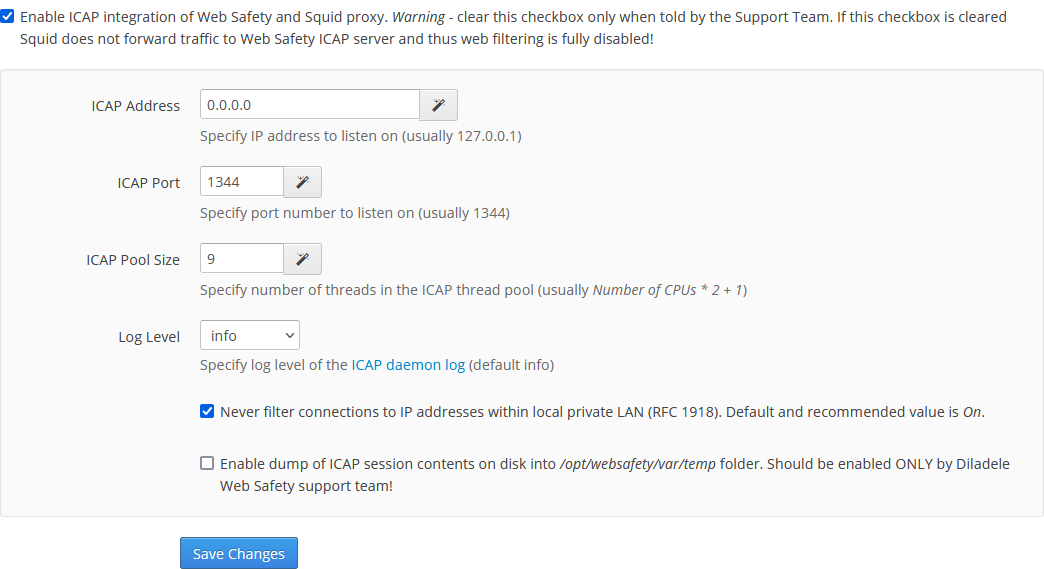
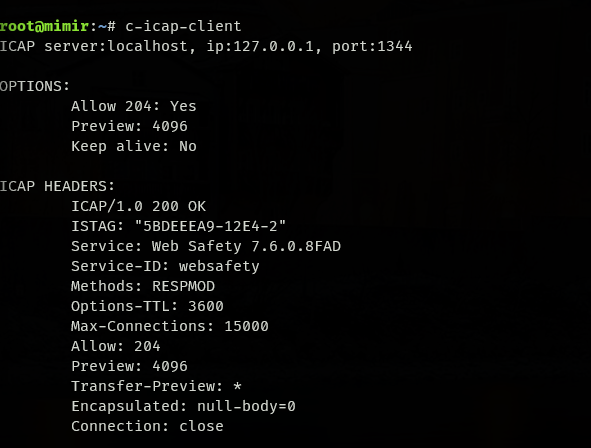
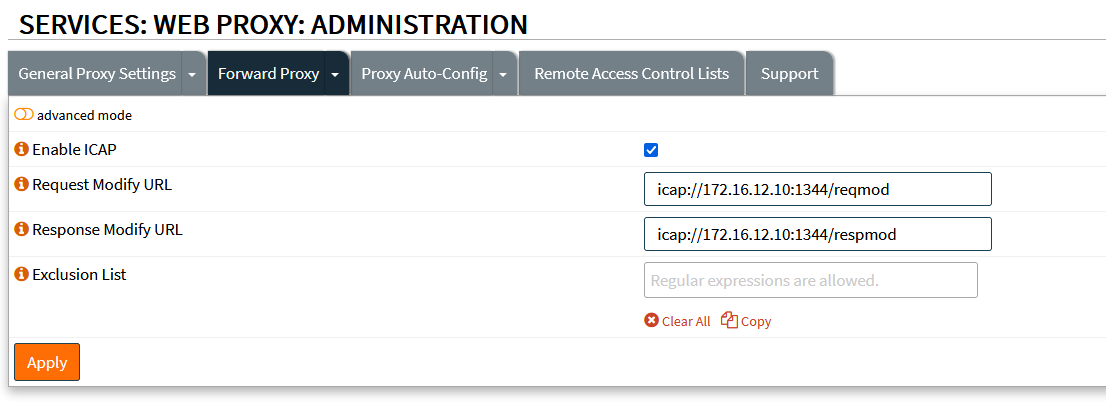
Rafael Akchurin
Try issuing a telnet connect to the IP address and port you think the icap server runs – and type something like GET / followed by enter enter
If connect fails the icap server is NOT listening on the IP you think.
From: web-s...@googlegroups.com <web-s...@googlegroups.com>
On Behalf Of Nicolas Wälti
Sent: Tuesday, January 18, 2022 3:44 PM
To: Diladele Web Safety <web-s...@googlegroups.com>
Subject: Re: Forward to WebSafety/use of ICAP only
Hi Rafael,
Thanks for the answer... Well, it seems (to me) that the config is done correctly:
This is my WebSafety definition:
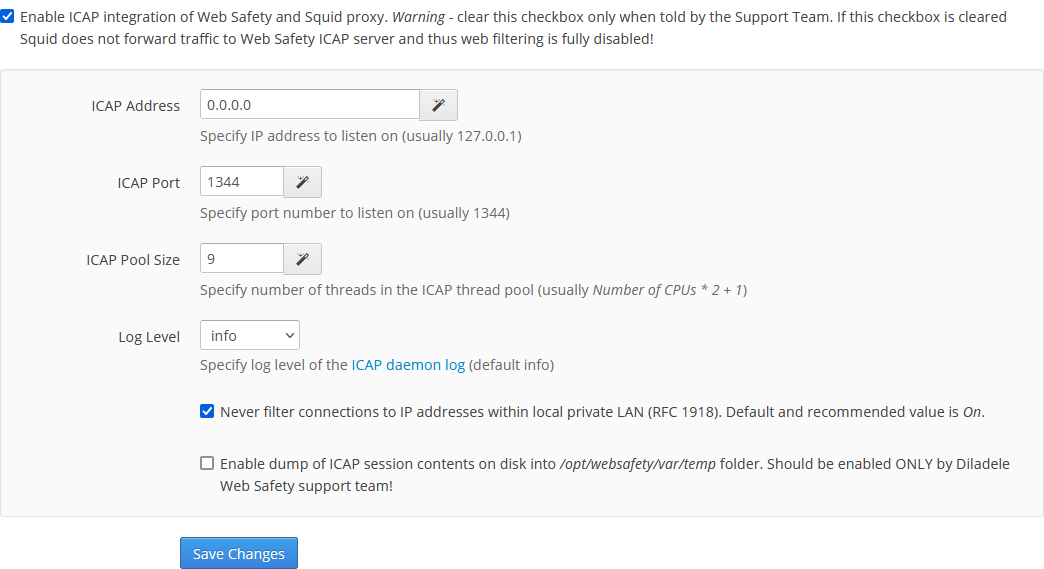
WebSafety is running in a docker and its port is opened, this is what I get using a c-icap-client on my debian machine:
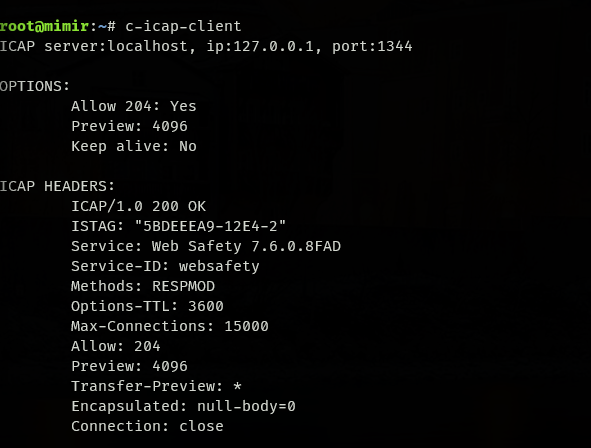
And this is the configuration of the ICAP in opnSense:
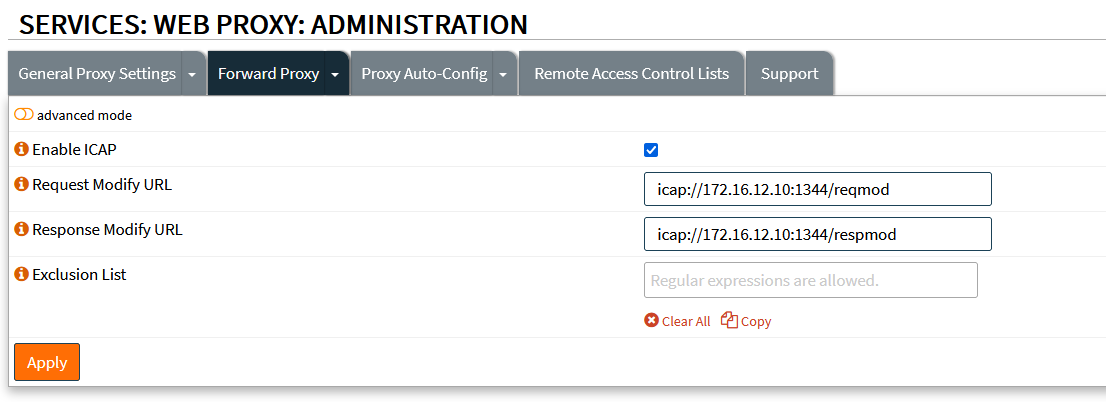
To view this discussion on the web visit https://groups.google.com/d/msgid/web-safety/4b4e1fc5-b3bf-465e-bd8c-80497c024d67n%40googlegroups.com.
Nicolas Wälti
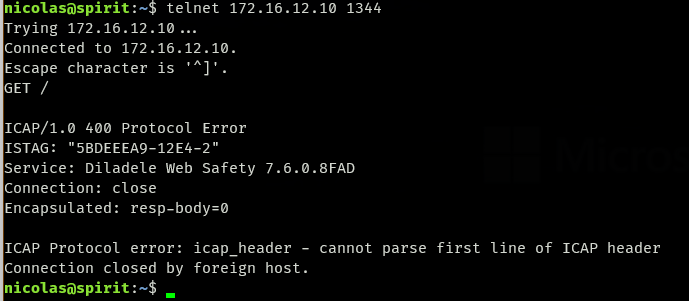

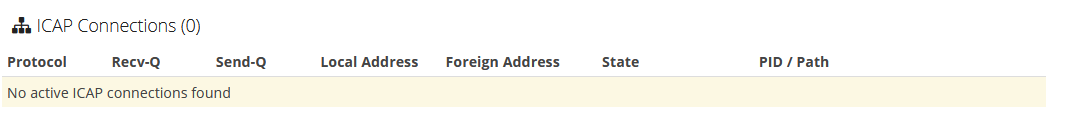
Rafael Akchurin
Good then, if the server is accessible – let see what data it gets (set the Enable dump of ICAP session contents on disk into /opt/websafety/var/temp folder. Should be enabled ONLY by Diladele Web Safety support team! On the network page of the ICAP server), save and restart and see if you have any files in temp folder
From: web-s...@googlegroups.com <web-s...@googlegroups.com>
On Behalf Of Nicolas Wälti
Sent: Tuesday, January 18, 2022 3:54 PM
To: Diladele Web Safety <web-s...@googlegroups.com>
Subject: Re: Forward to WebSafety/use of ICAP only
It does answer:
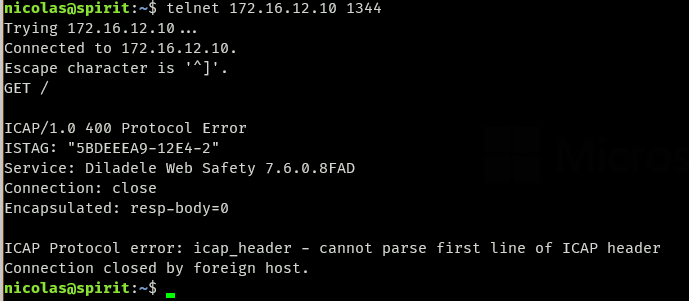
... but both here are empty:
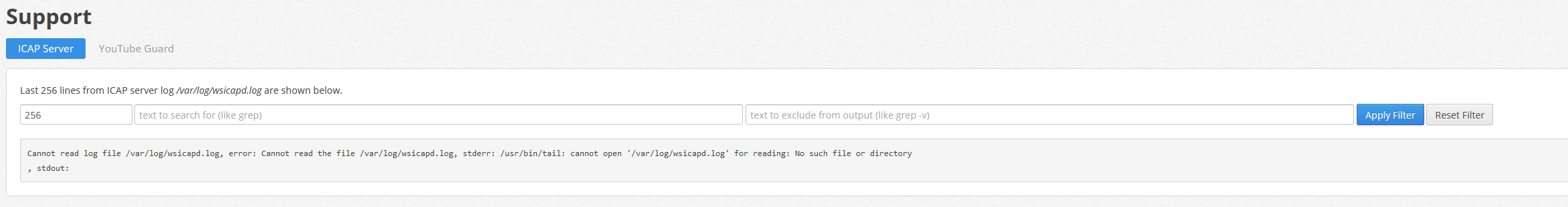
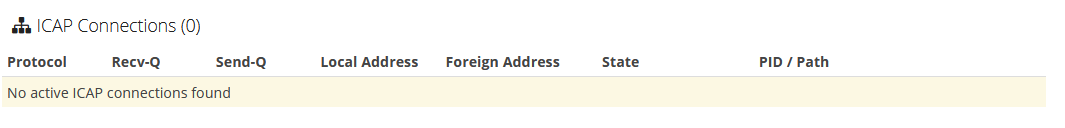
And nothing seems filtered at all...
On Tuesday, January 18, 2022 at 3:46:26 PM UTC+1 rafael....@diladele.com wrote:
Try issuing a telnet connect to the IP address and port you think the icap server runs – and type something like GET / followed by enter enter
If connect fails the icap server is NOT listening on the IP you think.
From: web-s...@googlegroups.com <web-s...@googlegroups.com> On Behalf Of Nicolas Wälti
Sent: Tuesday, January 18, 2022 3:44 PM
To: Diladele Web Safety <web-s...@googlegroups.com>
Subject: Re: Forward to WebSafety/use of ICAP only
Hi Rafael,
Thanks for the answer... Well, it seems (to me) that the config is done correctly:
This is my WebSafety definition:
WebSafety is running in a docker and its port is opened, this is what I get using a c-icap-client on my debian machine:
And this is the configuration of the ICAP in opnSense:
To view this discussion on the web visit https://groups.google.com/d/msgid/web-safety/b49b039c-b2f1-437e-9427-fe1f0ef6ac40n%40googlegroups.com.
Nicolas Wälti
Rafael Akchurin
Ok then the ICAP server works as expected, sites which should be blocked are blocked. But Admin UI does not show anything.. I then would presume the Admin UI does not know about ICAP connections because it gets the info by parsing Squid logs – and those are empty because local instance of proxy does not handle any traffic (pfsense does)?
To view this discussion on the web visit https://groups.google.com/d/msgid/web-safety/fc562db1-a26e-4245-84d9-b82380df1b9cn%40googlegroups.com.
Nicolas Wälti
Nicolas Wälti
Rafael Akchurin
I would first then try to use squid on pfsense as explicit proxy – if blocking occurs normally then the interception *might* be using other not HTTP protocols (like quick, http2, http3)
To view this discussion on the web visit https://groups.google.com/d/msgid/web-safety/ecdabb0f-0c7c-44e2-bebf-bc0a2fc5d256n%40googlegroups.com.



