file/folder access on Mac
69 views
Skip to first unread message
Glen Ng
Feb 12, 2021, 1:30:14 AM2/12/21
to visone-users
Hello!
I am assisting a course on social network analysis. We instructed the students to install Oracle Java (Version 8) and download the .jar executable from the visone website. Some of our students using Mac report that after they open visone, they are unable to see/open files.
After quite a bit of googling and borrowing a Macbook to tinker with I still haven't been able to solve the problem. From what I found online it appears to be a file and folder access problem stem out of the changes MacOS since Catalina? However I can't figure out how I could add either Java or visone in the relevant preference settings.
Any advice?
Thanks a lot!
Uwe Serdült
Feb 12, 2021, 1:52:49 AM2/12/21
to visone-users
Hey Glen,
same problem here in my class last semester and even on my own Macbook.
Only workaround I found after much searching and fiddling:
dk-8u271-macosx-x64.dmg
Run this, log out, log in and run Visone again. Should work.
Best,
US
Glen Ng
Feb 12, 2021, 10:39:03 PM2/12/21
to visone-users
Hi Uwe!
Thanks for the reply.
I've tried installing various versions of JDK (8u271, 8u281, and 15.0.2) and AdoptOpenJDK (15.0.2) on the macbook I borrowed but none of the seems to help with the problem.
However, I found out that executing the .jar file from the command line seems to work. i.e.: run "java -jar [path-to-the-visone-jar-file]" in terminal instead of just double-clicking it in Finder. I don't think many of our students are comfortable with using command line interface but I guess we will have to advice them to do that.
Best,
Glen
Müller Julian
Feb 13, 2021, 9:51:37 AM2/13/21
to visone...@googlegroups.com
Hi Glen,
As an alternative, you could also try out this release candidate for the next visone version: https://visone.ethz.ch/download/visone-2.19rc1.jar
It sidesteps this permission problem by falling back on the OS-provided file dialogs on Mac OS X. However, this also has a drawback: the Java binding of these dialogs (java.awt.FileDialog) does not offer a way to select or display the supported file formats within the OS-provided file dialogs, so users on Mac OS X are now more likely to be prompted about the file format in a separate dialog (and will always be prompted when exporting because of the long list of supported export file formats, but I'm open for suggestions there). This means that opening and saving now behave a bit differently on Mac OS X than on all other operating systems.
Please report back if you encounter any issues when opening or saving, because I had to touch quite a bit of code in many different places of visone to make this change and I would like to fix any bugs there before I finalize the 2.19 release soon.
Best,
Julian
As an alternative, you could also try out this release candidate for the next visone version: https://visone.ethz.ch/download/visone-2.19rc1.jar
It sidesteps this permission problem by falling back on the OS-provided file dialogs on Mac OS X. However, this also has a drawback: the Java binding of these dialogs (java.awt.FileDialog) does not offer a way to select or display the supported file formats within the OS-provided file dialogs, so users on Mac OS X are now more likely to be prompted about the file format in a separate dialog (and will always be prompted when exporting because of the long list of supported export file formats, but I'm open for suggestions there). This means that opening and saving now behave a bit differently on Mac OS X than on all other operating systems.
Please report back if you encounter any issues when opening or saving, because I had to touch quite a bit of code in many different places of visone to make this change and I would like to fix any bugs there before I finalize the 2.19 release soon.
Best,
Julian
Glen Ng
Feb 14, 2021, 9:32:31 AM2/14/21
to visone...@googlegroups.com
Hi Julian,
Visone 2.18 now inexplicably works on the macbook I borrowed whether I execute it via Finder or the Terminal...
Anyway I tried the 2.19rc version. I can open files from visone when executing it from Finder (so does 2.18 now, therefore I am not sure if it means anything). However:
1. When I choose "open...", there is no separate dialog for file format but rather a dialog that simply shows all files.
2. When I choose "save as..." or "export...", the saved file would get a name that includes it's full path:
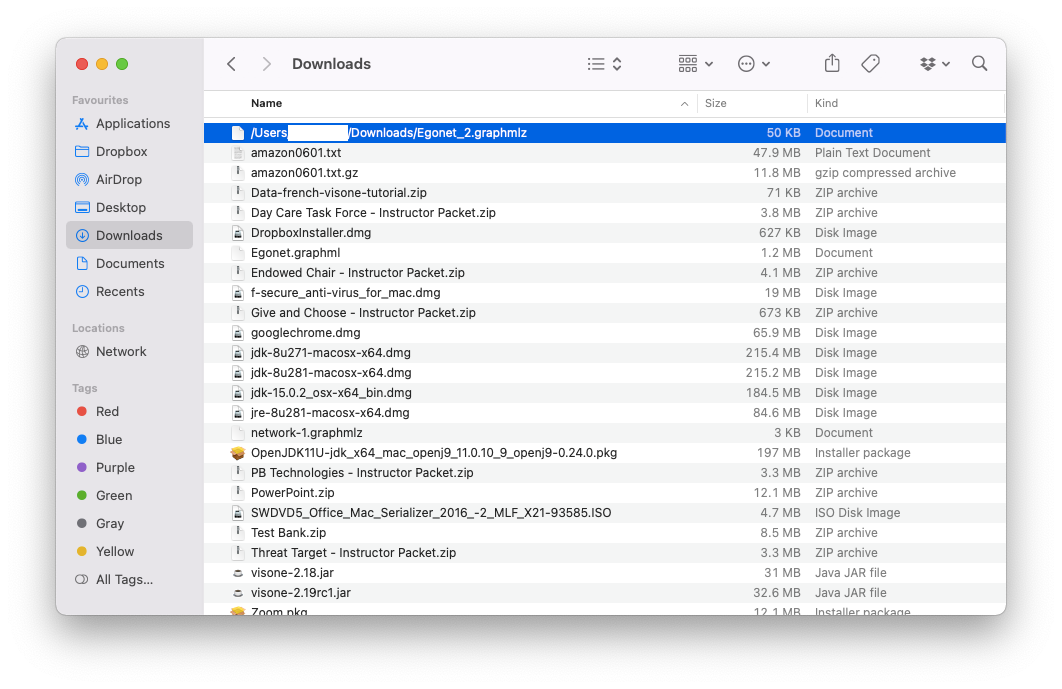
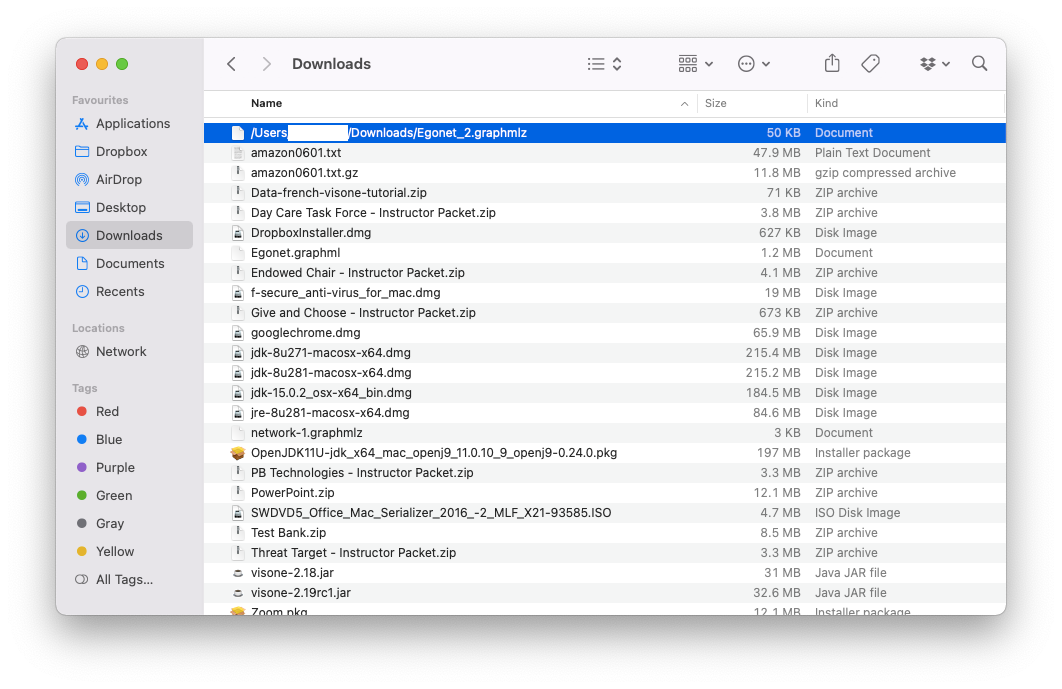
If the filename is left as is, visone is unable to open it. If I rename it to something sensible, it can be opened.
Best,
Glen
--
You received this message because you are subscribed to a topic in the Google Groups "visone-users" group.
To unsubscribe from this topic, visit https://groups.google.com/d/topic/visone-users/ariLcWdcuxw/unsubscribe.
To unsubscribe from this group and all its topics, send an email to visone-users...@googlegroups.com.
To view this discussion on the web visit https://groups.google.com/d/msgid/visone-users/9a053586ac82477ca18f3b1f0717b415%40gess.ethz.ch.
--
Müller Julian
Feb 14, 2021, 11:57:45 AM2/14/21
to visone...@googlegroups.com
Hi Glen,
> Visone 2.18 now inexplicably works on the macbook I borrowed whether I execute it via Finder or the Terminal...
We observed that phenomenon, too, when I asked a colleague to help me investigate this issue on a Mac.
It seems that somehow, Java rarely manages to silently (!) obtain the necessary permissions to list home subdirectories permanently. But we do not know what triggers this.
> 1. When I choose "open...", there is no separate dialog for file format but rather a dialog that simply shows all files.
That's completely fine. When opening, visone only asks when it cannot tell the file format from the file extension (e.g., no extension at all, or there are several ways to interpret cvs files). Actually, visone 2.18 and below behave this way, too.
When saving, visone 2.19rc1 similarly will also only ask about the file format if it cannot tell from the file extension.
The only dialog currently behaving differently is export because of the long list of file formats. We were worried that users would be confused what file formats are actually supported when exporting, so that's why we thought about asking about the file format first when exporting. But this is not set in stone, so if you think it should be different then please tell me.
> 2. When I choose "save as..." or "export...", the saved file would get a name that includes it's full path:
This is a major problem and I apologize for this. And I can't immediately tell what is causing it.
Unfortunately, I do not have a Mac myself, so I will have to ask a colleague for help tomorrow.
I hope I will be able to fix this tomorrow and then I will get back to you.
Thanks,
Julian
> Visone 2.18 now inexplicably works on the macbook I borrowed whether I execute it via Finder or the Terminal...
It seems that somehow, Java rarely manages to silently (!) obtain the necessary permissions to list home subdirectories permanently. But we do not know what triggers this.
> 1. When I choose "open...", there is no separate dialog for file format but rather a dialog that simply shows all files.
When saving, visone 2.19rc1 similarly will also only ask about the file format if it cannot tell from the file extension.
The only dialog currently behaving differently is export because of the long list of file formats. We were worried that users would be confused what file formats are actually supported when exporting, so that's why we thought about asking about the file format first when exporting. But this is not set in stone, so if you think it should be different then please tell me.
> 2. When I choose "save as..." or "export...", the saved file would get a name that includes it's full path:
Unfortunately, I do not have a Mac myself, so I will have to ask a colleague for help tomorrow.
I hope I will be able to fix this tomorrow and then I will get back to you.
Thanks,
Julian
Glen Ng
Feb 14, 2021, 1:40:58 PM2/14/21
to visone...@googlegroups.com
Thanks, Julian!
--
You received this message because you are subscribed to a topic in the Google Groups "visone-users" group.
To unsubscribe from this topic, visit https://groups.google.com/d/topic/visone-users/ariLcWdcuxw/unsubscribe.
To unsubscribe from this group and all its topics, send an email to visone-users...@googlegroups.com.
To view this discussion on the web visit https://groups.google.com/d/msgid/visone-users/e09eae19540b4168ab8e5b7ca8c2f39a%40gess.ethz.ch.
Müller Julian
Feb 15, 2021, 6:14:26 AM2/15/21
to visone...@googlegroups.com
Hi Glen,
I found the cause of the bug you reported. Link to the visone build with the bug fix: https://visone.ethz.ch/download/visone-2.19rc2.jar
Best,
Julian
I found the cause of the bug you reported. Link to the visone build with the bug fix: https://visone.ethz.ch/download/visone-2.19rc2.jar
Best,
Julian
Reply all
Reply to author
Forward
0 new messages
