VdhCoApp not working on RHEL 9
391 views
Skip to first unread message
Dimitrios Charalampidis
Jul 8, 2022, 9:13:34 PM7/8/22
to Video DownloadHelper Q&A
I recently upgraded from RHEL 8 to 9 and VdhCoApp is not working anymore.
The installation seems to work smoothly, but the app is not recognized.
$ sudo tar xf net.downloadhelper.coapp-1.6.3-1_amd64.tar.gz -C /usr/local
$ sudo /usr/local/net.downloadhelper.coapp-1.6.3/bin/net.downloadhelper.coapp-linux-64 install --system
VdhCoApp: VdhCoApp is ready to be used
VdhCoApp: VdhCoApp is ready to be used
$ ldd --version
ldd (GNU libc) 2.34
Copyright (C) 2021 Free Software Foundation, Inc.
This is free software; see the source for copying conditions. There is NO warranty; not even for MERCHANTABILITY or FITNESS FOR A PARTICULAR PURPOSE.
Written by Roland McGrath and Ulrich Drepper.
ldd (GNU libc) 2.34
Copyright (C) 2021 Free Software Foundation, Inc.
This is free software; see the source for copying conditions. There is NO warranty; not even for MERCHANTABILITY or FITNESS FOR A PARTICULAR PURPOSE.
Written by Roland McGrath and Ulrich Drepper.
I am using the following browsers:
Google Chrome Version 102.0.5005.61 (Official Build) (64-bit)
Mozilla Firefox Version 91.10.0.esr (64-bit)
The extension returns:
On Chrome: Checking companion app returned: Specified native messaging host not found.
On Firefox: Checking companion app returned: An unexpected error occurred
Therefore, every time I am trying to download a video it keeps asking to install the app.
I searched this forum and did some more web searches, but I couldn't find any useful information.
Can you please help me to troubleshoot this?
Can you please help me to troubleshoot this?
Many thanks in advance, D.
Wild Willy
Jul 8, 2022, 9:57:39 PM7/8/22
to Video Download Helper Google Group
I hesitate to intervene here since I don't use Linux & have no experience with it. But
this might help:
https://groups.google.com/g/video-downloadhelper-q-and-a/c/BzPLK2YyL-s
There's a few references to Linux in there. You can find them with a string search on
"linux" in there. That will get you several search hits but one in particular mentions
the "messaging host" error. Did you find that one? If you have, oh well. You weren't
really expecting me to be helpful anyway so it's no loss. You might read whichever of
the other references in there are not among the ones you found, assuming you haven't
already found all of those. Maybe something that doesn't seem related will turn out to
be helpful. Do post again to say if any of that helped.
this might help:
https://groups.google.com/g/video-downloadhelper-q-and-a/c/BzPLK2YyL-s
There's a few references to Linux in there. You can find them with a string search on
"linux" in there. That will get you several search hits but one in particular mentions
the "messaging host" error. Did you find that one? If you have, oh well. You weren't
really expecting me to be helpful anyway so it's no loss. You might read whichever of
the other references in there are not among the ones you found, assuming you haven't
already found all of those. Maybe something that doesn't seem related will turn out to
be helpful. Do post again to say if any of that helped.
jcv...@gmail.com
Jul 9, 2022, 4:12:56 AM7/9/22
to Video DownloadHelper Q&A
Hi,
could it be related to a problem of snap Firefox install like for last Ubuntu : https://groups.google.com/g/video-downloadhelper-q-and-a/c/4HWSecImmTE/m/Z-c5JSJiBAAJ
jerome
Maximillium
Jul 9, 2022, 5:13:35 AM7/9/22
to jcv...@gmail.com, Video DownloadHelper Q&A
Dimitrios:
In that same link - https://groups.google.com/g/video-downloadhelper-q-and-a/c/BzPLK2YyL-s
look for references to glibc - I don't know what version RedHat uses, but it's worth reading about.
I'm using OpenSUSE here, and learned that if I didn't have a necessary version of glibc - meaning
a version at least the same or newer as the version Mig develops on, it ain't gonna work.
IF the glibc issue is what's stopping you, there is a reference somewhere in that group to a page
where you can download a version that probably will work ... sorry I can't think of exactly where
that is, off the top of my head....
--
You received this message because you are subscribed to the Google Groups "Video DownloadHelper Q&A" group.
To unsubscribe from this group and stop receiving emails from it, send an email to video-downloadhelper...@googlegroups.com.
To view this discussion on the web visit https://groups.google.com/d/msgid/video-downloadhelper-q-and-a/999e55a1-c538-47f3-badb-db29b5256947n%40googlegroups.com.
Dimitrios Charalampidis
Jul 9, 2022, 7:16:54 AM7/9/22
to Video DownloadHelper Q&A
Thank you all for your help.
"description": "Video DownloadHelper companion app",
"path": "/usr/local/net.downloadhelper.coapp-1.6.3/bin/net.downloadhelper.coapp-linux-64",
"type": "stdio",
"allowed_extensions": [
"weh-nat...@downloadhelper.net",
"{b9db16a4-6edc-47ec-a1f4-b86292ed211d}"
]
}
I don't think my GLIBC is the problem. As I posted in the original post, my version is 2.34 and the CoApp is designed to work on 2.31 and above.
With Firefox returning such a general error message "An unexpected error occurred", it's almost impossible to troubleshoot it without the help of the developer. It would be nice if someone can point me to any kind of log files that I can check for clues.
I did some research on Chrome's error "Specified native messaging host not found."
According to Google's debugging suggestions: https://developer.chrome.com/docs/apps/nativeMessaging/
- Specified native messaging host not found.
- Is the name spelled correctly in the extension and in the manifest file?
- Is the manifest put in the right directory and with the correct name? See native messaging host location for the expected formats.
- Is the manifest file in the correct format? In particular, is the JSON syntax correct and do the values match the definition of a native messaging host manifest?
- Does the file specified in path exist? On Windows, paths may be relative, but on OS X and Linux, the paths must be absolute.
Based on the above, I checked everything and it appears to be correct.
$ sudo vim /etc/opt/chrome/native-messaging-hosts/net.downloadhelper.coapp.json
{
"name": "net.downloadhelper.coapp",
"description": "Video DownloadHelper companion app",
"path": "/usr/local/net.downloadhelper.coapp-1.6.3/bin/net.downloadhelper.coapp-linux-64",
"type": "stdio",
"allowed_origins": [
"chrome-extension://lmjnegcaeklhafolokijcfjliaokphfk/"
]
}
{
"name": "net.downloadhelper.coapp",
"description": "Video DownloadHelper companion app",
"path": "/usr/local/net.downloadhelper.coapp-1.6.3/bin/net.downloadhelper.coapp-linux-64",
"type": "stdio",
"allowed_origins": [
"chrome-extension://lmjnegcaeklhafolokijcfjliaokphfk/"
]
}
The name is correct, the path is correct, the format is correct, everything's correct.
Here's Firefox's JSON file:
$ sudo vim /usr/lib/mozilla/native-messaging-hosts/net.downloadhelper.coapp.json
{
"name": "net.downloadhelper.coapp","description": "Video DownloadHelper companion app",
"path": "/usr/local/net.downloadhelper.coapp-1.6.3/bin/net.downloadhelper.coapp-linux-64",
"type": "stdio",
"allowed_extensions": [
"weh-nat...@downloadhelper.net",
"{b9db16a4-6edc-47ec-a1f4-b86292ed211d}"
]
}
Everything seems to be fine here, too. The IDs are correct...
Hopefully, with the new information someone of you will come up with a new idea :)
Message has been deleted
jcv...@gmail.com
Jul 10, 2022, 3:28:39 AM7/10/22
to Video DownloadHelper Q&A
Do you know if Firefox was installed with a snap ?
jerome
mjs
Jul 10, 2022, 5:47:27 AM7/10/22
to Video DownloadHelper Q&A
The website for red hat says they use RPM for their software management. However the OS also has support for another type of package management called Flatpak. Wikipedia says that it offers a sandbox environment where application software can run in isolation from
the rest of the system.
Flatpak is not installed by default can be installed in red hat enterprise linux. If Firefox and Chrome were installed in this way then they are
running in a sandbox.
Dimitrios Charalampidis
Jul 10, 2022, 6:49:10 AM7/10/22
to mjs, Video DownloadHelper Q&A
Hi, both Firefox and Chrome are natively installed and they are not flatpaks or in any other containerized form.
From: video-download...@googlegroups.com <video-download...@googlegroups.com> on behalf of mjs <matt...@gmail.com>
Sent: Sunday, July 10, 2022 11:47:27 AM
To: Video DownloadHelper Q&A <video-download...@googlegroups.com>
Subject: Re: VdhCoApp not working on RHEL 9
Sent: Sunday, July 10, 2022 11:47:27 AM
To: Video DownloadHelper Q&A <video-download...@googlegroups.com>
Subject: Re: VdhCoApp not working on RHEL 9
--
You received this message because you are subscribed to the Google Groups "Video DownloadHelper Q&A" group.
To unsubscribe from this group and stop receiving emails from it, send an email to video-downloadhelper...@googlegroups.com.
You received this message because you are subscribed to the Google Groups "Video DownloadHelper Q&A" group.
To unsubscribe from this group and stop receiving emails from it, send an email to video-downloadhelper...@googlegroups.com.
To view this discussion on the web visit
https://groups.google.com/d/msgid/video-downloadhelper-q-and-a/f6742561-5c9d-44c1-a39c-1d96ab84c8bbn%40googlegroups.com.
mig
Jul 11, 2022, 5:22:42 AM7/11/22
to Video DownloadHelper Q&A
If you get a successful response ("VdhCoApp: VdhCoApp is ready to be used") to the install command, it means the GLIBC compatibility is ok.
One common issue on linux: the user installs the coapp as a user (/usr/local/net.downloadhelper.coapp-1.6.3/bin/net.downloadhelper.coapp-linux-64 install --user), changes their mind, removes the user binaries and reinstall as system (sudo /usr/local/net.downloadhelper.coapp-1.6.3/bin/net.downloadhelper.coapp-linux-64 install --system). What happens is that the user manifests created at the first install are still there, pointing to a binary that is no longer existing. And as the user-level manifests take precedence over the system ones, the browser cannot find the coapp just as you described.
Could you make a search to verify you don't have coapp manifest files in your home directory ? If you do, please remove those files.
Dimitrios Charalampidis
Jul 11, 2022, 7:37:58 AM7/11/22
to Video DownloadHelper Q&A
I do get a successful response, and based on my GLIBC version, I don't think there's a compatibility issue with this.
I see no such files under my home directory. What's the expected path of those manifest files?
When installing as user a dedicated directory is created in the home directory that contains the binaries. I am pretty sure I have tried as both user and system since it was not working, but at the minute I don't have such a directory in my home directory.
I see no such files under my home directory. What's the expected path of those manifest files?
When installing as user a dedicated directory is created in the home directory that contains the binaries. I am pretty sure I have tried as both user and system since it was not working, but at the minute I don't have such a directory in my home directory.
mig
Jul 11, 2022, 8:54:50 AM7/11/22
to Video DownloadHelper Q&A
The user manifest files are in various places depending on the browser:
~/.config/chromium/NativeMessagingHosts/net.downloadhelper.coapp.json
~/.config/google-chrome/NativeMessagingHosts/net.downloadhelper.coapp.json
~/.mozilla/native-messaging-hosts/net.downloadhelper.coapp.json
~/.config/google-chrome/NativeMessagingHosts/net.downloadhelper.coapp.json
~/.mozilla/native-messaging-hosts/net.downloadhelper.coapp.json
Dimitrios Charalampidis
Jul 11, 2022, 9:43:55 AM7/11/22
to Video DownloadHelper Q&A
Hey @mig, thanks the reply.
Indeed there were manifest files in the following paths:
~/.config/google-chrome/NativeMessagingHosts/net.downloadhelper.coapp.json
~/.mozilla/native-messaging-hosts/net.downloadhelper.coapp.json
~/.mozilla/native-messaging-hosts/net.downloadhelper.coapp.json
I deleted both.
There was no change for Google Chrome, which continues to report:
Checking companion app returned: Specified native messaging host not found.
For Firefox, instead of having an error message, we have no message at all.
I clicked the Recheck button and I restarted both browsers to make sure that the extension tries again to locate the coapp.
mig
Jul 11, 2022, 9:57:03 AM7/11/22
to Video DownloadHelper Q&A
You may want to make sure you restart the browsers after removing the undesired manifest files, in case that would be stuck in a cache somewhere.
You say Firefox shows no error message but does VDH say the coapp is up and running ?
If you now type find .config .mozilla -type | grep net.downloadhelper.coapp.json , do we agree you don't any entry displayed ?
Dimitrios Charalampidis
Jul 11, 2022, 10:21:26 AM7/11/22
to Video DownloadHelper Q&A
I restarted the browsers, I clicked the Recheck button and I even did a full system restart.
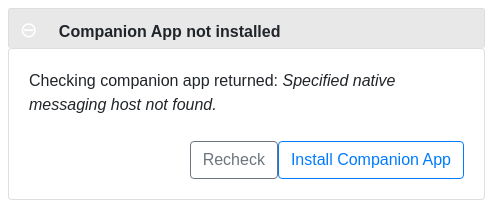
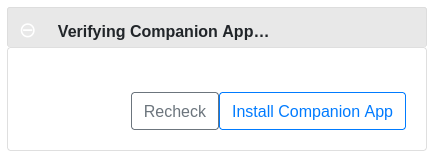
There is no change for Google Chrome, it reports:
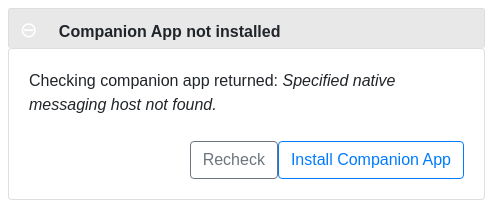
While Firefox does not report an error anymore, but it still cannot find the coapp:
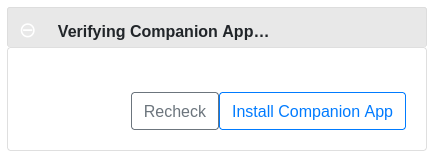
The command that you asked me to run returns an error because you did not specify the type, but I assume you wanted to search for files. I ran the command on the whole system just to make sure I am not missing something. Here are the results:
$ find / -type f | grep net.downloadhelper.coapp.json
/etc/opt/chrome/native-messaging-hosts/net.downloadhelper.coapp.json
/etc/chromium/native-messaging-hosts/net.downloadhelper.coapp.json
/usr/lib/mozilla/native-messaging-hosts/net.downloadhelper.coapp.json
/usr/lib64/mozilla/native-messaging-hosts/net.downloadhelper.coapp.json
/etc/opt/chrome/native-messaging-hosts/net.downloadhelper.coapp.json
/etc/chromium/native-messaging-hosts/net.downloadhelper.coapp.json
/usr/lib/mozilla/native-messaging-hosts/net.downloadhelper.coapp.json
/usr/lib64/mozilla/native-messaging-hosts/net.downloadhelper.coapp.json
Therefore, there are no manifest files in my home directory.
Additionally, I check each of those manifest files and all of them contain the path to the system-wide installation of the coapp.
mig
Jul 13, 2022, 5:06:11 AM7/13/22
to Video DownloadHelper Q&A
Can you show us the output of: ls -l /usr/local/net.downloadhelper.coapp-1.6.3/bin/net.downloadhelper.coapp-linux-64 ?
Dimitrios Charalampidis
Jul 13, 2022, 5:08:52 AM7/13/22
to Video DownloadHelper Q&A
Here you go:
$ ls -l /usr/local/net.downloadhelper.coapp-1.6.3/bin/net.downloadhelper.coapp-linux-64
-rwxrwxr-x. 1 root root 49449133 May 25 2021 /usr/local/net.downloadhelper.coapp-1.6.3/bin/net.downloadhelper.coapp-linux-64
-rwxrwxr-x. 1 root root 49449133 May 25 2021 /usr/local/net.downloadhelper.coapp-1.6.3/bin/net.downloadhelper.coapp-linux-64
mig
Jul 19, 2022, 5:45:30 AM7/19/22
to Video DownloadHelper Q&A
This looks good.
I am installing a virtual machine with RHEL9 to see what's going on.
Dimitrios Charalampidis
Jul 19, 2022, 6:13:38 AM7/19/22
to Video DownloadHelper Q&A
@mig that would be awesome. Thanks in advance. Looking forward to your feedback.
mig
Jul 19, 2022, 10:37:46 AM7/19/22
to Video DownloadHelper Q&A
Sorry, i installed a VM with RHEL9, the VDH extension, the coapp and things worked as expected.
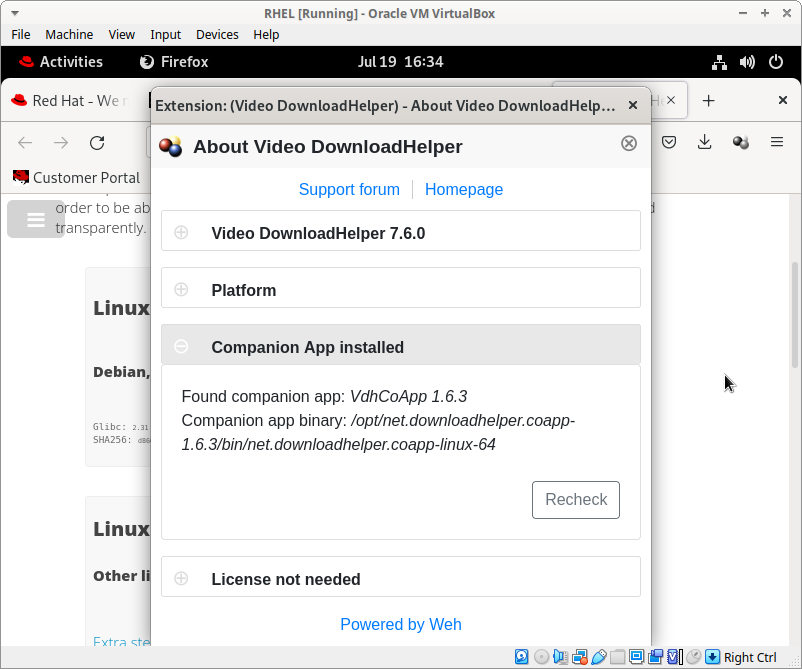
Any other experience from other users on RHEL9 ?
Dimitrios Charalampidis
Jul 19, 2022, 1:43:47 PM7/19/22
to Video DownloadHelper Q&A
Hmm, that's interesting.
Maybe there's something specific to my installation... SELinux maybe?
I can see that your VdhCoApp is installed under /opt while mine is under /usr/local as per the instructions on the website.
While I don't believe that this is the reason I am not having success, I would like to give it a try.
Is it enough to remove the Manifest files and the binaries under /usr/local to completely remove VhdCoApp from my system?
I checked the audits of my SELinux and there's no report for VdhCoApp. I also changed temporarily to permissive, but that didn't help either.
I am out of ideas for now, so I will check the path.
Dimitrios Charalampidis
Jul 19, 2022, 6:04:39 PM7/19/22
to Video DownloadHelper Q&A
I tried to remove the Manifest files and the binaries, then reinstall at /opt, but it didn't really help.
Then I deleted all the files again and I installed as a user, but under ~/.local/bin and it worked fine. Don't ask me why; I have no clue. That's really strange.
The only thing that I had to do manually, was to copy the Manifest file from ~/.config/chromium/ to ~/.config/microsoft-edge and change the ID to make it work for Edge, too.
Everything works perfectly fine, now.
mig
Jul 20, 2022, 8:12:09 AM7/20/22
to Video DownloadHelper Q&A
Let's say it's the ghost in the machine. Thanks for reporting your tries and final success.
Maximillium
Jul 20, 2022, 7:33:56 PM7/20/22
to mig, Video DownloadHelper Q&A
Gremlins!
To view this discussion on the web visit https://groups.google.com/d/msgid/video-downloadhelper-q-and-a/184783b4-951b-44ad-a80b-50f08de63177n%40googlegroups.com.
Reply all
Reply to author
Forward
0 new messages
