Vagrant works in 'Forwarded Port' but I can't make 'Public Network' work
25 views
Skip to first unread message
decimo...@gmail.com
Nov 22, 2017, 11:49:31 PM11/22/17
to Vagrant
Vagrant works in 'Forwarded Port'. I can reach the guest webserver from my windows host (localhost:9990, or the LAN IP 192.168.1.100:9990)
config.vm.network "forwarded_port", guest: 80, host: 9990
As I need the webserver to be reachable from other devices in the LAN I did:
config.vm.network "public_network"
The first issue is the machine boots around 10x slower, but it's ok for now.
The second issue is I don't know how to reach the guest from other devices.
ifconfig (first is NAT, second is BRIDGE):
It is assigned an IPv6.
enp0s3 Link encap:Ethernet HWaddr 02:14:68:3e:84:47 inet addr:10.0.2.15 Bcast:10.0.2.255 Mask:255.255.255.0 inet6 addr: fe80::14:68ff:fe3e:8447/64 Scope:Link UP BROADCAST RUNNING MULTICAST MTU:1500 Metric:1 RX packets:2280 errors:0 dropped:0 overruns:0 frame:0 TX packets:2236 errors:0 dropped:0 overruns:0 carrier:0 collisions:0 txqueuelen:1000 RX bytes:186742 (186.7 KB) TX bytes:1599034 (1.5 MB)
enp0s8 Link encap:Ethernet HWaddr 08:00:27:7c:23:74 inet6 addr: fe80::a00:27ff:fe7c:2374/64 Scope:Link UP BROADCAST RUNNING MULTICAST MTU:1500 Metric:1 RX packets:453 errors:0 dropped:0 overruns:0 frame:0 TX packets:33 errors:0 dropped:0 overruns:0 carrier:0 collisions:0 txqueuelen:1000 RX bytes:29213 (29.2 KB) TX bytes:9198 (9.1 KB)
lo Link encap:Local Loopback inet addr:127.0.0.1 Mask:255.0.0.0 inet6 addr: ::1/128 Scope:Host UP LOOPBACK RUNNING MTU:65536 Metric:1 RX packets:18 errors:0 dropped:0 overruns:0 frame:0 TX packets:18 errors:0 dropped:0 overruns:0 carrier:0 collisions:0 txqueuelen:1 RX bytes:1684 (1.6 KB) TX bytes:1684 (1.6 KB)It is assigned an IPv6.
So I tried defining an static IP as my router's subnet:
config.vm.network "public_network", ip: '192.168.1.111'
I Checked the router, and the VBox is not connecting to it, the VBox is still getting IPv6.
Am I suppose to do something else?
Alvaro Miranda Aguilera
Nov 23, 2017, 4:02:12 AM11/23/17
to vagra...@googlegroups.com
Hello
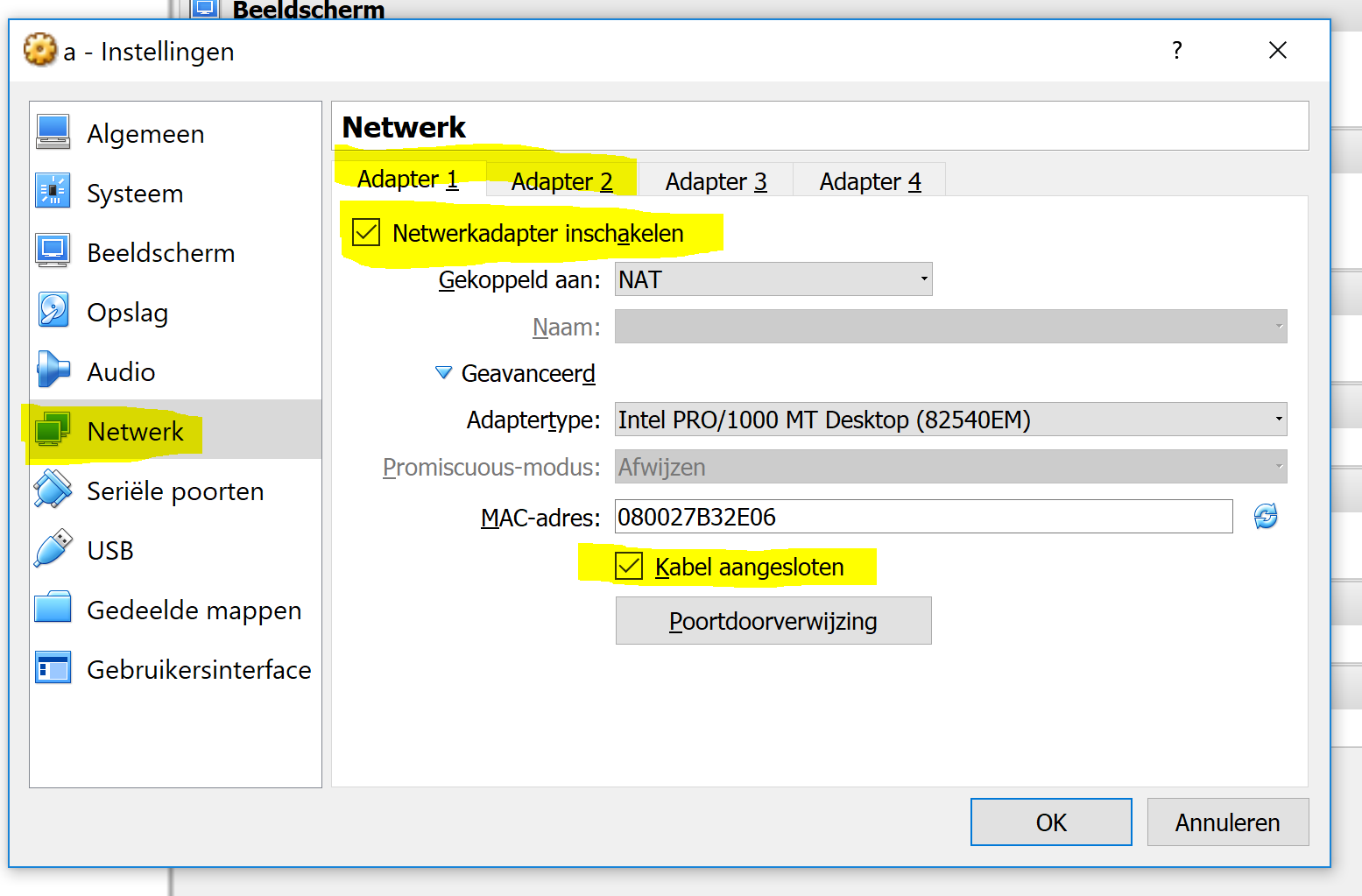
are you over wifi?
so wifi adapters don't play nice with bridge interfaces and dhcp on the virtual one.
if on wifi, try on cable.
Check you are on the latest version of vagrant 2.0.x and on the latest 5.1.x series of Virtualbox.
have been some on/off issues about the nic on linux not being set with the cable connected by default, or some bugs on the virtualbox driver.
Check the settings of the VM.
Settings -> network, check both interfaces for cable connected.
Screenshot in dutch :/
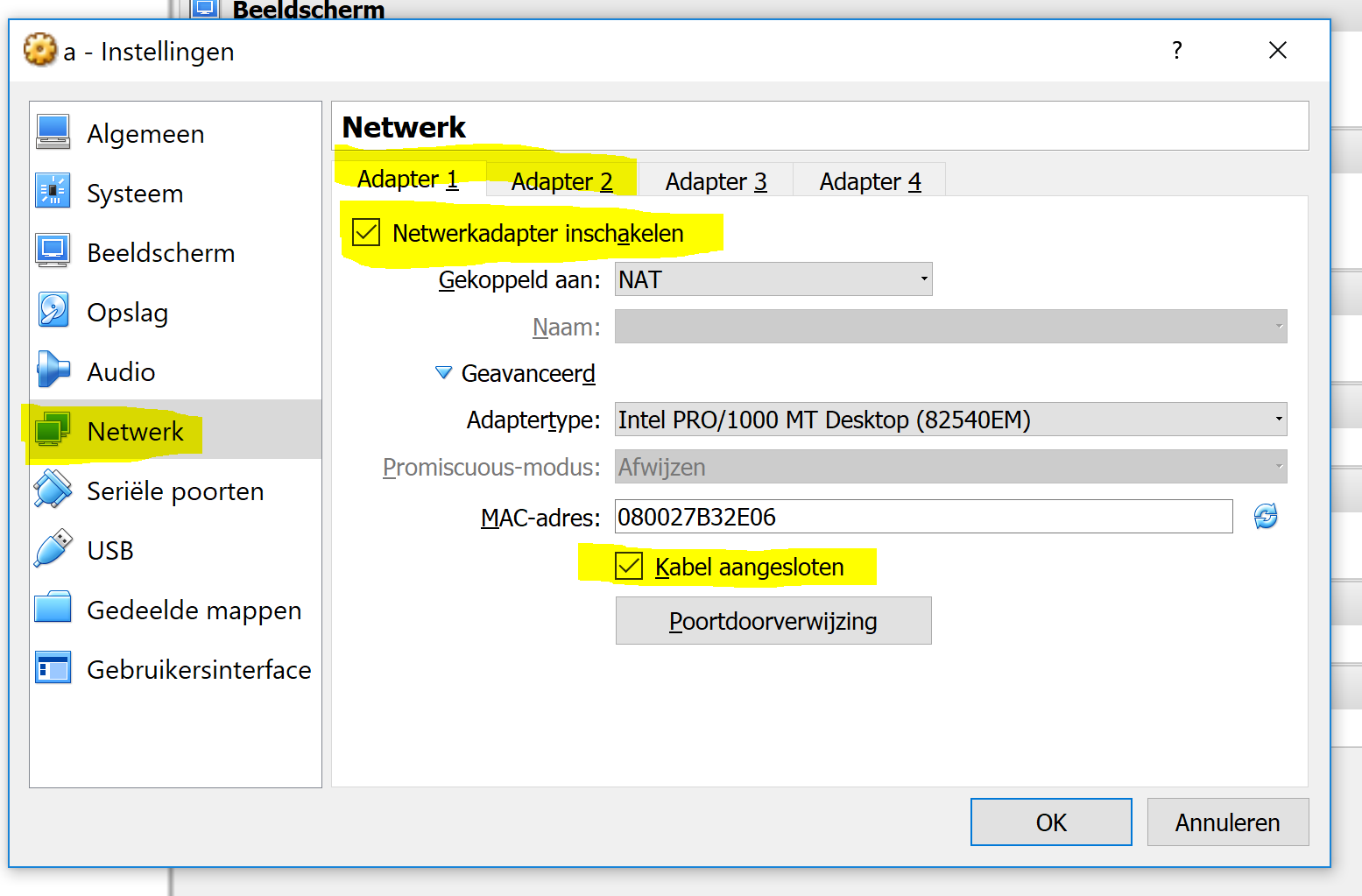
so try please with our box:
hashicorp/precise64
the ipv6 is ok you can ignore is just a local per device local-link ip
once the first nic is up and running, grab dhcp from virtualbox, vagrant connects over ssh, creates a configuration for the 2nd nic, and try to grab IP over dhcp.
vagrant ssh -c 'sudo su -'
ethtool enp0s8
dhclient enp0s8
Thanks
Alvaro.
--
This mailing list is governed under the HashiCorp Community Guidelines - https://www.hashicorp.com/community-guidelines.html. Behavior in violation of those guidelines may result in your removal from this mailing list.
GitHub Issues: https://github.com/mitchellh/vagrant/issues
IRC: #vagrant on Freenode
---
You received this message because you are subscribed to the Google Groups "Vagrant" group.
To unsubscribe from this group and stop receiving emails from it, send an email to vagrant-up+unsubscribe@googlegroups.com.
To view this discussion on the web visit https://groups.google.com/d/msgid/vagrant-up/8130e278-fa83-47cd-9db9-c03f805c6d8a%40googlegroups.com.
For more options, visit https://groups.google.com/d/optout.
Alvaro
decimo...@gmail.com
Nov 23, 2017, 7:07:22 PM11/23/17
to Vagrant
Going wired is not feasible for me as the router is on a different room. Is that the only option I have? I miss XAMPP days, so easy to share frontend work to LAN devices.
Reply all
Reply to author
Forward
0 new messages
