On vagrant up, ERR 404 for Err http://security.ubuntu.com lucid-security/main Packages 404 Not Found [IP: 91.189.91.23 80]
52 views
Skip to first unread message
שביט גור
May 8, 2017, 2:46:39 AM5/8/17
to Vagrant
Why does'nt it finds this IP, when I go gstright to the IP address - it is exists...
first '/base ' could not be found, and I did: "vagrant box add base http://files.vagrantup.com/lucid32.box"
for the list of the boxes:"vagrant box list" I received the following:"base <virtualbox, 0>"
what should I do in order to finish the vagrant up witn success?
Alvaro Miranda Aguilera
May 8, 2017, 7:06:10 AM5/8/17
to vagra...@googlegroups.com
On Mon, May 8, 2017 at 10:29 AM, שביט גור <sg.s...@gmail.com> wrote:
vagrant box add base http://files.vagrantup.com/lucid32.box"
Hello
this is not right:
use
vagrant box add hashicorp/precise32
vagrant init -m hashicorp/precise32
when ready
vagrant up
Alvaro
Alvaro
שביט גור
May 8, 2017, 7:15:07 AM5/8/17
to Vagrant
does it refer to 32 bit in oposite to 64?
so, If I have 64 bit, I need it to be :
vagrant init -m hashicorp/precise64 ?
Shavit
On Monday, May 8, 2017 at 9:46:39 AM UTC+3, שביט גור wrote:
שביט גור
May 8, 2017, 9:39:39 AM5/8/17
to Vagrant
still does not work after this commands.
why?
On Monday, May 8, 2017 at 9:46:39 AM UTC+3, שביט גור wrote:
Alvaro Miranda Aguilera
May 9, 2017, 3:45:32 PM5/9/17
to vagra...@googlegroups.com
hello
please move one step at the time, since I am not sure what works, what doesnt.
Please confirm.
You did install virtualbox.
- Can you create a VM?
- Does it boot?
You did install Vagrant.
- Confirm you did reboot after install if on windows.
- Did you try hashicorp/precise32, start this vm works?
Alvaro
Gur Shavit
May 10, 2017, 11:41:04 AM5/10/17
to vagra...@googlegroups.com
hello
Confirm:
You did install virtualbox.- YES
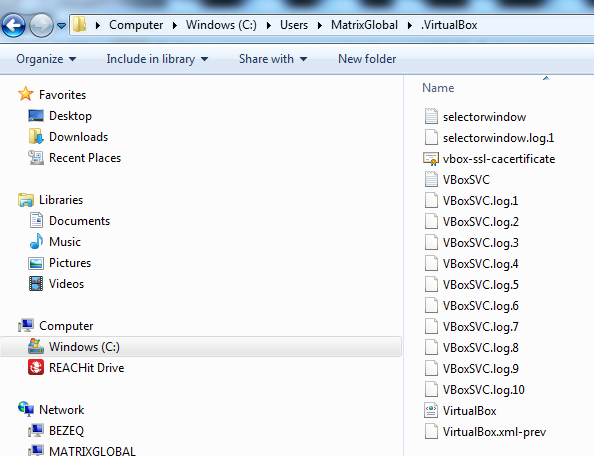
- Can you create a VM?
I think that I do:
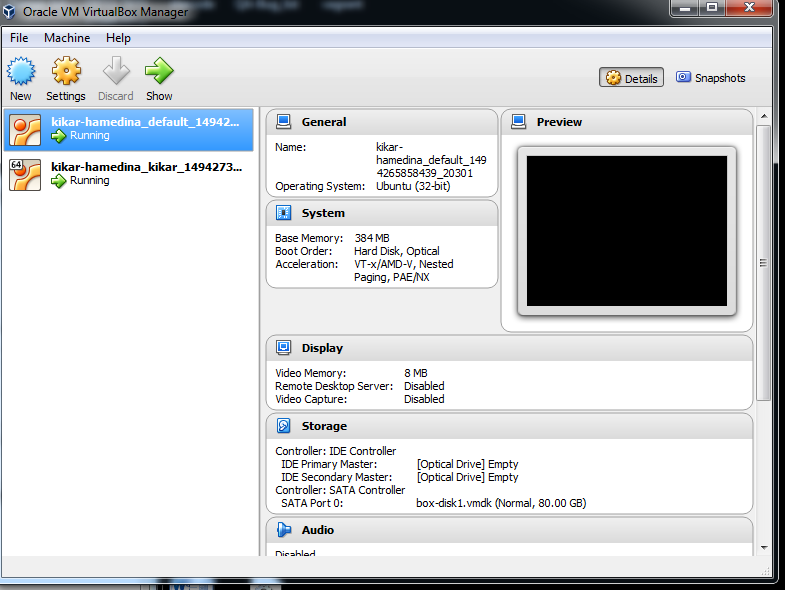
- Does it boot?I dont know how?
You did install Vagrant.YES
- Confirm you did reboot after install if on windows. YES
- Did you try hashicorp/precise32, start this vm works? I do not understant what should I do to test this?
For now I can see the vagrant is eventually up, the problem is now with the SSH keys : I do not know if this is you to address to or not? and what to do...
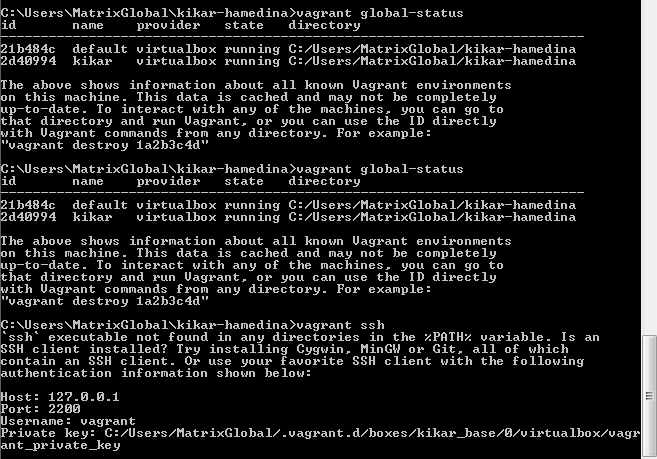
Best regards,
Shavit
--
This mailing list is governed under the HashiCorp Community Guidelines - https://www.hashicorp.com/community-guidelines.html. Behavior in violation of those guidelines may result in your removal from this mailing list.
GitHub Issues: https://github.com/mitchellh/vagrant/issues
IRC: #vagrant on Freenode
---
You received this message because you are subscribed to a topic in the Google Groups "Vagrant" group.
To unsubscribe from this topic, visit https://groups.google.com/d/topic/vagrant-up/27bGnRL8EIE/unsubscribe.
To unsubscribe from this group and all its topics, send an email to vagrant-up+unsubscribe@googlegroups.com.
To view this discussion on the web visit https://groups.google.com/d/msgid/vagrant-up/CAHqq0ewD57Fcz-DTkQo9QL4%3DeF-YeBP-gr779u6-G_x-LA9KVg%40mail.gmail.com.
Alvaro Miranda Aguilera
May 10, 2017, 2:47:46 PM5/10/17
to vagra...@googlegroups.com
hello
you can ssh in the box with vagrant ssh
if you read the message you beed to have ssh.exe program
you can install msysgit , open bash and use vagrant from there
alvaro
You received this message because you are subscribed to the Google Groups "Vagrant" group.
To unsubscribe from this group and stop receiving emails from it, send an email to vagrant-up+unsubscribe@googlegroups.com.
To view this discussion on the web visit https://groups.google.com/d/msgid/vagrant-up/CAOxvDvTWovjO4w_mwWfn5x_HL-jeBdEi85uVYFuu9iy1XirZ%2BA%40mail.gmail.com.
For more options, visit https://groups.google.com/d/optout.
Alvaro
Gur Shavit
May 10, 2017, 3:32:58 PM5/10/17
to vagra...@googlegroups.com
hi,
I will do it.
pls answer the questions I asked before:
1. virtualbox- Does it boot?I dont know how?
2. Vagrant-- Did you try hashicorp/precise32, start this vm works? I do not understant what should I do to test this?
Thanks,
Shavit
To view this discussion on the web visit https://groups.google.com/d/msgid/vagrant-up/CAHqq0ey%2BMU930dBuafNVc1cg3QQ6HxLL93514Y%2B-oZPB5vqQDw%40mail.gmail.com.
Alvaro Miranda Aguilera
May 11, 2017, 2:21:12 AM5/11/17
to vagra...@googlegroups.com
Hello.
Open virtualbox, create a vm manually, put the iso, install the OS, reboot, etc, and test is a VM inside virtualbox, without vagrant works.
This will tell you your host + virtualbox works, since this is a pre-requirement for vagrant.
For 2. the idea is.
create a VM using hashicorp/precise32, see if gets created without error, and you can use it.
The VM is linux, so it will require some linux knowledge so you can connect and use the VM.
mkdir precise32
cd precise32
vagrant init -m hashicorp/precise32
vagrant up
vagrant status
if up to here there is no errors
vagrant ssh
you will connect to the VM, run it, test connectivity, etc
then try with a 64 bit vm.
mkdir precise64
cd precise64
vagrant init -m hashicorp/precise64
vagrant up
vagrant status
if there is no errors, then vagrant ssh
after that we will be sure 32bit works, 64bit works and we can move to more interesting stuff
thanks
Gur Shavit
May 14, 2017, 7:07:03 AM5/14/17
to vagra...@googlegroups.com
Hi,
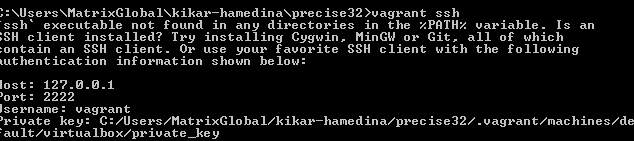
still do not understand what to do? the same msg:
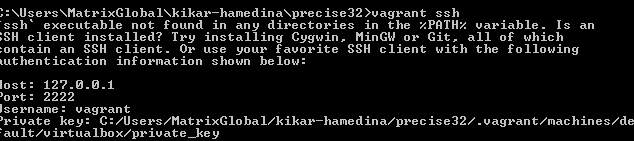
I have vagrant, I have VM. why the SSH keys is not valid? this is your last instructions:
"
hello
you can ssh in the box with vagrant ssh
if you read the message you beed to have ssh.exe program
you can install msysgit , open bash and use vagrant from there
alvaro
"
but I do not understand what to do?
Shavit
--
This mailing list is governed under the HashiCorp Community Guidelines - https://www.hashicorp.com/community-guidelines.html. Behavior in violation of those guidelines may result in your removal from this mailing list.
GitHub Issues: https://github.com/mitchellh/vagrant/issues
IRC: #vagrant on Freenode
---
You received this message because you are subscribed to a topic in the Google Groups "Vagrant" group.
To unsubscribe from this topic, visit https://groups.google.com/d/topic/vagrant-up/27bGnRL8EIE/unsubscribe.
To unsubscribe from this group and all its topics, send an email to vagrant-up+unsubscribe@googlegroups.com.
To view this discussion on the web visit https://groups.google.com/d/msgid/vagrant-up/CAHqq0ezOjZyX8%2Bdvi7Svidt6y2LGPd4CXibECF03y-xrzDVkmw%40mail.gmail.com.
Alvaro Miranda Aguilera
May 14, 2017, 4:35:33 PM5/14/17
to vagra...@googlegroups.com
hi
windows doesnt have a ssh.exe program
you need to install one, and make it available to PATH.
the easies way is if you install msysgit, and using the bash shell you run vagrant from there.
I am sorry if all this is difficult, so let me help you a bit.
install this:
once installed you will have a program called bash
open it and run vagrant from there
vagrant ssh will work, since on this environment there is a ssh.exe among other tools.
Alvaro
Gur Shavit
May 15, 2017, 5:38:18 PM5/15/17
to vagra...@googlegroups.com
IT WORKS!!!!!!!!!!!
THANKS!!!!!!!!!!!!🤗🤔😘😎😋🙋
--
This mailing list is governed under the HashiCorp Community Guidelines - https://www.hashicorp.com/community-guidelines.html. Behavior in violation of those guidelines may result in your removal from this mailing list.
GitHub Issues: https://github.com/mitchellh/vagrant/issues
IRC: #vagrant on Freenode
---
You received this message because you are subscribed to a topic in the Google Groups "Vagrant" group.
To unsubscribe from this topic, visit https://groups.google.com/d/topic/vagrant-up/27bGnRL8EIE/unsubscribe.
To unsubscribe from this group and all its topics, send an email to vagrant-up+unsubscribe@googlegroups.com.
To view this discussion on the web visit https://groups.google.com/d/msgid/vagrant-up/CAHqq0exCX%3DnUS1aHVJLkOhEGx361u_33ObWr9wN13ys1W2YJQg%40mail.gmail.com.
Gur Shavit
May 15, 2017, 10:00:04 PM5/15/17
to vagra...@googlegroups.com
may be the problem of the ssh keys is a path? I can see the path that mentioned in the screenshot, but there is no rsa.*pub file ads in the documentations...
Best regards,
shavit
Reply all
Reply to author
Forward
0 new messages
