nanoKenbak-1 Strange behavior
81 views
Skip to first unread message
Mike Corrigan
Aug 24, 2021, 3:43:02 PM8/24/21
to uKenbak-1
I got a nanoKenbak-1 the other day and have started playing with it. At first it behaved just like the uKenbak-1. In particular, the 8 bit switches (Bit0 to Bit7) toggled the data LEDs. But at some point (I don't know what I did to cause this) they stopped toggling and only set the LEDs. Only the Clear switch can zero them.
What could I have done to cause this? ...and is there any way back?
Mike Corrigan
Aug 24, 2021, 3:48:58 PM8/24/21
to uKenbak-1
Also, its behavior changed in another way. BitN+Read and BitN+Write only works for bits 0-3, and does nothing for bits 4-7. Normally, when BitN+Read and BitN+Write work, the LED for that bit remains lit and the 'Input' LED goes out. After this strange behavior started, that is how it works for bits 0-3, but for bits 4-7 the LED also is turned off, and no data is read or written.
Vicente González
Aug 24, 2021, 3:55:31 PM8/24/21
to Mike Corrigan, uKenbak-1
It can be related to this: https://groups.google.com/g/ukenbak-1/c/_fwexagOwwk/m/56KxKPOdBAAJ
--
You received this message because you are subscribed to the Google Groups "uKenbak-1" group.
To unsubscribe from this group and stop receiving emails from it, send an email to ukenbak-1+...@googlegroups.com.
To view this discussion on the web visit https://groups.google.com/d/msgid/ukenbak-1/608f4607-c9b6-402b-abda-cdd5b4f0b027n%40googlegroups.com.
Frank P.
Aug 24, 2021, 3:58:18 PM8/24/21
to uKenbak-1
Let me ask you this: between when it was working normally and when these configuration setings got changed, did you try to set the real-time clock by any chance? If so, were you successful in setting the clock? I ask this because if your nanoKenbak-1 has firmware in it that is not configured for the DS3231 real-time clock module, this is typical of the behavior I would expect. You didn't perhaps reinstall the firmware, did you?
Frank P.
Aug 24, 2021, 4:01:16 PM8/24/21
to uKenbak-1
Yeah, what Ardunaut said. I would expect the nanoKenbak-1 would have arrived with the firmware correctly configured (mine did), but I suppose it's possible there was a slip-up at the "factory" :)
Frank P.
Aug 24, 2021, 4:08:20 PM8/24/21
to uKenbak-1
A simple way to tell whether you have the right firmware version is to try to save (in your case, since you now seem to be set up for only 4 pages of EEPROM) 256 bytes in the last page (in your case Bin3+Write). If you subsequently read it back (Bit3+Read) and the last 8 bytes are not what you wrote, you have the correct firmware. If you read it back and the last 8 bytes are exactly what you wrote, you have the wrong firmware.
Frank P.
Aug 24, 2021, 4:09:59 PM8/24/21
to uKenbak-1
Between the Bit3+Write and the Bit+Read, be sure to change or clear the last 3 bytes so you'll be able to tell if they are being read or not.
Frank P.
Aug 24, 2021, 4:10:50 PM8/24/21
to uKenbak-1
I meant last 8 bytes, but this stupid forum doesn't allow editing a post, grrrrrr....
Vicente González
Aug 24, 2021, 4:50:21 PM8/24/21
to Frank P., uKenbak-1
I just checked, my nanoKENBAK-1 RTC is working fine, but I have problems with the RTC in my new uKENBAK-1 ... :-(


--
You received this message because you are subscribed to the Google Groups "uKenbak-1" group.
To unsubscribe from this group and stop receiving emails from it, send an email to ukenbak-1+...@googlegroups.com.
To view this discussion on the web visit https://groups.google.com/d/msgid/ukenbak-1/c7e6cfb5-1d6d-4b4e-aa30-786d5c418ddcn%40googlegroups.com.
Mike Corrigan
Aug 24, 2021, 5:26:33 PM8/24/21
to uKenbak-1
Thanks for all the ideas, but in the end it was all pretty simple.
I had noticed before the problems started that the nano was only saving/restoring 56 bytes to page 7. So that means that I have the correct firmware. I also remembered (after the prompts about writing to the RTC) that I had tried to execute the 0360 extension to insert some delays into a program. And, the first time I tried that it didn't seem to work. I think I must have screwed up setting the registers. Going back and reading the documentation about the extensions revealed that there is 0360 extension that allows you to turn off the toggle behavior for the input switches. And there is another 0360 extension that allows you to reconfigure the EEPROM pages. I coded up the instructions to turn on the toggle behavior and to reconfigure the EEPROM to the default and now everything works correctly.
As usual, a user error :(
Frank P.
Aug 24, 2021, 5:56:38 PM8/24/21
to uKenbak-1
That's great! Glad hear you're back in business. When I had a similar problem it was because I re-flashed the nanoKenbak-1 firmware (through a serial port that I had added) without realizing that I needed to change those two bytes from Mark's stock code. It should be noted that since the "New"
µKenbak-1 also uses a DS3231 RTC, the same two lines need to be changed when re-flashing its firmware. Only the original
µKenbak-1 kit (which didn't even ship with an RTC module originally, and then was modified to accept a DS1307 RTC module) works with the unmodified firmware.
Frank P.
Aug 24, 2021, 6:05:16 PM8/24/21
to uKenbak-1
On Tuesday, August 24, 2021 at 4:50:21 PM UTC-4 Ardunaut wrote:
I just checked, my nanoKENBAK-1 RTC is working fine, but I have problems with the RTC in my new uKENBAK-1 ... :-(
You don't say what kind of problems, but it might be worth a quick check (using the "short last eeprom page" method) to make sure you're running the correct firmware version.
Ardunaut
Aug 24, 2021, 6:32:14 PM8/24/21
to uKenbak-1
In my case it was a defective DS3231 Module, luckily I had the spare part bought in 2018.
I'll keep testing, but everything seems fine now. :-)
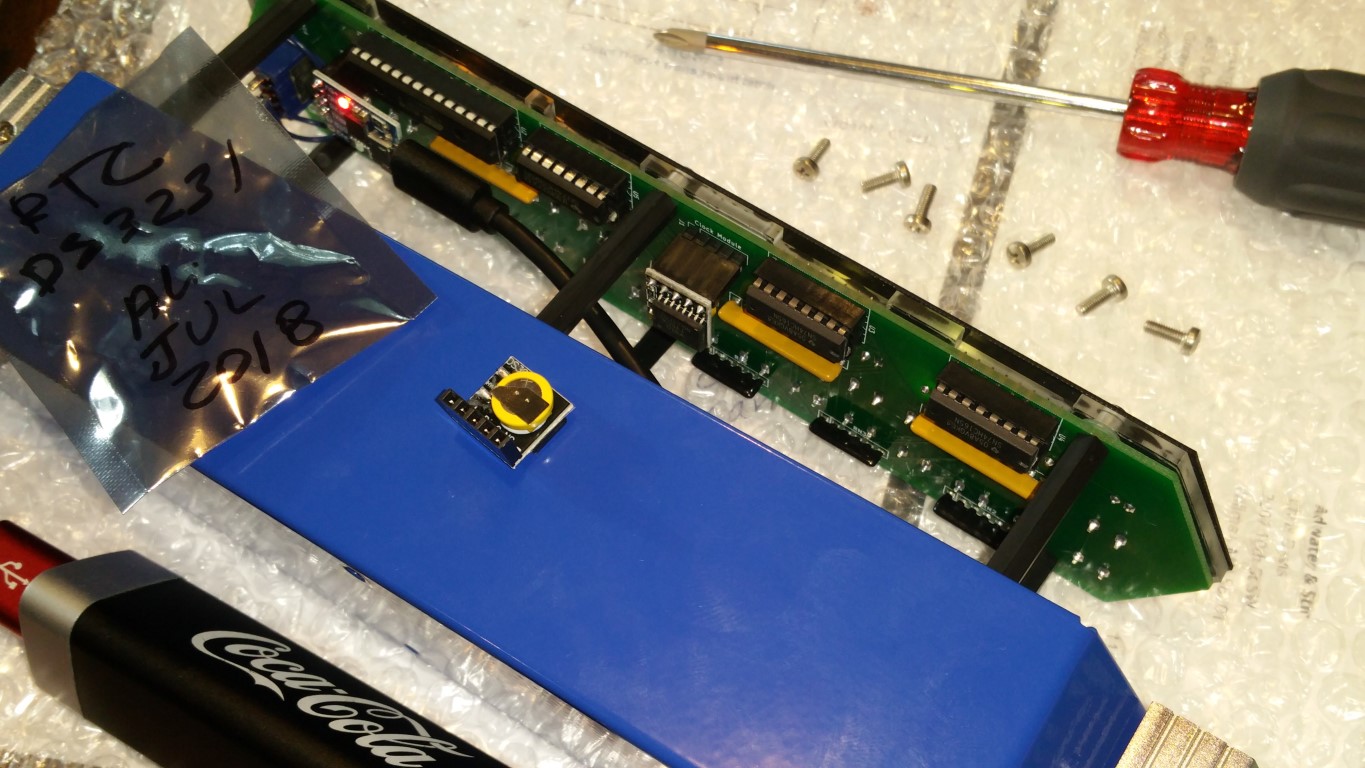
On Tuesday, August 24, 2021 at 5:26:33 PM UTC-4 mike...@gmail.com wrote:
Reply all
Reply to author
Forward
0 new messages
