EDG Default Notifications setup
Sanjeev Devireddy
Sanjeev
Taryn Madey
--
You received this message because you are subscribed to the Google Groups "TopBraid Suite Users" group.
To unsubscribe from this group and stop receiving emails from it, send an email to topbraid-user...@googlegroups.com.
To view this discussion on the web visit https://groups.google.com/d/msgid/topbraid-users/3a6fe00d-6d4b-4d05-a15b-93f12f7a436d%40googlegroups.com.
Sanjeev Devireddy
Taryn Madey
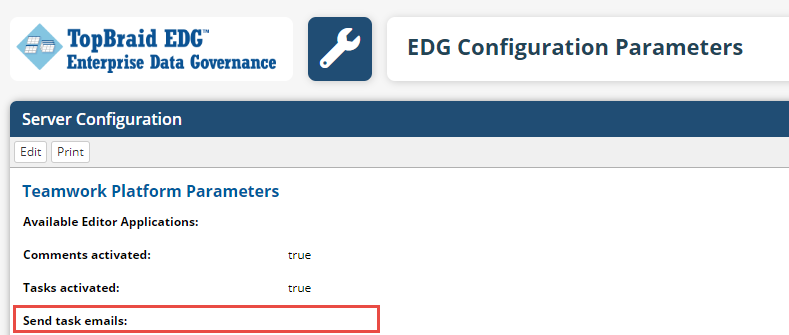
--
You received this message because you are subscribed to the Google Groups "TopBraid Suite Users" group.
To unsubscribe from this group and stop receiving emails from it, send an email to topbraid-user...@googlegroups.com.
To view this discussion on the web visit https://groups.google.com/d/msgid/topbraid-users/8288838f-1626-4cb7-8707-6935bb2367cc%40googlegroups.com.
Sanjeev Devireddy
Taryn Madey
On Nov 9, 2019, at 1:00 AM, Sanjeev Devireddy <deviredd...@gmail.com> wrote:
Hi,Yes, I tried by setting the Send task emails flag to true but still no luck. I did create workflows and clear the content (Manage -> Clear) but, none of those actions triggered email/notification. I tried by restarting application but I don't see any error messages in the log file (https://<servername>/edg/tbl/admin/log).
<Auto Generated Inline Image 1>
Thanks,Sanjeev--
You received this message because you are subscribed to the Google Groups "TopBraid Suite Users" group.
To unsubscribe from this group and stop receiving emails from it, send an email to topbraid-user...@googlegroups.com.
To view this discussion on the web visit https://groups.google.com/d/msgid/topbraid-users/b4c991b3-7178-4ef7-b9de-50d5c8fc7541%40googlegroups.com.
<Auto Generated Inline Image 1>
Sanjeev Devireddy
Holger Knublauch
Hi Sanjeev,
neither user name and password nor port are required - they are
only used when they have values. I just walked through with a
debugger to confirm that it reaches the notification triggering
code (sml:SendEmails) after creating a workflow, regardless of
whether user name/password/port are set. Even if notifications are
switched on but no SMTP server is configured, you'd see an error
in the log.
The error needs to be somewhere else. I assume the users that are
supposed to be recipients of the notifications all have email
addresses configured, e.g. for local testing enter the
notification email on the page that you reach when you click on
the user name (upper right corner)? The screenshots that you
showed look to correctly set the handshake between the data
steward role of the taxonomy and the notification setup.
If we are not able to make progress here, it might be better to file a ticket against the support system. There it might also be easier for you to provide more details of your configuration than on a public mailing list.
Holger
--
You received this message because you are subscribed to the Google Groups "TopBraid Suite Users" group.
To unsubscribe from this group and stop receiving emails from it, send an email to topbraid-user...@googlegroups.com.
To view this discussion on the web visit https://groups.google.com/d/msgid/topbraid-users/536a12e4-91d0-46eb-820c-0c914ca67500%40googlegroups.com.
Sanjeev Devireddy
Sanjeev
