Navigator issue
27 views
Skip to first unread message
David A. Young
Jan 6, 2022, 10:50:11 AM1/6/22
to tinspire
A teacher asks:
When I returned from the Christmas break, my CX teacher software had changed its resolution. Now everything from the menus to the student icons are much smaller. I know it's not an issue with my computer because the only change has been within the CX program.
When I returned from the Christmas break, my CX teacher software had changed its resolution. Now everything from the menus to the student icons are much smaller. I know it's not an issue with my computer because the only change has been within the CX program.
Any advice or ideas?
DAY
Tony Record
Jan 13, 2022, 2:26:27 PM1/13/22
to tinspire
I'd sure be interested in a solution to this issue as I see it frequently. On two nearly identical computers, I see two different resolutions despite my DPI settings being identical.
David Young
Jan 15, 2022, 10:53:00 PM1/15/22
to tins...@googlegroups.com
I found this:
This is a common symptom of High DPI displays (> 1080p) running applications that aren’t optimized for those resolutions. Try right-clicking the executable, and going to the compatibility options. There is an option somewhere in there to override the dpi settings to the system instead of application.and suggested that the teacher update the OS on the Premium software (5.4.0.257).
I have not heard back on either issue. There is also a Reset Workspace option, which I don't think does anything.
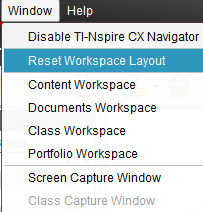
DAY
--
--
To post to this group, send email to tins...@googlegroups.com
To unsubscribe send email to tinspire+u...@googlegroups.com
For more options, visit this group at
http://groups.google.com.au/group/tinspire?hl=en-GB?hl=en-GB
The tns documents shared by group members are archived at
https://sites.google.com/site/tinspiregroup/classroom-news/welcome-abouttime
---
You received this message because you are subscribed to the Google Groups "tinspire" group.
To unsubscribe from this group and stop receiving emails from it, send an email to tinspire+u...@googlegroups.com.
To view this discussion on the web visit https://groups.google.com/d/msgid/tinspire/02292e79-3c36-4bce-874b-7bbb263e896fn%40googlegroups.com.
-- David Young Fayetteville Mathematics - Sciences - Tech dayo...@gmail.com http://militantgrammarian.com/DAY/ "Just because it did not happen does not mean it isn't True." -Some Writer in Fayetteville
Kim Thomas
Jan 16, 2022, 2:11:09 PM1/16/22
to tinspire
What kind of computer. This has happened to me before in the past. I don't remember what I did to fix it, but I think it was update the computer if it was a PC. On my Mac I'm not sure.
David A. Young
Jan 16, 2022, 5:22:42 PM1/16/22
to tins...@googlegroups.com
It is a pc, laptop, used at school on their network.
On Jan 16, 2022, at 1:11 PM, Kim Thomas <kim.tho...@gmail.com> wrote:
To view this discussion on the web visit https://groups.google.com/d/msgid/tinspire/3370c933-d74b-494e-ad8f-4b0b24d5de96n%40googlegroups.com.
Tony Record
Jan 20, 2022, 8:23:53 AM1/20/22
to tinspire
I was finally able to find a solution - at least for one of the laptop pc's that runs the software. Overriding the DPI settings manually have rarely produced any solution for me. However, when I right-click the .EXE file and select Troubleshoot Compatibility and then select Try Recommended Setting followed by Test the program...I was finally able to achieve the resolution desired.
Reply all
Reply to author
Forward
0 new messages
