turtle demo
John Hanna
Here’s a cool little demo…

And the CX code (just copy/paste into a python program):
from turtle import *
orange=(255,128,0)
colors=['red','magenta','blue','green','yellow',orange]
t=Turtle()
t.speed(0)
t.pencolor('black')
t.right(6)
t.dot(360)
for x in range(720):
t.pencolor(colors[x%6])
#t.width(x/100+1)
t.forward(x/3.5)
t.left(59)
Do good,
John
John Hanna
Using a smoother color palette…
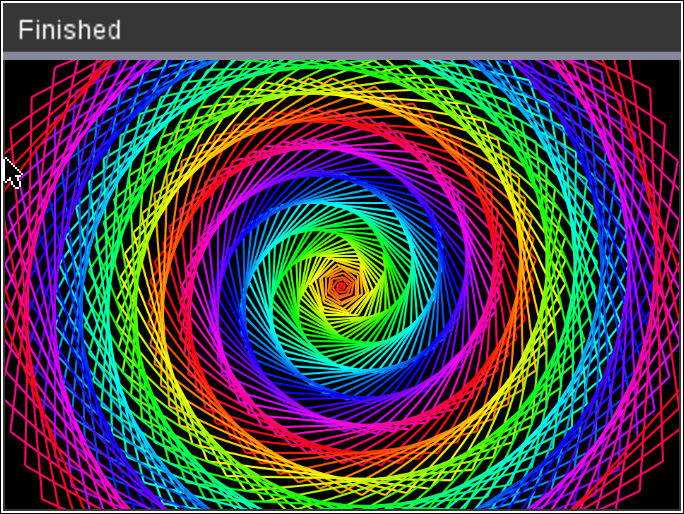
Do good,
John
--
--
To post to this group, send email to tins...@googlegroups.com
To unsubscribe send email to tinspire+u...@googlegroups.com
For more options, visit this group at
http://groups.google.com.au/group/tinspire?hl=en-GB?hl=en-GB
The tns documents shared by group members are archived at
https://sites.google.com/site/tinspiregroup/classroom-news/welcome-abouttime
---
You received this message because you are subscribed to the Google Groups "tinspire" group.
To unsubscribe from this group and stop receiving emails from it, send an email to tinspire+u...@googlegroups.com.
To view this discussion on the web visit https://groups.google.com/d/msgid/tinspire/002c01d7cb9f%2405946990%2410bd3cb0%24%40gmail.com.
John Hanna
I was hoping someone would notice orange:
The TI-developed turtle module contains some standard colors but ‘orange’ is not one of them. So I defined the variable orange and added it to the list of colors. Works fine, eh.
The second screenshot uses a custom color palette of my own design.
Do good,
John
From: tins...@googlegroups.com <tins...@googlegroups.com> On Behalf Of Tom Lake
Sent: Thursday, October 28, 2021 12:21 AM
To: tinspire <tins...@googlegroups.com>
Subject: [tinspire] Re: turtle demo
Nice! I do have one question, though. Why isn't orange in quotes?
--
--
To post to this group, send email to tins...@googlegroups.com
To unsubscribe send email to tinspire+u...@googlegroups.com
For more options, visit this group at
http://groups.google.com.au/group/tinspire?hl=en-GB?hl=en-GB
The tns documents shared by group members are archived at
https://sites.google.com/site/tinspiregroup/classroom-news/welcome-abouttime
---
You received this message because you are subscribed to the Google Groups "tinspire" group.
To unsubscribe from this group and stop receiving emails from it, send an email to tinspire+u...@googlegroups.com.
To view this discussion on the web visit https://groups.google.com/d/msgid/tinspire/c0eecd81-51b0-4455-8996-219442a502c6n%40googlegroups.com.
Tom Lake
John Hanna
You have to install the turtle module. Get it from
https://education.ti.com/en/product-resources/turtle-module/nspire-python
Follow the directions on page 1.1 of the file.
Do good,
John
From: tins...@googlegroups.com <tins...@googlegroups.com> On Behalf Of Tom Lake
Sent: Thursday, October 28, 2021 11:46 AM
To: tinspire <tins...@googlegroups.com>
Subject: [tinspire] Re: turtle demo
I just tried it on my TI-nspire CX II CAS and I get the message that Turtle isn't defined. It doesn't error out on the import statement so I'm puzzled.
--
--
To post to this group, send email to tins...@googlegroups.com
To unsubscribe send email to tinspire+u...@googlegroups.com
For more options, visit this group at
http://groups.google.com.au/group/tinspire?hl=en-GB?hl=en-GB
The tns documents shared by group members are archived at
https://sites.google.com/site/tinspiregroup/classroom-news/welcome-abouttime
---
You received this message because you are subscribed to the Google Groups "tinspire" group.
To unsubscribe from this group and stop receiving emails from it, send an email to tinspire+u...@googlegroups.com.
To view this discussion on the web visit https://groups.google.com/d/msgid/tinspire/64f72bd2-2edf-42f6-8819-35c3d2124d4cn%40googlegroups.com.
John Hanna
Tom, you may have a different turtle module installed since you are not getting a ‘module not found’ error. Check your PyLib folder.
The ‘official’ one that I am using uses a capital T for the turtle constructor, hence t=Turtle(). There are others. I have one called ‘cx_turtle’ which I had a large part in developing, but… it’s not ‘official’ and it’s not called ‘turtle.tns’.
Do good,
John
To view this discussion on the web visit https://groups.google.com/d/msgid/tinspire/006001d7cc1b%24a65ff9d0%24f31fed70%24%40optonline.net.
Tom Lake
I notice it looks great in the Student Software but on the physical calculator, there are extraneous lines. I've triple-checked the program and am confident that it is a duplicate of yours
Tom Lake

John Hanna
Yep. ‘orange’ is in there but not on the menu. I may have misspeled it when trying it the first time.
Note: not all turtle methods are on the menus to keep the menus manageable.
Examples: ‘orange’, t.towards( )
Do good,
John
From: tins...@googlegroups.com <tins...@googlegroups.com> On Behalf Of Tom Lake
Sent: Thursday, October 28, 2021 1:48 PM
To: tinspire <tins...@googlegroups.com>
Subject: Re: [tinspire] Re: turtle demo
Here's what mine looks like on the PC screen with 'orange' instead of using a tuple:
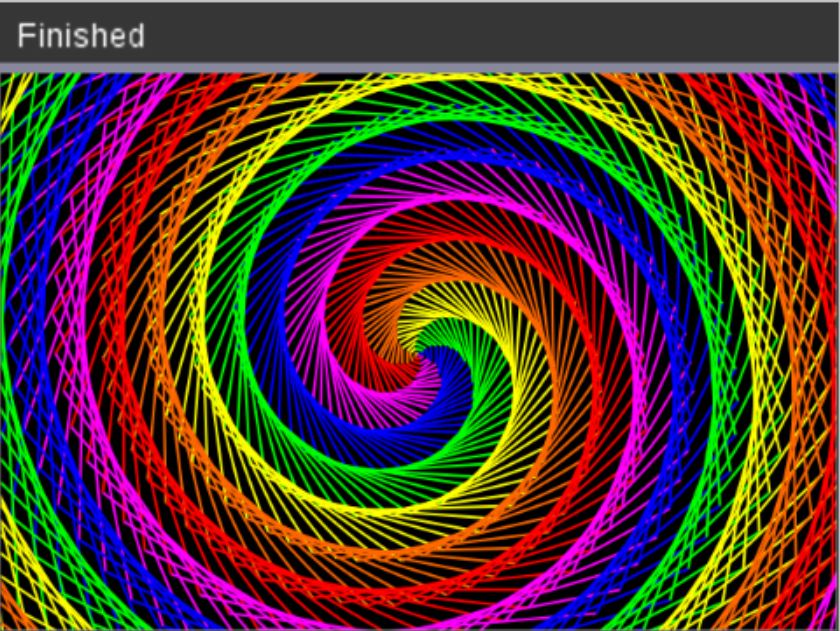
To view this discussion on the web visit https://groups.google.com/d/msgid/tinspire/5f5ca289-7fa5-4ed1-b6d0-4b21a4e6c6fan%40googlegroups.com.
