Building static sites in the browser
Jeremy Ruston
\define actions-render-static-site()<$action-sendmessage $message="tm-zip-create" $param="$:/temp/_ZipTiddler"/><$list filter="[all[tiddlers]!is[system]limit[100]]"><$action-sendmessage $message="tm-zip-render-file" $param="$:/temp/_ZipTiddler" filename={{{ [<currentTiddler>encodeuricomponent[]addsuffix[.html]] }}} tiddler=<<currentTiddler>> template="$:/core/templates/static.tiddler.html"/></$list><$action-sendmessage $message="tm-zip-render-file" $param="$:/temp/_ZipTiddler" filename="static.css" template="$:/core/templates/static.template.css"/><$action-sendmessage $message="tm-zip-download" $param="$:/temp/_ZipTiddler" filename="myzip.zip"/>\end<$button actions=<<actions-render-static-site>>>Render site</$button>
Mat
To try it out, visit the prerelease and review the docs:
Mat
Mark S.
Jeremy Ruston
> Having now tried it - good stuff!!! Thank you Jeremy!
>
> It would make sense to access this functionality via the usual AdvancedSearch > Filter export button.
Best wishes
Jeremy.
Jeremy Ruston
--
You received this message because you are subscribed to the Google Groups "TiddlyWiki" group.
To unsubscribe from this group and stop receiving emails from it, send an email to tiddlywiki+...@googlegroups.com.
To view this discussion on the web visit https://groups.google.com/d/msgid/tiddlywiki/28c0f992-5f35-4927-8bf3-e59b0351bc7b%40googlegroups.com.
Mark S.
Jeremy Ruston
Best wishes
Jeremy
Mark S.
TonyM
- I hope these can be used independently such as the zip method discussed here.
- Other outputs such as Generating the files for a Library into a zip as well.
- EPUB and other zipped exports as a smarter alternative to publishing
- Generate the zip and save it in the wiki for subsequent drag and drop
- Generate a zip containing binary files
- This could be away to distribute low size software to install say timimi local host in a wiki.
- Clone or modify the output template and make minor changes
- I am keen to export static where all the links refer to the actual wiki file
- This would allow search SEO to find the HTML tiddlers but user interaction would load the full interactive wiki
- I think this should be a static template made available already
Mohammad
Anne-Laure Le Cunff
Jeremy Ruston
1. The tiddler contains nasty characters in their titles like (space /\; ) results in uggly filename! Like --render the message tm-zip-render-file can have a filename-filter to avoid this.
2. If commend 1 is implemented then we need a variable to let correct the links of tiddlers their filename corrected as step 1 above
I see alto of potential here and this plugin can be simple and powerful tool for publishing not only static pages but also epub and like that
--
You received this message because you are subscribed to the Google Groups "TiddlyWiki" group.
To unsubscribe from this group and stop receiving emails from it, send an email to tiddlywiki+...@googlegroups.com.
To view this discussion on the web visit https://groups.google.com/d/msgid/tiddlywiki/f586d3ed-07e5-4491-b3dc-08f4b1d4acf5%40googlegroups.com.
Jeremy Ruston
Wow, this is amazing! Thanks so much, Jeremy. Very useful and much easier for less technical users.
--
You received this message because you are subscribed to the Google Groups "TiddlyWiki" group.
To unsubscribe from this group and stop receiving emails from it, send an email to tiddlywiki+...@googlegroups.com.
To view this discussion on the web visit https://groups.google.com/d/msgid/tiddlywiki/a1820e61-7ab1-4863-8e03-7750d4e072f7%40googlegroups.com.
Mohammad
Best wishes
Hi Mohammad
To unsubscribe from this group and stop receiving emails from it, send an email to tiddl...@googlegroups.com.
Thomas Elmiger
Am Samstag, 2. Mai 2020 22:36:01 UTC+2 schrieb Jeremy Ruston:
To try it out, visit the prerelease and review the docs:
Yoni Balkind
This plugin is a great help, thank you.
I notice that the permalink it generates contains funny characters
/About%2520this%2520site.html instead of /About-this-site.html
The static templates already include a definition of tv-wikilink-template that allows manipulation of the generated tiddler links.
Another question, the export automatically saves to my download folder even though I've my browser settings are such that I should get asked where to save each download. Is there a way I can configure the export to save to a specified folder?
Suzanne McHale
Siniy-Kit
<$action-sendmessage $message="tm-download-file" $param="$:/core/templates/HEEG/static.tiddler.html" exportFilter=<<quotedCurrent>>filename=<<filename>>/>суббота, 2 мая 2020 г., 23:36:01 UTC+3 пользователь Jeremy Ruston написал:
Edgaras
Saq Imtiaz
In fact setting it up the way you describe, would be an excellent exercise for an interested beginner like yourself, seeking to better understand how filters and actions in TW work.
- save the last export date to a tiddler, see docs for ActionSetField: https://tiddlywiki.com/#ActionSetFieldWidget
- customize the list filter around tm-zip-render-file to only include tiddlers since that last export date. See docs for compare operator https://tiddlywiki.com/#compare%20Operator (hint: you may need a nested list)
Edgaras
Mohammad
Yoni Balkind
Edgaras
[<currentTiddler>encodeuricomponent[]addsuffix[.html]]Anne-Laure Le Cunff
Yoni Balkind
www.mysite.com/About%2520this%2520site.html
Anne-Laure Le Cunff
Anne-Laure Le Cunff
Edgaras
Anne-Laure Le Cunff
On Friday, May 8, 2020 at 7:51:27 PM UTC+1, Edgaras wrote:
Yoni Balkind sadly Timmini does not have a Safari plugin...
C. Wess Daniels
Wess
Yoni Balkind
I gave this a quick test run and it did not work.. Put perhaps this gets us part of the way there and someone else can help with the additional steps
Yoni Balkind
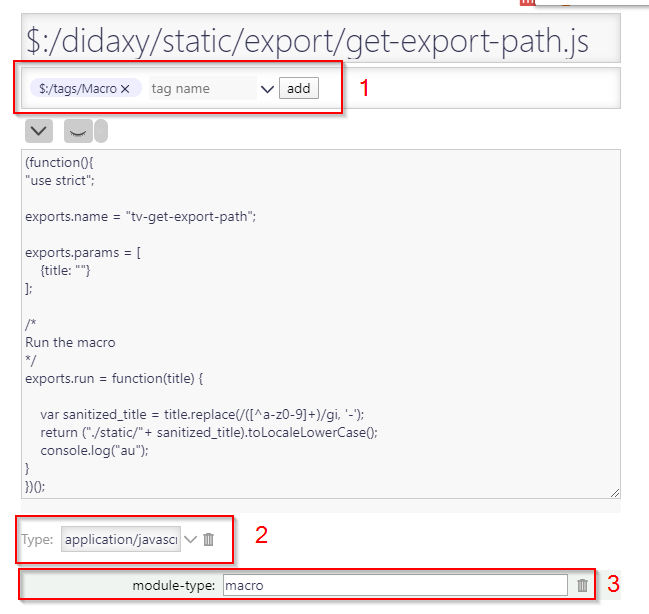
Anne-Laure Le Cunff
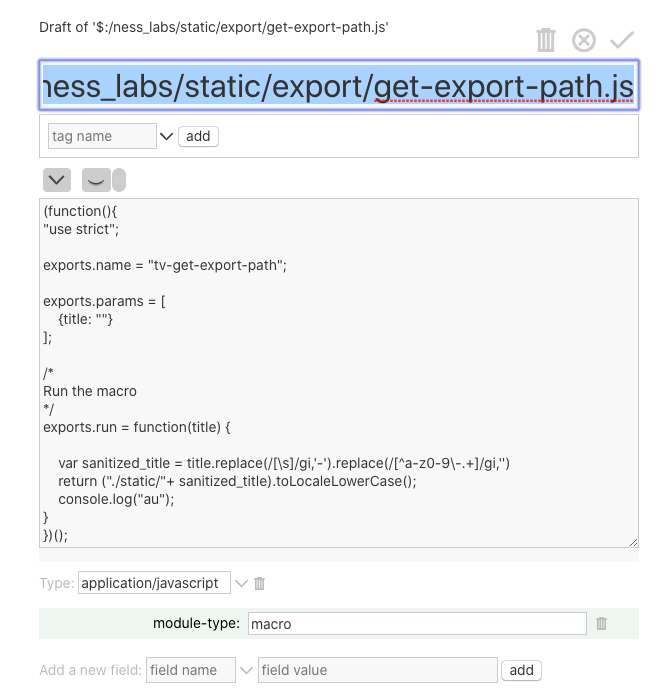
TonyM
The only caveat is to make sure the sync finishes before turning off your computer.
C. Wess Daniels
Edgaras
Anne-Laure Le Cunff
And yes always good to give credits to TiddlyWiki! I personally have links to tutorials as well on mine: https://www.mentalnodes.com/about
Saq Imtiaz
Pay attention to the highlighted line below, this is the parameter to the tm-zip-render-file message that provides the file name.
\define actions-render-static-site()
<$action-sendmessage $message="tm-zip-create" $param="$:/temp/_ZipTiddler"/>
<$list filter="[all[tiddlers]!is[system]limit[100]]">
<$action-sendmessage $message="tm-zip-render-file" $param="$:/temp/_ZipTiddler" filename={{{ [<currentTiddler>encodeuricomponent[]addsuffix[.html]] }}} tiddler=<<currentTiddler>> template="$:/core/templates/static.tiddler.html"/>
</$list>
<$action-sendmessage $message="tm-zip-render-file" $param="$:/temp/_ZipTiddler" filename="static.css" template="$:/core/templates/static.template.css"/>
<$action-sendmessage $message="tm-zip-download" $param="$:/temp/_ZipTiddler" filename="myzip.zip"/>
\end
<$button actions=<<actions-render-static-site>>>
Render site
</$button>[<currentTiddler>split[ ]join[-]addsuffix[.html]]will replace spaces with dashes in the tiddler titles. You may also wish to encodeuricomponent after that as well. See https://tiddlywiki.com/#Filter%20Operators
Create a tiddler and give it the tag $:/tags/Macro and the content:
\define tv-filter-export-link() [split[ ]join[-]encodeuricomponent[]addsuffix[.html]]The logic in this filter assumes it is being provided with the tiddler title as input. With that exception only, it should match the filter you set for filenames.
Regards,
Saq
Edgaras
Saq Imtiaz
Anne-Laure Le Cunff
(apologies if that's not what you're trying to achieve here!)
Edgaras
Anne-Laure Le Cunff
Edgaras
\define tv-wikilink-template() $uri_doubleencoded$.html
the tv-wikilink-template() should let you define the custom url link for your site. However, whatever I write I still get extra "./" characters in front. For example if I define:
Saq Imtiaz
href attribute on the HTML a element generated by the $link widget. The tv-filter-export-link, if defined, it takes precedence over the tv-wikilink-template variable." from https://tiddlywiki.com/#tv-wikilink-template%20VariableSaq Imtiaz
Edgaras
@Saq Imtiaz Yes, I read that documentation and I was thinking about it, but I could not find where is that tv-filter-export-link is actually used??
Edgaras
Saq Imtiaz
Saq Imtiaz
Mohammad
Edgaras
Saq Imtiaz
\define tv-wikilink-template() $uri_encoded$\define tv-filter-export-link() [split[ ]join[-]encodeuricomponent[]addsuffix[/index.html]addprefix[/]]I just tested this on tiddlywiki.com and it works. Sample file attached.
Edgaras
Saq Imtiaz
Edgaras
- Like we talked, export only the modified tiddlers after the last export.
- And probably only tiddlers marked with "Publish" tag, so personal notes can stay not exported.
- Also I will try to make it so the tiddler that is marked with "indexPage" tag will be named as index.html and exported to root directory, rather than custom directory.
Saq Imtiaz
- create a tiddler called $:/config/static/export-link-filter and place here the filter that will operate on the tiddler title to transform it as you like, this filter will receive the tiddler title as input. For example:[split[ ]join[-]encodeuricomponent[]addsuffix[.html]]
- use this filter in the code for your export button:
\define actions-render-static-site()
<$action-sendmessage $message="tm-zip-create" $param="$:/temp/_ZipTiddler"/>
<$list filter="[all[tiddlers]!is[system]limit[100]]">
<$action-sendmessage $message="tm-zip-render-file" $param="$:/temp/_ZipTiddler" filename={{{ [<currentTiddler>subfilter{$:/config/static/export-link-filter}] }}} tiddler=<<currentTiddler>> template="$:/core/templates/static.tiddler.html"/>
</$list>
<$action-sendmessage $message="tm-zip-render-file" $param="$:/temp/_ZipTiddler" filename="static.css" template="$:/core/templates/static.template.css"/>
<$action-sendmessage $message="tm-zip-download" $param="$:/temp/_ZipTiddler" filename="myzip.zip"/>
\end
<$button actions=<<actions-render-static-site>>>
Render site
</$button>
\define tv-filter-export-link() [subfilter{$:/config/static/export-link-filter}]This is the same process as what I outlined earlier except, you write the filter once and refer to it in both places, reducing the chances of error.
Saq Imtiaz
Edgaras
- One simple one when I just want to publish few recently added or edited notes.
- Second one full export, that I would use only once in a while, or when problem occurs to make sure all notes function as they should.
TonyM
I am keen to make use of your great work here and the tutorials to match but there has being a lot of water under the bridge. If one or more of can isolate the key changes and package it the instructions will become simpler and even easier to document and teach.
Its easy to do with a good understanding of tiddlywiki which I have but I do not have a strong understanding in this particular subject.
Please give it some thought.
Regards
Tony
Saq Imtiaz
I too tend to:
Mohammad
Mohammad
Saq Imtiaz
Also if you can add a link back to the tiddler on TW scripts that would be very helpful.
Regards,
Saq
Mohammad Rahmani
--
You received this message because you are subscribed to the Google Groups "TiddlyWiki" group.
To unsubscribe from this group and stop receiving emails from it, send an email to tiddlywiki+...@googlegroups.com.
To view this discussion on the web visit https://groups.google.com/d/msgid/tiddlywiki/166113f6-6502-4693-b891-16f259c96a69%40googlegroups.com.
Jeremy Ruston
- If there is a tiddler with the same title that has a ''slug'' field, then return that field instead of running the following steps
- Replace uppercase letters with lowercase equivalents
- Transliterate diacritics to their basic lowercase ASCII equivalents (for example, "Æ" is transliterated to "AE")
- Replace spaces with dashes
- Remove all non-word characters except dashes and periods
- Replace multiple sequential dashes with a single dash
- Trim dashes from start and end
- If the result is the empty string then character codes are used instead (eg. "&£@" transforms to "38-163-64")
To view this discussion on the web visit https://groups.google.com/d/msgid/tiddlywiki/CAAV1gMB5CEK0w2B1J%2B-HW4cGLdtTFBSDxSFmX00pYSoJpmGqKw%40mail.gmail.com.
Saq Imtiaz
Everyone following my previous suggestions: Please note that the updated example replaces the 3 different steps in one go. Those steps will still work but are no longer necessary. See:
https://tiddlywiki.com/prerelease/#%24%3A%2Fplugins%2Ftiddlywiki%2Fjszip
The only potential improvement I would recommend is to use the subfilter trick as I outlined earlier, so you are writing the filter only once, for file names and links. This will make it easier to tweak the links and remove the need to make the change in two places.
Edgaras
C. Wess Daniels
On Saturday, May 2, 2020 at 4:36:01 PM UTC-4, Jeremy Ruston wrote:
A disadvantage for some users of TiddlyWiki’s static site generation capabilities is the requirement to use Node.js. I’m therefore pleased to announce an update to the JSZip plugin that makes it practical to render medium sized static sites in the browser, without needing to use Node.js.The updated plugin adds a handful of messages that can be used in the browser to:* create a blank ZIP file as a tiddler of type "application/zip”* add text files to a ZIP tiddler* download a ZIP tiddler as a .zip fileTo try it out, visit the prerelease and review the docs:The complete code to save a static site looks like this:
\define actions-render-static-site()<$action-sendmessage $message="tm-zip-create" $param="$:/temp/_ZipTiddler"/><$list filter="[all[tiddlers]!is[system]limit[100]]">
<$action-sendmessage $message="tm-zip-render-file" $param="$:/temp/_ZipTiddler" filename={{{ [<currentTiddler>encodeuricomponent[]addsuffix[.html]] }}} tiddler=<<currentTiddler>> template="$:/core/templates/static.tiddler.html"/>
</$list><$action-sendmessage $message="tm-zip-render-file" $param="$:/temp/_ZipTiddler" filename="static.css" template="$:/core/templates/static.template.css"/><$action-sendmessage $message="tm-zip-download" $param="$:/temp/_ZipTiddler" filename="myzip.zip"/>\end<$button actions=<<actions-render-static-site>>>Render site</$button>
Performance is a bit sluggish with large zip files (>2MB on my desktop machine) but otherwise it seems to work well. I’ve got an idea for improving performance that I’ll work on if I have time.Questions and comments welcome.Best wishesJeremy
Saq Imtiaz
- Capitalization
https://nurselog.online/Mind-Garden.html and not https://nurselog.online/mind-garden.html
Avoid this by adding lowercase[] to both filters, egCurrently it looks like you have the lowercase operator in the file name filter but not the one for links.[lowercase[]split[ ]join[-]encodeuricomponent[]addsuffix[.html]] - You need the .html at the end of the URL's unless you set up an .htaccess file on your host to get around that.
If still in doubt, post your exact code for the static export.
Saq Imtiaz
Mohammad
On Saturday, May 9, 2020 at 7:44:50 PM UTC+4:30, Jeremy Ruston wrote:
I’ve just pushed an update that adds a new “slugify” operator to transform arbitrary tiddler titles into human readable form for use in filenames or URLs. The transformations applied are:
- If there is a tiddler with the same title that has a ''slug'' field, then return that field instead of running the following steps
- Replace uppercase letters with lowercase equivalents
- Transliterate diacritics to their basic lowercase ASCII equivalents (for example, "Æ" is transliterated to "AE")
- Replace spaces with dashes
- Remove all non-word characters except dashes and periods
- Replace multiple sequential dashes with a single dash
- Trim dashes from start and end
- If the result is the empty string then character codes are used instead (eg. "&£@" transforms to "38-163-64")
There is also a new duplicateslugs operator to detect when multiple tiddlers resolve to the same slug.I’ve also updated the JSZip example to use the slugify operator.You can try out the update at https://tiddlywiki.com/prereleaseBest wishesJeremy.
To unsubscribe from this group and stop receiving emails from it, send an email to tiddl...@googlegroups.com.
To view this discussion on the web visit https://groups.google.com/d/msgid/tiddlywiki/166113f6-6502-4693-b891-16f259c96a69%40googlegroups.com.
--
You received this message because you are subscribed to the Google Groups "TiddlyWiki" group.
To unsubscribe from this group and stop receiving emails from it, send an email to tiddl...@googlegroups.com.
Yoni Balkind
Excuse my ignorance, but how do I make use of this update? Do I just follow identical steps as per the original post above (same link and same code)?
Edgaras
Yoni Balkind
Saq Imtiaz
Yoni Balkind
Saq Imtiaz
Regards,
Yoni Balkind
I've found the upgrade link (tiddlywiki.com/upgrade.html) but that presumably doesn't help for upgrading to a pre-release version
Saq Imtiaz
Edgaras
C. Wess Daniels
On Saturday, May 2, 2020 at 4:36:01 PM UTC-4, Jeremy Ruston wrote:
A disadvantage for some users of TiddlyWiki’s static site generation capabilities is the requirement to use Node.js. I’m therefore pleased to announce an update to the JSZip plugin that makes it practical to render medium sized static sites in the browser, without needing to use Node.js.The updated plugin adds a handful of messages that can be used in the browser to:* create a blank ZIP file as a tiddler of type "application/zip”* add text files to a ZIP tiddler* download a ZIP tiddler as a .zip fileTo try it out, visit the prerelease and review the docs:The complete code to save a static site looks like this:
\define actions-render-static-site()<$action-sendmessage $message="tm-zip-create" $param="$:/temp/_ZipTiddler"/><$list filter="[all[tiddlers]!is[system]limit[100]]">
<$action-sendmessage $message="tm-zip-render-file" $param="$:/temp/_ZipTiddler" filename={{{ [<currentTiddler>encodeuricomponent[]addsuffix[.html]] }}} tiddler=<<currentTiddler>> template="$:/core/templates/static.tiddler.html"/>
</$list><$action-sendmessage $message="tm-zip-render-file" $param="$:/temp/_ZipTiddler" filename="static.css" template="$:/core/templates/static.template.css"/><$action-sendmessage $message="tm-zip-download" $param="$:/temp/_ZipTiddler" filename="myzip.zip"/>\end<$button actions=<<actions-render-static-site>>>Render site</$button>
Celz Alejandro
I'd like to add that step-by-step instructions like these are super helpful for people like me who aren't well-versed in coding
On Saturday, May 9, 2020 at 8:35:59 PM UTC+8, Saq Imtiaz wrote:
In summary, if anyone wants to write a guide, to adjust filenames and links (for single file wikis) I recommend this process as per my current understanding:
- create a tiddler called $:/config/static/export-link-filter and place here the filter that will operate on the tiddler title to transform it as you like, this filter will receive the tiddler title as input. For example:
- use this filter in the code for your export button:
<$action-sendmessage $message="tm-zip-create" $param="$:/temp/_ZipTiddler"/>
<$list filter="[all[tiddlers]!is[system]limit[100]]">
</$list>
<$action-sendmessage $message="tm-zip-render-file" $param="$:/temp/_ZipTiddler" filename="static.css" template="$:/core/templates/static.template.css"/>
<$action-sendmessage $message="tm-zip-download" $param="$:/temp/_ZipTiddler" filename="myzip.zip"/>
\end
<$button actions=<<actions-render-static-site>>>
Render site
</$button>
C. Wess Daniels
I went export the site this morning using the new plugin in the pre-released version (installed a few days ago) and it's only exporting the original set of notes I uploaded on Monday. It's not including the 6 new ones I created today. I'm using the JSZip Plugin "render file" button.
Any ideas about why this would be happening?
On Saturday, May 2, 2020 at 4:36:01 PM UTC-4, Jeremy Ruston wrote:
A disadvantage for some users of TiddlyWiki’s static site generation capabilities is the requirement to use Node.js. I’m therefore pleased to announce an update to the JSZip plugin that makes it practical to render medium sized static sites in the browser, without needing to use Node.js.The updated plugin adds a handful of messages that can be used in the browser to:* create a blank ZIP file as a tiddler of type "application/zip”* add text files to a ZIP tiddler* download a ZIP tiddler as a .zip fileTo try it out, visit the prerelease and review the docs:The complete code to save a static site looks like this:
\define actions-render-static-site()<$action-sendmessage $message="tm-zip-create" $param="$:/temp/_ZipTiddler"/><$list filter="[all[tiddlers]!is[system]limit[100]]">
<$action-sendmessage $message="tm-zip-render-file" $param="$:/temp/_ZipTiddler" filename={{{ [<currentTiddler>encodeuricomponent[]addsuffix[.html]] }}} tiddler=<<currentTiddler>> template="$:/core/templates/static.tiddler.html"/>
</$list><$action-sendmessage $message="tm-zip-render-file" $param="$:/temp/_ZipTiddler" filename="static.css" template="$:/core/templates/static.template.css"/><$action-sendmessage $message="tm-zip-download" $param="$:/temp/_ZipTiddler" filename="myzip.zip"/>\end<$button actions=<<actions-render-static-site>>>Render site</$button>


