[TW5] "Muuri-Touch" plugin
BurningTreeC
- a stylesheet for mobile view wip
- buttons to set tiddler-widths by klicking (currently only by pinch-zoom) - the button would only have to apply a class ( span-2 | span-3 | span-4 | span-6 | span-9 | span-12 ) to the tiddler-frame not needed, use tw css
- a packed plugin
- a button to keep tiddlers on its position ... necessary?
- a different approach would be a second container on the left/right that can hold tiddlers from the story river - simply by moving them from the river to the container - see here:
- https://codepen.io/niklasramo/pen/wJKMQz
- editing a tiddler should take place on tiddlers position (move tiddler-draft to tiddler-grid-index inside muuri-widget / muuri-storyview) fixed
- fix "setData" error when dragging inside editor fixed
- error only occurs with codemirror editor
- default editor prevents dragging etc inside textareas
- question: how is that done?
- ... more to come
@TiddlyTweeter
Seriously good!!! Clean design. Nice the base model echoes the visuality of the original vanilla TW look.
I wonder if it could also support tiddlers that are more than one column wide mixed in with tiddlers a column wide?
On better mobile look: some of what Thomas has just launched may be relevant. His approach handles menus very well.
Best wishes
Josiah
On Thursday, 21 December 2017 07:04:51 UTC+1, BurningTreeC wrote:
Hello there,currently I'm working on a plugin that creates a drag&drop-enabled storyviewit's based on the muuri widget by https://ustuehler.github.io/tw5-material/ which is based on https://github.com/haltu/muuriit also uses https://github.com/hammerjs/hammer.js and https://github.com/Popmotion/popmotion for touch-actions/drag-actions and pinch-to-zoomthe code repository is on github: https://github.com/BurningTreeC/TW5-muuri-touchIt's a work in progress!And ... I'm very open to contributions, so don't hesitate to change, add, comment!A PREVIEW of the actual state is found on http://muritest.tiddlyspot.comwhat's missing?
- a stylesheet for mobile view
- buttons to set tiddler-widths by klicking (currently only by pinch-zoom) - the button would only have to apply a class ( span-2 | span-3 | span-4 | span-6 | span-9 | span-12 ) to the tiddler-frame
- a packed plugin
- a button to keep tiddlers on its position
- editing a tiddler should take place on tiddlers position (move tiddler-draft to tiddler-grid-index inside muuri-widget / muuri-storyview)
- fix "setData" error when dragging inside editor
- error only occurs with codemirror editor
- default editor prevents dragging etc inside textareas
- question: how is that done?
- ... more to come
cheers, BurningTreeC
BurningTreeC
BurningTreeC
Am Donnerstag, 21. Dezember 2017 18:04:29 UTC+1 schrieb @TiddlyTweeter:
BurningTreeC
- There are new Buttons to try
- enable/disable dragging
- vertical/horizontal view
- align tiddlers right/left
- switch from muuri to tiddlywiki-view and vice versa
- gaps filling behaviour on/off - this is pretty useful when switched off. leaves more open gaps when tiddlers have different sizes, but keeps them at their position when editing them for example
- ...
- There are some variables to explore in $:/config/muuri
- different widths for tiddlers
- it's possible to set widths automatically based on the tiddler height
- atm zooming with two fingers makes tiddlers bigger/smaller in defined steps
- synchronizing the StoryList when dragging
- works, I know where to hack and have it working somehow, but ...
- dragging Tiddlers refreshes the StoryList, but because of muuri's free sorting this doesn't behave like the user expects.
- I need to figure out how to adjust muuri's sorting to have this working good
- this isn't online, if you're interested, I could update it on tiddlyspot for a demo
- providing the actionTiddler variable when dragging a Tiddler
- should make possible to drag Tiddlers onto droppable widgets to have some fun
Am Donnerstag, 21. Dezember 2017 07:04:51 UTC+1 schrieb BurningTreeC:
Hello there,currently I'm working on a plugin that creates a drag&drop-enabled storyviewit's based on the muuri widget by https://ustuehler.github.io/tw5-material/ which is based on https://github.com/haltu/muuriit also uses https://github.com/hammerjs/hammer.js and https://github.com/Popmotion/popmotion for touch-actions/drag-actions and pinch-to-zoomthe code repository is on github: https://github.com/BurningTreeC/TW5-muuri-touchIt's a work in progress!And ... I'm very open to contributions, so don't hesitate to change, add, comment!A PREVIEW of the actual state is found on http://muritest.tiddlyspot.comwhat's missing?
- a stylesheet for mobile view
- buttons to set tiddler-widths by klicking (currently only by pinch-zoom) - the button would only have to apply a class ( span-2 | span-3 | span-4 | span-6 | span-9 | span-12 ) to the tiddler-frame
- a packed plugin
- a button to keep tiddlers on its position
- editing a tiddler should take place on tiddlers position (move tiddler-draft to tiddler-grid-index inside muuri-widget / muuri-storyview) fixed
- fix "setData" error when dragging inside editor fixed
- error only occurs with codemirror editor
- default editor prevents dragging etc inside textareas
- question: how is that done?
- ... more to come
cheers, BurningTreeC
BurningTreeC
Am Donnerstag, 21. Dezember 2017 07:04:51 UTC+1 schrieb BurningTreeC:
@TiddlyTweeter
Looking good.
Commenting on an earlier post you made to me about Thomas' CSS work that is mobile friendly ... I was thinking most about his implementation of the Sidebar Menu as a "SLIDE OVER" that does not force column narrowing where you don't want it. The right side bar come in without changing the dimensions of the story river.
One other point. (Maybe I am unusual) I use my PC desktop a lot in Portrait, not Landscape. And Muri works well except for titles that get a bit stretched out at the font size. Its not so apparent in Landscape. Just a comment. Couple of screen shots ...
This is not so much a fault as a need to Alter Font Size on Orientation OR (maybe) enforce reasonable Minimal Widths for Tiddlers?
Some thoughts.
Best wishes
Josiah
BurningTreeC
Dave Gifford - http://www.giffmex.org/
BurningTreeC
David Gifford
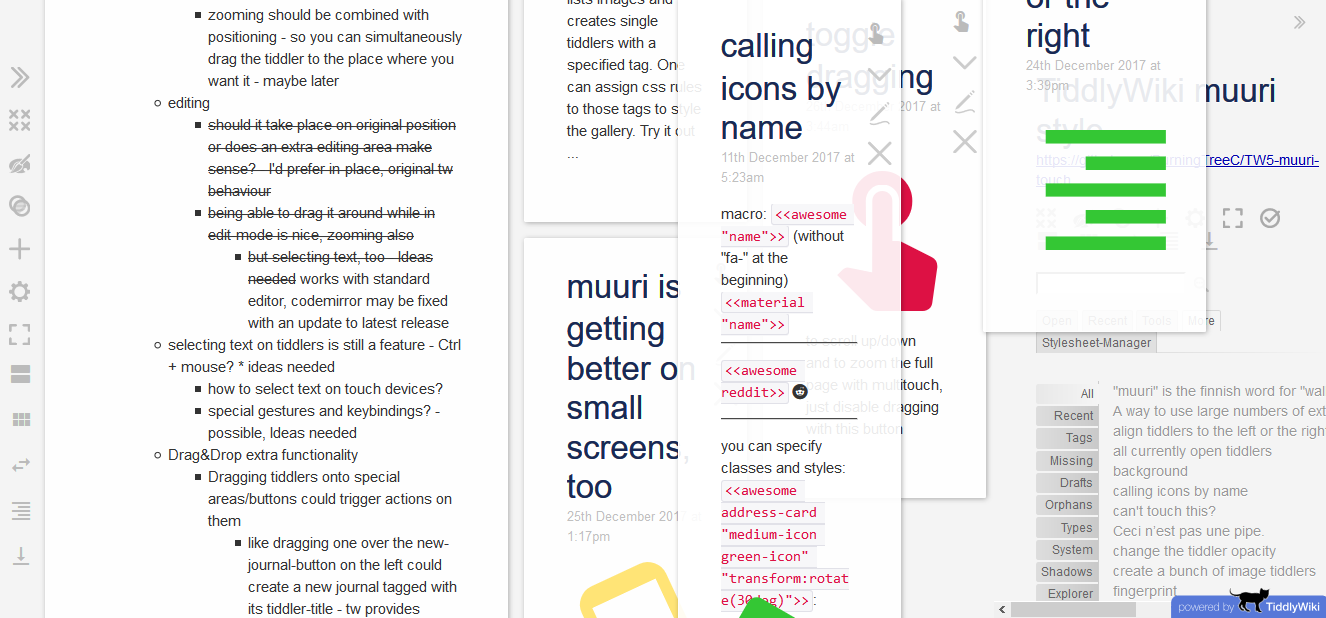
Resonate Global Mission
Engaging People. Embracing Christ.
A Ministry of the Christian Reformed Church
resonateglobalmission.org
--
You received this message because you are subscribed to a topic in the Google Groups "TiddlyWiki" group.
To unsubscribe from this topic, visit https://groups.google.com/d/topic/tiddlywiki/DJjkZRGwwQw/unsubscribe.
To unsubscribe from this group and all its topics, send an email to tiddlywiki+unsubscribe@googlegroups.com.
To post to this group, send email to tiddl...@googlegroups.com.
Visit this group at https://groups.google.com/group/tiddlywiki.
To view this discussion on the web visit https://groups.google.com/d/msgid/tiddlywiki/7cddf7e4-1bdb-4081-bc93-7d675523c961%40googlegroups.com.
For more options, visit https://groups.google.com/d/optout.
David Gifford
Resonate Global Mission
Engaging People. Embracing Christ.
A Ministry of the Christian Reformed Church
resonateglobalmission.org
BurningTreeC
2. I could see using it as a photo gallery, but I would probaby try to find a way to reduce the side and bottom margins, and even hide the tiddler title area, so that the tiddlers are pure photos with an edit menu on hover.
4. I am not sure I understand what exactly is happening when I click the button in the 'create a bunch of image tiddlers' or how it might be used
"this is so cool it needs to be showcased"
For example, I have no idea what I did to create this mess, which blocks my access to a good portion of the sidebar and looks chaotic
To unsubscribe from this group and all its topics, send an email to tiddlywiki+...@googlegroups.com.
BurningTreeC
6. I think I would probably also want a 'safe' version that is just scaffolding without the ability to drag or resize, for publishing materials for others
To unsubscribe from this group and all its topics, send an email to tiddlywiki+...@googlegroups.com.
David Gifford
Resonate Global Mission
Engaging People. Embracing Christ.
A Ministry of the Christian Reformed Church
resonateglobalmission.org
To unsubscribe from this group and all its topics, send an email to tiddlywiki+unsubscribe@googlegroups.com.
To post to this group, send email to tiddl...@googlegroups.com.
Visit this group at https://groups.google.com/group/tiddlywiki.
To view this discussion on the web visit https://groups.google.com/d/msgid/tiddlywiki/1f5f5363-617d-4bff-ae52-f3f3665fcec2%40googlegroups.com.
BurningTreeC
Am Donnerstag, 21. Dezember 2017 07:04:51 UTC+1 schrieb BurningTreeC:
David Gifford
Resonate Global Mission
Engaging People. Embracing Christ.
A Ministry of the Christian Reformed Church
resonateglobalmission.org
--
You received this message because you are subscribed to a topic in the Google Groups "TiddlyWiki" group.
To unsubscribe from this topic, visit https://groups.google.com/d/topic/tiddlywiki/DJjkZRGwwQw/unsubscribe.
To unsubscribe from this group and all its topics, send an email to tiddlywiki+unsubscribe@googlegroups.com.
To post to this group, send email to tiddl...@googlegroups.com.
Visit this group at https://groups.google.com/group/tiddlywiki.
To view this discussion on the web visit https://groups.google.com/d/msgid/tiddlywiki/a71ea122-393f-4a89-938d-883179338687%40googlegroups.com.
BurningTreeC
To unsubscribe from this group and all its topics, send an email to tiddlywiki+...@googlegroups.com.
David Gifford
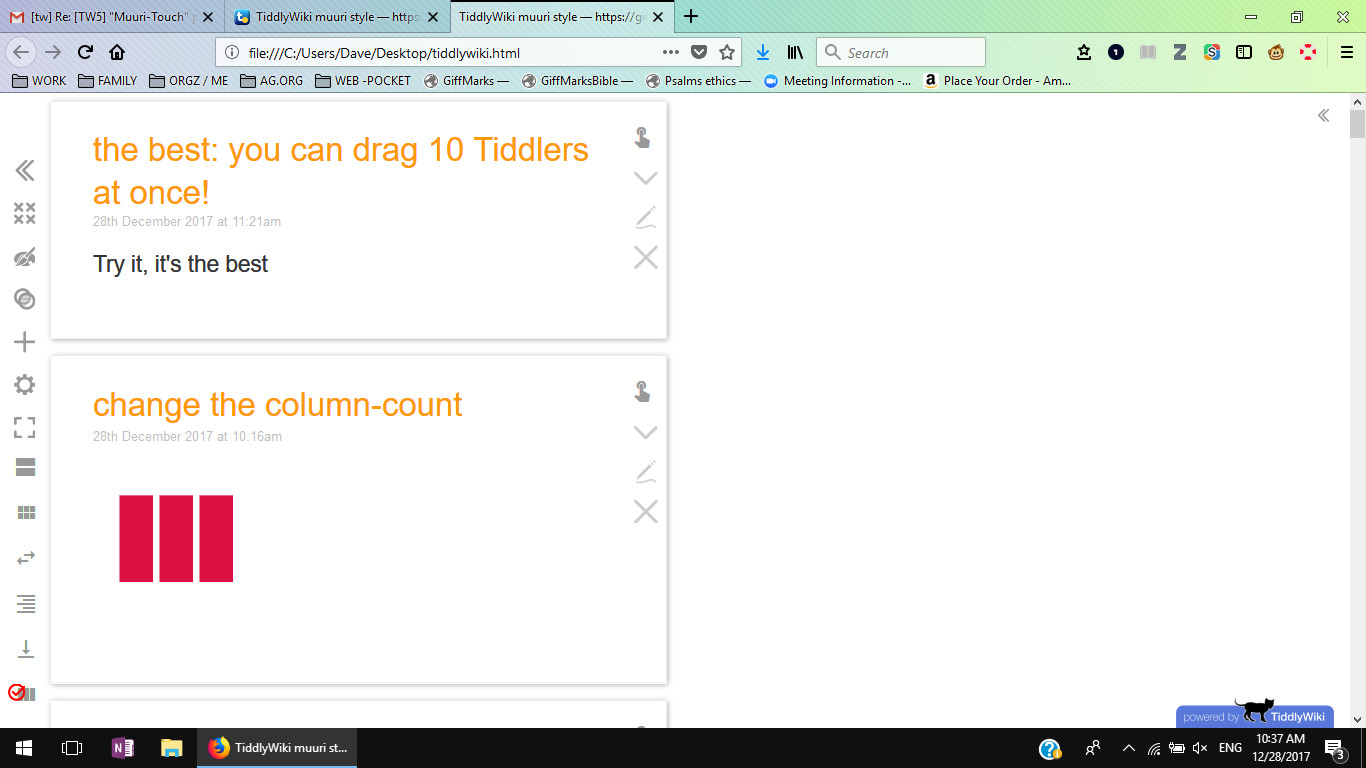
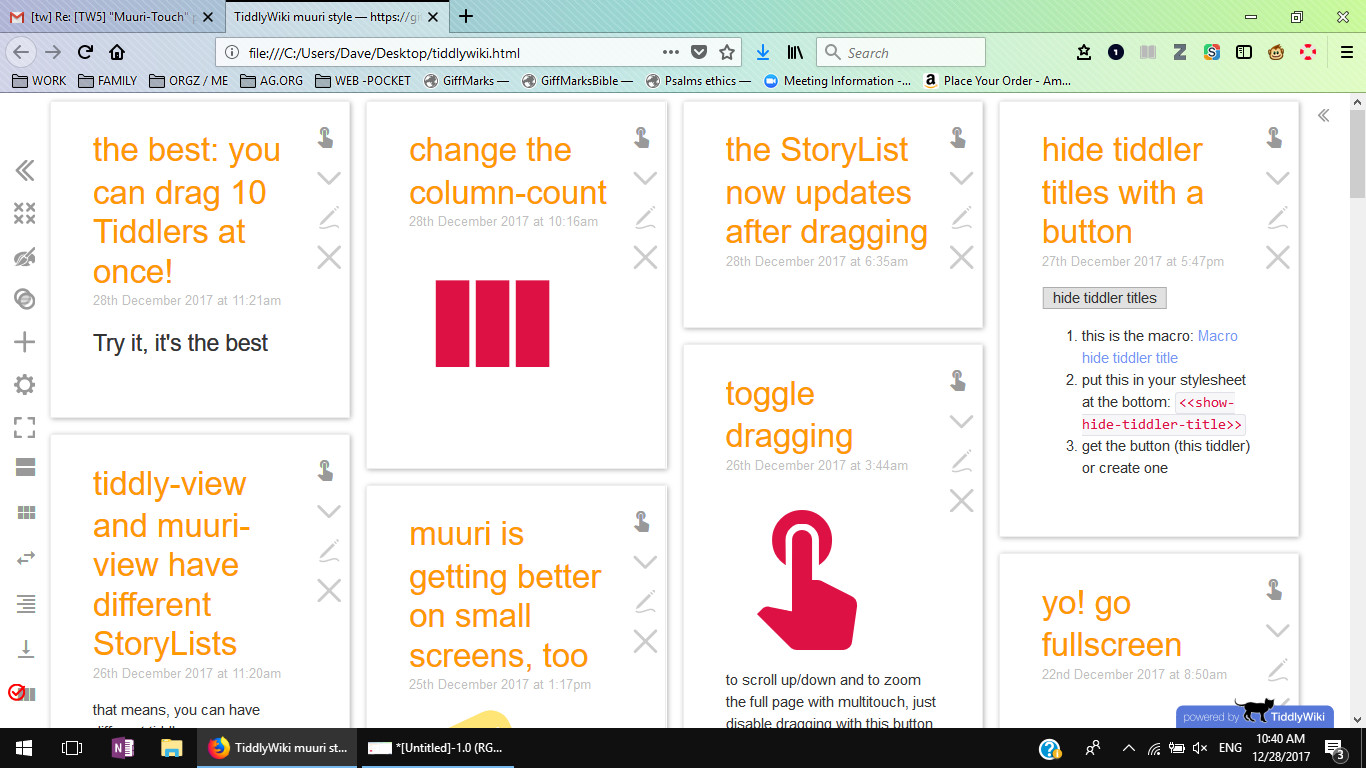
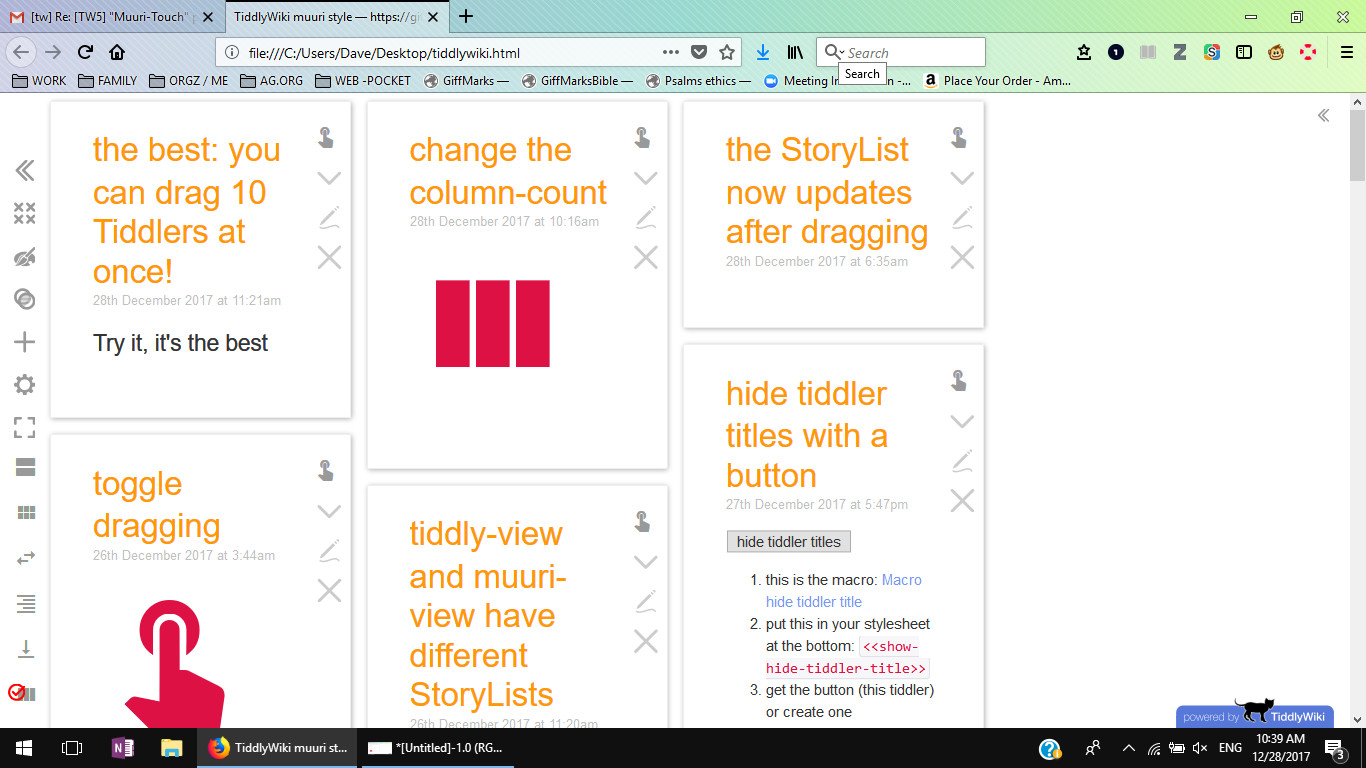
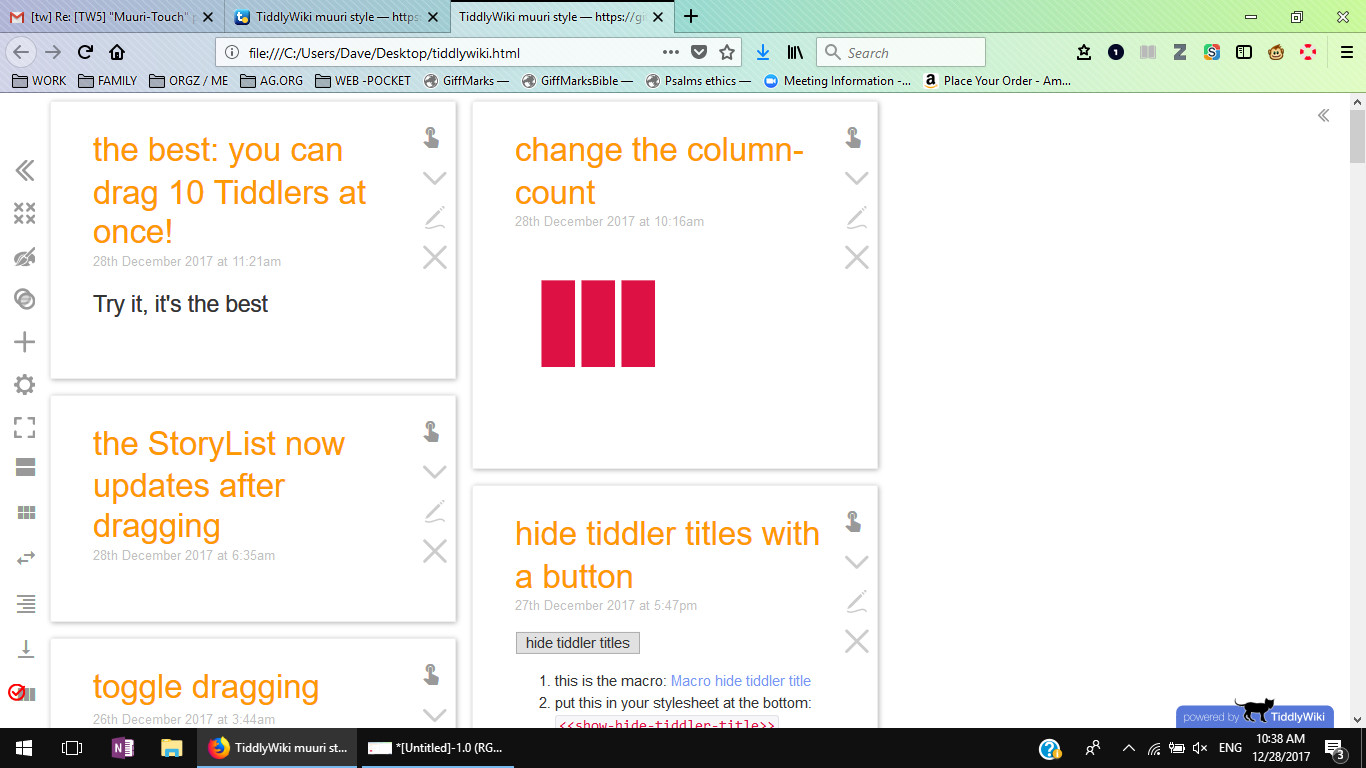
Resonate Global Mission
Engaging People. Embracing Christ.
A Ministry of the Christian Reformed Church
resonateglobalmission.org
To unsubscribe from this group and all its topics, send an email to tiddlywiki+unsubscribe@googlegroups.com.
To post to this group, send email to tiddl...@googlegroups.com.
Visit this group at https://groups.google.com/group/tiddlywiki.
To view this discussion on the web visit https://groups.google.com/d/msgid/tiddlywiki/2e1e3544-b458-4e99-886d-8946cc44daa6%40googlegroups.com.
BurningTreeC
BurningTreeC
Evgeniy Degtyar
BurningTreeC
Jed Carty
BurningTreeC
BurningTreeC
BurningTreeC
Evgeniy Degtyar
BurningTreeC
BurningTreeC
Am Freitag, 29. Dezember 2017 12:44:22 UTC+1 schrieb Evgeniy Degtyar:
BurningTreeC
BurningTreeC
Jed Carty
BurningTreeC
BurningTreeC
Am Freitag, 29. Dezember 2017 21:18:05 UTC+1 schrieb Jed Carty:
BurningTreeC
- v0.0.4 alpha on http://muritest.tiddlyspot.com
- the button to cycle through columns now works as users expect
- 6 columns now (the limiting factor is just the number of material icons available. one can easily have 1000 columns ;) if nothing breaks .. fingers crossed)
- eval plugin not needed anymore
- StoryList sync when dragging - not working correctly sometimes ... quick fix
- stupid fade-in animation on tiddler titles
- reset of applied tiddler-widths ... not-so-quick fix
- ?
- include invisible save-wiki button in bottom-left corner in plugin? shows up only when red ... very useful for me, how about you?
BurningTreeC
TonyM
BurningTreeC
BurningTreeC
Am Samstag, 30. Dezember 2017 11:17:21 UTC+1 schrieb TonyM:
BurningTreeC
Am Samstag, 30. Dezember 2017 11:17:21 UTC+1 schrieb TonyM:
TonyM
BurningTreeC
@TiddlyTweeter
First comment: the use of Toggle buttons is good. And the multi-state toggle button that cycles through column numbers is really excellent.
Best wishes
Josiah
TonyM
All I hope to do is share ideas and vision, I understand how this is a community and you will deliver what you want when you can.
Good work so far, we recognise your effort, and support your direction.
I am available for testing, support and in time a lot more.
Great stuff
Tony
BurningTreeC
BurningTreeC
- StoryList sync when dragging - not working correctly sometimes ... quick fix
- stupid fade-in animation on tiddler titles
- reset of applied tiddler-widths ... not-so-quick fix
- this is something that's going to be addressed on a later point - have to figure out which way to go
- include invisible save-wiki button in bottom-left corner in plugin ... theres a tiddler now that holds various additions and contributions to get if one likes
Dave Gifford - http://www.giffmex.org/
1. Of the four main tiddler toolbar buttons, it is the one with the action that will be executed most frequently. So it should be given the location that is most natural and doesn't force the user to visually scan to find it. The eye most naturally goes to the top right and from there scans downward.
2. Having it at the top also means it will be pretty much exactly where it is in the normal tiddler layout. So that is an added benefit. The most used button is in its place, and only the lesser used functions are out of their normal places.
I don't have any opinions about the order of the other buttons.
Dave
TonyM
BurningTreeC
- you can work with other programs and have something in the sidebar to make notes, to do other stuff, without having to switch to your wiki
- if you toggle "open sidebar in new window" in the new control-panel tab under "Appearance" only the leftbar-button for the sidebar opens it in a new window, the top right button opens it the normal way
- you can use the sidebar window to control presentations from a second screen (for example)
- one could make has made :) a list of open tiddlers with an edit button that opens them in edit mode inside the sidebar - for quick notes
BurningTreeC
- how could/should the interface be
- where to put the sidebar
- how to handle dragging with less space available
- how to handle scrolling
- ...
Ste Wilson
Scrolling has been ok as the tool bar area on the left can be reliably used for that. An option to switch to the right would be nice.
The pinch and zoom/ moving things around functionality doesn't seem to work very well on my phone.
BurningTreeC
@TiddlyTweeter
what do you think about mobile view?
- how could/should the interface be
- where to put the sidebar
My thinking is that mobile usage needs to avoid over complex menus and concentrate on basic functions. Frankly I find the full sidebar (on desktop seen ALONGSIDE the river) is not really optimal for most average size smartphones. Much of it is overkill on a phone. The problem here is, I think, not just about how to get it working sweetly, its also about WHAT is shown.
Best wishes
Josiah
@TiddlyTweeter
BurningTreeC wrote:what do you think about mobile view?how could/should the interface be
FWIW Danielo's plugin is here: https://danielorodriguez.com/TW5-2click2edit/
Best wishes
Josiah
BurningTreeC
Am Dienstag, 2. Januar 2018 13:47:34 UTC+1 schrieb @TiddlyTweeter:
BurningTreeC wrote:what do you think about mobile view?
- how could/should the interface be
IMO better you don't see any menus till you need them
- where to put the sidebar
One thought. A drop down at TOP when you hover into a few pixel high minimal line at screen top?
My thinking is that mobile usage needs to avoid over complex menus and concentrate on basic functions. Frankly I find the full sidebar (on desktop seen ALONGSIDE the river) is not really optimal for most average size smartphones. Much of it is overkill on a phone. The problem here is, I think, not just about how to get it working sweetly, its also about WHAT is shown.
Best wishes
Josiah
BurningTreeC
@TiddlyTweeter
what do you think about mobile view?
- how could/should the interface be
To take a real use case. I write weird Tiddlers that get Tweeted like this: "#Crusoe likes that Crusoe likes Crusoe. Crusoe is not so sure Crusoe is so sure." The problem is my brief style means the text truncates before the menu finishes.
I think, overall, that the horizontal menu could still work better. But, of course, on narrowing, one may hit a limit too with too many icons.
This is more a design puzzle issue than asking you to change anything. Its just a comment.
Best wishes
Josiah
BurningTreeC
Ste Wilson
BurningTreeC
BurningTreeC
@TiddlyTweeter
BurningTreeC wrote:what do you think about mobile view?
- how could/should the interface be
IMO better you don't see any menus till you need them
Have you seen the new sidebar in new window? there's a currently nasty-named tab where you can edit tiddlers that are present in the story directly in that window.
I looked at QUICKIES. Its a neat system for editing shorter posts ad hoc. Definitely a plus in some use cases. Not so sure on the transparency of the editor. If you not familiar with TW that might be a bit disorientating.
Would that be something for mobile view, too?
I think with the right design concept it could BE THE access route to the editor INCLUDING new Tiddler authoring. Especially on mobiles!
- where to put the sidebar
One thought. A drop down at TOP when you hover into a few pixel high minimal line at screen top?
Yes, another way to do it. how do you hover with your fingers? something like a slide-down thing?
YES.
Right now on smartphones in portrait mode the sidebar should be shown at the top, like a dropdown. I'm thinking about making the sidebar a popup that closes if you click outside.
That could work too. The issue is visual semantics, I think. Pop-ups usually relate to some content popped from. But no reason to slavishly follow that. But maybe a full screen would do as well with an auto-close on action? Just thoughts.
Best wishes
Josiah
BurningTreeC
BurningTreeC wrote:what do you think about mobile view?
- how could/should the interface be
@TiddlyTweeter:IMO better you don't see any menus till you need themHave you seen the new sidebar in new window? there's a currently nasty-named tab where you can edit tiddlers that are present in the story directly in that window.
I looked at QUICKIES. Its a neat system for editing shorter posts ad hoc. Definitely a plus in some use cases. Not so sure on the transparency of the editor. If you not familiar with TW that might be a bit disorientating.
Would that be something for mobile view, too?
I think with the right design concept it could BE THE access route to the editor INCLUDING new Tiddler authoring. Especially on mobiles!
- where to put the sidebar
One thought. A drop down at TOP when you hover into a few pixel high minimal line at screen top?Yes, another way to do it. how do you hover with your fingers? something like a slide-down thing?
YES.
Right now on smartphones in portrait mode the sidebar should be shown at the top, like a dropdown. I'm thinking about making the sidebar a popup that closes if you click outside.
That could work too. The issue is visual semantics, I think. Pop-ups usually relate to some content popped from. But no reason to slavishly follow that. But maybe a full screen would do as well with an auto-close on action? Just thoughts.
Best wishes
Josiah
BurningTreeC
the tiddler-info area is a popup - technically. so, a button on top in mobile view that drops the sidebar down from above, height maybe 40% - 45% relative to the screen-height so there's space below to see tiddlers.I think there could be an option to choose between new window and dropdown-style
@TiddlyTweeter
New year new updates
http://muritest.tiddlyspot.com/
Muuri WITHIN Muuri is exactly right.
As was your previous demo of auto-populate muuri Tiddlers with images
Its brilliant.
Your biggest problem is likely going to be explaining it once you get out of alpha :-).
Great appreciation
Josiah
BurningTreeC
Am Dienstag, 2. Januar 2018 15:56:39 UTC+1 schrieb @TiddlyTweeter:
BurningTreeC wrote:New year new updates
http://muritest.tiddlyspot.com/
Muuri WITHIN Muuri is exactly right.
As was your previous demo of auto-populate muuri Tiddlers with images
This gadget is in a different league.
Its brilliant.
Your biggest problem is likely going to be explaining it once you get out of alpha :-).
Great appreciation
Josiah
BurningTreeC
TonyM
BurningTreeC
Am Dienstag, 2. Januar 2018 23:43:55 UTC+1 schrieb TonyM:
BurningTreeC,The open in new window is excellent for Desktop, especially in my three screen office setting, And in two screen presentations be it standard tiddlywiki or murri boards.
truth is its value on mobile is dodgy, Instead it would be nice if someone (not necessarily yourself) could build a generic solution on tiddlywiki somewhat slimier to Open in new window where a tiddler could be opened in top/bottom/left right slide out positions, perhaps even if tagged just as we currently have.
Executed carefully the mouse would open it in desktop and swipe from off screen would open the tagged tiddler on mobile.Rather than pack too many features in the one plugin this could complement murri but also help mobile first tiddlywikis, as well as building quick menus (which I have always felt lacking in tiddltywiki.If anyone thinks they can do this and its a worthy project please contact me and I can help you develop it, at least from a functional design perspective.I murris case a Left had slide out menu, a righthand slide out SideBar and a dropdown wikimenu would be fabulous.
BurningTreeC
BurningTreeC
@TiddlyTweeter
@TiddlyTweeter:
As was your previous demo of auto-populate muuri Tiddlers with images
I didn't realize that that was a good thing, I can put that back on if there's interest. It's an easy hack but yes, more impressive with this storyview than the classic tiddlywiki view.
For instance I have a use case I'm slowly working on to create image galleries.
The muuri within a muuri tiddler could be a great way forward on that. (1) you auto-populate a tiddler with thumbnails (all external small image files; some variant sizes, some portrait, some landscape); (2) drag-n-drop to get a pleasing layout; (3) when you click in a thumbnail a MODAL opens to display the full image. I think the muuri approach could be brilliant for supporting that in an easier way than was the case before.
Seeing code that does the populating is really useful for users like me who are not so technically minded but can copy and paste code and change a few values to get it to do what I need.
Just an example
Best wishes
BurningTreeC
@TiddlyTweeter
Thank you very much for making time to do that.
BTW, in design terms I think modals fit well with gridded layouts, especially for showing imagery.
Anyway that auto-populate with modal invoke really helps me get a next step. Grazie mille!
Josiah
Ciao BurningTreeC wrote ...
Jan
A great job you did there. The gridview is a very useful feature.
I would be especially keen to use the hammer.js library you implemented. I would love to have the swipe gesture it also could procure for my own purposes.
Can I use or configure it somehow?
Yours Jan
One minor bug. Muri show two red screens on my firefox but works fine with safari and chrome.
Am 04.01.2018 um 11:34 schrieb BurningTreeC:
UPDATE: now there's a testing version online that works better. still I don't know if it works stable in regard of zooming.
there's no packed plugin right now, just the preview version
please leave a comment if you test it and it doesn't make sense to you, and if it does, please leave a comment, too ;)
there's a new button on the tiddlers that's meant to reset the applied widths that get set when you pinch-zoom on tiddlers. This button could be a simple dot in the top left corner for example. now I'd just focus on function and if it's useful.
the toggle columns button resets applied widths by pinch-zoom. I think that's more what one expects when toggling through columns.
I could make a "backup" of applied widths while toggling throug columns and the before mentioned "reset button" could be two-state, so that he also can reset a backed-up width.
I'm curious what you think about this whole functionality, it surely has to be refined and debugged.
--kind regards,BurningTreeC
You received this message because you are subscribed to the Google Groups "TiddlyWiki" group.
To unsubscribe from this group and stop receiving emails from it, send an email to tiddlywiki+...@googlegroups.com.
To post to this group, send email to tiddl...@googlegroups.com.
Visit this group at https://groups.google.com/group/tiddlywiki.
To view this discussion on the web visit https://groups.google.com/d/msgid/tiddlywiki/eb1e13c0-b416-46ff-beb0-ff78d87734d8%40googlegroups.com.
For more options, visit https://groups.google.com/d/optout.
BurningTreeC
BurningTreeC
Dave Gifford - http://www.giffmex.org/
On Thursday, December 21, 2017 at 1:04:51 AM UTC-5, BurningTreeC wrote:
Hello there,currently I'm working on a plugin that creates a drag&drop-enabled storyviewit's based on the muuri widget by https://ustuehler.github.io/tw5-material/ which is based on https://github.com/haltu/muuriit also uses https://github.com/hammerjs/hammer.js and https://github.com/Popmotion/popmotion for touch-actions/drag-actions and pinch-to-zoomthe code repository is on github: https://github.com/BurningTreeC/TW5-muuri-touchIt's a work in progress!And ... I'm very open to contributions, so don't hesitate to change, add, comment!A PREVIEW of the actual state is found on http://muritest.tiddlyspot.comwhat's missing?
- a stylesheet for mobile view wip
- buttons to set tiddler-widths by klicking (currently only by pinch-zoom) - the button would only have to apply a class ( span-2 | span-3 | span-4 | span-6 | span-9 | span-12 ) to the tiddler-frame not needed, use tw css
- a packed plugin
- a button to keep tiddlers on its position ... necessary?
- a different approach would be a second container on the left/right that can hold tiddlers from the story river - simply by moving them from the river to the container - see here:
- https://codepen.io/niklasramo/pen/wJKMQz
- editing a tiddler should take place on tiddlers position (move tiddler-draft to tiddler-grid-index inside muuri-widget / muuri-storyview) fixed
- fix "setData" error when dragging inside editor fixed
- error only occurs with codemirror editor
- default editor prevents dragging etc inside textareas
- question: how is that done?
- ... more to come
cheers, BurningTreeC
Jan
Hi Simon, with pleasure
below you will find the two errorscreens it shows. They can be
closed but the effect in my firefox is that all Tiddlers are
stacked one over the other in the same place, as well as the
images.
The touch effect in you implemented is great...i could not find
that on the material side.
As I told you I would like to swipe to move forward or backward
or show the menu. The pinching and twisting possible in your
demonstration is a great UserExperience. I like it best before
it snaps to the grid. I would love to have a view in TW where
it is possible to arrange Tiddlers arbitrarily. Jeremy did Test
called cecily https://jermolene.com/cecily/index.html which
aimed to establish this...it survived here
https://tiddlywiki.com/editions/introduction/ but theres no way
to save cecily views. Perhaps this libray could make this
possible.
Best wishes Jan
Internal JavaScript Error
Internal JavaScript Error
--
You received this message because you are subscribed to the Google Groups "TiddlyWiki" group.
To unsubscribe from this group and stop receiving emails from it, send an email to tiddlywiki+...@googlegroups.com.
To post to this group, send email to tiddl...@googlegroups.com.
Visit this group at https://groups.google.com/group/tiddlywiki.
To view this discussion on the web visit https://groups.google.com/d/msgid/tiddlywiki/985527ab-6b17-4639-98cd-4f40e15a9007%40googlegroups.com.
BurningTreeC
Am Samstag, 6. Januar 2018 03:14:30 UTC+1 schrieb Jan:
Hi Simon, with pleasure
below you will find the two errorscreens it shows. They can be closed but the effect in my firefox is that all Tiddlers are stacked one over the other in the same place, as well as the images.
The touch effect in you implemented is great...i could not find that on the material side.
As I told you I would like to swipe to move forward or backward or show the menu. The pinching and twisting possible in your demonstration is a great UserExperience. I like it best before it snaps to the grid. I would love to have a view in TW where it is possible to arrange Tiddlers arbitrarily. Jeremy did Test called cecily https://jermolene.com/cecily/index.html which aimed to establish this...it survived here https://tiddlywiki.com/editions/introduction/ but theres no way to save cecily views. Perhaps this libray could make this possible.
Best wishes Jan
Internal JavaScript Error
Well, this is embarrassing. It is recommended that you restart TiddlyWiki by refreshing your browserTypeError: Muuri is not a constructorInternal JavaScript Error
Well, this is embarrassing. It is recommended that you restart TiddlyWiki by refreshing your browser
Syntax error in boot module $:/plugins/BTC/tiddly-touch/lib/muuri.js:4303: _boot/$tw.utils.evalGlobal@http://muritest.tiddlyspot.com/:21769:8 _boot/$tw.modules.execute@http://muritest.tiddlyspot.com/:22058:5 _boot/$tw.modules.execute/sandbox.require@http://muritest.tiddlyspot.com/:22005:12 @$:/plugins/BTC/tiddly-touch/widgets/muuri.js:19:15 @$:/plugins/BTC/tiddly-touch/widgets/muuri.js:10:1 @$:/plugins/BTC/tiddly-touch/widgets/muuri.js:1:106 _boot/$tw.utils.evalGlobal@http://muritest.tiddlyspot.com/:21774:9 _boot/$tw.modules.execute@http://muritest.tiddlyspot.com/:22058:5 _boot/$tw.modules.forEachModuleOfType/<@http://muritest.tiddlyspot.com/:22098:18 _boot/$tw.utils.each@http://muritest.tiddlyspot.com/:21404:12 _boot/$tw.modules.forEachModuleOfType@http://muritest.tiddlyspot.com/:22097:2 _boot/$tw.modules.applyMethods@http://muritest.tiddlyspot.com/:22121:2 Widget.protot...@$:/core/modules/widgets/widget.js:50:36 Wid...@$:/core/modules/widgets/widget.js:27:3 exports...@$:/core/modules/startup.js:95:20 _boot/$tw.boot.executeNextStartupTask@http://muritest.tiddlyspot.com/:23398:5 _boot/$tw.boot.executeNextStartupTask@http://muritest.tiddlyspot.com/:23402:12 _boot/$tw.boot.executeNextStartupTask@http://muritest.tiddlyspot.com/:23402:12 _boot/$tw.boot.startup@http://muritest.tiddlyspot.com/:23355:2 _boot/$tw.boot.boot/<@http://muritest.tiddlyspot.com/:23508:3 _boot/$tw.boot.decryptEncryptedTiddlers@http://muritest.tiddlyspot.com/:22700:3 _boot/$tw.boot.boot@http://muritest.tiddlyspot.com/:23506:2 _boot@http://muritest.tiddlyspot.com/:23515:2 @http://muritest.tiddlyspot.com/:23525:2
BurningTreeC
BurningTreeC
Am Freitag, 5. Januar 2018 21:41:27 UTC+1 schrieb Dave Gifford - http://www.giffmex.org/:
You keep taking tiddlers out of your muritest wiki. Where are the links to the interesting visual formulas on a different TW? I went to your site to find those links to add them to my index
BurningTreeC
@TiddlyTweeter
I love how you plough on with work on muuri. Its really interesting to see you work & play with innovation so quickly.
Today I'm seeing a bit of a mess on open (FF 52.5.2, 64 bit, Windows 7, screen in Portrait on desktop) :-).
I'm sure tomorrow it with be cleaned up :-)
Josiah, x
BurningTreeC wrote:
UPDATE:updated to v0.0.12
David Gifford
Resonate Global Mission
Engaging People. Embracing Christ.
A Ministry of the Christian Reformed Church
resonateglobalmission.org
--
You received this message because you are subscribed to a topic in the Google Groups "TiddlyWiki" group.
To unsubscribe from this topic, visit https://groups.google.com/d/topic/tiddlywiki/DJjkZRGwwQw/unsubscribe.
To unsubscribe from this group and all its topics, send an email to tiddlywiki+unsubscribe@googlegroups.com.
To post to this group, send email to tiddl...@googlegroups.com.
Visit this group at https://groups.google.com/group/tiddlywiki.
To view this discussion on the web visit https://groups.google.com/d/msgid/tiddlywiki/83b32ac6-5bae-4f52-9f7d-7ae5c5f9fb47%40googlegroups.com.
David Gifford
Resonate Global Mission
Engaging People. Embracing Christ.
A Ministry of the Christian Reformed Church
resonateglobalmission.org
Dave Gifford - http://www.giffmex.org/
BurningTreeC
David Gifford
Resonate Global Mission
Engaging People. Embracing Christ.
A Ministry of the Christian Reformed Church
resonateglobalmission.org
--
You received this message because you are subscribed to a topic in the Google Groups "TiddlyWiki" group.
To unsubscribe from this topic, visit https://groups.google.com/d/topic/tiddlywiki/DJjkZRGwwQw/unsubscribe.
To unsubscribe from this group and all its topics, send an email to tiddlywiki+unsubscribe@googlegroups.com.
To post to this group, send email to tiddl...@googlegroups.com.
Visit this group at https://groups.google.com/group/tiddlywiki.
To view this discussion on the web visit https://groups.google.com/d/msgid/tiddlywiki/0073e1c8-be1a-43f3-b4d4-95349da6471c%40googlegroups.com.
Jan
Thanks a lot. I tried it on the muritest site. Good news: After updating to FF 55 the problem is gone. But also you seem to have invested a lot of coding meanwhile...
This would be absolutely great. Swipe would help me a lot getting onward with the presenter_plugin and the smartphonemenu I work on (both visible at slidesnstories.tiddlyspot.com).***For the swiping gestures, if you like we can try to hack on it a bit. I could make a tiddlyspot wiki for that and leave some infos there where to look into.***
Best wishes Jan
BurningTreeC
After updating to FF 55 the problem is gone. But also you seem to have invested a lot of coding meanwhile...
This would be absolutely great. Swipe would help me a lot getting onward with the presenter_plugin and the smartphonemenu I work on (both visible at slidesnstories.tiddlyspot.com)***For the swiping gestures, if you like we can try to hack on it a bit. I could make a tiddlyspot wiki for that and leave some infos there where to look into.***
Best wishes Jan
BurningTreeC
Mat
BurningTreeC
Am Sonntag, 7. Januar 2018 14:50:49 UTC+1 schrieb Mat:
Some basic questions, sorry if this is already answered*1) Would this work in single file TW?
2) If 'no'; does it work in nodejs TW without external libraries
Thanx<:-)* ~100 post thread is just too much to read.Maybe @BurningTreeC could summarize the need-to-know stuff and edit it into the initial post?
Wei-Ting Lin
This is a fantastic plugin. I always think that tiddlywiki should have a story view like this. Now I think it can replace Google Keep and actually much better.
I have some ideas:
1. Resizing or zooming by mouse:
There are still laptops without touch screens, like mine. And I guess most desktop displays do not have touch screens, either.
2. Manual mode:
The automatic grid layout is remarkable, but sometimes we would still like to arrange notes by ourselves, in order to get a suitable view of the workplace.
I would say this is a big advantage of Microsoft OneNote: You can put anything anywhere on the workplace.
If this can be made, then we can not just turn on/off necessary notes, but also put them wherever we want! I would say this can beat OneNote.
These just my random thoughts. Anyway, thanks for your great work!
BurningTreeC
Am Dienstag, 9. Januar 2018 18:15:20 UTC+1 schrieb Wei-Ting Lin:
Hi there,
This is a fantastic plugin. I always think that tiddlywiki should have a story view like this. Now I think it can replace Google Keep and actually much better.
I have some ideas:
1. Resizing or zooming by mouse:
There are still laptops without touch screens, like mine. And I guess most desktop displays do not have touch screens, either.
2. Manual mode:
The automatic grid layout is remarkable, but sometimes we would still like to arrange notes by ourselves, in order to get a suitable view of the workplace.
I would say this is a big advantage of Microsoft OneNote: You can put anything anywhere on the workplace.
If this can be made, then we can not just turn on/off necessary notes, but also put them wherever we want! I would say this can beat OneNote.
These just my random thoughts. Anyway, thanks for your great work!
