Kelli Jae Baeli
Mark S.
TonyM
I am confident you can do what you want with tiddlywiki and if you scale it up and start to hit performace issues there are plenty of tips and tricks like external images, html etc.. To build quite a large resource. Fortunaly with tiddlywiki you can benefit from website technologies yet use your own disk, and it is easy to import and export, move to a server etc... So you will be future proofed.
Not with standing the above I suggest some forthought on how you organise your information and look at multiple wikis in each major area. Knowledge and information management is quite a complex field but with the tiddlywiki platform you have more power and choices than anything else I have used.
Remember with tw files or folders another piece of information is only a html link or drag and drop away. I have wikis that link to wikis and bundles of tiddlers for tools I want in more than one tiddler. Being organised is a good start but not essential.
Sure tiddlywiki is an investment in time but it continues to return more all the time to me, and the community is great.
I have being using the classic and tw5 versions for almost 10 years and just build what I need when I need it.
Regards
Tony
PMario
Mark S.
Jed Carty
TonyM
Kelli Jae Baeli
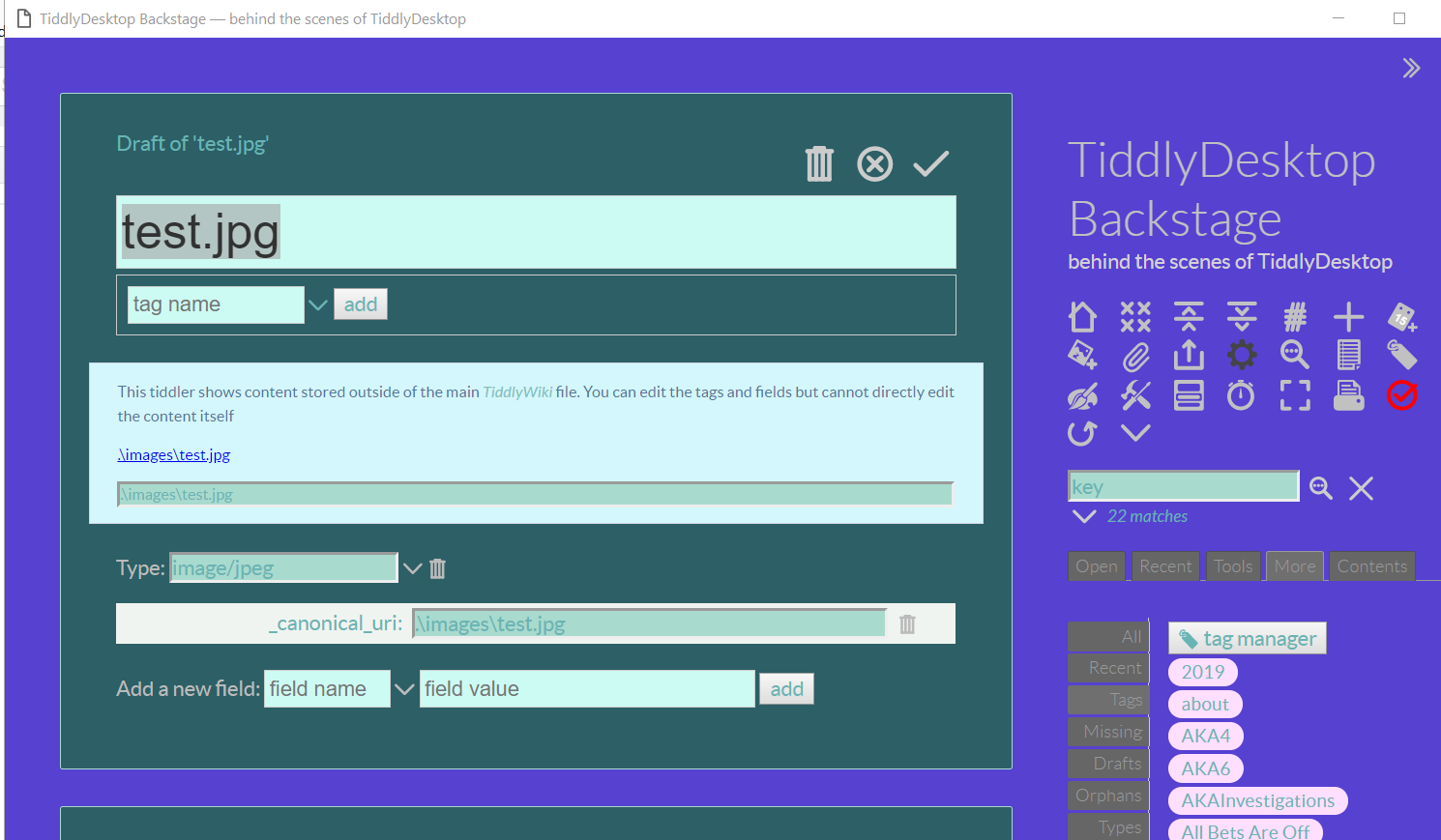
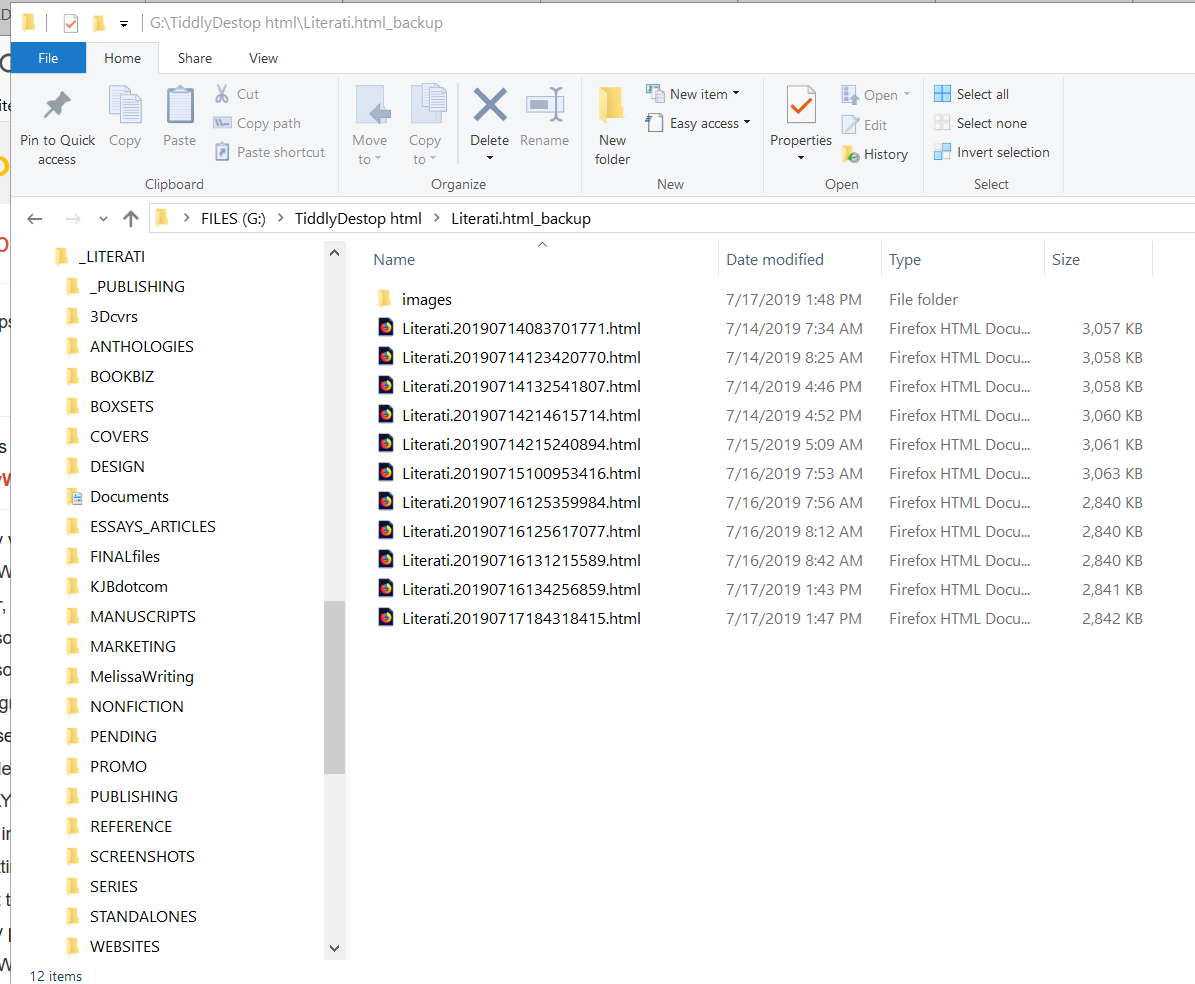
And then, what? does it save the uploaded image to that images subfolder, and pull from it later when i need it? How? DO i click on a link in that tiddler, or what? (to access an image later).
Kelli Jae Baeli
I have many thousands of files i have to manage. Just today, i ran my duplication finder and got rid of 400 THOUSAND duplicate files. That happens because i have so many things to keep track of, and most programs just don't handle it well (take that back, One Note did handle it very well, but Microsoft screwed it up with their proprietary bullshit and their extortion of funds (another reason i quit using Word/Excel/etc). Now i can't and won't use them for that reason.
But I'm still left with a slew of complex information that i need to streamline and organize somehow, and a business to run that does not slow down for this stuff. Which is why i was excited about TW. I don't have a problem dealing with a learning curve, but i do have a problem with documentation that is not written for everyone, instead of just for geeks. (I don't mean GEEKS in a derogatory way. I love and respect geeks. But hey, not all of us are that way. We have strengths in other areas)
I'd love to pilot that spaceship, but alas, my experience is with terrestrial CARS.
Mark S.
A Gloom
TonyM
I know no other way to say this but directly. I explained its not your fault you have taken a wrong path, but you have.
My offer still stands to help you with a screen share if you give me control or I do a presentation for you.
Regards
Tony
Stobot
Ed
Op woensdag 3 juli 2019 23:32:52 UTC+2 schreef Jed Carty:
