Presentation - Tools menu in Sidebar is too messy
110 views
Skip to first unread message
@TiddlyTweeter
Jun 12, 2017, 6:55:45 AM6/12/17
to TiddlyWiki
I was looking around for a configuration option to switch OFF the descriptions for the tools in the Tools sidebar ... Is there one?
It looks like this in Firefox on a narrower (portrait) screen ...
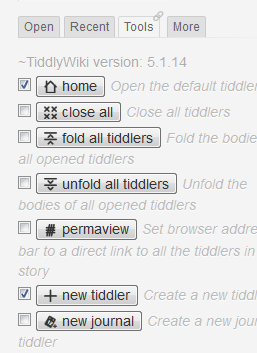
I find it contradictory. Its giving documentation that is spoiling the simplicity of the layout. Would it not be better if the descriptions were shown on hover? By now I know what the buttons do and the explanations are largely redundant.
Best wishes
Josiah
It looks like this in Firefox on a narrower (portrait) screen ...
I find it contradictory. Its giving documentation that is spoiling the simplicity of the layout. Would it not be better if the descriptions were shown on hover? By now I know what the buttons do and the explanations are largely redundant.
Best wishes
Josiah
@TiddlyTweeter
Jun 12, 2017, 7:57:12 AM6/12/17
to TiddlyWiki
I see they are shown on hover. So why have the descriptions at all??
J.
@TiddlyTweeter wrote:
J.
@TiddlyTweeter wrote:
I was looking around for a configuration option to switch OFF the descriptions for the tools in the Tools sidebar ... Is there one?
... Would it not be better if the descriptions were shown on hover?
Jed Carty
Jun 12, 2017, 9:07:15 AM6/12/17
to TiddlyWiki
As for why there are descriptions, having to hover to see the descriptions is annoying and I wouldn't ever think to do it. Having them in both places make it so that people like me actually see them.
@TiddlyTweeter
Jun 12, 2017, 9:22:09 AM6/12/17
to TiddlyWiki
Ciao Jed,
The issue for me is they break neat layout on my portrait screen. In landscape it doesn't happen.
It an issue, perhaps, about the orientation of your viewport?
I'm not sure what it looks like on a smartphone in portrait?
I'm not adverse to the descriptions until they start to wrap. But when that happens it ruins the simplicity.
Best wishes
Josiah
The issue for me is they break neat layout on my portrait screen. In landscape it doesn't happen.
It an issue, perhaps, about the orientation of your viewport?
I'm not sure what it looks like on a smartphone in portrait?
I'm not adverse to the descriptions until they start to wrap. But when that happens it ruins the simplicity.
Best wishes
Josiah
Mat
Jun 12, 2017, 10:13:47 AM6/12/17
to TiddlyWiki
Josiah, I agree. You can do this:
If you want that to be a "configuration option", you could make button that toggles the stylesheet tag in that tiddler. The button could be put e.g at top of the concerned sidebar tools listing.
<:-)
title: whatever
tags: $:/tags/Stylesheet
text: .tc-sidebar-lists .tc-muted { display:none; }
If you want that to be a "configuration option", you could make button that toggles the stylesheet tag in that tiddler. The button could be put e.g at top of the concerned sidebar tools listing.
<:-)
PMario
Jun 12, 2017, 10:19:40 AM6/12/17
to TiddlyWiki
Hi,
Just open the SideBar/Tools tiddler: http://tiddlywiki.com/#%24%3A%2Fcore%2Fui%2FSideBar%2FTools and remove the <i> element. see:
<i class="tc-muted"><$transclude tiddler=<<listItem>> field="description"/></i>
-m
Just open the SideBar/Tools tiddler: http://tiddlywiki.com/#%24%3A%2Fcore%2Fui%2FSideBar%2FTools and remove the <i> element. see:
<i class="tc-muted"><$transclude tiddler=<<listItem>> field="description"/></i>
-m
PMario
Jun 12, 2017, 10:20:50 AM6/12/17
to TiddlyWiki
Hi Mat,
Your approach is much less destructive than mine :))
-m
Your approach is much less destructive than mine :))
-m
@TiddlyTweeter
Jun 12, 2017, 11:01:56 AM6/12/17
to TiddlyWiki
Ciao Mat & PMario
The neo-brutalist approach of PM was very economical.
Shouldn't someone be documenting this?
Or getting it into the main TW for small screen users?
Could it be applied through a "Bundle?"
Best wishes
Josiah
PMario wrote ...
The neo-brutalist approach of PM was very economical.
Shouldn't someone be documenting this?
Or getting it into the main TW for small screen users?
Could it be applied through a "Bundle?"
Best wishes
Josiah
PMario wrote ...
Hi Mat,Your approach is much less destructive than mine :))
@TiddlyTweeter
Jun 12, 2017, 11:19:24 AM6/12/17
to TiddlyWiki
Before ...
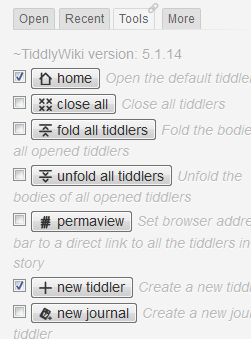
After ...
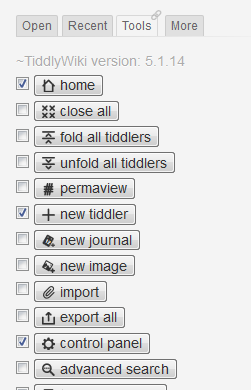
Josiah
Just open the SideBar/Tools tiddler: http://tiddlywiki.com/#%24%3A%2Fcore%2Fui%2FSideBar%2FTools and remove the <i> element. see:
<i class="tc-muted"><$transclude tiddler=<<listItem>> field="description"/></i>
After ...
Josiah
Lost Admin
Jun 12, 2017, 11:25:21 AM6/12/17
to TiddlyWiki
While I'm loving the "neo-brutalist" terminology, might it be better to work up a "mobile" TW Theme (style sheet) with this and other tweeks for small portrait shaped screens (mobile) and include that in the default themes of TW?
@TiddlyTweeter
Jun 12, 2017, 11:39:24 AM6/12/17
to TiddlyWiki
Ciao Lost Admin
I sort of suspect that my "After" should be the *default* CSS look on mobiles & tablets. They, IMO, suffer if there is any cruft.
Its been interesting using a desktop monitor in portrait (I use one monitor of three to present conventional text for reading well). It is not the same as smartphones but similar basic layout issues do crop up.
Josiah
Lost Admin wrote:
I sort of suspect that my "After" should be the *default* CSS look on mobiles & tablets. They, IMO, suffer if there is any cruft.
Its been interesting using a desktop monitor in portrait (I use one monitor of three to present conventional text for reading well). It is not the same as smartphones but similar basic layout issues do crop up.
Josiah
Lost Admin wrote:
While I'm loving the "neo-brutalist" terminology, might it be better to work up a "mobile" TW Theme ....
Reply all
Reply to author
Forward
Message has been deleted
0 new messages
