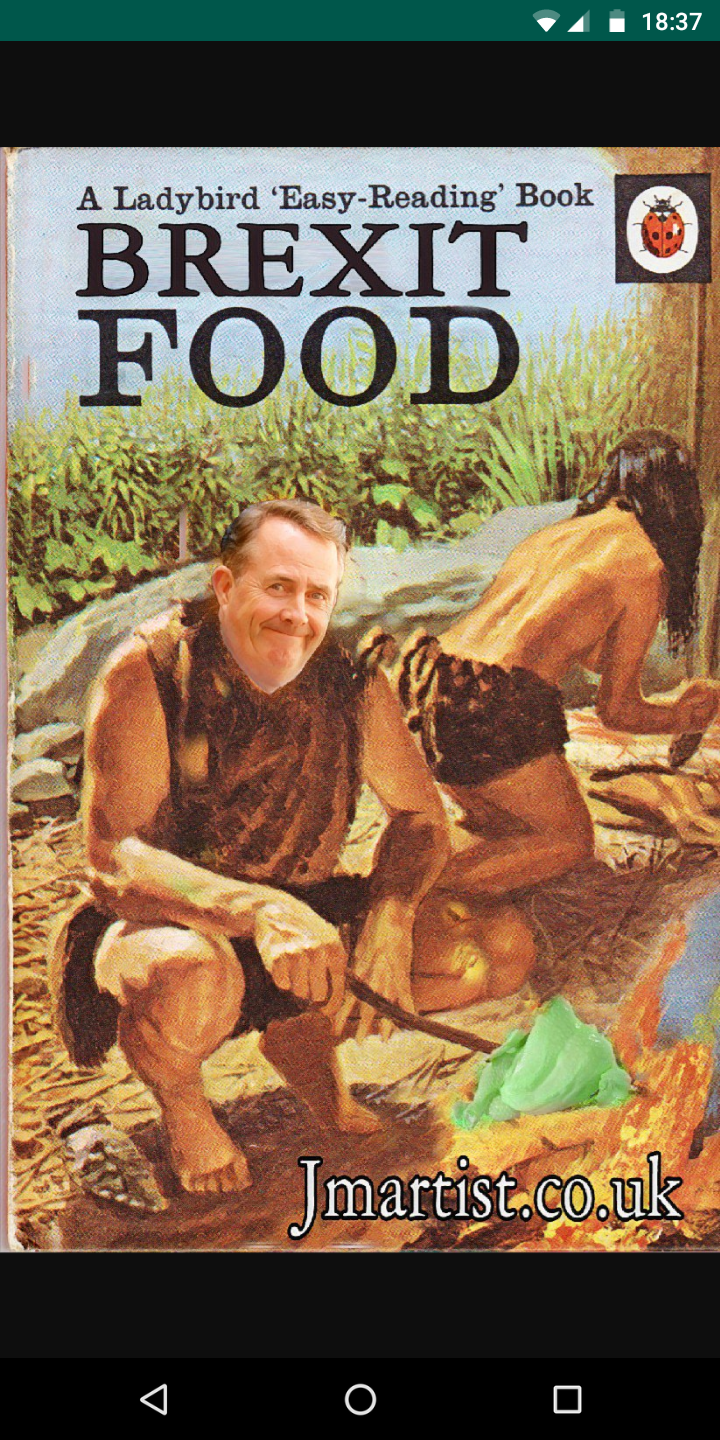Quinoid
Mark S.
Watt
Installed ok on Android 7 phone.
Complained about untrusted sources, went to settings, security, allowed install from untrusted sources (turned off after).
Installed.
Opens ok. Clicked 'find TW file' - used default android file selector, found a wiki file on internal storage.
Worked! Wiki opened, functioning.
Added new tiddler, saved, save notification confirmed.
Clicked Android back, returned me to 'find TW file', reopened same wiki - no save. Test tiddler not there.
Went to settings, Apps, permissions and gave Quinoid storage permission, which it hadn't asked for. No change, saves still not saved.
So on my phone everything worked on internal storage but didn't save changes.
(File names displayed in 'find TW file' need tidying up. Full path name currently displayed)
Tried it again on external storage, same process, same result.
When I go back to 'find TW file' and reopen the previously selected external file I get 'webpage can't be opened' net::ERR_UNKNOWN_URL_SCHEME
The sliding navigation from one wiki to the next works.
Tap and hold on a wiki list item removes it from the list.
Haven't got ES Explorer but might try it if that is the issue. It didn't work with Ghost Commander. Obviously shouldn't need a special file manager or external storage only but I'm sure you're working on that.
Hope this feedback helps. Any chance of collaboration with the other ongoing TW Android app?
Riz
Since I formatted the external SD card to be used as internal memory, I have no way to test this.
Sincerely,
Riz
@TiddlyTweeter
On Sunday, 13 January 2019 22:13:21 UTC+1, Mark S. wrote:
Experimental. Only tested on two devices. Read the documentation.
Watt
Works and saves on internal storage using Total Commander as file manager for wiki selection.
Works but doesn't save on external storage, sd card, using Total Commander for selection. Could just be my phone, I usually need to use SAF mode to write to the sd card.
The wiki file path names in the wiki list are much tidier when selected using TC. Previously not user friendly with % everywhere.
So, seems to work on internal but have to use particular file managers. Great stuff, looking forward to updates.
Mark S.
Experimental. Only tested on two devices. Read the documentation.
Riz
By Lord, this is the happiest I have been in a week. This is ground-breaking development.
Android 6.0
Internal SD card
Saving- Success
Multiple File picking - Success
Swiping to switch between TW5 - Success.
Hats off, Mark. I am very eager to see where you are taking this.
Watt
Uninstalled old version.
Went to Android settings, security and allowed install from untrusted apps. (Turned off again after).
Installed.
It asked for access to files, photos and media (storage) - allowed.
Worked as described!
File picker works.
Picking multiple files works.
Internal storage wikis open and save.
External sd card wikis open but don't save. (Storage Access Framework needed to write to sd on my phone anyway).
Swiping works, unsaved changes are lost on swipe. Setting automatic saving on in control panel helped.
Long press remove file from wiki list worked.
File names look ok.
Import/export in wiki not working yet.
Looking good!
Hubert
Ton Gerner
Nice work you have done.
Old Nexus 5 with Android 6.0.1
Installes and works as decribed:
File picker: Selected 2 files from internal memory and could swipe between them.
Saving works.
Could not import.
Tried to export json, got save message, but could not find json file.
Back arrow to files works
Long pressing to remove entry works.
Mohammad
Mohammad
Is it possible to save to Google Drive?
Seems Android is happy to save to Drive.
Mohammad
Mark S.
Watt
Same with export - either from an individual tiddler or the tools menu.
Thanks!
Ton Gerner
I never imported/exported when using AndTidWiki and am not sure what that means. What exactly are people importing and exporting? I'm guessing this is something that's useful at Android 5 or 6+ ?
Cheers,
Ton
Mohammad
@TiddlyTweeter
Mohammad wrote:
... I cannot save to GDrive! Thats is because I cannot open the wiki file from GDrive.
@TiddlyTweeter
Mark S.
BurningTreeC
It's two approaches. With aTW, you need import because otherwise you can't update anything. With AndTidWiki etc, you can import/export from your desktop and save back to your device.
Watt
BurningTreeC
Did you have a link for the aTW repository BTC? Collaboration might be a wonderful thing! Two heads (or more) are better than one etc!
@TiddlyTweeter
It's two approaches. With aTW, you need import because otherwise you can't update anything. With AndTidWiki etc, you can import/export from your desktop and save back to your device.
@TiddlyTweeter
Re reports, at the moment, for saving I'm interested in:* Were you saving to internal or external drive?
Jeremy Ruston
Android 6.0
- Installation Successful
- File picking Success. I have ES Explorer, although the file picker uses the default file manager.
- Opening TW5 Success.
- Saving is shown to be success, with usual TW5 notification shown. However, changes are not really saved. Opening TW5 separately in browser after closing app showed that changes are not saved
- Reopening the app after completely closing it showed the same error as Watt
--
You received this message because you are subscribed to the Google Groups "TiddlyWiki" group.
To unsubscribe from this group and stop receiving emails from it, send an email to tiddlywiki+...@googlegroups.com.
To post to this group, send email to tiddl...@googlegroups.com.
Visit this group at https://groups.google.com/group/tiddlywiki.
To view this discussion on the web visit https://groups.google.com/d/msgid/tiddlywiki/5742f2dd-5cbd-411c-8586-85ebe1cd255b%40googlegroups.com.
For more options, visit https://groups.google.com/d/optout.
Riz
Thanks for the pointer. Ditching it.
sincerely,
Riz
Mark S.
TonyM
TonyM
- I installed the App from the SD Card,
- Cant export tid/or json (just responced saved wiki)
- Cant import - no dialogue appears
Mark S.
Mohammad
- Uninstall previous version
- install the new alpha release
- NO PERMISSION granted
- Tap on system explorer
- From left menu select Drive
- In Drive navigate and select my index.html stored in my Gogle Drive under TW folder
- The file is added to wiki list in Quinoid, tap and open it
- Create a new tiddler and put text and save it
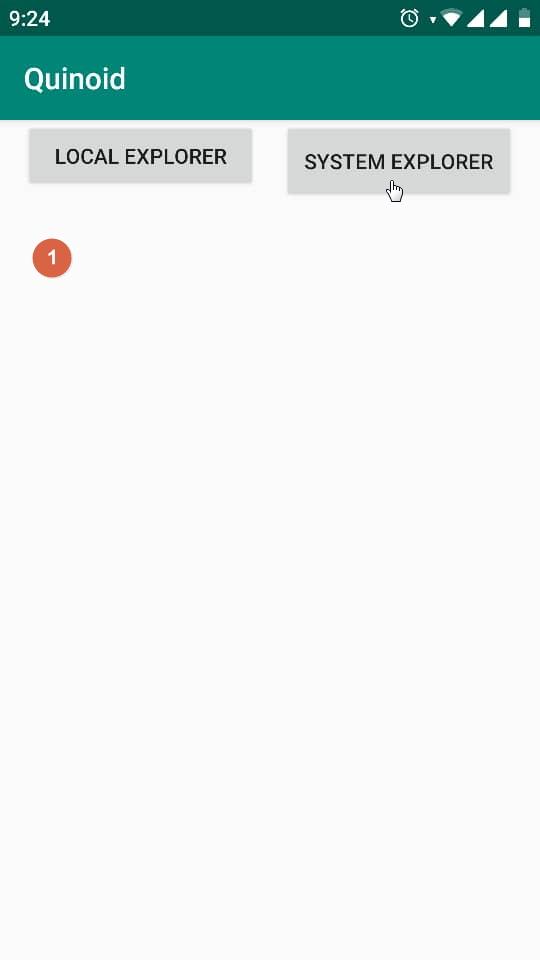
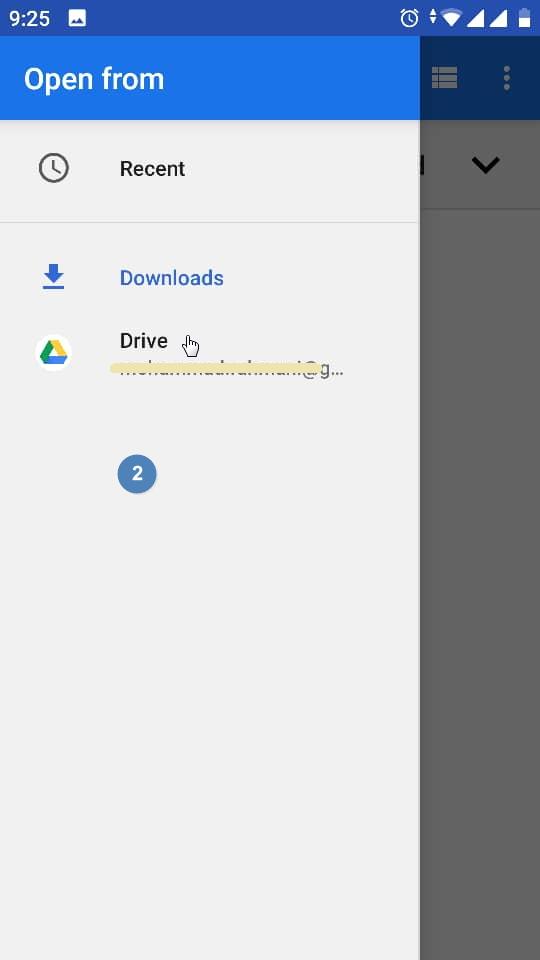
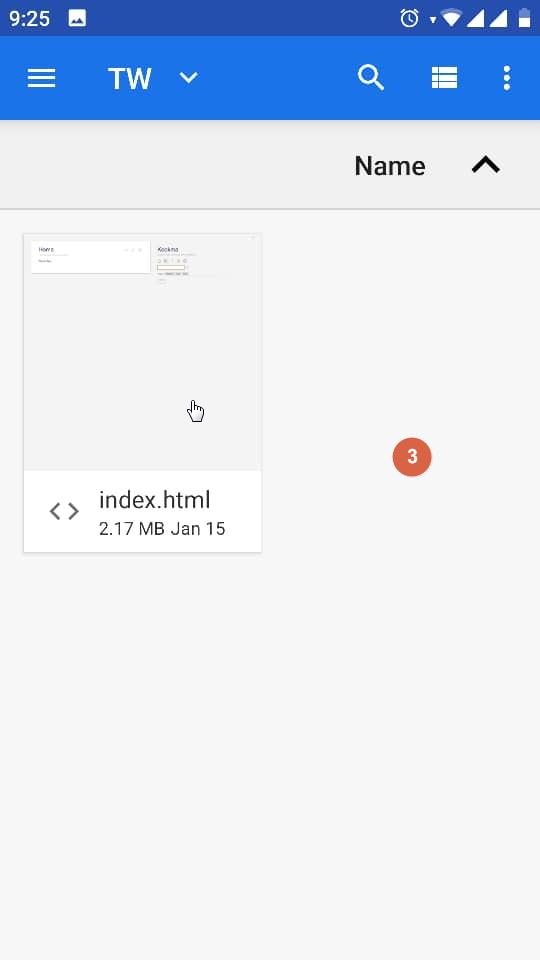
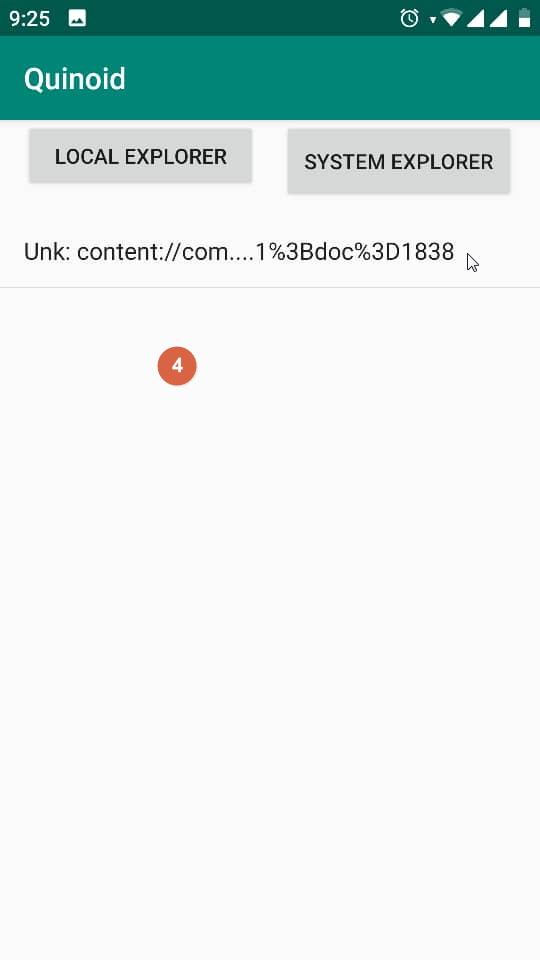
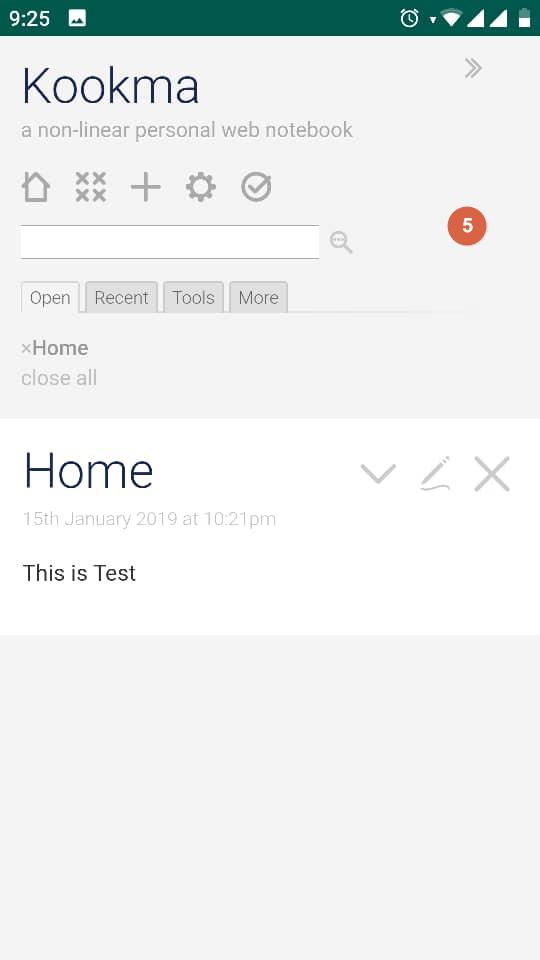
Mohammad
Watt
Mohammad
Download the app
quinoid-190120a-v0-0-0.apk
1.97 MB
See the link by Mark
Stefan Pfister
--
You received this message because you are subscribed to the Google Groups "TiddlyWiki" group.
To unsubscribe from this group and stop receiving emails from it, send an email to tiddlywiki+...@googlegroups.com.
To post to this group, send email to tiddl...@googlegroups.com.
Visit this group at https://groups.google.com/group/tiddlywiki.
To view this discussion on the web visit https://groups.google.com/d/msgid/tiddlywiki/de7c6e7e-904e-4ee3-b38b-e28887f0742e%40googlegroups.com.
Watt
Steffan, if you're still looking it is here;
https://github.com/Marxsal/Quinoid01/releases/tag/v0.0.03alpha
Watt
Stefan Pfister
Found it, thanks.
Steffan, if you're still looking it is here;
https://github.com/Marxsal/Quinoid01/releases/tag/v0.0.03alpha
--
You received this message because you are subscribed to the Google Groups "TiddlyWiki" group.
To unsubscribe from this group and stop receiving emails from it, send an email to tiddlywiki+...@googlegroups.com.
To post to this group, send email to tiddl...@googlegroups.com.
Visit this group at https://groups.google.com/group/tiddlywiki.
To view this discussion on the web visit https://groups.google.com/d/msgid/tiddlywiki/606524d2-2745-4721-ad16-04bf60c34737%40googlegroups.com.
@TiddlyTweeter
@TiddlyTweeter
Mark S.
Mark S.
Mohammad
Mark S.
Dave
Watt
Installed ok.
Selected and loaded a wiki from internal storage ok.
Opened wiki, saved a tiddler ok.
Went back to file list and file name's still off - displays as 'mywiki: fullfilepath...mywiki.html' The ... are in the displayed name, indicating truncation of long filepath name.
Exited Quinoid, closed completely, re-opened - nothing in filelist. Files not persistent.
Another discovery - if I add a wiki to Quinoid, open it, make a new tid with an <a href> link in it to another wiki on the phone (that isn't loaded in Quinoid) the link works and opens the unlisted wiki. Its name replaces the originally listed wiki in the Quinoid list. If I then save a tiddler in this replacement wiki from within Quinoid it is saved, but with the original wiki filename. i.e it overwrites the original wiki but keeps its filename. (The original listed wiki was on an external sd card).
Obviously I'm trying to break it, but it's probably not how you want it. BTC's aTW did something similar in an early version but I don't know if he sorted it out.
Anyway, thanks for the hard work, hope this makes sense.
TonyM
- The System Explorer is working for me, I can now open files from all over nice work.
- Opening multiple files/wikis from the selection works (nice)
- Opening a json file allows you to browse it
- I tested opening *.tw files (as mentioned elsewhere) they open as raw text and can be swiped to
- I tested opening *.txt files they open as raw text and are available to read, select and copy, when swiping in Quinoid, I quite like this. Text content can be viewed then selected and pasted into active Wiki in Quinoid.
- If I use Left triangle on phone to exit, the app remains in memory and reopens with the list of wikis previously selected, If in the display of active applications I swipe right to unload the app, when I return the list of previous wikis is lost.
- Selecting import does nothing.
- Geolocation - I have a json file with geolocation Attached, I returned to desktop to do this. Throws an Internal Javascript error on Quinoid when pressing the get location button.
- Selecting Export saves the wiki but nothing else
Mohammad
Hi Mark,
- Open local wiki: OK
- Open Google drive wiki: OK
- Show wiki names on return: OK
- File list on completely exit from Quinoid and reopen again: FAILS
Mark S.
TonyM
TonyM
Web page not available
The Web page at file://null could not be loaded because:
net:ERR_FIELD_NOT_FOUND <head>
<meta http-equiv="Content-Type"
content="text/html;charset=utf=8" />
Regards
On Wednesday, January 23, 2019 at 4:03:19 PM UTC+11, Mark S. wrote:
Watt
Mark S.
Mark S.
Mohammad
Works with Google Drive
Watt
Loaded wiki ok from local storage.
Opened ok.
Went back to list - filename still fullpathname.
Exited quinoid.
Reopened.
File still in list but on opening got "The web page at file:///null could not be loaded because:
net::ERR_FILE_NOT_FOUND"
TonyM
TonyM
- I Gave firefox permissions to the SDcard, Not sure if this was necessary
- In the address bar file:////sdcard go changes to file:////storage/emulated/0/
- From here I can open in firefox a wikiname.tw file and it is working
- However of course save is only a download
Mark S.
Watt
Tried 'system explorer' and everything works. Load, open, filelist, swipe, save, close, reopen, files still there working. All good.
However... one anomaly on my phone is that 'system explorer' opens up a file chooser with only a subset of navigation options; recent, downloads, sdcard, drive, termux. I'm struggling to find a way to navigate to directories that it doesn't list.
In addition if I look in 'downloads' via the 'system explorer' file chooser, not all the wikis that are in my Downloads directory are displayed. Only those that were literally downloaded. Wikis that weren't downloaded but file transferred into the download directory don't seem to show up.
Hope that makes sense, it might just be an idiosyncracy of my phone setup and nothing to do with quinoid. I'll keep playing.
The short version is that 'local explorer' gives me wider access to files than 'system explorer'.
Great work!
Mark S.
Ton Gerner
Watt
Local explorer;
Works. Wikis open, save and persist.
Links out no longer open 'unlisted' wikis.
Allows selection and loading of non-tw.html file formats; e.g. txt, org, mp3 (podcast plays in background while swiping), png, basic html (gutenberg book, toc worked) all of which are useful for me, please don't switch them off. They persist too.
Successfully opened a wiki on sdcard but read only, as expected, saves didn't persist.
System explorer;
Loads a wiki from sdcard but doesn't save changes. Not a problem for me, I prefer the local explorer.
Thanks for your hard work!
@TiddlyTweeter
TonyM
@TiddlyTweeter
Loading other files need not be a key requirement, please do not exclude it it because you see no value. I can see two advantages being able to open source text etc... select copy cut and paste into my Android wiki as a valuable feature.
@TiddlyTweeter
On Friday, 25 January 2019 16:44:13 UTC+1, Mark S. wrote:
@TiddlyTweeter
On Friday, 25 January 2019 16:44:13 UTC+1, Mark S. wrote:
Mark S.
@TiddlyTweeter
@TiddlyTweeter
... It seems like there is a surprising interest in loading up things other than actual TW pages. Maybe there's a pent-up demand for a universal viewer that doesn't force you to use 6 different apps to do your 6 favorite activities? But, don't the existing web browsers already provide these features?
TonyM
Mark
It seems like there is a surprising interest in loading up things other than actual TW pages. Maybe there's a pent-up demand for a universal viewer that doesn't force you to use 6 different apps to do your 6 favorite activities? But, don't the existing web browsers already provide these features?
TonyM
Android 8.0.0
- A Link [[https://psat.com.au]] does not work, I expected it to open the default browser (nothing happens)
- Can't install from Plugin Library, all listed but nothing happens clicking install
- The Wiki list is still not so attractive
- Holding an item in the wiki list will delete on long press, no warning, no advice
On Monday, January 14, 2019 at 8:13:21 AM UTC+11, Mark S. wrote:
Experimental. Only tested on two devices. Read the documentation.
Mark S.
1. A Link [[https://psat.com.au]] does not work, I expected it to open the default browser (nothing happens)
I think I'll eventually be able to launch to a browser.
2. Can't install from Plugin Library, all listed but nothing happens clicking install
For both 1. and 2., were these features in AndTidWiki? I'll need to add internet permission to the application and see what happens. Hopefully this isn't as complicated as file permissions.
The main thing is that Google/Android is ratcheting up the requirements for permissions.
3. The Wiki list is still not so attractive
4. Holding an item in the wiki list will delete on long press, no warning, no advice
Watt
1. Get stuff into it
2. Store it
3. Save it.
4. Get stuff out of it
Accepting 'shares' from other apps ('intents'?) would be my ideal for getting stuff in. But until 'shares' are possible, copy and paste is the only way, which is painful on a phone. Being able to load other filetypes in Quinoid next to a wiki helps me copy stuff in.
Import would also be useful ultimately - it's part of the TW functionality so a pity to hobble it.
2 and 3 work! (Backups are the users responsibility - which is ok. Maybe it needs emphasising eventually).
4. Doesn't work yet. Although I can open the wiki in a browser to export. Like import, it is a big part of TW functionality and would be good to have in Quinoid eventually but there are non-quinoid ways of doing it.
Safe 'links out' to open a browser would be amazing.
Maybe Quinoid and aTW are like browsers that happen to facilitate loading and saving TW wikis.
That alone is a great achievement and it's a measure of how much progress has been made that we're starting to think about all these 'what ifs?'. Thanks again for all the hard work, it really is appreciated.
@TiddlyTweeter
@TiddlyTweeter
TonyM
Thanks for your clarification.
I do not want to labor my point, but if I may.
My point is with only html active I could open non tiddlywiki html but with txt an .tw extensions I would only have the opportunity if such files exist, and to most they are not tiddlywikis so they will never know. In fact I doubt anyone would know about a .tw file unless they put it there themself, in which case they will want it to work.
Let us pick an extension, any extension, but tw is perhaps the best.
With a nominated extension we can allow the app to be oppened by clicking in the file, not only by opening it from the app. At least on desktops, i have this working. I just want it to carry over to mobile. We cant do this with html because the default browser needs to own html, perhaps even so quinoid can open external links.
On mobiles we could download, and open from where it lands. No need searching from inside the app.
To me this is an essential design feature, and appears fundimental as it aready works on some platforms by accident.
Futher on great design ideas, i saw an online app that is secure but needs no password. Just provide the user id and it sends you an email with the secure link to logon, Especialy good for occasional login accounts.
Perhaps we can get this in tiddly wiki servers?
Tony
Mark S.
@TiddlyTweeter
I do not want to labor my point, but if I may.
Mohammad
@TiddlyTweeter
Watt
Mohammad
- Use a simple document icon for file in the file list
- The cat icon can be a cute one :-)
On Monday, January 28, 2019 at 9:33:25 PM UTC+3:30, Mark S. wrote:
Mark S.
TonyM
- When Installing it requests no permissions
- When Starting it asks for file access
- Local Files Select wiki, title not known, opened quickly
- Return to Quinoid "file manager" - Title not perfect but good enough "~PSaT Material" was the wiki title.
- Perhaps if title creation simply ignored "~"
- System Explorer, select wiki
- Attempt to import gives File Chooser "Capture Image" and "Files",
- Capture Image, take photo, imported image (may need rotation)
- Files, Select json no result after selection
- Files, Open TiddlyWiki file Import opens and can toggle what to import, tiddler import works
- EXPORTING
- View Menu, More > Export tiddler > Presents choice csv, JSON and Static HTML
- CSV Saves wiki
- Import geolocations JSON
- Tiddlers imported
- Displays "undefined widgety 'geoloc'
- Save, Reload Button "No result
- Exit Quinoid
- Repoen - Geolocation tiddler, previouse error gone
- Get Message $:/temp/geolocationsMessage eolocation access denied: User denied Geolocation. "You may not are connected via httpS:" (exactly as reported no typos).
- Phone Settings > Apps and Notifications, Locate Quinoid, permissions, all permissions, can only see SD related permissions
- Phone Settings > Apps and Notifications > App Permissions > Your Location > Quinoid not listed for me to activate (setup widget uses same icon as Quinoid
TonyM
- Changing site title in wiki was reflected in Qinoid WIki list next time Quinoid was reloaded
- Can open html and txt files only (no longer select .tw files) which displayed as text before.
- Can Import Text files into a tiddler.
- Can open text file in a Quinoid Window", select text and display text window, copy and paste or do web search with selection. Which opens in Google search. Could be used to store cut and paste text for anywhere on phone.
- I can import a empty.tw as a text tiddler (once opened very big so hard to close with scroll to top, Blanks every page up, No way to grab the fast slider bar (very small, on Right Hand Side, becomes visible on slide) - Closed app and returned
- Opening text file in wiki list reads
- (Title unknown)
content://com....ome%3ATest.txt - could this default to ATest.txt ? ie filename only?
- Import Image from Gallery select image worked
- for jpg
- Another jpg would just not import
- Import MPEG (Took a long time to list and when selected to IMPORT got Internal Javascript error, uncaught exception.
- Wiki behaving badly as a result but other wiki ok
- Return to Wiki list then return to working wiki, the broken wiki presents only a white screen
- Import PDF works but will not render on opening tiddler containing it
- Imported tiddler not appearing in TW5 recent list as with other images
- When deleting tiddlers the popup confirmation works well.
- Using the Android "Back" - "Left triangle" at wikilist, leaves quinoid and it remains in memory, you must "swipe right in Active apps list" to actually close. Yet I can not return to above "broken wiki", Restarted phone, still not opening, assume dead wiki file.
Mohammad
Watt
Imported a plugin, got the usual TW dialogue and saved. To reload I went back to file list, removed the wiki and then reloaded it via local explorer. Plugin then worked and changes persist. Import working!
Selecting plain text brings up the usual Android 'share/copy/translate etc' menu but I can't do the same with links. I'm sure that's on your list already.
Thanks again, import is another big improvement.
@TiddlyTweeter
@TiddlyTweeter
On Wednesday, 30 January 2019 06:16:56 UTC+1, Mark S. wrote:
@TiddlyTweeter
On Wednesday, 30 January 2019 06:16:56 UTC+1, Mark S. wrote:
Mark S.
Mark S.
Mark S.
Mark S.
On Tuesday, January 29, 2019 at 10:47:16 PM UTC-8, TonyM wrote:
One of my wikis has the Title @@colour:blue:titlename@@ and renders the same in the list.- I do not think you need to address this.