Mohammad
1.0.0 – release candidate 2
- 16th July 2019
- Revert to TW 5.1.19 to support more audiences
- redesign the main UI
- no table is used in UI
- flexbox layout for main UI and archive display
- supports multi todo lists in the same wiki
- supports UI width to have custom layout (media query was removed)
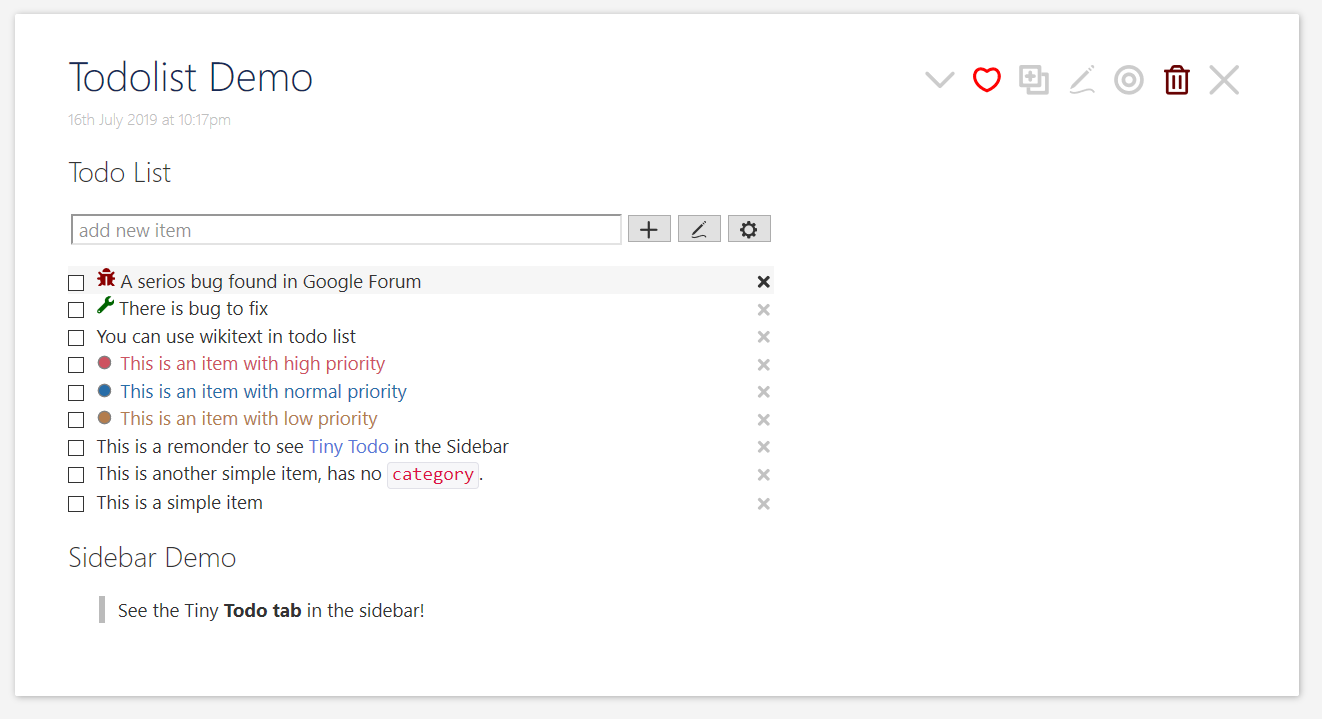
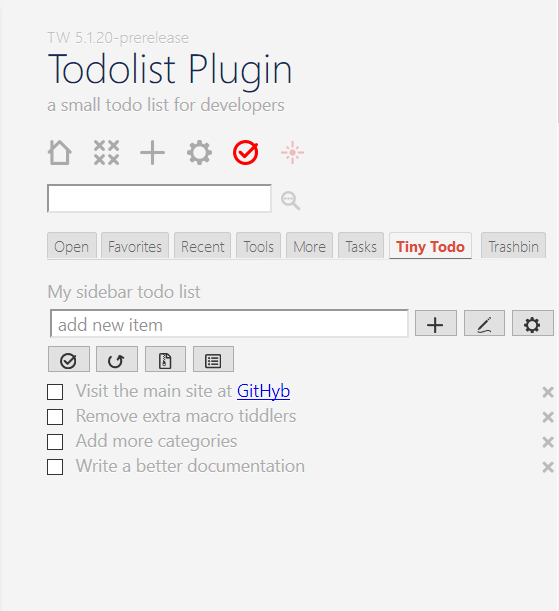
Mohammad
- Create several todo lists in the same wiki, each todo uses a seprate namespace
- Archive completed tasks (items) for future references!
- Selectively remove items in archived tiddler
- Empty the archive at once
- No table in the UI
- Better design for sidebar
- pass the required width as macro parameter
- Mark all items as done
- Mark all items as undone
- Archive completed items
- Delete permanently items from archive
- Empty archive at once
- Todolist is a PURE Tiddlywiki 5 plugin NO JS
- Todolist uses several data tiddlers for creating and managing todolost
- From Plugin page it is possible to see all internals and remove them when they are not required
- Special thanks go to TheODive (https://github.com/TheDiveO/TiddlyWikiPluginSkeleton) or his excellent TiddlyWikiPluginSkeleton which save many hours during development of TW plugins using Node.js
Julio Peña
Mohammad
Mohammad
Mat
<:-)
passingby
Mohammad
There is some explanation in Mechanism (plugin tiddler)!
Mohammad
One small thing could simplify the UI even a tad more: The "check all"and "uncheck all" buttons could be merged into one (by means of the a revealwidget).
<:-)
passingby
TonyM
<<todolist-ui caption:"Do here" width:"" base:"$(currentTiddler)$">>Mohammad
created: 20190717032355377modified: 20190717032832272tags: $:/tags/ViewTemplatetitle: tempelate/todolist
<$list filter="[all[current]tag[office]]"><<todolist-ui caption:"Do here" width:"" base:"$(currentTiddler)$">></$list>Will add a todo list at the bottom of all tiddlers tagged with office!
Mohammad
On Wednesday, July 17, 2019 at 1:57:56 AM UTC+4:30, passingby wrote:
I just installed the plugin and embedded a Todolist instance in the left sideBar(from Twaddle). Unfortunately, the Todolist seems to be wider and its right edge goes behind the story river on the right. I have to set the width of 350px to the leftbar in order for the buttons to be visible. Can the layout be made more fluid?
Second suggestion: Can it be made that we hit enter and an item is added, instead of the + button? If this can be done, then one more thing needless thing can be shaved off from the ui.
Third: Is it possible to drag and re order the list items?
ThanksPassingby
TonyM
This is difficult! The todo items are index/value pairs and the draggable widget seems not work for them, but I welcome any suggestion by you or other user have any solution for this!
passingby
passingby
TonyM
<$list filter="[{$:/config/wiki-mode}] -[[read-only]] -[[view]]" variable=null><<null>>
<!-- Update and Edit mode Mode only -->
<<todolist-ui caption:" " width:"" base:"$(currentTiddler)$">>
</$list>Mohammad
What makes to create different todolist is the base (e.g. the name space)!
Mohammad
Please send me if there is any issues
Mohammad
On Wednesday, July 17, 2019 at 1:57:56 AM UTC+4:30, passingby wrote:
I just installed the plugin and embedded a Todolist instance in the left sideBar(from Twaddle). Unfortunately, the Todolist seems to be wider and its right edge goes behind the story river on the right. I have to set the width of 350px to the leftbar in order for the buttons to be visible. Can the layout be made more fluid?Second suggestion: Can it be made that we hit enter and an item is added, instead of the + button? If this can be done, then one more thing needless thing can be shaved off from the ui.
h0p3
- I see that it probably isn't possible to manually move items up and down the list in the way that I can arrange objects on the toolbar in the "Open" sidebar tab. Assuming it is safe, I'm still going to make some kind of ghetto button to be able to manually edit the json in $:/plugins/kookma/todolist/data/foobar/tasks. This is what I want to know: I see the members of the list are timestamped, and (if at all) is it a problem for me to put them out of creation order?
- Is it possible to create trees and move entire branches?
- Manually nested metadata and notes to my TDLs have been valuable.
- I just can't use any of the calendars in TW. If there are trees and way to automate the ordering (e.g. YYYY.MM.DD @HH:MM), this tool is a calendar.
Mohammad
On Wednesday, July 17, 2019 at 10:48:03 PM UTC+4:30, h0p3 wrote:
This is magnificent. It has all the functions I need, it just werx intuitively, namespaces are a godsend, it doesn't show me more than I need, and it fits my sidebar automagically. I finally have a reason to stop building my stupid TDLs by hand. This is another brilliant stunner you've built. I can tell you've put a lot of thought into this; I love the design. Thank you for your gift to us. I have no criticism, but I have some feedback which might be useless to you (if so, sorry).
- I see that it probably isn't possible to manually move items up and down the list in the way that I can arrange objects on the toolbar in the "Open" sidebar tab. Assuming it is safe, I'm still going to make some kind of ghetto button to be able to manually edit the json in $:/plugins/kookma/todolist/data/foobar/tasks. This is what I want to know: I see the members of the list are timestamped, and (if at all) is it a problem for me to put them out of creation order?
- Is it possible to create trees and move entire branches?
- Manually nested metadata and notes to my TDLs have been valuable.
Watt
I have a rather long-winded method of showing 'tasks' selected by index date. It's not a calendar, more like a diary, but it may give you some ideas to work with. I'm absolutely sure there are more efficient ways to do this but I only started with data tiddlers recently and this evolved out of the learning process.
This works with the data/tasks file produced by Mohammad's todolist.
I have 2 tiddlers of type 'application/x-tiddler-dictionary'.
1 is titled 'months' and has this content;
01:01
02:02
03:03
04:04
05:05
06:06
07:07
08:08
09:09
10:10
11:11
12:12
The second is called 'days' and has the same content but all the way to 31:31
The third tiddler is titled 'mymonths' and creates a transcludable drop down selector for months. It contains;
<$select tiddler="$:/_state/dateselector" field="month">
<$list filter='[[months]indexes[]]'>
<$list filter='[[months]getindex<currentTiddler>' variable='<value>']>
<option><<currentTiddler>></option>
</$list>
</$list>
</$select>
<$list filter="[[months]getindex{$:/_state/dateselector!!month}]" variable="value">
</$list>
The fourth tiddler is titled 'mydays' and creates a drop down selector for days. It contains;
<$select tiddler="$:/_state/dateselector" field="day">
<$list filter='[[days]indexes[]]'>
<$list filter='[[days]getindex<currentTiddler>' variable='<value>']>
<option><<currentTiddler>></option>
</$list>
</$list>
</$select>
<$list filter="[[days]getindex{$:/_state/dateselector!!day}]" variable="value">
</$list>
Finally the fifth tiddler is titled 'tasks by date' and allows you to select your tasks by date. It contains;
\define concatdate()
2019.{{$:/_state/dateselector!!month}}.{{$:/_state/dateselector!!day}}
\end
Day: {{mydays}}
Month: {{mymonths}}
<$wikify name="myconcatdate" text=<<concatdate>> >
<b>
<<myconcatdate>></b>
<$list filter="[[$:/plugins/kookma/todolist/data/YOURBASENAME/tasks]indexes[]] +[regexp:title<myconcatdate>]">
<$list filter="[[$:/plugins/kookma/todolist/data/YOURBASENAME/tasks]getindex<currentTiddler>]" variable="value"><<value>>
</$list>
</$list>
</$wikify>
Note that you need to edit YOURBASENAME in 'tasks by date' twice to the base name that you are using in todolist.
I never got around to making a dropdown for years but it would follow the same pattern.
Like I say, longwinded, not a calendar, definitely not a textbook example but it might give you or others ideas and hopefully someone will extend it and correct my slapdash methods.
h0p3
Mohammad
Mohammad
On Wednesday, July 17, 2019 at 10:48:03 PM UTC+4:30, h0p3 wrote:
Mohammad
On Wednesday, July 17, 2019 at 1:57:56 AM UTC+4:30, passingby wrote:
ThanksPassingby
h0p3
ILYA
It looks like it is possible to create nested structures. Try pasting following as one of the items
```
<$macrocall $name="todolist-ui" caption="parent item" with="" base=<<item>>/>
```
I wish there would be a way to implement button which converts the selected item to regular tiddler when needed.
Best regards,
ILYA
Sent from my Android device with K-9 Mail. Please excuse my brevity.
Mohammad
On Friday, July 26, 2019 at 10:43:16 PM UTC+4:30, ILYA wrote:
Hi hOp3 and Mohammad,
It looks like it is possible to create nested structures. Try pasting following as one of the items
```
<$macrocall $name="todolist-ui" caption="parent item" with="" base=<<item>>/>
```
I wish there would be a way to implement button which converts the selected item to regular tiddler when needed.
