Firefox v61, can we just save over our current Wiki file without all the dialogs?
940 views
Skip to first unread message
Chuck R.
Aug 1, 2018, 12:37:57 PM8/1/18
to TiddlyWiki
I have Firefox v61 on Windows 7.
Is it possible that when I click the save button (on sidebar, on right) to save all my changes, that we can just save over the current TW file without going through all the Firefox Save As dialogs, and confirm to save? TiddlyFox no longer works with FF 61.
Thanks!
FrD
Aug 1, 2018, 12:44:50 PM8/1/18
to TiddlyWiki
Hi,
There are some answers at https://tiddlywiki.com/#GettingStarted
Click on "Firefox". savetiddllers and file-backups are two firefox extensions as you look familiar with this kind of things. But the other solutions are great too.
Regards
FrD
Mark S.
Aug 1, 2018, 12:45:54 PM8/1/18
to TiddlyWiki
FrD
Aug 1, 2018, 12:47:56 PM8/1/18
to TiddlyWiki
Hi,
If you go with one firefox extension, there are some simple "tricks" that allow you to keep your TW files outside the Download folder (with symbolic links).
Regards
FrD
Alfonso Arciniega
Aug 2, 2018, 12:52:23 PM8/2/18
to TiddlyWiki
- "File Backups v.0.3.5" does not work properly with Firefox v60+
- "Save Tiddlers v.0.8" still works.
Cheers,
Alfonso
- "Save Tiddlers v.0.8" still works.
Cheers,
Alfonso
Mark S.
Aug 2, 2018, 1:25:12 PM8/2/18
to TiddlyWiki
What do you mean "does not work properly" ?
-- Mark
Alfonso Arciniega
Aug 2, 2018, 1:32:08 PM8/2/18
to TiddlyWiki
Mark,
It used to work fine with FF versions up to 59+, though improperly with v60+.
It doesn't save to the C:\downloads\tiddlywikilocations (this is the folder set). It only saves to C:\downloads, and also it doesn't save backups.
I played extensively with settings, uninstalled and installed back the add-on, and the issue persisted.
Alfonso
It used to work fine with FF versions up to 59+, though improperly with v60+.
It doesn't save to the C:\downloads\tiddlywikilocations (this is the folder set). It only saves to C:\downloads, and also it doesn't save backups.
I played extensively with settings, uninstalled and installed back the add-on, and the issue persisted.
Alfonso
Mark S.
Aug 2, 2018, 1:49:58 PM8/2/18
to TiddlyWiki
Are you sure you're not confusing tiddlysavers with File Backups? I just tested and it worked fine (FF61) , but I'm not on Windows at the moment.
C:\downloads\tiddlywikilocations is the directory that "tiddlysavers" uses -- not the directory that File Backups uses (though you can use any Downloads subdirectory with File Backups).
-- Mark
Alfonso Arciniega
Aug 2, 2018, 2:25:23 PM8/2/18
to TiddlyWiki
I have been using both File Backups and Save Tiddlers extensions with the same tiddlywikylocations folder as a default saving location.
Save Tiddlers 0.8 works fine with FF 61+ 64 bit in my Windows 7 64-bit system.
File Backups 0.3.5 stopped saving to the default location and now only saves to c:\downloads without producing backups, in the same system.
I am not sure though I think this is not an issue on my iMac at home. I will verify later this evening.
Could the issue be happening only with Windows 7 64-bit systems?
Alfonso
Save Tiddlers 0.8 works fine with FF 61+ 64 bit in my Windows 7 64-bit system.
File Backups 0.3.5 stopped saving to the default location and now only saves to c:\downloads without producing backups, in the same system.
I am not sure though I think this is not an issue on my iMac at home. I will verify later this evening.
Could the issue be happening only with Windows 7 64-bit systems?
Alfonso
Mark S.
Aug 2, 2018, 2:26:27 PM8/2/18
to TiddlyWiki
Just tested File Backup under windows FF 61.0.1 on Windows using a junction inside Downloads/Wikis -- appears to work fine. Also made a backup.
-- Mark
FrD
Aug 2, 2018, 2:33:46 PM8/2/18
to TiddlyWiki
Hi,
Same. Firefox (64 bit) 61.0.1 on windows 10. File Backups works fine with a junction inside the download folder. The junction points to a dropbox directory so I have both backups and history :-)
Regards
FrD
Mark S.
Aug 2, 2018, 2:39:06 PM8/2/18
to TiddlyWiki
You don't have them both enabled at the same time, do you? That might create a conflict.
I'm also running Windows 7 64 bit.
-- Mark
Alfonso Arciniega
Aug 2, 2018, 2:44:23 PM8/2/18
to TiddlyWiki
No, Only one extension enabled at a time.
In addition, FF is the portable one. If the issue is not W7 64-bit, maybe the portable FF may the issue.
Thanks to all for confirming that you are using W7 64-bit with File Backups with not issues.
Alfonso
In addition, FF is the portable one. If the issue is not W7 64-bit, maybe the portable FF may the issue.
Thanks to all for confirming that you are using W7 64-bit with File Backups with not issues.
Alfonso
Alfonso Arciniega
Aug 2, 2018, 7:49:04 PM8/2/18
to TiddlyWiki
This is kinda silly (for me). Tried File Backups at home and it doesn't work properly either.
Windows 10 64-bit, FF v60.0.1 64-bit
Mac macOS v10.13.4, FF v60.0.1 64-bit
I got the message attached and saves only to the downloads folder and no backup. What am I doing wrong?
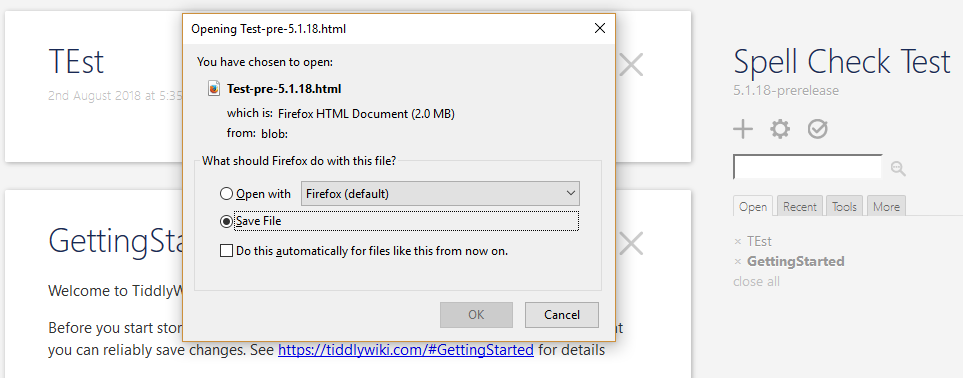
TonyM
Aug 2, 2018, 10:49:49 PM8/2/18
to TiddlyWiki
Alfonso
Perhaps this is a bug report for pre-release?
I did not search this thread to see if this was raised already?
Tony
Mark S.
Aug 2, 2018, 11:38:24 PM8/2/18
to TiddlyWiki
I would kind of want to see your extensions page to verify that we're talking about the same extension ... and maybe some ideas about conflicting extensions.
-- Mark
Alfonso Arciniega
Aug 2, 2018, 11:39:39 PM8/2/18
to TiddlyWiki
Either 5.1.17 or pre-5.1.18; the same issue appears.
Mark S.
Aug 2, 2018, 11:39:45 PM8/2/18
to TiddlyWiki
Good thought. Just tested pre-release v18 and it saves fine on my system.
-- Mark
PMario
Aug 3, 2018, 3:18:35 AM8/3/18
to TiddlyWiki
Hi,
The file-backups addOn can be directly installed from here: https://addons.mozilla.org/en-US/firefox/addon/file-backups/
The only disadvantage is, that youre files have to be in the Downloads-folder or a sub-folder ...
have fun!
mario
PMario
Aug 3, 2018, 3:22:31 AM8/3/18
to TiddlyWiki
On Thursday, August 2, 2018 at 6:52:23 PM UTC+2, Alfonso Arciniega wrote:
- "File Backups v.0.3.5" does not work properly with Firefox v60+
Can you describe your issue a bit closer?. .. I'm using it all the time and it never stopped working.
-mario
PMario
Aug 3, 2018, 3:28:31 AM8/3/18
to TiddlyWiki
On Thursday, August 2, 2018 at 7:32:08 PM UTC+2, Alfonso Arciniega wrote:
Mark,
It used to work fine with FF versions up to 59+, though improperly with v60+.
It doesn't save to the C:\downloads\tiddlywikilocations (this is the folder set). It only saves to C:\downloads, and also it doesn't save backups.
file-backups doesn't need "tiddlywikilocations". you can use any subfolder. ...
IMPORTANT: Only 1 TW-addON can be active at the same time. ... If you have both of them installed, it won't work.
You can have a look at this video, how it should behave: https://www.youtube.com/watch?v=KVLtID8nElU&feature=youtu.be The video is from an earlier version, but the mechanism didn't change since then.
-m
PMario
Aug 3, 2018, 3:33:41 AM8/3/18
to TiddlyWiki
On Thursday, August 2, 2018 at 8:25:23 PM UTC+2, Alfonso Arciniega wrote:
I have been using both File Backups and Save Tiddlers extensions with the same tiddlywikylocations folder as a default saving location.
You can't use them both at the same time!
-m
PMario
Aug 3, 2018, 3:36:03 AM8/3/18
to TiddlyWiki
On Thursday, August 2, 2018 at 8:39:06 PM UTC+2, Mark S. wrote:
You don't have them both enabled at the same time, do you? That might create a conflict.
There should be a warning if you open a new TW file. Either file-backups or savetiddlers should open a warning, that only 1 plugin can be active. ...
I didn't check this mechanism lately. ...
-m
PMario
Aug 3, 2018, 3:36:51 AM8/3/18
to TiddlyWiki
On Thursday, August 2, 2018 at 8:44:23 PM UTC+2, Alfonso Arciniega wrote:
No, Only one extension enabled at a time.
In addition, FF is the portable one. If the issue is not W7 64-bit, maybe the portable FF may the issue.
Where did you get your FF from. ... Can you post a link, so I can test?
-m
PMario
Aug 3, 2018, 3:39:07 AM8/3/18
to TiddlyWiki
Did you enable the browser-option: "Always ask " ... If you want to save files?
-m
PMario
Aug 3, 2018, 3:58:21 AM8/3/18
to TiddlyWiki
I did just test this combination:
FF 61.0.1
win 10 64bit
Both "savetiddlers" and "file-backups" detect each other, if they are active at the same time. ...
They can be installed at the same time, but only 1 can be active.
The "warning info" is shown if a TW-file is loaded.
So there shouldn't be a conflict here.
-m
PMario
Aug 3, 2018, 4:20:25 AM8/3/18
to TiddlyWiki
On Friday, August 3, 2018 at 1:49:04 AM UTC+2, Alfonso Arciniega wrote:
Hi,
Can you run the following test:#
- open the TW that shows this dialogue
- F12 open developer window.
- Select the "console" tab
Click the TW save button. ... there should be a message like this:
"saver-handler: Saving wiki with method save through saver tiddlyfox" ... if either file-backups or savetiddlers extension is active.
There is no message, if the default browser save mechanism is active.
-m
PMario
Aug 3, 2018, 4:25:35 AM8/3/18
to TiddlyWiki
On Friday, August 3, 2018 at 10:20:25 AM UTC+2, PMario wrote:
Click the TW save button. ... there should be a message like this:"saver-handler: Saving wiki with method save through saver tiddlyfox" ... if either file-backups or savetiddlers extension is active.
savetiddlers also shows 3 more lines of info.
I did test this with FF-portable 61.0.1 - porableapps .com downloaded from duckduckgo
-m
h0p3
Aug 3, 2018, 1:29:12 PM8/3/18
to tiddl...@googlegroups.com
I don't want to derail this thread at all, but I have a slightly related issue. I'm hoping you may be able to help me figure it out (obviously, you owe me nothing, and I appreciate your consideration to any degree).
I believe I'm experiencing a memory leak which may be related to TiddlyBackup (the only extension that consistently works for me). I use FF61 (TiddlyBackup, Owl, AdNauseam, English Popup Dictionary, ScrollAnywhere; fairly vanilla otherwise), on Manjaro, and I save probably ~100 a time day (or more). I'm using between 5-15GB (including swap) of RAM on FF which only has my wiki loaded. When I close it out, and reload, I'm back down to minimal FF memory usage. Clearly, I am doing something wrong. I spend so much time in Tiddlywiki (https://philosopher.life/) that I'm willing to spend 15GB of memory if I need to. I'd rather not though.
I have it set to 10 Backups; my wiki is ~18MB in size.
I can't reproduce it other than just through my daily usage (and that isn't terribly consistent either). From a freshly opened browser, I can spam save 20 times in a row, and my memory usage will balloon up for a minutes, but eventually something cuts away at quite a bit of it (still using 3GB of memory instead of 2GB on startup). However, over the course of a day, it builds up and doesn't get culled away. Is it demonically possessed? No, I am probably incompetent here. I woke up this morning with almost max memory usage which was solved by just closing the FF for TW (I use FF dev ed for browsing). I'd prefer to only close the browser when I've got an excellent reason.
I may just eventually move to the NPM version, but I've experienced other kinds of problems with it.
I'm probably thinking about this all wrong-headed, and I would be grateful for any insight you may have to quelling this problem.
Mark S.
Aug 3, 2018, 1:55:35 PM8/3/18
to TiddlyWiki
I've had memory problems with or without TW (I think) with FF on Windows. I don't seem to have the same problems when running on linux, but that may just be that linux leaves more memory for FF to work with. I was hoping that all the changes at 57 would result in better memory management, but alas, that is not the case. The only solution seems to be to periodically close out FF.
-- Mark
h0p3
Aug 3, 2018, 2:14:27 PM8/3/18
to tiddl...@googlegroups.com
This may be a FF issue, but it's Tiddlywiki and Tiddlyback related in this case, imho. Maybe there is something to be done here besides closing FF out. I'm hopeful something can be done because I generally have several hundred tabs between 5-10 FF windows open at all times (tabbed window trees are amazing) with 40-60 add-ons and other tweaks sitting at ~4GB without running into this memory problem.
Mark S.
Aug 3, 2018, 2:26:42 PM8/3/18
to TiddlyWiki
Digresssing from the digression ... what do you do to get those tabbed window trees?
Thanks,
-- Mark
h0p3
Aug 3, 2018, 4:50:05 PM8/3/18
to tiddl...@googlegroups.com
I can't live without workspaces; virtualization of desktops has changed how I reason about practical computing in a ton of ways. I've come a long way since Commodore 64 and Windows, and at this point, I'm addicted to workspaces in my desktop environments. This caused me to move to tiling window managers as my desktop environment to have more microscopic control and automation. I can't say I'm good at it, but it's been damned useful.
I often abuse Ctrl+Tab and Ctrl+Shift+Tab to navigate my tabs in FF. I navigate between my tabbed FF windows with mod+Tab and Mod+Shift+Tab with the same directionality. It makes a kind of tree.
Here's a notion of the DE and the "Tabbed Tiling" of the FF windows. Each Tiled Tab can be a container (for more windows of any kind, not just the tabbed browser window).
This is when I switch to another browser window tab.
The tile window manager gets pretty awesome when I need to start using lots of windows in the same container (each tab can be its own container). For example:
Working in terminals while browsing is useful. It can make even messy workspaces very usable.
Background/clean workspace to boot:
That's the idea anyways. I'm hoping with BurnTreeC's Select Mode add-on, I'll be able to continue to use less of my mouse with Tiddlywiki (which I use in full screen mode) especially.
PMario
Aug 4, 2018, 2:05:00 AM8/4/18
to TiddlyWiki
On Friday, August 3, 2018 at 7:29:12 PM UTC+2, h0p3 wrote:
I don't want to derail this thread at all, but I have a slightly related issue. I'm hoping you may be able to help me figure it out (obviously, you owe me nothing, and I appreciate your consideration to any degree).
:) ... This thread has already been hijacked. See the OP: It's a general question about the possibility to save over the existing file.
@Chuck R. ... Sorry for that!
-m
PMario
Aug 4, 2018, 2:37:40 AM8/4/18
to TiddlyWiki
On Friday, August 3, 2018 at 7:29:12 PM UTC+2, h0p3 wrote:
I believe I'm experiencing a memory leak which may be related to TiddlyBackup (the only extension that consistently works for me).
TiddlyBackup or file-backups
Which version do you use?
I use FF61 (TiddlyBackup, Owl, AdNauseam, English Popup Dictionary, ScrollAnywhere; fairly vanilla otherwise), on Manjaro, and I save probably ~100 a time day (or more). I'm using between 5-15GB (including swap) of RAM on FF which only has my wiki loaded.
Latest FF version do have a "debugging tab" called: about:memory
If you type: about:memory into the URL line you'll get the info. .. There is a lot of it! .. window-objects are the interesting ones.
Since FF57 the program is "multi threaded". So we have a main-process ... which basically does the management and we have. Web Content (pid xxxx) windows
The Web Content windows contain the different tabs. ... So you can see the memory consumption per tab. ... This is the interesting stuff ... that you can check after some usage and / or some save events.
I'll also have a closer look .. using your TW for testing
When I close it out, and reload, I'm back down to minimal FF memory usage. Clearly, I am doing something wrong. I spend so much time in Tiddlywiki (https://philosopher.life/) that I'm willing to spend 15GB of memory if I need to. I'd rather not though.
I'm not sure, if the FF-OS thread gives allocated memory back to the system, even if the running program FF doesn't use it anymore. ...
I have it set to 10 Backups; my wiki is ~18MB in size.
That shouldn't be a problem. ... but I'll have a look.
I can't reproduce it other than just through my daily usage (and that isn't terribly consistent either). From a freshly opened browser, I can spam save 20 times in a row, and my memory usage will balloon up for a minutes, but eventually something cuts away at quite a bit of it (still using 3GB of memory instead of 2GB on startup).
I do have an ubuntu machine. So I can test there too.
However, over the course of a day, it builds up and doesn't get culled away. Is it demonically possessed?
May be :)
No, I am probably incompetent here. I woke up this morning with almost max memory usage which was solved by just closing the FF for TW (I use FF dev ed for browsing). I'd prefer to only close the browser when I've got an excellent reason.
I may just eventually move to the NPM version, but I've experienced other kinds of problems with it.
hmmm ... This only adds to "the moving targets". So I don't think that will change anything.
h0p3
Aug 4, 2018, 11:52:13 AM8/4/18
to TiddlyWiki
TiddlyBackup or file-backupsWhich version do you use?
I didn't know there was a difference. Mouseover on extension icon says TiddlyBackup, I believe it's file-backups or File Backups 0.3.5 when looking at about:addons.
Latest FF version do have a "debugging tab" called: about:memoryIf you type: about:memory into the URL line you'll get the info. .. There is a lot of it! .. window-objects are the interesting ones.
Window-objects seem fine. This is the only place I can find significant memory usage on the page.
7,255.96 MB (100.0%) -- heap-committed
├──7,227.15 MB (99.60%) ── allocated
└─────28.82 MB (00.40%) ── overhead
6,900.16 MB (100.0%) -- memory-blob-urls
└──6,900.16 MB (100.0%) ++ owner(moz-extension://868df8e4-264e-49a1-a324-6694383935aa/_generated_background_page.html)
Link takes me to: Index of jar:file:///home/h0p3/.mozilla/firefox/2sh2dff4.default/extensions/file-b...@pmario.github.io.xpi!/
Since FF57 the program is "multi threaded". So we have a main-process ... which basically does the management and we have. Web Content (pid xxxx) windowsThe Web Content windows contain the different tabs. ... So you can see the memory consumption per tab. ... This is the interesting stuff ... that you can check after some usage and / or some save events.
Web content is almost barren. Main process is the culprit.
PMario
Aug 5, 2018, 5:12:55 AM8/5/18
to TiddlyWiki
On Saturday, August 4, 2018 at 5:52:13 PM UTC+2, h0p3 wrote:
TiddlyBackup or file-backupsWhich version do you use?I didn't know there was a difference. Mouseover on extension icon says TiddlyBackup, I believe it's file-backups or File Backups 0.3.5 when looking at about:addons.
You are right. ... That's an oversight. .. I didn't change this text. .. Next version will get a different info.
Latest FF version do have a "debugging tab" called: about:memoryIf you type: about:memory into the URL line you'll get the info. .. There is a lot of it! .. window-objects are the interesting ones.Window-objects seem fine. This is the only place I can find significant memory usage on the page.
7,255.96 MB (100.0%) -- heap-committed
├──7,227.15 MB (99.60%) ── allocated
└─────28.82 MB (00.40%) ── overhead6,900.16 MB (100.0%) -- memory-blob-urls└──6,900.16 MB (100.0%) ++ owner(moz-extension://868df8e4-264e-49a1-a324-6694383935aa/_generated_background_page.html)
Link takes me to: Index of jar:file:///home/h0p3/.mozilla/firefox/2sh2dff4.default/extensions/file-bac...@pmario.github.io.xpi!/
That's interesting. .. I'll have a closer look.
-m
PMario
Aug 6, 2018, 3:45:52 PM8/6/18
to TiddlyWiki
Hi h0p3,
I think I found the problem. I'll post a link to a beta version soon, so you can test it. Once it works, I'll create a new release version.
A workaround is: Close and reopen the TAB ... It shouldn't be needed to close the FF App.
-mario
h0p3
Aug 6, 2018, 7:54:12 PM8/6/18
to TiddlyWiki
Awesomeness.
Also, close tab appears to be working. The "creep" factor (where it grows without intervention) I won't be able to test until tomorrow.
PMario
Aug 7, 2018, 5:51:28 AM8/7/18
to TiddlyWiki
On Tuesday, August 7, 2018 at 1:54:12 AM UTC+2, h0p3 wrote:
... The "creep" factor (where it grows without intervention) ...
We will have to see, if that still happens with the new version. ... But there is no "background" task, that does anything without user interaction in the plugin. ...
So this may be a different problem.
-m
Alfonso Arciniega
Aug 12, 2018, 7:55:07 PM8/12/18
to TiddlyWiki
Hi Mario,
Just came back from vacation. In a previous post I explained how File Backups does not save in the correct file folder any longer. It used to work fine until FF upgraded to 60+. So, it was working fine until the upgrade.
Alfonso
Alfonso Arciniega
Aug 12, 2018, 7:56:52 PM8/12/18
to TiddlyWiki
Hi Mario,
This question and all the previous ones do not apply to the issues I am seeing. Everything seems Ok.
Alfonso
PMario
Aug 13, 2018, 8:30:46 AM8/13/18
to TiddlyWiki
On Monday, August 13, 2018 at 1:55:07 AM UTC+2, Alfonso Arciniega wrote:
Just came back from vacation. In a previous post I explained how File Backups does not save in the correct file folder any longer. It used to work fine until FF upgraded to 60+. So, it was working fine until the upgrade.
Did you change the path or the name of the TW.html file. ... Are there "special characters" eg: dots `.mydir` or something similar in the path ?
-m
PMario
Aug 13, 2018, 8:36:14 AM8/13/18
to TiddlyWiki
Hi,
Did you try the dev-console described here?: https://groups.google.com/d/msg/tiddlywiki/xlkjW0ymIKQ/w0kMaO9yAAAJ
-m
PMario
Aug 13, 2018, 8:42:10 AM8/13/18
to TiddlyWiki
Hi folks,
I did release a V0.3.7-beta version, which should fix the memory leak problem.
IMPORTANT - BACKUP your files and the also the BACKUP-FOLDERs before testing beta stuff !!!
More details can be found at the release-page.
-mario
Alfonso Arciniega
Aug 22, 2018, 1:13:57 AM8/22/18
to TiddlyWiki
Hi Mario,
Today I installed a completely new Firefox Nightly Unbranded 61.0.2 64-bit on a Windows 7. Thereafter I installed the updated file-backups v.0.37 beta. Once again, the extension does not work. The browser keeps asking if I want to save or open (see my post of August 2). If I click save, it saves a new copy in my downloads folder, ignoring the fact that the TW is in a sub-folder of my downloads folder. Tried with several TW's and found the same issue. file-backups used to be working fine with FF versions less than 60+. Any clues? Has anybody else is experiencing the same issue?
Regards,
Alfonso
TonyM
Aug 22, 2018, 4:43:51 AM8/22/18
to TiddlyWiki
Chuck et al...
It is now possible to do what the original post (OP) asked since
The release of Timimi, It is new but seems reliable, it needs firefox (any platform except android), after installing something on your computer and an add on you will not have to worry about saving again. Only manual backups are current available.
https://groups.google.com/forum/#!searchin/tiddlywiki/timimi$20plugin$20released%7Csort:date/tiddlywiki/GErjqpdhezk/BrlZ34eKBwAJ
On Thursday, 2 August 2018 02:37:57 UTC+10, Chuck R. wrote:
On Thursday, 2 August 2018 02:37:57 UTC+10, Chuck R. wrote:
I have Firefox v61 on Windows 7.Is it possible that when I click the save button (on sidebar, on right) to save all my changes, that we can just save over the current TW file without going through all the Firefox Save As dialogs, and confirm to save? TiddlyFox no longer works with FF 61.Thanks!
PMario
Aug 22, 2018, 4:08:08 PM8/22/18
to TiddlyWiki
On Wednesday, August 22, 2018 at 7:13:57 AM UTC+2, Alfonso Arciniega wrote:
Today I installed a completely new Firefox Nightly Unbranded 61.0.2 64-bit on a Windows 7. Thereafter I installed the updated file-backups v.0.37 beta.
the beta is an experimental version built to remove the memory-leak, if you don't close your tabs or browser for a long time. ... You shouldn't use it, in production yet !!!
Once again, the extension does not work. The browser keeps asking if I want to save or open (see my post of August 2).
If it opens the browser dialogue, the plugin seems to be disabled.
If I click save, it saves a new copy in my downloads folder, ignoring the fact that the TW is in a sub-folder of my downloads folder. Tried with several TW's and found the same issue. file-backups used to be working fine with FF versions less than 60+. Any clues? Has anybody else is experiencing the same issue?
If you open the dev-console with F12 and save your TW it should show: saver-handler: Saving wiki with method autosave through saver tiddlyfox in the "Console" tab.
If it doesn't show this text, the plugin is _not_ active and can't work!
I'm using FF 61.0.2 with win 10 atm
I did also test it with 62.0b19 ... Both 0.35 and the beta work for me there.
I have to say, I have no clue atm, what's going on with your FF version.
-m
Alfonso Arciniega
Aug 24, 2018, 12:22:15 PM8/24/18
to TiddlyWiki
Thank you, Mario,
Unfortunately, nothing works. My last post was just an additional testing. I had already tested several versions of the "File Backups" extension (0.3.1, 0.3.5, & 0.3.7 beta) on several configurations/versions of FF, including new installations.
All other extensions work fine, including the "Save Tiddlers" extension; so it appears that the issue may not be on my side of the equation. Well, we may have to leave this as it is right now, and close/complete the discussion.
Regards,
Alfonso
Mark S.
Aug 24, 2018, 12:41:30 PM8/24/18
to TiddlyWiki
You might try using a different profile. Sometimes FF profiles get corrupted or maybe just "polluted" with old stuff, and that throws things off.
A new installation of FF will continue to use the old profile unless you deliberately tell FF not to.
-- Mark
Alfonso Arciniega
Aug 28, 2018, 12:14:23 PM8/28/18
to TiddlyWiki
Thanks for your suggestion, Mark. However, this is not the case. It doesn't work anywhere.
Alfonso
Mark S.
Aug 28, 2018, 12:45:01 PM8/28/18
to TiddlyWiki
So, just to be clear, you created a new profile and tried it? Also, are you running any other extensions?
-- Mark
Alfonso Arciniega
Aug 28, 2018, 1:07:22 PM8/28/18
to TiddlyWiki
Yes, Mark, thanks. I've tried everything: New installations after deleting profiles; sole extension; at home; at work; etc.
It is not that I cannot save my TW's. I am currently using BuggyJ's Save Tiddlers v0.8 with no issues. And I am gonna try Riz's Timimi too, as per suggestion from Josiah. I just was puzzled by Mario's extension not working anymore post FF v60+.
Alfonso
Mark S.
Aug 28, 2018, 3:32:48 PM8/28/18
to TiddlyWiki
It is odd, because it is working for everyone else. If it's not working in two separate places, then it must relate to something in common between those places.
What language edition is your browser?
-- Mark
Alfonso Arciniega
Aug 31, 2018, 12:33:19 PM8/31/18
to TiddlyWiki
It is really odd, indeed. There is nothing in common: Windows 7 64-bit at the office; Windows 10 at home. Not working on any FF 60+ plain English edition without any modified settings nor other addons/extensions. Already spent too much time on this issue, and I don't want to waste others time anymore. Better we leave this issue as is. Other extensions for saving TW5 work fine. Thanks for helping.
Alfonso
Reply all
Reply to author
Forward
0 new messages





