Re-installing TiddlyWiki
347 views
Skip to first unread message
Adrian Holbrook
Apr 13, 2019, 6:32:51 AM4/13/19
to TiddlyWiki
I have used TiddlyWiki for the last couple of years with no major problems. Unfortunately my PC died the other day and I am in the process of reinstalling all my software. I blithely assumed that I could download FireFox and install TiddlyFox and evetything would be OK. It wasn't. I have now read reams of discussion about the problems with FireFox after 57 and with suggestions about getting around this with a multitude of different platforms, addins etc. I just want to get the simplest way to get my Tiddlers back and be able to continue using TiddlyWiki. I use Windows 10. Can someone tell me what the best, least complicated way forward for someone without a degree in computer science?
raffaele messuti
Apr 13, 2019, 6:44:37 AM4/13/19
to tiddl...@googlegroups.com
On 13/04/2019 12:32, Adrian Holbrook wrote:
> I have used TiddlyWiki for the last couple of years with no major problems. Unfortunately my PC died the other day and I am in the process of reinstalling all my software. I blithely assumed that I could download FireFox and install TiddlyFox and evetything would be OK. It wasn't. I have now read reams of discussion about the problems with FireFox after 57 and with suggestions about getting around this with a multitude of different platforms, addins etc. I just want to get the simplest way to get my Tiddlers back and be able to continue using TiddlyWiki. I use Windows 10. Can someone tell me what the best, least complicated way forward for someone without a degree in computer science?
for me the easiest way is to use Timimi https://ibnishak.github.io/Timimi
> I have used TiddlyWiki for the last couple of years with no major problems. Unfortunately my PC died the other day and I am in the process of reinstalling all my software. I blithely assumed that I could download FireFox and install TiddlyFox and evetything would be OK. It wasn't. I have now read reams of discussion about the problems with FireFox after 57 and with suggestions about getting around this with a multitude of different platforms, addins etc. I just want to get the simplest way to get my Tiddlers back and be able to continue using TiddlyWiki. I use Windows 10. Can someone tell me what the best, least complicated way forward for someone without a degree in computer science?
two steps are needed to install it:
https://ibnishak.github.io/Timimi/#Installing%20Timimi
1. the firefox extension
2. the OS binary
--
raff...@docuver.se
passingby
Apr 13, 2019, 11:27:05 AM4/13/19
to TiddlyWiki
I loved timmimi but it stopped supporting chrome, which I use, so now I use tiddlydrive. You have to add the tiddlydrive app to your google drive and then open a tiddlywiki stored in your google drive with tiddlydrive. This all has to be done in a browser and the file would open in a new tab, you could work on it and it would be automatically saved back to the location in google drive. So how this would work is:
1. Have a google drive account (you need not install google drive app on your local hard disk. You could just have it online)
2. Install tiddlydrive app to your google drive. I can't remember the exact steps but it can be found easily, just search,
3. Upload your tiddlywiki in your google drive
4. Access your google drive in the browser
5. Right click on the TW and choose Open with > Tiddlydrive.
6. It will ask for permissions, give them.
7. The file shall open via tiddlydrive and you can work on it. It can be saved back to the original location. It can be set to be done automatically.
Mark S.
Apr 13, 2019, 1:33:17 PM4/13/19
to TiddlyWiki
If you don't mind putting your tw file in a download directory or sub-directory, then Pmario's file-backup add-on is the way to go.
If you do need to put files in specific directories, then tiddlyserver is great. It works with single files and data folders, and serves up
images from any subdirectory, not just special ones. It works with any browser, and you can use the same paths with multiple machines. You can serve up files to your other devices on the network when at home.
-- Mark
PMario
Apr 13, 2019, 2:43:22 PM4/13/19
to TiddlyWiki
On Saturday, April 13, 2019 at 7:33:17 PM UTC+2, Mark S. wrote:
If you don't mind putting your tw file in a download directory or sub-directory, then Pmario's file-backup add-on is the way to go.
Here's the link: https://addons.mozilla.org/en-US/firefox/addon/file-backups/ .. There is video-link in the info.
have fun!
mario
Adrian Holbrook
Apr 13, 2019, 4:26:23 PM4/13/19
to TiddlyWiki
Thanks for all the suggestions. They all seem to have advantages/disadvantages. I currently keep my files on Dropbox so I could change this and use Google drive instead and use tiddlydrive but PMarios solution seems to be simpler but a bit put off by having to keep the files in my download directory! I was thinking of using Tiddlyserver but when I went on the download site was a bit confused by all the different versions. Also it seemed quite involved to set up! At least I have a few options to explore!
Jed Carty
Apr 13, 2019, 4:35:49 PM4/13/19
to TiddlyWiki
You could try Bob, if you get the BobEXE version you just start it and it works. https://github.com/OokTech/TW5-BobEXE/releases/tag/1.2.2r6
Mark S.
Apr 13, 2019, 4:55:31 PM4/13/19
to TiddlyWiki
Yes, none of the choices we have today are as simple as two years ago. But don't we all feel so much more secure now, now that we don't have about 10,000 of our favourite FF extensions? (what's the emoji for extreme sarcasm ?)
On Arlen's site, the link you want is:
-- Mark
Birthe C
Apr 13, 2019, 7:37:04 PM4/13/19
to TiddlyWiki
Having your files on Dropbox you could try https://twcloud.github.io/ from Arlen Beiler. Very easy to use.
Birthe
PMario
Apr 14, 2019, 2:09:45 AM4/14/19
to TiddlyWiki
Hi,
since you use win10, WebDav could be an option. I did create 3 short videos, how to activate it.
How to use TiddlyWiki with IIS and WebDAV
have fun!
mario
since you use win10, WebDav could be an option. I did create 3 short videos, how to activate it.
How to use TiddlyWiki with IIS and WebDAV
have fun!
mario
Adrian Holbrook
Apr 14, 2019, 6:37:09 AM4/14/19
to TiddlyWiki
Thanks again for all the suggestions. I have now implemented TWCloud and it seems to be working from an initial look. Will need to see if all the features work but since I have all my files and images in one directory I am hopeful.
Regards
Adrian
Adrian Holbrook
Jun 24, 2019, 3:55:56 AM6/24/19
to TiddlyWiki
I thought I had sorted out my problems with saving TWs but I have had a few PC problems and after a complete reinstall I am back into trying to sort out the problem again. I cannot seem to get TWCloud to work now and I am thinking of trying out IIS and WebDAV. Can I still keep my TW files in my Dropbox folder on the PC or do I have to locate them on the C: Drive? My dropbox folder is located on a separate Hard Drive - not C:
PMario
Jun 24, 2019, 11:39:50 AM6/24/19
to TiddlyWiki
Hi,
On Monday, June 24, 2019 at 9:55:56 AM UTC+2, Adrian Holbrook wrote:
...
now and I am thinking of trying out IIS and WebDAV. Can I still keep my TW files in my Dropbox folder on the PC or do I have to locate them on the C: Drive? My dropbox folder is located on a separate Hard Drive - not C:
It is possible to configure the WebDav folder, that contains the wiki file. ... BUT I didn't try it in combination with dropbox. ...
-mario
Arlen Beiler
Sep 7, 2019, 12:27:09 AM9/7/19
to TiddlyWiki
Just thought I'd take a minute to chime in here. I apologize that TiddlyServer appears so complex to get started with. I'm quite sure it is much simpler than the other options you've mentioned above, especially IIS and WebDAV. So here's how to get started.
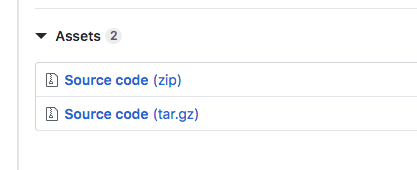
Open that page, and scroll down to the bottom. Download your source archive zip or tar.gz, whichever you prefer. Here's a screenshot of what I'm referring to.
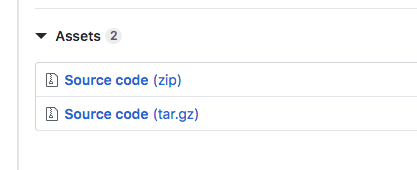
Extract it to an empty folder so you don't risk merging with an existing folder. Once you extract it you can move it wherever you want it to be.
Go to NodeJS.org and download the LTS version of Node, which currently is 10.x, and install it on the computer you will be running TiddlyServer on. It's pretty straightforward, and the default options should work fine.
You don't actually need to install the whole thing, you can also just download a zip file and extract node.exe into the TiddlyServer folder to make a portable install. Since you're working with IIS I'm sure you have enough computer experience know what I'm talking about, but if I'm not making myself clear, just install NodeJS like I described above.
Now, here's the part that most people find tricky. Copy example-settings.json and name it settings.json. Then open it in your favorite editor and read the comments in it. You can leave the comments there, just uncomment one of the lines inside the bindInfo object according to your particular use case. I'm guessing it would probably be the first or second of the three options. Here's what it looks like.
"bindInfo": {
// V V V V Uncomment one of the following V V V V
//bind to localhost only (you can specify any other ip address in this array, and it will bind to all available addresses)
// "bindAddress": ["127.0.0.1"],
//bind to 0.0.0.0
// "bindWildcard": true
//workaround for android devices (bind to all available private ip addresses on startup)
// "bindWildcard": false, "bindAddress": ["192.168.0.0/16", "10.0.0.0/8", "172.31.0.0/16"], "filterBindAddress": true,
},
The entire documentation for the settings.json file is at https://arlen22.github.io/tiddlyserver/docs/serverconfig.html and the tree property is the first item on the page. Here's a really simple example to get you started.
"tree": {
"myfolder": "../personal",
"workstuff": "../work",
"user": "~/Desktop/random",
"projects_group": {
"tiddlyserver": "~/Desktop/Github/TiddlyServer",
"material-theme": "~/Dropbox/Material Theme"
}
}
And that's all there is to it. Once you have your settings.json file setup, just run "node server.js" to start the server.
I made TiddlyServer simple because I want it to be simple for me to use every day :) I'm just really bad at communicating that sometimes.
Hope that helps
Arlen
--
You received this message because you are subscribed to the Google Groups "TiddlyWiki" group.
To unsubscribe from this group and stop receiving emails from it, send an email to tiddlywiki+...@googlegroups.com.
To post to this group, send email to tiddl...@googlegroups.com.
Visit this group at https://groups.google.com/group/tiddlywiki.
To view this discussion on the web visit https://groups.google.com/d/msgid/tiddlywiki/53aca5d8-ecf6-48da-aef9-f96aa98fd483%40googlegroups.com.
For more options, visit https://groups.google.com/d/optout.
TonyM
Sep 7, 2019, 2:11:17 AM9/7/19
to TiddlyWiki
Arlen
Than you for this helpful documentation. A quick point is however at least windows users will be unfamiliar with the use of tilde ~ in the paths. Could you add something to explain that and a note that ../ refers to the folder above or parent folder relative the where tiddlyserver is installed.
Regards
Tony
Mohammad Rahmani
Sep 7, 2019, 9:24:44 AM9/7/19
to tiddl...@googlegroups.com
Hi Arlen,
Very clear explanation!
As a newbie in using Tiddlyserver what should go in webroot folder?
I followed your instruction step by step and I was successful to setup Tiddlyserver, but then
I had nothing inside webroot!
Furthermore, how about other wiki if I want to load them through TiddlyServer?
I am sure you have already given answer to all these questions, but as a newbie I wish to follow up the instruction and be able to setup TiddlyServer + working Wikis.
Best wishes
Mohammad
To view this discussion on the web visit https://groups.google.com/d/msgid/tiddlywiki/CAJ1vdSTJMCJAp41-Tu36uL_yDd38_KY6k2AUTF9WJRcK54tWMA%40mail.gmail.com.
Arlen Beiler
Sep 9, 2019, 1:36:07 PM9/9/19
to TiddlyWiki
You can put anything you want inside the webroot folder. Then set the tree property to the folder path. Relative paths are relative to the settings.json file, so "tree": "../webroot", would expect it one folder up.
To view this discussion on the web visit https://groups.google.com/d/msgid/tiddlywiki/CAAV1gMAfUg2moDbEvjhoE1h2vpYiLfNvLTAEt3UFxYjPxsqJeA%40mail.gmail.com.
Mohammad Rahmani
Sep 9, 2019, 2:48:29 PM9/9/19
to tiddl...@googlegroups.com
Thanks Arlen for your clarification!
I recommend to add this into your documentation site also!
I recommend to add this into your documentation site also!
Best wishes
Mohammad
To view this discussion on the web visit https://groups.google.com/d/msgid/tiddlywiki/CAJ1vdSTzWYTtq-0nE8Ty7pnopucpSm4Vc-R0z6RzAyHvMz6_JQ%40mail.gmail.com.
Adrian Holbrook
Sep 30, 2019, 12:26:48 PM9/30/19
to TiddlyWiki
I have decided to bite the bullet and try out TiddlyServer as you have taken so much trouble to explain it and it certainly appears to answer my issues. I had got to the point of changing my Wikis to DokuWiki and then realised that I was ending up with a similar approach but losing a lot of the work that I have laboured hard over! So here goes!
I have another question though. If I install the Tiddly server on my computer and put the HTML file on Dropbox, will I be able to share with others? I am assuming that the server functionality is just required to edit and save the Wikis or will I need to download node.exe into the folder on Dropbox?
Thanks for your help
Adrian
To unsubscribe from this group and stop receiving emails from it, send an email to tiddl...@googlegroups.com.
Adrian Holbrook
Oct 2, 2019, 4:56:00 AM10/2/19
to TiddlyWiki
I have now followed all your instructions using the "example-settings-quick.json" and eventually worked out that I have to put my TiddlyWiki in a folder called webroot at the same level as the Tiddly server installation. I have done that and when I browse to http:\\127.0.0.1:8080 I get a page that has my Wiki but also has various other things. I am sorry if this is covered in the documentation but, as yet, i have not managed to find it.
There is a Login button. What do I do with this?
There is also an upload file and create directory which I am assuming are there in case I want to add multiple Wikis in different directories. Is this correct?
Then there is a "Fix Putsaver Bookmarklet" and "Updated Put Saver" which I have clicked on but nothing seems to happen.
Finally I have made a folder in the same folder as the webroot folder and called it backups but I am not sure if this is correct and how I set up the backup process.
I apologise for asking so many very basic questions and if you could point me to where the documentation covers them I would be very grateful.
Thanks
Adrian
On Saturday, September 7, 2019 at 5:27:09 AM UTC+1, Arlen Beiler wrote:
On Saturday, September 7, 2019 at 5:27:09 AM UTC+1, Arlen Beiler wrote:
To unsubscribe from this group and stop receiving emails from it, send an email to tiddl...@googlegroups.com.
Reply all
Reply to author
Forward
0 new messages
