[tw5] Final tests for 5.1.12 before release
Jeremy Ruston
There’s a prerelease available for testing:
http://tiddlywiki.com/prerelease
Please give it a try - be cautious about your personal data, and take careful backups. Perform a test upgrade of your wikis and check for any problems:
http://tiddlywiki.com/prerelease/upgrade.html
Please let me know if you spot any issues. This is a great time to submit documentation updates but I’m afraid its too late for any further functional changes. In particular if you have published TiddlyWiki resources that are not currently linked from http://tiddlywiki.com/prerelease do please consider submitting a pull request.
Best wishes
Jeremy
andrew harrison
Jeremy
--
You received this message because you are subscribed to the Google Groups "TiddlyWiki" group.
To unsubscribe from this group and stop receiving emails from it, send an email to tiddlywiki+...@googlegroups.com.
To post to this group, send email to tiddl...@googlegroups.com.
Visit this group at https://groups.google.com/group/tiddlywiki.
To view this discussion on the web visit https://groups.google.com/d/msgid/tiddlywiki/B30278B3-E1B2-4F08-A0D8-6E4A080EBCC7%40gmail.com.
For more options, visit https://groups.google.com/d/optout.
Mat
David Gifford
That color picker would be handy for the color field in edit template, where you want to have a list of recent colors used for tag backgrounds. And if it would not delete this info on closing the file, even better. Would make it easier to use colors to distinguish types of tags.
Dave
Ton Gerner
The adjusted Dutch translation for TW5.1.12 can be found at http://tw5dutch.tiddlyspot.com/
Cheers,
Ton
Xavier Cazin
I'm eager to present TW5 to new people who expect that text editors feature toolbars!
I noticed one confusing thing though: the stamp button appears in the toolbar when editing a new Markdown tiddler.
By the way, I'm a bit concerned that Markdown might become the default type for creating new tiddlers: a great feature of the new editor toolbar is this ability to easily include complex Tiddlywiki with stamp-like buttons.
This is a great way for new comers to experience the power of TW5 before they learn the syntax. No such show off of TW5 powerful features if Markdown tiddlers are the default.
--
You received this message because you are subscribed to the Google Groups "TiddlyWiki" group.
To unsubscribe from this group and stop receiving emails from it, send an email to tiddlywiki+...@googlegroups.com.
To post to this group, send email to tiddl...@googlegroups.com.
Visit this group at https://groups.google.com/group/tiddlywiki.
To view this discussion on the web visit https://groups.google.com/d/msgid/tiddlywiki/ad015ed3-38ac-4533-8abd-ca28245b7cf8%40googlegroups.com.
Mark S.
Mark
Mark S.
On FF 43.0.1 the arrows don't seem to do anything, but at least don't give the NS error. Maybe they work in other browsers so they're worth having around.
Mark
Stephen Kimmel
Mark S has pointed out that the Undo/Redo arrows don't work in Firefox or Firefox derivatives. Unfortunately, Mark, that is the Firefox design and not a mistake in Tiddlywiki.
Other than that, everything works as anticipated.
Mat
Mark S has pointed out that the Undo/Redo arrows don't work in Firefox or Firefox derivatives. Unfortunately, Mark, that is the Firefox design and not a mistake in Tiddlywiki.
Jeremy Ruston
In deed unfortunate.I'm thinking that those buttons would then better not show up in FF. If not for this release then for the next,There are additional such differences in TW between, and
due to, different browsers so it would be good with a general "if browser X then..." kind of command.
<:-)
--
You received this message because you are subscribed to the Google Groups "TiddlyWiki" group.
To unsubscribe from this group and stop receiving emails from it, send an email to tiddlywiki+...@googlegroups.com.
To post to this group, send email to tiddl...@googlegroups.com.
Visit this group at https://groups.google.com/group/tiddlywiki.
To view this discussion on the web visit https://groups.google.com/d/msgid/tiddlywiki/d0c22158-30a2-4797-9a50-eea15d00ac2e%40googlegroups.com.
Jeremy Ruston
I use very dark themes and palettes with my Tiddlywikis. In the previous pre-release I could style the editor but this one I seem to get glaring white with black characters no matter what I do. Perhaps it is something very simple but I'm missing it.
Mark S has pointed out that the Undo/Redo arrows don't work in Firefox or Firefox derivatives. Unfortunately, Mark, that is the Firefox design and not a mistake in Tiddlywiki.
Other than that, everything works as anticipated.
--
You received this message because you are subscribed to the Google Groups "TiddlyWiki" group.
To unsubscribe from this group and stop receiving emails from it, send an email to tiddlywiki+...@googlegroups.com.
To post to this group, send email to tiddl...@googlegroups.com.
Visit this group at https://groups.google.com/group/tiddlywiki.
To view this discussion on the web visit https://groups.google.com/d/msgid/tiddlywiki/373aa4e8-765a-4091-8e12-6ee3ec3f9f98%40googlegroups.com.
Jeremy Ruston
I’ll investigate hiding the buttons in the specific case of running on Firefox with no CodeMirror plugin, but as usual I’m reluctant to spend too much time working around browser oddities.
Jeremy Ruston
I'm eager to present TW5 to new people who expect that text editors feature toolbars!
I noticed one confusing thing though: the stamp button appears in the toolbar when editing a new Markdown tiddler.
By the way, I'm a bit concerned that Markdown might become the default type for creating new tiddlers: a great feature of the new editor toolbar is this ability to easily include complex Tiddlywiki with stamp-like buttons.
This is a great way for new comers to experience the power of TW5 before they learn the syntax. No such show off of TW5 powerful features if Markdown tiddlers are the default.
Cheers,-- Xavier CazinOn Sat, Apr 23, 2016 at 9:13 PM, Ton Gerner <ton.g...@gmail.com> wrote:The toolbar is a very nice addition; makes many of my bookmarklets superfluous ;-)
The adjusted Dutch translation for TW5.1.12 can be found at http://tw5dutch.tiddlyspot.com/
Cheers,
Ton--
You received this message because you are subscribed to the Google Groups "TiddlyWiki" group.
To unsubscribe from this group and stop receiving emails from it, send an email to tiddlywiki+...@googlegroups.com.
To post to this group, send email to tiddl...@googlegroups.com.
Visit this group at https://groups.google.com/group/tiddlywiki.
To view this discussion on the web visit https://groups.google.com/d/msgid/tiddlywiki/ad015ed3-38ac-4533-8abd-ca28245b7cf8%40googlegroups.com.--
You received this message because you are subscribed to the Google Groups "TiddlyWiki" group.
To unsubscribe from this group and stop receiving emails from it, send an email to tiddlywiki+...@googlegroups.com.
To post to this group, send email to tiddl...@googlegroups.com.
Visit this group at https://groups.google.com/group/tiddlywiki.
To view this discussion on the web visit https://groups.google.com/d/msgid/tiddlywiki/CADeSwYOq1Lnj3ENKFQmbikx4JJhCsFfc5iqmydramTh7mRJXvQ%40mail.gmail.com.
Mat
The undo/redo buttons *do* work in Firefox if you install the CodeMirror plugin.
>>due to, different browsers so it would be good with a general "if browser X then..." kind of command.
but as usual I’m reluctant to spend too much time working around browser oddities.
Devin Weaver
Figured a looks good to me account of things would be helpful.
Jeremy Ruston
I have released my personal blog site with the pre-release version. I haven't noticed any problems yet. If anyone is interested in checking it out feel free: https://tritarget.org/
Figured a looks good to me account of things would be helpful.
--
You received this message because you are subscribed to the Google Groups "TiddlyWiki" group.
To unsubscribe from this group and stop receiving emails from it, send an email to tiddlywiki+...@googlegroups.com.
To post to this group, send email to tiddl...@googlegroups.com.
Visit this group at https://groups.google.com/group/tiddlywiki.
To view this discussion on the web visit https://groups.google.com/d/msgid/tiddlywiki/8de55e87-37ea-4103-8ccf-3fbed995262b%40googlegroups.com.
Jeremy Ruston
I think you’ll find that after changing the palette you need to cancel and re-edit tiddlers to make the editor update to the new palette. The issue is that the textarea in the editor is embedded in an iframe in order to allow us to preserve the selection, but a side effect is that the main page styles are not visible within the iframe, so have to be manually copied across.
Pau Deluca
Hi!
I'm very excited about it. I'm setting up my professional project site with TW5 and the editor toolbar gives my ~~illiterate~~ windowsofficed collaborators a more familiar approach.
A quick test tells me drool over some of the enhancements, like the snippet tool, the preview dropdown, but, most of all, the excision tool.
After my quicktest (on firefox), I just have a suggestion and a couple questions:
a) Ctrl-P shortcut toggles off the preview only. When trying to toggle the preview back, the shortcut collides with with the system shortcut, opening the print dialog. Would it be possible to make it e.g. Ctrl-Mays-P? Any possibility to customise the shortcuts in the editor to better adapt to, eg, different localisation standards?
b) I see a lot of work ahead in my domain (i.e., documentation and translation). Is the prerelease translators plugin also updated with the new strings yet?
c) Just whistle in case the documentation of the new features needs to be written.
P.-)
Jeremy Ruston
a) Ctrl-P shortcut toggles off the preview only. When trying to toggle the preview back, the shortcut collides with with the system shortcut, opening the print dialog. Would it be possible to make it e.g. Ctrl-Mays-P? Any possibility to customise the shortcuts in the editor to better adapt to, eg, different localisation standards?
b) I see a lot of work ahead in my domain (i.e., documentation and translation). Is the prerelease translators plugin also updated with the new strings yet?
c) Just whistle in case the documentation of the new features needs to be written.
P.-)
El sábado, 23 de abril de 2016, 14:14:24 (UTC+2), Jeremy Ruston escribió:Now that the editor toolbar work is completed, I’d like to release TiddlyWiki 5.1.12 in the next couple of days. I’d be very grateful for help with testing this release; there are a lot of changes this time around which brings a potential for things to go wrong.
There’s a prerelease available for testing:
http://tiddlywiki.com/prerelease
Please give it a try - be cautious about your personal data, and take careful backups. Perform a test upgrade of your wikis and check for any problems:
http://tiddlywiki.com/prerelease/upgrade.html
Please let me know if you spot any issues. This is a great time to submit documentation updates but I’m afraid its too late for any further functional changes. In particular if you have published TiddlyWiki resources that are not currently linked from http://tiddlywiki.com/prerelease do please consider submitting a pull request.
Best wishes
Jeremy
--
You received this message because you are subscribed to the Google Groups "TiddlyWiki" group.
To unsubscribe from this group and stop receiving emails from it, send an email to tiddlywiki+...@googlegroups.com.
To post to this group, send email to tiddl...@googlegroups.com.
Visit this group at https://groups.google.com/group/tiddlywiki.
To view this discussion on the web visit https://groups.google.com/d/msgid/tiddlywiki/b1ea5a7c-45f9-447b-afb2-2fe57502dc48%40googlegroups.com.
Jeremy Ruston
https://github.com/Jermolene/TiddlyWiki5/commit/360ad9a1cc3a61ab24b8e253f070d7e7492860fc
I’ve also updated the prerelease build, so you can see the new translation at:
http://tiddlywiki.com/prerelease/editions/full/
Best wishes
Jeremy.
--
You received this message because you are subscribed to the Google Groups "TiddlyWiki" group.
To unsubscribe from this group and stop receiving emails from it, send an email to tiddlywiki+...@googlegroups.com.
To post to this group, send email to tiddl...@googlegroups.com.
Visit this group at https://groups.google.com/group/tiddlywiki.
To view this discussion on the web visit https://groups.google.com/d/msgid/tiddlywiki/ad015ed3-38ac-4533-8abd-ca28245b7cf8%40googlegroups.com.
andrew harrison
To view this discussion on the web visit https://groups.google.com/d/msgid/tiddlywiki/05F6F5DE-2F4F-4DE8-83D2-9949F08F750A%40gmail.com.
Pau Deluca
Regarding translation plugin, I just have a doubt. I see the new translatable strings on the translators edition. Ok so far, but:
The already translated strings belong to the existing 5.1.11 version, which I have already revised for version 5.1.12 and I am now testing while translating the documentation.
How could I manage to have those strings I already have revised (present in languages/es-ES in my translation es-ES GitHub branch)?
I think I could just translate the new strings and leave the old ones untouched, then extract all the tiddlers and merge the new output folder with those already in languages/es-ES, refusing to replace the already existing files, but I would like to be sure if there is a simpler method I am just overlooking. Thanks
P.-)
Alex Hough
I've now seen the shortcut editor. It's just great.
Regarding translation plugin, I just have a doubt. I see the new translatable strings on the translators edition. Ok so far, but:
The already translated strings belong to the existing 5.1.11 version, which I have already revised for version 5.1.12 and I am now testing while translating the documentation.
How could I manage to have those strings I already have revised (present in languages/es-ES in my translation es-ES GitHub branch)?
I think I could just translate the new strings and leave the old ones untouched, then extract all the tiddlers and merge the new output folder with those already in languages/es-ES, refusing to replace the already existing files, but I would like to be sure if there is a simpler way I am jut overlooking.
P.-)
I've polished the translation
To view this discussion on the web visit https://groups.google.com/d/msgid/tiddlywiki/eacd9bd7-9f8e-419b-94d0-228b0fbdb680%40googlegroups.com.
Jeremy Ruston
I am on the iPad .... Just wondered if the edit toolbar would benefit from a [[link]] button.
To view this discussion on the web visit https://groups.google.com/d/msgid/tiddlywiki/CALc1hYehDh8i%3DVzRdbCJ%2BFW-whE%2B%2BJ8%3DhvyeeUrnZ6Na-3uMEQ%40mail.gmail.com.
Jon
The Bo
Jeremy Ruston
Wow, the editor looks perfect to me. This will increase the usability of tw a lot.
--
You received this message because you are subscribed to the Google Groups "TiddlyWiki" group.
To unsubscribe from this group and stop receiving emails from it, send an email to tiddlywiki+...@googlegroups.com.
To post to this group, send email to tiddl...@googlegroups.com.
Visit this group at https://groups.google.com/group/tiddlywiki.
To view this discussion on the web visit https://groups.google.com/d/msgid/tiddlywiki/c9eacf33-fa62-4bf7-bcf7-0a149268c25e%40googlegroups.com.
Alex Hough
To view this discussion on the web visit https://groups.google.com/d/msgid/tiddlywiki/F4E04295-B136-4A41-A215-0E747DB37F69%40gmail.com.
Pau Deluca
Both bulleted and numbered lists behave weirdly when handled by shortcuts:
Ctrl-L and Ctrl-N work only at the first level. Trying to nest the items by composing Ctrl-L or Ctrl-N twice toggles on and off the first item indicator (* #)
Combining nested bulleted and numbered items by shortcuts don't work:
Trying to *# by composing Ctrl-L+Ctrl-N inverts the order and inserts a space between both indicators (# *)
Trying to #* by composing Ctrl-N+Ctrl-L inverts the order and inserts a space between both indicators (* #)
Jeremy Ruston
There are some strange shortcut behaviours of text editors on Firefox 45.0.2
--
You received this message because you are subscribed to the Google Groups "TiddlyWiki" group.
To unsubscribe from this group and stop receiving emails from it, send an email to tiddlywiki+...@googlegroups.com.
To post to this group, send email to tiddl...@googlegroups.com.
Visit this group at https://groups.google.com/group/tiddlywiki.
To view this discussion on the web visit https://groups.google.com/d/msgid/tiddlywiki/210c7a84-e6d6-4140-9fb9-5575c826aca0%40googlegroups.com.
Pau Deluca
P.-
Jeremy Ruston
Mat
ctrlpanel > Appearance > Toolbars > ViewToolbar ... seems to be missing icon for bottom most item.
Alex Hough
--
You received this message because you are subscribed to the Google Groups "TiddlyWiki" group.
To unsubscribe from this group and stop receiving emails from it, send an email to tiddlywiki+...@googlegroups.com.
To post to this group, send email to tiddl...@googlegroups.com.
Visit this group at https://groups.google.com/group/tiddlywiki.
To view this discussion on the web visit https://groups.google.com/d/msgid/tiddlywiki/774b754c-8562-4050-968b-6a869aebbb20%40googlegroups.com.
Andrew
Jeremy Ruston
> Now in IE 11, the whole edit field now clears if you change views and also randomly. Something is wrong. It was working better. What changed?
I’ve spent a few more hours investigating the problems with IE11 and once again I’m out of ideas; I’ve been repeatedly finding the same outdated information via searching Google, StackOverflow etc.
The code in question is this part of framed.js:
// Attempt to use a TextEvent to modify the value of the control
var textEvent = this.domNode.ownerDocument.createEvent("TextEvent");
if(textEvent.initTextEvent) {
textEvent.initTextEvent("textInput", true, true, null, operation.replacement, 9, "en-US");
this.domNode.focus();
this.domNode.setSelectionRange(operation.cutStart,operation.cutEnd);
this.domNode.dispatchEvent(textEvent);
} else {
this.domNode.value = newText;
}
IE11 has the initTextEvent method, and so calls the first code path. The problem is that the value underlying the textarea is updated, but the display is not updated to match.
Best wishes
Jeremy.
>
> --
> You received this message because you are subscribed to the Google Groups "TiddlyWiki" group.
> To unsubscribe from this group and stop receiving emails from it, send an email to tiddlywiki+...@googlegroups.com.
> To post to this group, send email to tiddl...@googlegroups.com.
> Visit this group at https://groups.google.com/group/tiddlywiki.
Jeremy Ruston
Stamping:I've implemented a stamping tool in QuickTid (the button called "Content"). One feature of it is that some snips can surround already typed content. This is useful e.g when stamping html tags (start and end) but also to, say, in one go stamp both Hello and a Goodbye+signature. The Example with prepost is intended to illustrate this and how it works (see edit mode).
LinkIMO, the user should be able to create a link to a not yet existing tiddler. I.e if Foo doesn't exist as a selectable title, there's some kind of "make" button that stamps [[Foo]] - or, perhaps more elegantly, just clicking enter creates it.
...and, btw, the X button for the Link tool would be prettier if it looked like e.g the search tool X button.
Button layoutThe backticks button appears grouped (slightly left distanced) with X2 rather than blockticks.
TooltipsI feel (now) it would be valuable to see the name of the tool as a tooltip so it is easier to reference it such as when writing about them here on the boards.
Setting toolsIt is very rare that I use, say subscript or superscript. It is not convenient to have have it appear all the time or to have it disabled and then be forced to go deep into the Ctrlpanel to activate it, (possibly even just for a few seconds). I would strongly suggest a setting accessed tiddler-locally, perhaps a popup like the more button, floating to extreme right. (I've expressed similar opinions before regarding local controls of things, but for the text editor toolbuttons this is even more relevant because of the number of buttons and how infrequently some are used.)
Markdown editor (yay!):Instead of a page controll button to open a tiddler with that special editor, I think it would be much better with a toggle button showing in tiddler edit view - either appearing just like one of the other buttons, but at one of the extreme ends - maybe even out in the (left) gutter.
Clicking the more(?) button opens empty popup.
Minorctrlpanel > Appearance > Toolbars > ViewToolbar ... seems to be missing icon for bottom most item.\
I see no mention of DesignWrite.And IMO at least the conversations between you and prof. Steve could be linked to in the Videos tiddler.
<:-)
--
You received this message because you are subscribed to the Google Groups "TiddlyWiki" group.
To unsubscribe from this group and stop receiving emails from it, send an email to tiddlywiki+...@googlegroups.com.
To post to this group, send email to tiddl...@googlegroups.com.
Visit this group at https://groups.google.com/group/tiddlywiki.
To view this discussion on the web visit https://groups.google.com/d/msgid/tiddlywiki/774b754c-8562-4050-968b-6a869aebbb20%40googlegroups.com.
Jeremy Ruston
http://tiddlywiki.com/prerelease
It needs thoroughly testing under other browsers too, but seems to work for me,
Best wishes
Jeremy.
Sylvain Naudin
I've notice that wikibar for Markdown is shorter than WikiText, for example there is no underline icon, but on prerelease notes we can suppose it does (with support for Markdown)
Maybe a bug with bullet and number list with Markddown ? Not seen this in WikiText.
I'm very happy like others fr this huge release for TiddlyWiki :)
Regards,
Sylvain
@Xavier : you have new wikitext link to translate in french :p
Best wishes
To unsubscribe from this group and stop receiving emails from it, send an email to tiddlywiki+unsubscribe@googlegroups.com.
To post to this group, send email to tiddl...@googlegroups.com.
Visit this group at https://groups.google.com/group/tiddlywiki.
To view this discussion on the web visit https://groups.google.com/d/msgid/tiddlywiki/eacd9bd7-9f8e-419b-94d0-228b0fbdb680%40googlegroups.com.
For more options, visit https://groups.google.com/d/optout.
Mat
Stamping:[...]
Sorry Mat, can you be a bit clearer; I clicked through to QuickTid but didn’t see a button labelled “Content”. Perhaps you can just show the code that you want me to see?
LinkIMO, the user should be able to create a link to a not yet existing tiddler. I.e if Foo doesn't exist as a selectable title, there's some kind of "make" button that stamps [[Foo]] - or, perhaps more elegantly, just clicking enter creates it.Perhaps. It seems a bit roundabout to use the ‘link’ tool to create a link to a non-existent tiddler, since the whole raison d’etre of the tool is to permit searching of existing tiddlers.
Button layoutThe backticks button appears grouped (slightly left distanced) with X2 rather than blockticks.That’s intentional; the tools are now divided into groups. I’ll increase the spacing so that people don’t think it’s accidental.
TooltipsI feel (now) it would be valuable to see the name of the tool as a tooltip so it is easier to reference it such as when writing about them here on the boards.Can you give an example of a tool where the current tooltip doesn’t include words that could be used to describe the tool here?
Setting tools [...]
That sounds like an optimisation. I’d be concerned about clutter, and I’m not really convinced that people need to be regularly switching toolbar buttons on and off.
Markdown editor (yay!):Instead of a page controll button to open a tiddler with that special editor, I think it would be much better with a toggle button showing in tiddler edit view - either appearing just like one of the other buttons, but at one of the extreme ends - maybe even out in the (left) gutter.I think you’re suggesting two separate things here:* Move the tiddler type controls into the toolbar. The obstacle here is that not all editor types support the toolbar, so one would lose the ability to change the type for those tiddlers
Clicking the more(?) button opens empty popup.In situations where there are no hidden toolbar buttons then the more dropdown will be empty. You see the same thing with the more button in the view template or in the sidebar when the dropdown is empty.
I see no mention of DesignWrite.And IMO at least the conversations between you and prof. Steve could be linked to in the Videos tiddler.Good point,
andrew harrison
To view this discussion on the web visit https://groups.google.com/d/msgid/tiddlywiki/CE449E5B-A200-42BC-8C89-C7BD31C10726%40gmail.com.
cmari
1. Undo/Redo behaves in a couple of unexpected (to me) ways in Chrome:
- With the Preview pane open, both the undo and redo buttons have to be clicked twice in order to see the change reflected in the Preview pane.
- Making this discovery caused me to notice that when I undo an extra time (past what was "done" to begin with, but necessary in order to undo in the preview pane), "undoundo" appears in the search bar.
2. I made an early transition to TW5 from twclassic precisely because apostrophes in tiddler titles seemed to be ok (great for people's names, book titles, etc), and I've never had any trouble with those titles in TW5. So I found the new warning a bit ominous and have two questions:
- Has something really changed with this version, or is this fair warning about what has always been a risk?
- Although the prerelease notes say "Added a warning when creating tiddler titles containing troublesome characters", in fact, the warning shows up any time I edit an existing tiddler with an apostrophe in its title. Assuming my TW file is not going to blow up because of these already existing tiddlers, would it be possible to suppress the warning (save space) after the tiddler has been created?
Although I don't tend to put a lot of content into tiddlers (hence my focus on titles), I really like the Editor Toolbar - the "link" lookup is going to be extremely useful - thanks!
cmari
Mat
http://mediatemple.net/blog/tips/you-should-probably-blog-in-markdown/
<:-)
Jeremy Ruston
1. Undo/Redo behaves in a couple of unexpected (to me) ways in Chrome:- With the Preview pane open, both the undo and redo buttons have to be clicked twice in order to see the change reflected in the Preview pane.
- Making this discovery caused me to notice that when I undo an extra time (past what was "done" to begin with, but necessary in order to undo in the preview pane), "undoundo" appears in the search bar.
2. I made an early transition to TW5 from twclassic precisely because apostrophes in tiddler titles seemed to be ok (great for people's names, book titles, etc), and I've never had any trouble with those titles in TW5. So I found the new warning a bit ominous and have two questions:
- Has something really changed with this version, or is this fair warning about what has always been a risk?
- Although the prerelease notes say "Added a warning when creating tiddler titles containing troublesome characters", in fact, the warning shows up any time I edit an existing tiddler with an apostrophe in its title. Assuming my TW file is not going to blow up because of these already existing tiddlers, would it be possible to suppress the warning (save space) after the tiddler has been created?
To view this discussion on the web visit https://groups.google.com/d/msgid/tiddlywiki/136c27b2-9567-4419-8245-d1078fd268a1%40googlegroups.com.
Jeremy Ruston
If you try looking at the MODALS DEMO under zoomin it is obscured by any other tiddler open. (on firefox 45.0.2)
J.
On Saturday, 23 April 2016 14:14:24 UTC+2, Jeremy Ruston wrote:Now that the editor toolbar work is completed, I’d like to release TiddlyWiki 5.1.12 in the next couple of days. I’d be very grateful for help with testing this release; there are a lot of changes this time around which brings a potential for things to go wrong.
There’s a prerelease available for testing:
http://tiddlywiki.com/prerelease
Please give it a try - be cautious about your personal data, and take careful backups. Perform a test upgrade of your wikis and check for any problems:
http://tiddlywiki.com/prerelease/upgrade.html
Please let me know if you spot any issues. This is a great time to submit documentation updates but I’m afraid its too late for any further functional changes. In particular if you have published TiddlyWiki resources that are not currently linked from http://tiddlywiki.com/prerelease do please consider submitting a pull request.
Best wishes
Jeremy
--
You received this message because you are subscribed to the Google Groups "TiddlyWiki" group.
To unsubscribe from this group and stop receiving emails from it, send an email to tiddlywiki+...@googlegroups.com.
To post to this group, send email to tiddl...@googlegroups.com.
Visit this group at https://groups.google.com/group/tiddlywiki.
To view this discussion on the web visit https://groups.google.com/d/msgid/tiddlywiki/7190c1a8-b1c0-442d-9aa8-076146fc0ade%40googlegroups.com.
Jeremy Ruston
I'm still getting the delete effect in Internet Explorer 11. Interestingly if you click the edit button it shows "Type the text for this Tiddler" at the beginning before all the text already in the tiddler and the preview window initially shows a preview and then clears. I think it has something to do with the new setText function in framed.js. It wasn't doing that before it was merged from http://rich-text-editor.tiddlyspot.com/. It used to be called the getEditInfo function and had a lot more to the function. Now Internet Explorer hits it first and passes a value of null via text where as the other browsers don't even seem to initially hit that function at all, maybe because of focus. It is checking if it has focus and then it does this.domNode.value = text; which deletes the text because at this point text has nothing in it. Strange how it only does this in IE 11 and not Chrome or Edge.Please forgive me Jeremy if I am completely wrong.
To view this discussion on the web visit https://groups.google.com/d/msgid/tiddlywiki/CAL0r7zvr4Euofcj7F5A0S5vDCQt3wNYoPtz%3DO907hhb8GyQPNQ%40mail.gmail.com.
prog...@assays.tv
Many thanks. I DO grasp that some characters are "reserved" to enable other processes. But quote characters are very much part of normal writing. I am glad that I can write a Tiddler Title....
Comments on the movie "Apocalypse Now"
Simply, and without worry.
Josiah
Jeremy Ruston
Ah, a bit more poking around reveals that I was using the new fangled Metro-style version of IE11 under Windows 10 (I think it may be called Edge). That version does still seem to work fine, but if I switch to the ordinary IE11 then I’m seeing the same problems as you describe. I’ll investigate further,
Jeremy Ruston
As far as I can see its not fatal. All tiddlers open are there. But it is directly linked to from at least one normal tiddler …
"storyTiddler Variable"
J.
To view this discussion on the web visit https://groups.google.com/d/msgid/tiddlywiki/9aa057b2-fa5b-4de6-b8c3-6ecfa5834a40%40googlegroups.com.
BJ
Devin Weaver
Jeremy Ruston
Is this a call for new bug fixes or only bug introduced in the recent future? I ask based on this pull request I just submitted last night: https://github.com/Jermolene/TiddlyWiki5/pull/2420
--
You received this message because you are subscribed to the Google Groups "TiddlyWiki" group.
To unsubscribe from this group and stop receiving emails from it, send an email to tiddlywiki+...@googlegroups.com.
To post to this group, send email to tiddl...@googlegroups.com.
Visit this group at https://groups.google.com/group/tiddlywiki.
To view this discussion on the web visit https://groups.google.com/d/msgid/tiddlywiki/a86dbb36-829e-4911-a359-e7dcd3c79e17%40googlegroups.com.
andrew harrison
document.execCommand("undo", false, null);
operation.replacement = this.iframeDoc.text;Rustem
I use a theme that is not white (Solar Flare), and a bigger font in the editor. In my opinioin, the new editor needs the following before it’s released: a possibility of styling it, and an opt-out switch that reverts to the old plain textarea editor.
I looked briefly at the code. Maybe I misundestood, but I thought copyStyles is supposed to copy styles from dummy text area, that has a class .tc-edit-texteditor assigned to it, to the textarea inside the iframe. It does not do so currently, and the only styles the textarea has are display, height, margin, and width - those are assigned explicitly in the code.
Out of curiosity, I inspected GitHub comments editor - it manages without an iframe, and selection preservation is there.
EDIT:
Would like to add that
- There is a noticeable lag when typing fast in the new editor. No lag in 5.1.11.
- Undo button. I know it’s gone from the pre-release now, and it never worked in Firefox without CodeMirror, but while testing at http://rich-text-editor.tiddlyspot.com/, I also found that if I click on it repeatedly and rapidly, the textarea empties out.
—R.
On Sunday, April 24, 2016 at 1:22:07 AM UTC-7, Jeremy Ruston wrote:
Hi StephenI use very dark themes and palettes with my Tiddlywikis. In the previous pre-release I could style the editor but this one I seem to get glaring white with black characters no matter what I do. Perhaps it is something very simple but I'm missing it.I think you’ll find that after changing the palette you need to cancel and re-edit tiddlers to make the editor update to the new palette. The issue is that the textarea in the editor is embedded in an iframe in order to allow us to preserve the selection, but a side effect is that the main page styles are not visible within the iframe, so have to be manually copied across.Best wishesJeremy
Mark S has pointed out that the Undo/Redo arrows don't work in Firefox or Firefox derivatives. Unfortunately, Mark, that is the Firefox design and not a mistake in Tiddlywiki.
Other than that, everything works as anticipated.
--
You received this message because you are subscribed to the Google Groups "TiddlyWiki" group.
To unsubscribe from this group and stop receiving emails from it, send an email to tiddlywiki+...@googlegroups.com.
To post to this group, send email to tiddl...@googlegroups.com.
Visit this group at https://groups.google.com/group/tiddlywiki.
To view this discussion on the web visit https://groups.google.com/d/msgid/tiddlywiki/373aa4e8-765a-4091-8e12-6ee3ec3f9f98%40googlegroups.com.
Tobias Beer
Alex Hough
--
You received this message because you are subscribed to the Google Groups "TiddlyWiki" group.
To unsubscribe from this group and stop receiving emails from it, send an email to tiddlywiki+...@googlegroups.com.
To post to this group, send email to tiddl...@googlegroups.com.
Visit this group at https://groups.google.com/group/tiddlywiki.
To view this discussion on the web visit https://groups.google.com/d/msgid/tiddlywiki/be29ec1f-82fa-43b5-b64d-4de5bda85a79%40googlegroups.com.
Jeremy Ruston
Hard line breaks in the new wikitext edit tools?
To view this discussion on the web visit https://groups.google.com/d/msgid/tiddlywiki/CALc1hYdZzPW1zncU%2BWnJTMZYkiHP6Zj-p4e6UbqF5O3%3DT8LWCg%40mail.gmail.com.
Jeremy Ruston
At first I was a little skeptical reading "editor toolbar", that I would not necessarily want to see such a thing in the core, but now that I'm playing with it, I believe there's some major productivity enhancements in store, if only for the editing shortcuts. I assume it would have been too complicated, perhaps even impossible, to have this be a plugin?
Jeremy Ruston
I use a theme that is not white (Solar Flare), and a bigger font in the editor. In my opinioin, the new editor needs the following before it’s released: a possibility of styling it, and an opt-out switch that reverts to the old plain textarea editor.
I looked briefly at the code. Maybe I misundestood, but I thought
copyStylesis supposed to copy styles from dummy text area, that has a class.tc-edit-texteditorassigned to it, to the textarea inside the iframe. It does not do so currently, and the only styles the textarea has are display, height, margin, and width - those are assigned explicitly in the code.Out of curiosity, I inspected GitHub comments editor - it manages without an iframe, and selection preservation is there.
—R.
On Sunday, April 24, 2016 at 1:22:07 AM UTC-7, Jeremy Ruston wrote:
Hi StephenI use very dark themes and palettes with my Tiddlywikis. In the previous pre-release I could style the editor but this one I seem to get glaring white with black characters no matter what I do. Perhaps it is something very simple but I'm missing it.I think you’ll find that after changing the palette you need to cancel and re-edit tiddlers to make the editor update to the new palette. The issue is that the textarea in the editor is embedded in an iframe in order to allow us to preserve the selection, but a side effect is that the main page styles are not visible within the iframe, so have to be manually copied across.Best wishesJeremy
Mark S has pointed out that the Undo/Redo arrows don't work in Firefox or Firefox derivatives. Unfortunately, Mark, that is the Firefox design and not a mistake in Tiddlywiki.
Other than that, everything works as anticipated.--
You received this message because you are subscribed to the Google Groups "TiddlyWiki" group.
To unsubscribe from this group and stop receiving emails from it, send an email to tiddlywiki+...@googlegroups.com.
To post to this group, send email to tiddl...@googlegroups.com.
Visit this group at https://groups.google.com/group/tiddlywiki.
To view this discussion on the web visit https://groups.google.com/d/msgid/tiddlywiki/373aa4e8-765a-4091-8e12-6ee3ec3f9f98%40googlegroups.com.
For more options, visit https://groups.google.com/d/optout.
--
You received this message because you are subscribed to the Google Groups "TiddlyWiki" group.
To unsubscribe from this group and stop receiving emails from it, send an email to tiddlywiki+...@googlegroups.com.
To post to this group, send email to tiddl...@googlegroups.com.
Visit this group at https://groups.google.com/group/tiddlywiki.
To view this discussion on the web visit https://groups.google.com/d/msgid/tiddlywiki/15291c6a-4497-469f-80c9-45cca375914a%40googlegroups.com.
Andrew
document.execCommand("undo", false, null);
operation.replacement = textarea.value;document.execCommand("undo", false, null); operation.replacement = this.parentDomNode.getElementsByTagName("textarea")[0].value;
Jeremy Ruston
--
You received this message because you are subscribed to the Google Groups "TiddlyWiki" group.
To unsubscribe from this group and stop receiving emails from it, send an email to tiddlywiki+...@googlegroups.com.
To post to this group, send email to tiddl...@googlegroups.com.
Visit this group at https://groups.google.com/group/tiddlywiki.
To view this discussion on the web visit https://groups.google.com/d/msgid/tiddlywiki/18141e07-71d2-4f69-b93b-44b2f7833ac9%40googlegroups.com.
Mark S.
Currently you can set the height of the edit side of the screen, and turn it into a scrollable area. Great!
Unfortunately, you can not scroll the preview side of the screen. This means that the preview and edit areas can be far apart, and impossible to line up. This means you end up going back and forth while editing. If you could scroll the preview side like you can the edit side, then editing would be much easier.
Thanks!
Mark
Jeremy Ruston
I use a theme that is not white (Solar Flare), and a bigger font in the editor. In my opinioin, the new editor needs the following before it’s released: a possibility of styling it, and an opt-out switch that reverts to the old plain textarea editor.
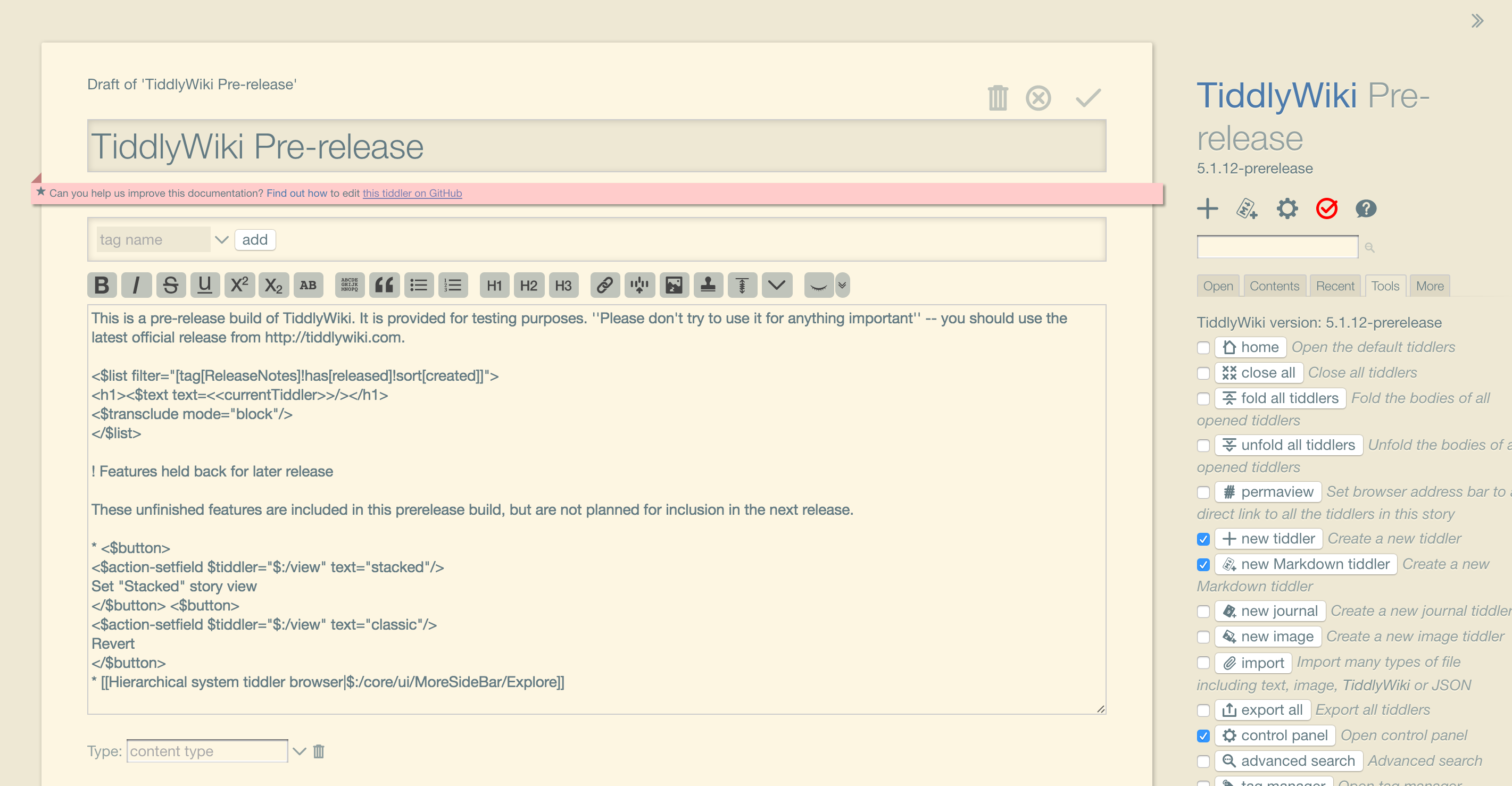
I looked briefly at the code. Maybe I misundestood, but I thought
copyStylesis supposed to copy styles from dummy text area, that has a class.tc-edit-texteditorassigned to it, to the textarea inside the iframe. It does not do so currently, and the only styles the textarea has are display, height, margin, and width - those are assigned explicitly in the code.
Out of curiosity, I inspected GitHub comments editor - it manages without an iframe, and selection preservation is there
—R.
On Sunday, April 24, 2016 at 1:22:07 AM UTC-7, Jeremy Ruston wrote:
Hi StephenI use very dark themes and palettes with my Tiddlywikis. In the previous pre-release I could style the editor but this one I seem to get glaring white with black characters no matter what I do. Perhaps it is something very simple but I'm missing it.I think you’ll find that after changing the palette you need to cancel and re-edit tiddlers to make the editor update to the new palette. The issue is that the textarea in the editor is embedded in an iframe in order to allow us to preserve the selection, but a side effect is that the main page styles are not visible within the iframe, so have to be manually copied across.Best wishesJeremy
Mark S has pointed out that the Undo/Redo arrows don't work in Firefox or Firefox derivatives. Unfortunately, Mark, that is the Firefox design and not a mistake in Tiddlywiki.
Other than that, everything works as anticipated.--
You received this message because you are subscribed to the Google Groups "TiddlyWiki" group.
To unsubscribe from this group and stop receiving emails from it, send an email to tiddlywiki+...@googlegroups.com.
To post to this group, send email to tiddl...@googlegroups.com.
Visit this group at https://groups.google.com/group/tiddlywiki.
To view this discussion on the web visit https://groups.google.com/d/msgid/tiddlywiki/373aa4e8-765a-4091-8e12-6ee3ec3f9f98%40googlegroups.com.
For more options, visit https://groups.google.com/d/optout.
--
You received this message because you are subscribed to the Google Groups "TiddlyWiki" group.
To unsubscribe from this group and stop receiving emails from it, send an email to tiddlywiki+...@googlegroups.com.
To post to this group, send email to tiddl...@googlegroups.com.
Visit this group at https://groups.google.com/group/tiddlywiki.
To view this discussion on the web visit https://groups.google.com/d/msgid/tiddlywiki/15291c6a-4497-469f-80c9-45cca375914a%40googlegroups.com.
Jeremy Ruston
On 9 May 2016, at 10:15, Jeremy Ruston <jeremy...@gmail.com> wrote:I’ll look at adding a configuration option to revert to the non-framed editor without a toolbar.

Jeremy Ruston
On 9 May 2016, at 10:07, 'Mark S.' via TiddlyWiki <tiddl...@googlegroups.com> wrote:Unfortunately, you can not scroll the preview side of the screen. This means that the preview and edit areas can be far apart, and impossible to line up. This means you end up going back and forth while editing. If you could scroll the preview side like you can the edit side, then editing would be much easier.
Jeremy Ruston
I noticed that if you use the macro for excision, that the "transcluded" text does not include images and leaves out formatting. If you do a plain transclusion with curly brackets, it does include images. It seems to me that the macro should do a real transclusion so you you can see what you're actually getting.
After some more experimentation, I see that the problem may be the <$transclusion> widget -- it doesn't include images or formatting either.
On the other hand, changing the macro to use curly brackets doesn't bring back the formatting, and everything is displayed in inline mode. So it will take more than one tweak to get right.
Jeremy Ruston
I'm working against a deadline of releasing 5.1.12 in the next 48 hours, so would rather avoid any changes that carry any risk.
Mat
And I’m afraid I missed that deadline. I’m now aiming to release 5.1.12 in the next few days.
Mat
Sylvain Naudin
+1 :) Thanks Mark. When I record my screencast and test it, I've notive that would be a good improvement, and continue tu see toolbar.
Sylvain
Jeremy Ruston
> In Firefox, both Windows and Linux, I get this. Tested with a new profile, as well as on another person's machine - same result.
https://github.com/Jermolene/TiddlyWiki5/commit/e54cc7b211e10df5048b85a30ebea42e6f885a54
I’ve uploaded a new prerelease too,
Best wishes
Jeremy.
Jeremy Ruston
If it hasn't yet been solved, an idea is to simply add 4-5 eye-lashes and it is clear it's a closed eye.
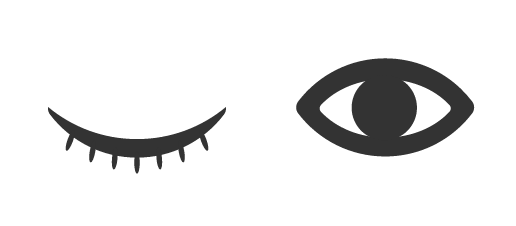
While at it, the little baby button next to it could be a full button but positioned inside the preview pane, perhaps floating top+right there. It doesn't contribute anything (but clutter) without the preview pane open anyway.
<:-)
--
You received this message because you are subscribed to the Google Groups "TiddlyWiki" group.
To unsubscribe from this group and stop receiving emails from it, send an email to tiddlywiki+...@googlegroups.com.
To post to this group, send email to tiddl...@googlegroups.com.
Visit this group at https://groups.google.com/group/tiddlywiki.
To view this discussion on the web visit https://groups.google.com/d/msgid/tiddlywiki/ab36bfb3-cdb5-46c2-84bd-3f560c22b083%40googlegroups.com.
Mat
Rustem
I wanted to like the new editor, but it messes with browser keyboard shortcuts, for example Ctrl-T to open a new tab. I see those can be reconfigured, I might try that later.
Also, Shift-Ins (paste) is not working. I prefer that over Ctrl-V. So, thank you for the off switch as well :)
--R.
Rustem
This seems to be the thread to go for anything new-editor-related. So…
Wish: Relocate preview button (and accompanying dropdown) to inside (or next to) <div class="tc-edit-tags">, so it could be used with the simple editor as well.
Bug: Upon pressing Alt-P to open/close preview, the editor loses focus and needs a mouse click inside to continue editing.
--R.
PMario
-m
PMario
Rustem
The open eye icon could remain the same for any preview type except "none".
--R
prog...@assays.tv
I think the reason they apparently aren't there for me and Mat will be somewhat to do with how our browsers are set. To see them properly in Firefox on the edit page I have to Ctrl+Plus twice. I think its a visual illusion that might go away if the hair lengths & widths were increased a pixel or two.
My 2 cents.
Josiah
Pit.W.
+1
yes please!
wish: make the toolbar sticky, even if it causes problems with some browsers.
-m
--
You received this message because you are subscribed to the Google Groups "TiddlyWiki" group.
To unsubscribe from this group and stop receiving emails from it, send an email to tiddlywiki+...@googlegroups.com.
To post to this group, send email to tiddl...@googlegroups.com.
Visit this group at https://groups.google.com/group/tiddlywiki.
To view this discussion on the web visit https://groups.google.com/d/msgid/tiddlywiki/d8b99aef-e6b2-4156-8c06-3d313f25dc56%40googlegroups.com.
Jeremy Ruston
I wanted to like the new editor, but it messes with browser keyboard shortcuts, for example Ctrl-T to open a new tab. I see those can be reconfigured, I might try that later.
Also, Shift-Ins (paste) is not working. I prefer that over Ctrl-V. So, thank you for the off switch as well :)
--R.
On Monday, May 9, 2016 at 1:16:02 PM UTC-7, Jeremy Ruston wrote:Hi Rustem
> In Firefox, both Windows and Linux, I get this. Tested with a new profile, as well as on another person's machine - same result.
Great, thank you. Fixed here:
https://github.com/Jermolene/TiddlyWiki5/commit/e54cc7b211e10df5048b85a30ebea42e6f885a54
I’ve uploaded a new prerelease too,
Best wishes
Jeremy.
--
You received this message because you are subscribed to the Google Groups "TiddlyWiki" group.
To unsubscribe from this group and stop receiving emails from it, send an email to tiddlywiki+...@googlegroups.com.
To post to this group, send email to tiddl...@googlegroups.com.
Visit this group at https://groups.google.com/group/tiddlywiki.
To view this discussion on the web visit https://groups.google.com/d/msgid/tiddlywiki/6440adfa-bcbe-481a-8043-aae5b9c05578%40googlegroups.com.
Jeremy Ruston
Wish: Relocate preview button (and accompanying dropdown) to inside (or next to)<div class="tc-edit-tags">, so it could be used with the simple editor as well.
Bug: Upon pressing Alt-P to open/close preview, the editor loses focus and needs a mouse click inside to continue editing.
--R.
On Monday, May 9, 2016 at 4:04:05 PM UTC-7, Rustem wrote:
Thanks for the quick fix.
I wanted to like the new editor, but it messes with browser keyboard shortcuts, for example Ctrl-T to open a new tab. I see those can be reconfigured, I might try that later.
Also, Shift-Ins (paste) is not working. I prefer that over Ctrl-V. So, thank you for the off switch as well :)
--R.
On Monday, May 9, 2016 at 1:16:02 PM UTC-7, Jeremy Ruston wrote:Hi Rustem
> In Firefox, both Windows and Linux, I get this. Tested with a new profile, as well as on another person's machine - same result.
Great, thank you. Fixed here:
https://github.com/Jermolene/TiddlyWiki5/commit/e54cc7b211e10df5048b85a30ebea42e6f885a54
I’ve uploaded a new prerelease too,
Best wishes
Jeremy.
--
You received this message because you are subscribed to the Google Groups "TiddlyWiki" group.
To unsubscribe from this group and stop receiving emails from it, send an email to tiddlywiki+...@googlegroups.com.
To post to this group, send email to tiddl...@googlegroups.com.
Visit this group at https://groups.google.com/group/tiddlywiki.
To view this discussion on the web visit https://groups.google.com/d/msgid/tiddlywiki/865da341-bb96-40ff-9cc0-df8b41a17098%40googlegroups.com.
Jeremy Ruston
wish: make the toolbar sticky, even if it causes problems with some browsers.
-m
--
You received this message because you are subscribed to the Google Groups "TiddlyWiki" group.
To unsubscribe from this group and stop receiving emails from it, send an email to tiddlywiki+...@googlegroups.com.
To post to this group, send email to tiddl...@googlegroups.com.
Visit this group at https://groups.google.com/group/tiddlywiki.
To view this discussion on the web visit https://groups.google.com/d/msgid/tiddlywiki/bbfa53a1-481e-4dca-a105-3f6d4655c580%40googlegroups.com.
Jeremy Ruston
Actually, why not invoke the preview type dropdown from the preview button itself? Just add "none" to the list of choices.
--
You received this message because you are subscribed to the Google Groups "TiddlyWiki" group.
To unsubscribe from this group and stop receiving emails from it, send an email to tiddlywiki+...@googlegroups.com.
To post to this group, send email to tiddl...@googlegroups.com.
Visit this group at https://groups.google.com/group/tiddlywiki.
To view this discussion on the web visit https://groups.google.com/d/msgid/tiddlywiki/159e603c-a482-4569-938c-a94d828a40d5%40googlegroups.com.
Mark S.
When I look at the keyboard shortcuts, I notice that there aren't any for cut/paste.
On FF in Windows, Ctl-V still works, but Shift-INS (which personally I never use) is not working in the pre-release. Shift-INS does work in the current full release version, so I assume it has something to do with the short-cut handling. That is, the short-cut handler is "eating" all the keystrokes, but only sending on certain ones.
Maybe if cut/paste were added to the configuration shortcuts, people could add whatever keys they thought most intuitive?
Thanks!
Mark
Jeremy Ruston
When I look at the keyboard shortcuts, I notice that there aren't any for cut/paste.
On FF in Windows, Ctl-V still works, but Shift-INS (which personally I never use) is not working in the pre-release. Shift-INS does work in the current full release version, so I assume it has something to do with the short-cut handling. That is, the short-cut handler is "eating" all the keystrokes, but only sending on certain ones.
Maybe if cut/paste were added to the configuration shortcuts, people could add whatever keys they thought most intuitive?
Jeremy.
Thanks!
Mark
On Thursday, May 12, 2016 at 9:21:55 AM UTC-7, Jeremy Ruston wrote:So, perhaps it would be useful if you could review the default keyboard shortcuts and provide some feedback so that we can improve them together.Also, Shift-Ins (paste) is not working. I prefer that over Ctrl-V. So, thank you for the off switch as well :)
--
You received this message because you are subscribed to the Google Groups "TiddlyWiki" group.
To unsubscribe from this group and stop receiving emails from it, send an email to tiddlywiki+...@googlegroups.com.
To post to this group, send email to tiddl...@googlegroups.com.
Visit this group at https://groups.google.com/group/tiddlywiki.
To view this discussion on the web visit https://groups.google.com/d/msgid/tiddlywiki/27ee1a14-99b1-4e20-b341-f309f2ce873e%40googlegroups.com.
Rustem
Sorry it came out too harsh. As a user of a bleeding-edge version, I appreciate the off switch immensely, while we work out the kinks.
--R.
Mark S.
Using http://keycode.info/, I find that that site doesn't work at all for Pale Moon. Odd.
On Fire Fox, it breaks the sequence into each step. So
Shift == 16
Ins == 45
It does not report that Shift-Ins (together) as different from Shift-Ins as two step sequences.
Although the browser may do the paste/cut, the TW5 application must be grabbing key sequences. Shift-INS works in the old (current) TW5, but not in the new (pre-release) TW5 ... in the SAME browser.
Thanks!
Mark
David Gifford
Dave

