Random html tags appear in my wiki
102 views
Skip to first unread message
Sandip Deshmukh
Aug 21, 2021, 1:02:59 AM8/21/21
to TiddlyWiki
I have a plain vanilla tiddlywiki with a couple of tiddlers.
I copied this on my Android smartphone. And opened it with tiddloid.
All went well till I was only viewing the tiddlers.
But after I edited/ added new tiddlers, some html markup strings started appearing at the very end. They are not part of any tiddler. And they continue to show even after I close all the tiddlers and hide the sidebar.
I copied the wiki back to my desktop and opened it with TiddlyDesktop. The html markup strings continue to appear and behave the same way. I can select them, copy them but can not delete them.
There seems to be no problem with the wiki otherwise --- I can open tiddlers, edit tiddlers, etc.
Here is what the text looks like:
$tw.browser && !$tw.node) { $tw.passwordPrompt = new $tw.utils.PasswordPrompt(); } // Preload any encrypted tiddlers $tw.boot.decryptEncryptedTiddlers(function() { // Startup $tw.boot.startup({callback: callback}); }); }; /////////////////////////// Autoboot in the browser if($tw.browser && !$tw.boot.suppressBoot) { $tw.boot.boot(); } return $tw; }); if(typeof(exports) !== "undefined") { exports.TiddlyWiki = _boot; } else { _boot(window.$tw); } { $tw.boot.boot(); } return $tw; }); if(typeof(exports) !== "undefined") { exports.TiddlyWiki = _boot; } else { _boot(window.$tw); }
How do I get rid of this annoyance?
TW Tones
Aug 21, 2021, 9:29:54 AM8/21/21
to TiddlyWiki
Try using advanced search to find where this content is found in the wiki, look at the tiddlers containing this and see if it has tags it should not.
The tiddler may have a tag such as
SystemTag: $:/tags/BelowStory, remove this to see if its fixed, if not re tag it and keep looking.
I expect a tiddler is broken or corrupt.
Regards
Tones
Sandip Deshmukh
Aug 24, 2021, 12:46:08 AM8/24/21
to TiddlyWiki
Sorry, I could not get back earlier.
The entire content that appears at the bottom (not in a tiddler. There is no box around it) appears in $:/boot/boot.js
That tiddler does not carry any tag.
From the introductory comments in the tiddler, this seems to be the most important tiddler.
How do I fix this?
PMario
Aug 24, 2021, 8:51:58 AM8/24/21
to TiddlyWiki
Hi,
Which version of TW do you use?
Can you link to the Android app you are using?
Did you install any new plugins, before you copied it over to the phone?
-mario
David Shaw
Aug 24, 2021, 9:12:37 AM8/24/21
to tiddl...@googlegroups.com
I get the same sort of thing with both Tiddloid and Tiddloid Lite. I suspect it is a problem with Tiddloid as I can get the code to disappear if I open it in either Tiddloid version, save and close it then open it in the other Tiddloid and save and close it, but this is only a very temporary solution I'm afraid; the code comes back pretty quickly.
David Shaw
--
You received this message because you are subscribed to the Google Groups "TiddlyWiki" group.
To unsubscribe from this group and stop receiving emails from it, send an email to tiddlywiki+...@googlegroups.com.
To view this discussion on the web visit https://groups.google.com/d/msgid/tiddlywiki/797d0403-6673-408f-87af-b093d6365993n%40googlegroups.com.
TW Tones
Aug 25, 2021, 8:25:52 PM8/25/21
to TiddlyWiki
David,
I am not so sure how to help you but in the past I have seen random tiddlers or their content transcluded when a filter is broken and the result is some artifact. So if you can find the page template, or something tagged $:/tags/BelowStory with a filter in it and fix the filter you may stop it.
Sandip Deshmukh
Aug 26, 2021, 1:06:24 AM8/26/21
to TiddlyWiki
My experience is also very similar to what David has described. Either TiddlyDesktop or Tiddloid could be causing the problem.
But nothing seems to be broken. The wiki works perfectly otherwise.
Hubert
Dec 11, 2021, 12:23:20 PM12/11/21
to TiddlyWiki
I've found the same issue today (both Tiddloid and Tiddloid Lite, latest versions), Android 11 (not an issue on Android 8).
The code appears to belong to the boot.js core tiddler and I suspect it's related to the encryption mechanism (though I'm not sure).
Steps to reproduce:
1. Open an (encrypted) TiddlyWiki in Tiddloid or Tiddloid Lite (on Android 11)
2. Save the wiki
3. Reopen the wiki
The code appears "underneath" tiddler frame after the wiki is saved by Tiddloid/Tiddloid Lite and then reopened. Once it's saved like this, the code will show on any mobile or desktop browser, it appears "burned in" but how much of the code is revealed depends on the height of the tiddler.
Has anyone found a fix?
I've opened an issue on the Tiddloid github page.
Thanks,

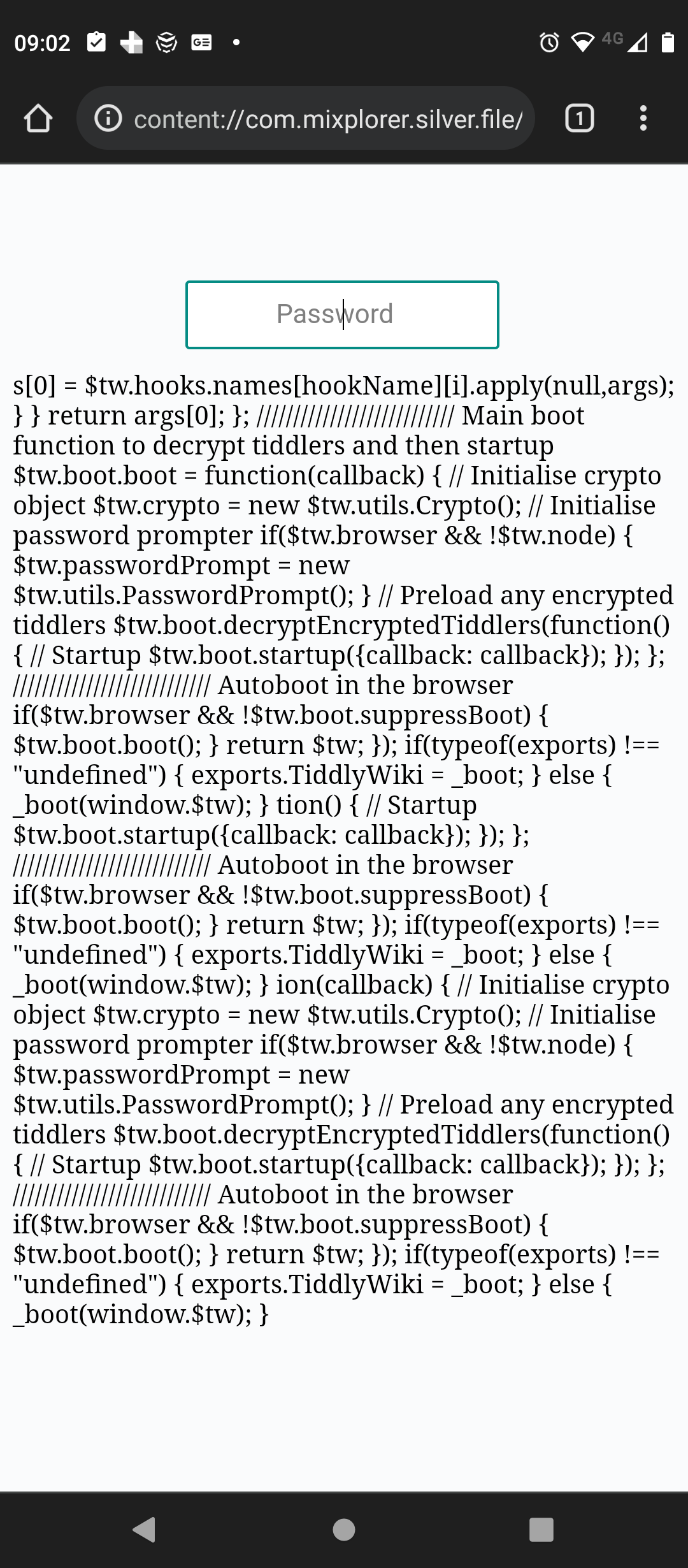
Mark S.
Dec 11, 2021, 1:09:22 PM12/11/21
to TiddlyWiki
What version of TiddlyWiki ?
Hubert
Dec 14, 2021, 6:55:24 AM12/14/21
to TiddlyWiki
@Mark, it's version 5.2.1 but as per donmor's response, TW version is irrelevant because the issue is related to Android 11's SAF implementation.
I've switched to using a mobile browser for saving until the Android 11+ / Tiddloid combination works reliably again.
Reply all
Reply to author
Forward
0 new messages
