[TW5] Bob and BobEXE version 1.2.0 Wibbly Wobbly
Jed Carty
BIG IMPORTANT NOTE: If you are updating from a previous version you must go into the Available Wikis tab under Bob Settings in the control panel and click the button 'Auto-populate list from Wikis folder' with the checkbox checked. Otherwise all of the paths to existing wikis in your Wikis folder will be incorrect.
The biggest is that Bob can now detect and automatically list wikis that are in your Wikis folder. You can also change the name and path of wikis the folder.
It can also optionally remove any links to wikis that don't exist. The button that does this is in the Available Wikis tab under Bob Settings.
You can give wiki names with / in them and they will be placed in subfolders of your wikis folder. So giving the name people/Me would create the folder people in your wikis folder (if it doesn't exist) and make the wiki in a folder called Me.
Many of the other changes are in preparation for setting up a server that we will allow people to host wikis on. More about that later.
The plugin version of Bob is on GitHub here: https://github.com/OokTech/TW5-Bob
The newest version of BobEXE is available here: https://github.com/OokTech/TW5-BobEXE/releases
If you want to support the development OokTech has a patreon page here
https://www.patreon.com/OokTech
or if you prefer there is a link for PayPal herehttps://www.paypal.com/cgi-bin/webscr?cmd=_s-xclick&hosted_button_id=ZG94CTLHTKYRE
Here is the full changelog since the last announcement:
!! Version 1.2.0 Wibbly Wobbly
- Don't sync tiddlers that start with `$:/WikiSettings`
- General improvements to message handling
- You can now give a path (absolute or relative) for wikis instead of always making wikis in the `./Wikis` folder.
- Bob can now automatically detect and list any wikis in the wikis folder or subfolders
- Wikis that are listed but don't exist can also optionally be removed.
- If you are logged in you can set new wikis to be prefixed by your username to prevent naming collisions on multi-user systems.(currently only relevant with the secure server)
- You can make new wikis in subfolders by giving a name like path/to/wiki/wikiName
- Fixed a bug that would sometimes prevent changes to the tags field from being properly synced.
- Optionally set the server to automatically unload wikis that have no active connections to reduce ram usage (experimental)
- Automatically close and remove socket objects that are no logner connected
- If you have authentication only wikis you are authorised to view will be listed.
!! Version 1.1.2 Unnamed Pastry
- The control panel tab has been refactored a bit (few visible changes)
- Separate the function that lets you determine if a wiki exists or not from the load function
- This lets us list only wikis that actually exist
- This may let us automatically detect available wikis in the future
- The available wikis listing now only shows wikis you have permissions to view.
- You can now set the default folder for storing wikis
- It can be relative to the tiddlywiki folder (or the folder with the executable) or an absolute path.
- You can now automatically detect wikis that are inside your wikis folder
- This can automatically populate settings.json for you
- This can also detect wikis that are listed but don't exist and remove them from the list.
TonyM
TonyM
Jed Carty
Jed Carty
Jed Carty
TonyM
I will give more feedback, the features mean a lot to me.
I will try the rerelease.
I am also about to identify a plugin that appears to abend bob just on import.
Thanks
Tony
Riz
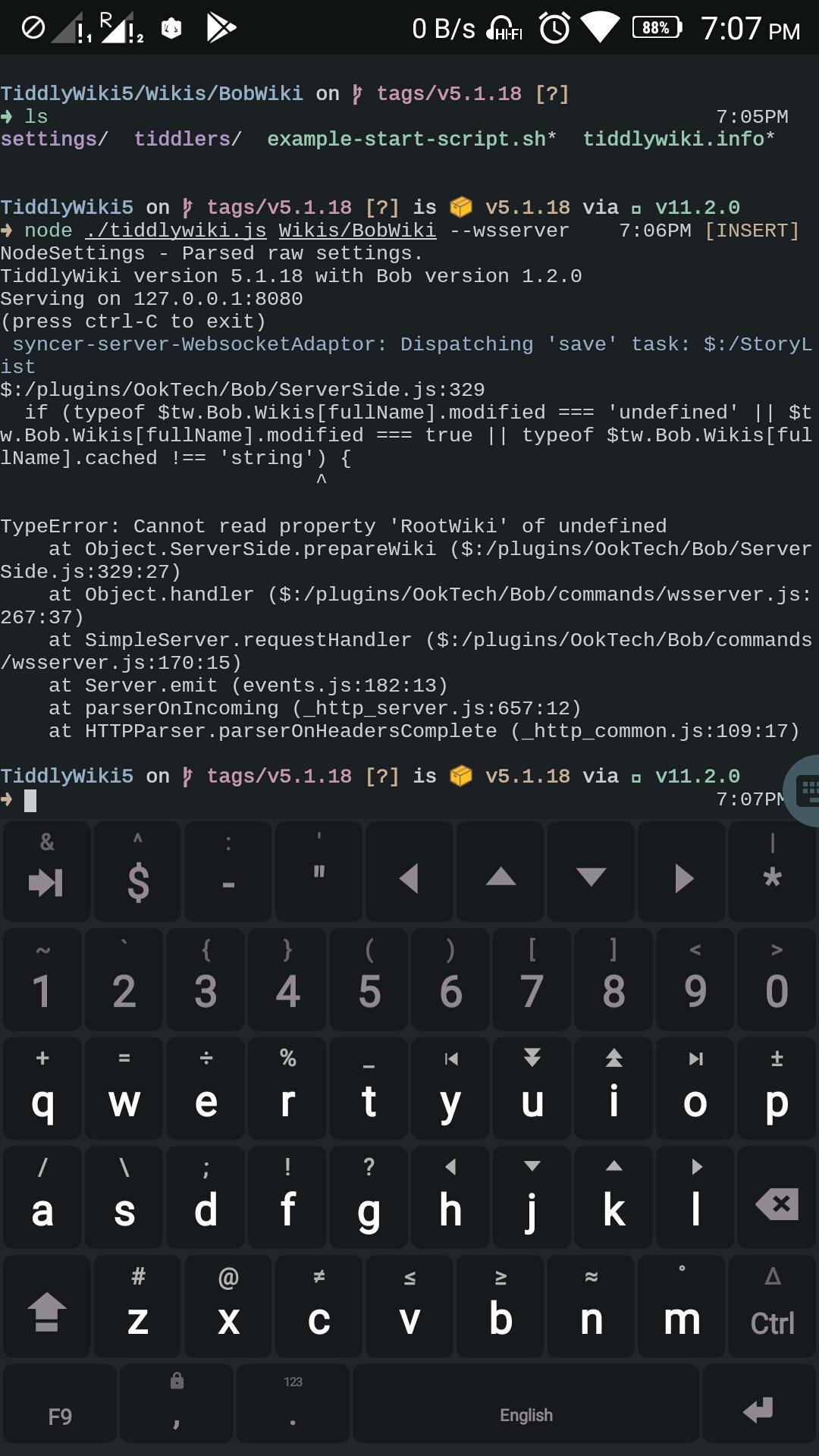
Hi Jed,
First of all, thank you. Been using your work in first release. It is really great to see that you are bringing great deal of improvements to this.
I am running Bob in termux. The new plugin version, however, is not starting. I am attaching a screenshot of the error message. Hope you will look into it.
While I have you here, another issue I had, this time with previous version, was the inability to edit JavaScript files. For eg: if you clone the "now macro", a js file and meta file is created in the folder. However, changes I make is not propagated to server. Let me know what other details I can provide about this.
Sincerely,
Riz
Jed Carty
Jed Carty
Mark S.
Jed Carty
Riz
Slow hardware could be the culprit here. Although, as I said, previous version worked well in termux.
Let me know if any other info I can provide.
Mark S.
Mark S.
Mark S.
Mark S.
Mark S.
Jed Carty
Mark S.
Jed Carty
Mark S.
Jed Carty
Mark S.
Jed Carty
Mark S.
Mark S.
Mark S.
Mark S.
On Thursday, January 10, 2019 at 10:18:29 AM UTC-8, @TiddlyTweeter wrote:
Jed & MarkI can't add much constructive to Mark's comments ... but thought it worth emphasising ...-- manual settings entries are losing focus on edit character by character. NB: previous versions of bob.EXE Windows did not have that issue on settings.-- I tried updating or adding several different settings. In all cases the problem Mark outlined occurs.Mark S. wrote:... Apparently windows paths need to have the backslash escaped, like C:\\mypath\\to\\tiddlywiki.info\\dirYes. I believe that is how node is able handle path settings? This method of storage of paths was the same in previous Bob.EXE editions so I doubt its any issue in this. FWIW Tiddly Desktop also uses escapes in its path settings.Jed Carty wrote:... The windows exe file is also two levels of things that I don't use, windows and BobEXE, which means I put a lot of time and effort into debugging something that I can't test and that I don't use.
I probably won't actually drop support, but I can dream. Its refusal to play well with others makes my life more difficult.
Eek! I hope you will stick with Windows. Previous versions I had no problems of this type with and its worked very reliably on Windows (7 & 10) for me.The only issue I had in Windows was around the Windows command processor. But that is not a Bob issue. Its an O/S issue that can arise in the running of scripts initiated by Bob. Its easily solvable and I posted about what users need to know to address it.Very best wishesJosiah
Jed Carty
Mark S.
It could be every desktop using windows and it wouldn't mean that I get anything more for supporting windows than not supporting windows.
I think I found the source of the problem and I will get a fix for it eventually. And no, Bob doesn't serve single file wikis, what it does is it makes it simple to convert a single file wiki into a wiki it can serve and then to export it back to a single file wiki. At some point I hope to make this happen transparently so it would be almost the same as serving a single file wiki.
Jed Carty
Mark S.
On Thursday, January 10, 2019 at 11:55:39 AM UTC-8, Jed Carty wrote:
Also I don't respond very well to coercion.
TonyM
Jed Carty
TonyM
Fact is I am keen to support your effort, and will.
Thanks for all your contributions.
Tony
Jed Carty
Riz
If you have an android phone, can you test it on termux? I need to make sure that it is not an issue of my setup. I did a fresh install from scratch with the following commands
git clone --depth=1 --branch v5.1.18 https://github.com/Jermolene/TiddlyWiki5.git
git clone --depth=1 https://github.com/OokTech/TW5-Bob.git TiddlyWiki5/plugins/OokTech/Bob
mkdir TiddlyWiki5/Wikis
cp -r TiddlyWiki5/plugins/OokTech/Bob/MultiUserWiki TiddlyWiki5/Wikis/BobWiki/
cd TiddlyWiki5 node ./tiddlywiki.js Wikis/BobWiki --wsserver
I didn't change any setting. I got the same error as before.
sincerely,
Riz
Mark S.
Sync error while processing '$:/StoryList': XMLHttpRequest error code: 404
Sync error while processing '$:/EditionsList': XMLHttpRequest error code: 404
Sync error while processing '$:/Bob/VisibleConfigurationTabs': XMLHttpRequest error code: 404
They reference tiddlers that are not part of the target TW project, so must be an artefact of Bob.
I've tried clearing out the wikiindex and starting over. I've renamed existing paths so none of them have "wikis" in them. I've checked the contents of the data folder directories. I can't see anything wrong.
Is there a way to run Bob at the command line with better error messages?
Thank you,
Mark
Jed Carty
Jed Carty
Jed Carty
Jed Carty
Riz
Glad you could replicate it. If it helps, this is an issue with new release. Previous release worked well in termux.
Also, since I don't have a working Bob to verify (don't have access to my desktop now, only termux), I hope you looked into the the editing JavaScript issue. I had outlined the steps to replicate the issue in my first comment
Sincerely
Riz
Jed Carty
Rizwan Ishak
So you may be the only person other than me who is using the plugin version of Bob because the second error isn't related to termux.
I am sure there are others. People are usually little behind in update cycles.
I will spend a few minutes looking at the javascript error now but I don't have a lot more time to devote to this today.
No rush. Just bringing it to your attention. I know how one person cannot do all possible tests to find edge cases. That is where community can help out, aiding you to evolve it into a better product.
You should know that a lot of us appreciate the umpteen number of hours and expertise you sunk into this project for the sake of community. May be it is not vocalised every time, but it is there.
Keep up the great work. Practically all my node instances of Tiddlywiki are Bob now.
Riz
Dave
Jed Carty
Dave
Jed Carty
Dave
I'm just thankful you've brought Bob into the TW community. I've been waiting for years to be able to have a file-per-tiddler system.
Now that I've taken the steps to figure out Bob I suppose I could have figured out tiddlyweb server or whatever the previous file per tiddler system was, but Bob seems way more user friendly for beginners than those other systems. So anyway please consider your work important and I hope your baby here leads to great things :)
Ps when I win the lottery you and Jeremy will be my first non family donations - I guess I better start buying tickets, ha ha (plus Eric and Tobibeer and Mark and...)
TonyM
On Wednesday, January 9, 2019 at 1:01:27 AM UTC+11, Jed Carty wrote:
There are some big changes in this release!!
BIG IMPORTANT NOTE: If you are updating from a previous version you must go into the Available Wikis tab under Bob Settings in the control panel and click the button 'Auto-populate list from Wikis folder' with the checkbox checked. Otherwise all of the paths to existing wikis in your Wikis folder will be incorrect.
The biggest is that Bob can now detect and automatically list wikis that are in your Wikis folder. You can also change the name and path of wikis the folder.
It can also optionally remove any links to wikis that don't exist. The button that does this is in the Available Wikis tab under Bob Settings.
You can give wiki names with / in them and they will be placed in subfolders of your wikis folder. So giving the name people/Me would create the folder people in your wikis folder (if it doesn't exist) and make the wiki in a folder called Me.
Many of the other changes are in preparation for setting up a server that we will allow people to host wikis on. More about that later.
The plugin version of Bob is on GitHub here: https://github.com/OokTech/TW5-Bob
The newest version of BobEXE is available here: https://github.com/OokTech/TW5-BobEXE/releases
If you want to support the development OokTech has a patreon page here
https://www.patreon.com/OokTech
or if you prefer there is a link for PayPal herehttps://www.paypal.com/cgi-bin/webscr?cmd=_s-xclick&hosted_button_id=ZG94CTLHTKYRE
Here is the full changelog since the last announcement:
!! Version 1.2.0 Wibbly Wobbly
- Don't sync tiddlers that start with `$:/WikiSettings`
- General improvements to message handling
- You can now give a path (absolute or relative) for wikis instead of always making wikis in the `./Wikis` folder.
- Bob can now automatically detect and list any wikis in the wikis folder or subfolders
- Wikis that are listed but don't exist can also optionally be removed.
- If you are logged in you can set new wikis to be prefixed by your username to prevent naming collisions on multi-user systems.(currently only relevant with the secure server)
- You can make new wikis in subfolders by giving a name like path/to/wiki/wikiName
- Fixed a bug that would sometimes prevent changes to the tags field from being properly synced.
- Optionally set the server to automatically unload wikis that have no active connections to reduce ram usage (experimental)
- Automatically close and remove socket objects that are no logner connected
- If you have authentication only wikis you are authorised to view will be listed.
!! Version 1.1.2 Unnamed Pastry
- The control panel tab has been refactored a bit (few visible changes)
- Separate the function that lets you determine if a wiki exists or not from the load function
- This lets us list only wikis that actually exist
- This may let us automatically detect available wikis in the future
- The available wikis listing now only shows wikis you have permissions to view.
- You can now set the default folder for storing wikis
- It can be relative to the tiddlywiki folder (or the folder with the executable) or an absolute path.
- You can now automatically detect wikis that are inside your wikis folder
- This can automatically populate settings.json for you
- This can also detect wikis that are listed but don't exist and remove them from the list.
Ste Wilson
Finally ssh'd into my pi and updated both Bob and tiddlywiki. All went mostly well.
All $:/ tiddlers seem to have vanished as had JD's mobile theme. Fortunately I'd a backup!
Only snag so far is the 'download as single file' button reports an error and doesn't download.
Will try to have an explore of new rudely and bob stuff soon.
Thanks :)
Matthew Lauber
\define addPrefix() [addprefix[$:/state/Bob/$(WikiName)$/]]\define getTitle() $:/state/Bob/$(WikiName)$/$:/SiteTitle\define getSubtitle() $:/state/Bob/$(WikiName)$/$:/SiteSubtitle
Available Wikis: <$button> Refresh Titles <$list filter="[[$:/WikiSettings/split/wikis]indexes[]]" variable="WikiName"> <$action-websocketmessage $type='internalFetch' fromWiki=<<WikiName>> filter='[title[$:/SiteTitle]]' transformFilter=<<addPrefix>> resolution='force' /> <$action-websocketmessage $type='internalFetch' fromWiki=<<WikiName>> filter='[title[$:/SiteSubtitle]]' transformFilter=<<addPrefix>> resolution='force' /> </$list></$button>
<$list filter="[[$:/WikiSettings/split/wikis]indexes[]]" variable="WikiName"><li><a href=<<WikiName>> target='_blank'><$transclude tiddler=<<getTitle>> ><$text text=<<WikiName>> /></$transclude></a> <$transclude tiddler=<<getSubtitle>> /></li></$list>Joshua Fontany
Just got up and running with Bob, and the SLACK it has given me! ( ; ) ) Bravo. Bravo.
Best,
Joshua Fontany
Joshua Fontany
So something here isn't working right. I just don't know if I made a mistake with setup or ???
Best,
Joshua Fontany
Joshua Fontany
It would be great to resolve the tiddlyweb plugin errors, as I would like to sync my local Bob wiki folder to github, but can't be sure others pulling it are using Bob.
Best,
Joshua Fontany
Jed Carty
The save button no longer saves a single file copy because people said it was confusing that they could save a single file copy that way that wasn't the same as the copy served by Bob. If you want a single file copy you can go to the control panel and under the Bob Settings tab there is a 'Download Single File Version' button, that downloads a single file version with the Bob plugins stripped out because they don't do anything for a singe file wiki.
If you want to customise how the download works there is documentation for it in the Bob Documentation tab, look at the ActionDownloadWiki part.
