TW5 eBook pre-release of "Spiritual Quest" - free copy.
John Newell
The EPUB version is now selling and the TW5 version will be hot on its heels after a get a few "kinks" ironed out
In the meantime - here's TW version - https://payhip.com/b/JLBv
The (finalised ) ePUB version - for comparison etc - here at a nominal price https://payhip.com/b/jVTJ
===========================================
Here are the differences & advantages TW ebooks provide
over the ePUB format ... and of course PDF.
https://socialas.padlet.org/socialasadmin/15dqxublw2jf
===========================================
The Spiritual Quest ePUB content is "almost" exactly the same as that of the TW ebook -
but with TWebook the delivery, navigation ( & navigability ) , imagery, readability, tag links etc
all create a very different reading experience
( and audio playing WITHIN the TW version ) - need to be internet connected for that to be active.....
There is ALSO a bunch of LIVE PAGES in the final edit that present new and extended content c/- embeds that look better also in TW5
Feedback welcome
cheers and thanks - John Newell ( on behalf of my beautiful wife, the author - Sandy Lee )
Mat
Feedback welcome
- I got a bit confused with the tabs in the Contents but it may be that I'm used to standard TW where dark tabs means they're inactive. This made me wonder why two tabs (the white ones) seemed active. Maybe instead of coloring the tab background lilac, it would be clearer if only the tab borders were colored?
- Tiddler Contents doesn't seem to be a table of contents, as I expected, but rather the actual contents of the whole book?
- ...and why is the default tab called "Front"? Front of what? (Front contents? It is not the front of the book with the image...?)
- There is a tag in the middle of the, um, Front tab list. It seems to work like a link thought. But it leads to the same tiddler that the actual link next to it.
- Tiddler "Offline Reading" seems to miss close tiddler button.
- In Reflections, the tab Inspiration is arbitrarily(?) open by default.
- I'm not sure the flow-width layout is optimal for reading. It would probably be better with a more narrow column in center. But then maybe it is not intended for a laptop screen.
- The wide screen also makes e.g the single line text under each reflection be to the left making but the imag+caption is centered.
Rizwan Ishak
Can you please, atleast in this group, post a link to the tiddlywiki that is not in the read only format? To ask you if there is a documentation of the process of creating such a book seems bit too much. But may be you can post some stylesheets, relevant code blocks etc.
As for suggestions, here are two
1. May be an option to adopt a dark theme. It is a feature of all major EPUB readers and TW shouldn't fall behind. It is rather easy to implement too.
2. I expected the book to retain the storylist. If I am reading a book, I would be happier if it opened directly where I left it.
Mark S.
Mark
On Monday, September 12, 2016 at 8:05:57 PM UTC-7, John Newell wrote:
Hello to the wider tiddlywiki community - and thanks to the many who have helped in various ways.
The EPUB version is now selling and the TW5 version will be hot on its heels after a get a few "kinks" ironed out
In the meantime - here's TW version - https://payhip.com/b/JLBv
and the ePUB version for comparison - http://bit.ly/SQebook
The content is "almost" exactly the same - but the delivery, navigation ( & navigability ) , imagery, readability, tag links etc create a very different reading experience
John Newell
On Wednesday, September 14, 2016 at 2:40:45 AM UTC+10, Mat wrote:
John and Sandy, congrats and really thanks for sharing!!! Writing a real book in TW - I think you're the first!
Feedback welcomeI have not read the actual contents so I cannot comment on this. Layoutwise, I like it a lot. Gives a very friendly feeling. ( thanks - THAT is one of the greatest accessibility features of TW )
Some things to consider:
- I got a bit confused with the tabs in the Contents but it may be that I'm used to standard TW where dark tabs means they're inactive. This made me wonder why two tabs (the white ones) seemed active. Maybe instead of coloring the tab background lilac, it would be clearer if only the tab borders were colored?
JN mag@gmail
--
You received this message because you are subscribed to a topic in the Google Groups "TiddlyWiki" group.
To unsubscribe from this topic, visit https://groups.google.com/d/topic/tiddlywiki/EaD7lWSK4Ys/unsubscribe.
To unsubscribe from this group and all its topics, send an email to tiddlywiki+...@googlegroups.com.
To post to this group, send email to tiddl...@googlegroups.com.
Visit this group at https://groups.google.com/group/tiddlywiki.
To view this discussion on the web visit https://groups.google.com/d/msgid/tiddlywiki/80d11c4d-6787-4d2e-94fe-dd4e1bd6969a%40googlegroups.com.
For more options, visit https://groups.google.com/d/optout.

|
This email has been checked for viruses by Avast antivirus software.
|
Mark S.
Good luck!
Mark
JN mag@gmail
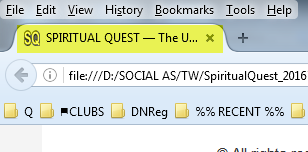
To view this discussion on the web visit https://groups.google.com/d/msgid/tiddlywiki/85fb6e1a-164a-48e9-8695-b32272096082%40googlegroups.com.
For more options, visit https://groups.google.com/d/optout.
John Newell
We've just had an 8hr power outage -
so am behind responding properly - which I will do so tonight ( our timezone is : Melbourne Australia )
in the meantime, one of the direct emails I got reminded me of this test file :
I particularly love it - an embedded audio within this earlier copy of Spiritual Quest
Open it up. This houses the search bar - type in "ENLIGHTENMENT"
Open the result ( that IS CAPITALISED )
and drag down to the PLEDGE ( image of a hand )
play one of the audio pledges that are to be embedded into many more chapters
there are also several audios for the "primary" Reflections - as Guided Journeys
( find a free 30 minute guided meditation from https://www.oronjo.com/p/ZsMcafxSoqBmEj8ND for the next few days )
proper response to all feedback collectively within the next 6-8 hours
many thanks
John
On Tuesday, September 13, 2016 at 1:05:57 PM UTC+10, John Newell wrote:
Hello to the wider tiddlywiki community - and thanks to the many who have helped in various ways.
The EPUB version is now selling and the TW5 version will be hot on its heels after a get a few "kinks" ironed out
In the meantime - here's TW version - https://payhip.com/b/JLBv
The content is "almost" exactly the same - but the delivery, navigation ( & navigability ) , imagery, readability, tag links etc create a very different reading experience
John Newell
On Wednesday, September 14, 2016 at 2:40:45 AM UTC+10, Mat wrote:
John and Sandy, congrats and really thanks for sharing!!! Writing a real book in TW - I think you're the first!
TW offers better presentation and navigation alternatives compared to ePUB which is far more challenging - and can be very frustrating due to its limitations and formatting quirks ( eg PressBooks )
The second book ( in progress now ) will be completed much faster and will incorporate more WOW factor with some really cool implementations - like in-book presentation of audio, video plus other LIVE components whereby content is updated and extended without the reader having to download another copy.
Feedback welcomeI have not read the actual contents so I cannot comment on this. Layoutwise, I like it a lot. Gives a very friendly feeling.
I realise that - at least for this ebook - "Spiritual Quest" - the target market is SIGNIFICANTLY different to that within the Google Groups walls.
The test market has been 20+ friends and family, plus connections from within my twitter reach ( @magillamax ) who do READ this content type ( spiritual, guidance, new age, self-help, counselling, mystic - were the key words ... ) - with their likes and proclivities in mind
The eBook was "moulded" to appease their needs. As such it DOES look significantly different to the "standards" out there in PDF and ePUB formats ( which I find archaic, unfriendly, restrictive and lifeless .... without personality ) ...
and I believe that's the EDGE that TW provides - a "read" that embraces colour and creativity..... expression.
That covered, I have tried to answer the questions below ..... where I have added - ** - this WAS polled and the most accessible / popular / intuitive response was adopted for the book
Some things to consider:
- I got a bit confused with the tabs in the Contents but it may be that I'm used to standard TW where dark tabs means they're inactive. ** coloured dark ( eg purple is active ) and uncoloured is unselected This made me wonder why two tabs (the white ones) seemed active. Maybe instead of coloring the tab background lilac, it would be clearer if only the tab borders were colored? I think in a more "technical" ebook &/or one without so much imagery, colour and personality - your suggestion is more appropriate ( thanks
- Tiddler Contents doesn't seem to be a table of contents, as I expected, but rather the actual contents of the whole book?
- ...and why is the default tab called "Front"? Front of what? (Front contents? It is not the front of the book with the image...?)
- There is a tag in the middle of the, um, Front tab list. It seems to work like a link thought. But it leads to the same tiddler that the actual link next to it.
- Tiddler "Offline Reading" seems to miss close tiddler button.
- In Reflections, the tab Inspiration is arbitrarily(?) open by default.
- I'm not sure the flow-width layout is optimal for reading. It would probably be better with a more narrow column in center. But then maybe it is not intended for a laptop screen.
- The wide screen also makes e.g the single line text under each reflection be to the left making but the imag+caption is centered.
Again, thanks for sharing John + Sandy!
<:-)
Eneko Gotzon
On Wednesday, September 14, 2016 at 2:40:45 AM UTC+10, Mat wrote:
plus other LIVE components…
a "read" that embraces colour and creativity..... expression.
John Newell
Thanks for your words of support.
Your suggestion of "process documentation": is a great idea - I've got dozens / hundreds of pages that have been part of this 14 months process - in part TW formatting / discovery and implementation /+ part content/ rewrites / imagery/ optimising and getting my head around how to use TW for it's most accessible benefits.
Bookmarking in a readonly version is beyond my skill level ( especially as the ebook is best delivered in an uneditable format to the buyer / reader )
I believe that is only a problem for novels - ie - a LINEAR "read" from front to back of a book - where BOOKMARKING would be handy
( Does anyone know how I can address that ? )
SQuest and the several other books in progress are ALL NOT LINEAR.
Readers of SQuest have LIKED the ability to :
- Start anywhere
- navigate easily to the NEXT chapter ( or )
- to an "aligned chapter" - eg the "FACETS" ( how similar Reflection Chapters are "categorised" ) allow easy ways to go to similar chapters
- find where they last were via the chapter "REFLECTIONS" which lists the titles + summary + image identifier - easily
Categories work.
Tabs work.
The books in progress all benefit with TW's navigation options.
The books include :
- Winery Wedding Book.
- Retailer Catalogue / health benefits Guide
- Regional Tourism eBook ( online & offline versions ) includes 1300+ venues, accommodation, wineries, brewers, attractions, sports clubs, hotels, restaurants, retailers, cafes etc etc
- My ebook "The Virtuous Soul" ( SQuest for "blokes" )
- Builder / Renovator Extended Brochure - How To | Inspirations & example work using| Live pinterest boards | Completed Work | Testimonials etc
- Saddlery Site - products + specialist blogs LIVE to eBook ( bypasses email - though we have those available ) + online purchase etc
I provide marketing / training / mentor services to some large & specialist retail groups
and THEIR FLOORSPACE was the inspiration as to HOW to use dynamic navigation within TW ebooks
As these books are for readers who wander like "browsing customers" it makes sense to appeal to their similar proclivities :
- Make guidance simple
- Group sections
- Provide visual representations ( IKEA does this quite well )
- Make progression to similar requirements easy to identify and navigate to.....
- There's good reason a range of eBooks of the SAME CONTENT can be provided with the OPTION of colour formats for light / dark backgrounds ( easily done )
- Once the current version is finalised ( it is MOBILE optimised at present ) there will be a tablet version ( eg ipad screen sized ) and a desktop version *
- * the desktop version is a "maybe" until I figure out how to best address a full width screen display of a page ( which looks ..... wrong ) - so I am considering tiddlers with columns
From another bunch of comments and feedback ( other respondents ) were the layout options I deployed.
Under CONTENTS : "Why is there a FRONT | MAIN BOOK ( the REFLECTIONS ) | and BACK ?
The format of just about any eBook ( ePUB for example ) and physical book follow the same protocols
TW does have the advantage of having more dynamic ways to presents them.......
I almost every ePUB and physical book - once having turned the cover over to enter the book
the reader then FLIPs through :
- Inside Cover ( title and often a byline ) - then ...
- Other Books by the same author(s) - then ...
- Book Title Page ( along with byline ) + author(s) name(s) - then ...
- Copyright also attributions, contributions, artwork, called rights, ISBN number etc - then ...
- Dedication - then ... finally !!!
- TABLE OF CONTENTS
I think having TOC up earlier saves "flipping" through pages that often aren't read - and almost NEVER re-read
So, a TOC upfront that still provides FRONT | MAIN CONTENT | BACK is appropriate
To validate this - just check out :
which has relevant notes for ePUB / printed book / TWebook
and the "Chicago Manual of Style Conventions" formats required to submit ePUB ebooks
( not applicable to TWebooks - but some consistency is warranted )
Hope that helps
anyone who wants to receive updates on TWebooks - please email me directly - via john @ social . as
I'd update via where the free Ebook edition was found but most provided dummy/junk email addresses.
cheers
John
John Newell
I now "get" what you were directing me to
( I assumed you meant top of the READING PAGE - which is not what you meant..
You ARE 100% correct - the TAB IDENTIFIER of the eBOOK NAME and Favicon is important and just hadn;t been fully addressed in this pre-release edition
cheers
JOHN
John Newell
On Wednesday, September 14, 2016 at 2:40:45 AM UTC+10, Mat wrote:
John and Sandy, congrats and really thanks for sharing!!! Writing a real book in TW - I think you're the first!
Feedback welcomeI have not read the actual contents so I cannot comment on this. Layoutwise, I like it a lot. Gives a very friendly feeling.Some things to consider:
- I got a bit confused with the tabs in the Contents but it may be that I'm used to standard TW where dark tabs means they're inactive. This made me wonder why two tabs (the white ones) seemed active. Maybe instead of coloring the tab background lilac, it would be clearer if only the tab borders were colored? ( I tested this "different" book on 20 test-bunnies who are readers - no tech-heads, more attuned to reading printed books - one needed guidance - all "got" the notion of coloured tab ( in CONTENTS ) is the active one .......yes - that differs from "normal TW protocol" but aligns with the standard within the ebook for active buttons being coloured. )
- Tiddler Contents doesn't seem to be a table of contents, as I expected, but rather the actual contents of the whole book? ( Refer to the extended response to that in RIZ's comments - also refer to the link that provides some commentary to protocols demanded for ePUB submission an how I addressed that with TW formatting - I am still open for feedback.... Again in reference to my test-bunnies - I didn't ask about how they saw / worked with the TOC - there wasn't any feedback or comment on that TOC - and in enquiring later - they responded with "yeah - all good" as if they just ran with it ..... ) link >> https://goo.gl/cC2F8X
- ...and why is the default tab called "Front"? Front of what? (Front contents? It is not the front of the book with the image...?) ( refer same as above - hopefully I've covered that - if not, I am open to more questions / comments / suggestions.) https://goo.gl/cC2F8X
- There is a tag in the middle of the, um, Front tab list. It seems to work like a link thought. But it leads to the same tiddler that the actual link next to it. ( Experimenting with the testers / reviewers - to see which they preferred - I have dropped the tag button ..... consistency won out. )
- Tiddler "Offline Reading" seems to miss close tiddler button. [ Can you please advise on which chapter ? - and I'll check it out ]
- In Reflections, the tab Inspiration is arbitrarily(?) open by default. ( That will be set to ABUNDANCE when finalised ) thanks
- I'm not sure the flow-width layout is optimal for reading. It would probably be better with a more narrow column in center. ( I totally agree !!! ) You have the twEbook oprimised for mobile device screens - more specifically iPhone But then maybe it is not intended for a laptop screen. ( When complete there are 3 versions - mobile / Tablet / Desktop* ) * Desktop challenges me as that's the one significant advantage that ePUBs and PDFs have - the ability to present 2 open pages - side x side onscreen - I haven't addressed that as yet - and I may not - as the major (re)sellers of ebooks have mobile devices way ahead of desktop reading ( according to screen res recorded ) - I would guess that techincal books - esp in PDF would invert that result - my market is primarily mobile
- The wide screen also makes e.g the single line text under each reflection be to the left making but the imag+caption is centered. ( Thanks for that - It isn't an issue on iphones - but IS on tablets and desktops - appreciate your attention to detail
Mat
- Tiddler "Offline Reading" seems to miss close tiddler button. [ Can you please advise on which chapter ? - and I'll check it out ]
iOS ( iphone - ipad )
This edition of the Spiritual Quest ebook is linked to online content allowing for content updates. You can read both online and offline by embedding this ebook into your iphone / ipad.
John Newell
It's very easy - here's a quick Guide for iphone - similar applies to Android devices ...
( Note - this free version for evaluation has been prepared specifically for MOBILE DEVICES
so you'll need to search for firefox / chrome / safaro desktop equivalents .... if viewing that way -
OR
Enjoy the TW ebook on your iphone and see how well that works - an how well the TW ebook is rendered on a small screen
cheers
John Newell
On Tuesday, September 13, 2016 at 1:05:57 PM UTC+10, John Newell wrote:
John Newell
On Wednesday, September 14, 2016 at 3:24:27 AM UTC+10, Riz wrote:
Sorry for not ( up until now ) replying properly to your post, which we hugely appreciate !!
The suggestion of a dark theme ( thinking by that you mean - a dark background ? I do have that in play for both the IPAD / tablet edition
and for the desktop edition = there's simply not enough framing space to apply that in the iphone / andoid mobile version.
As the ebook is Read Only - I cannot figure out how to ACTIVATE a placemarker as you suggest - if you have any ideas please forward them.
I am happy to create an independent copy of the SQuest formatting etc as you ask and hope to publish that to the TW fraternity in a couple of weeks.
cheers John
Josiah
I followed with interest what you have been doing with TW5 for e-pubs.
I think its a very valuable example. Not least because when you publish an e-book you have to work everything through. Its, rightly, not seen as software. Its a "book". It needs to be very reliable & have an appropriate format/structure for whatever its about. And its obvious you have spent a lot of time thinking about what e-pubs are at the moment, and what they could be. I agree that TW is an excellent foundation for e-publishing.
As you mention, book-marking, is an issue. (Also whether folk can make annotations?) I am sure there are ways to limited editing facilities without upsetting core content, though I don't know enough to say HOW to do that.
Best wishes
Josiah
PMario
As the ebook is Read Only - I cannot figure out how to ACTIVATE a placemarker as you suggest - if you have any ideas please forward them.
I am happy to create an independent copy of the SQuest formatting etc as you ask and hope to publish that to the TW fraternity in a couple of weeks.
cheers John
TW has 2 settings in the ControlPanel: Settings: "Navigation Address Bar" and "Navigation History"
see: short link without using URL shorteners. Long link is here [1] :)
Those settings take care, how TW updates the URL. You can play with it, to see, how it works. You may be able to create a "Settings" page for your advanced users :)
have fun!
mario
[1] http://tiddlywiki.com/#%24%3A%2FControlPanel:%24%3A%2FControlPanel%20%24%3A%2Fcore%2Fui%2FControlPanel%2FSettings%2FNavigationHistory%20%24%3A%2Fcore%2Fui%2FControlPanel%2FSettings%2FNavigationAddressBar
John Newell
--
You received this message because you are subscribed to a topic in the Google Groups "TiddlyWiki" group.
To unsubscribe from this topic, visit https://groups.google.com/d/topic/tiddlywiki/EaD7lWSK4Ys/unsubscribe.
To unsubscribe from this group and all its topics, send an email to tiddlywiki+unsubscribe@googlegroups.com.
To post to this group, send email to tiddl...@googlegroups.com.
Visit this group at https://groups.google.com/group/tiddlywiki.
To view this discussion on the web visit https://groups.google.com/d/msgid/tiddlywiki/a6423aaf-b243-4b9a-9ff8-9fc7a0d376d2%40googlegroups.com.
For more options, visit https://groups.google.com/d/optout.
--
John Newell
Thanks for your suggestion
- I copied a TW ( latest iteration )
- adjusted : clicked "YES" in the shadow tiddler
$:/core/ui/ControlPanel/Settings/NavigationHistory
- which auto updated the System tiddler ( below - to "yes" )
- I saved the TW file
- I then re-opened the TW file and opened tiddler "2" expecting that this "open" tiddler event would be recorded as the most recently opened and serve it up next time I opened the TW file
- I then closed the tw file
- I refreshed / opened it - hoping it would open at the the last tiddler seen
- sadly - it didn't - what am I doing wrong ?
If this did open at the last opened Tiddler - then it is a great way to bookmark and open at last page read...
cheers
John
Robert Edwards
Thanks!

