Windows Student Use Benefit - Free upgrade to Win10/11 Education Edition
Sam McNeill
Grant
Grant Saul
Sent: Tuesday, November 9, 2021 9:36:22 PM
To: Techies for schools <techies-f...@googlegroups.com>
Subject: [techies-for-schools] Windows Student Use Benefit - Free upgrade to Win10/11 Education Edition
You received this message because you are subscribed to the Google Groups "Techies for schools" group.
To unsubscribe from this group and stop receiving emails from it, send an email to techies-for-sch...@googlegroups.com.
To view this discussion on the web visit https://groups.google.com/d/msgid/techies-for-schools/47f46ded-d629-4b26-a8d7-66cf1d744736n%40googlegroups.com.
Sam McNeill
Sam McNeill
Grant
To view this discussion on the web visit https://groups.google.com/d/msgid/techies-for-schools/5062c7d3-3e0f-4813-84bd-1d52283d9da8n%40googlegroups.com.
lfr...@jameshargest.school.nz
lfr...@jameshargest.school.nz
Matt Strickland
Jono Green
Sam McNeill
- School Owned Devices that students use
- licensing is covered by m365 A3/A5 and can be allocated to the students AAD account via M365/AAD Admin Portals
- BYOD devices that students use
- Schools can register with the www.Kivuto.com webstore to allow students to download a license key for Windows 10/11 Education Edition to upgrade BYOD for the life of the device
-
Landyn Frisby
--
You received this message because you are subscribed to a topic in the Google Groups "Techies for schools" group.
To unsubscribe from this topic, visit https://groups.google.com/d/topic/techies-for-schools/nlz1R01436Q/unsubscribe.
To unsubscribe from this group and all its topics, send an email to techies-for-sch...@googlegroups.com.
To view this discussion on the web visit https://groups.google.com/d/msgid/techies-for-schools/8f847d1e-6084-400f-95bb-8ca077c110b9n%40googlegroups.com.

Jono Green

Sam McNeill
Landyn,
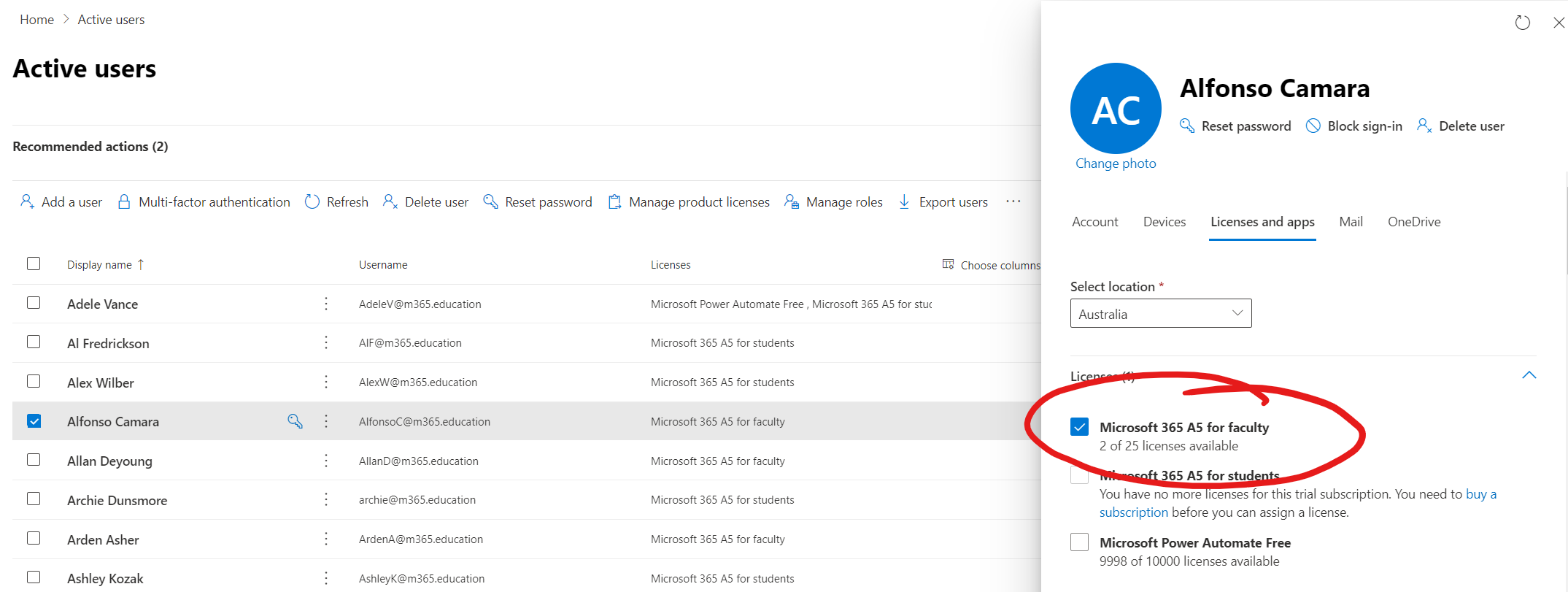

Grant Saul
I just thought I would update, particularly for Private Schools after multiple communications with our reseller and Kivuto.
There are two programmes – EES (Education Service) and CSP (Customer Service Programme). We and all Schools not part of the Ministry Agreement (EES) will likely be on CSP. Ours does include student use benefit. (Basically students could use licenses while they are enrolled).
There is no facility for student to keep Windows 10 Education as there is no agreement number and Kivuto will therefore not provide access to free software.
Hope this saves someone elses time.
Regards
Grant
From: Sam McNeill
Sent: Tuesday, 3 May 2022 8:54 am
To: Techies for schools
Subject: Re: [techies-for-schools] Re: Windows Student Use Benefit - Free upgrade to Win10/11 Education Edition
Landyn,
Do you have the unified M365 SKU assigned to the user?
If so, the Windows license is included in the Apps below:
In a Unified SKU situation there are no longer separate licenses for Windows / EMS / Office365
Cheers
On Monday, May 2, 2022 at 9:12:59 AM UTC+12 Jono Green wrote:
Hi Landyn,
I would hazard a guess and need to confirm but the entitlements should be conferred directly under the Microsoft 365 A3 license rather than within the combined parts of A3 (i.e. Office 365 A3, EMS A3 and Windows 10/11 A3) as I've seen licensing providers do in the past.
It appears you're right regarding the Microsoft agreements as licensing availability under the Microsoft Terms indicates Microsoft Customer Agreement (CSP) is the only way to specifically get Windows 10/11 Enterprise A3 now? Windows 11 Education E3 is still available through the Enrolment for Education Services (EES) channel but I'm not sure if that's the current mechanism for schools to receive their licensing.
--
You received this message because you are subscribed to the Google Groups "Techies for schools" group.
To unsubscribe from this group and stop receiving emails from it, send an email to techies-for-sch...@googlegroups.com.
To view this discussion on the web visit https://groups.google.com/d/msgid/techies-for-schools/a8c98aed-19c1-4f03-a118-4410b6d4ed76n%40googlegroups.com.
Sam McNeill
Parker, Andy
|
| |
| |
| |
 |
| Please consider the environment before printing this email |
| This message (and any associated files) is
intended only for the use of the individual or entity to which it is
addressed and may contain information that is confidential, subject to
copyright or constitutes a trade secret. If you are not the intended
recipient you are hereby notified that any dissemination, copying or
distribution of this message, or files associated with this message, is
strictly prohibited. If you have received this message in error, please
notify us immediately by replying to the message or contacting help...@stcuthberts.school.nz,
and deleting it from your computer. Messages sent to and from us may be
monitored. |
To: Techies for schools <techies-f...@googlegroups.com>
Sam McNeill
Grant
Grant Saul
Sent from mobile
