Skip to first unread message
Jaspal Sahota
Aug 23, 2018, 9:05:53 AM8/23/18
to Subsurface Divelog
I (foolishly) removed all the columns from the dive list (all the rows in the dive list had become shorter than normal after I had been rearranging columns and I couldn't find a way to change the height of the rows).
Having removed all the columns there seems to be no way to add them back - right click doesn't show a list of columns to be added.
I tried uninstall, clear the %appdata% folders, reinstall, but I got the same blank dive list :(
Is there perhaps a config file I can edit to fix this?
Thanks
Jas
- Which version are you using (hint: look at the About screen)? 4.8.1
- Which OS are you running? Windows 10
Dirk Hohndel
Aug 23, 2018, 1:03:55 PM8/23/18
to subsurfac...@googlegroups.com
On Aug 23, 2018, at 6:05 AM, Jaspal Sahota <jaspal...@gmail.com> wrote:I (foolishly) removed all the columns from the dive list (all the rows in the dive list had become shorter than normal after I had been rearranging columns and I couldn't find a way to change the height of the rows).Having removed all the columns there seems to be no way to add them back - right click doesn't show a list of columns to be added.I tried uninstall, clear the %appdata% folders, reinstall, but I got the same blank dive list :(Is there perhaps a config file I can edit to fix this?
That's a fascinating error case that I don't think we've seen before.
The settings are stored in the registry on Windows and manually messing with that is a bit tricky.
I wonder if we should add a "reset everything" nuclear option somewhere.
Right now I'm not sure what to suggest outside of removing the corresponding keys in the registry (and since I don't have a Windows system to check right now, I can't even tell you which registry keys)
/D
Grey Wolf
Aug 24, 2018, 12:16:13 AM8/24/18
to subsurfac...@googlegroups.com
hm....
maybe quick and dirty:
uninstall subsurface -> open "regedit" -> search for all subsurface-entrys and delete them -> reinstall subsurface
martin
--
You received this message because you are subscribed to the Google Groups "Subsurface Divelog" group.
To unsubscribe from this group and stop receiving emails from it, send an email to subsurface-dive...@googlegroups.com.
To post to this group, send email to subsurfac...@googlegroups.com.
To view this discussion on the web visit https://groups.google.com/d/msgid/subsurface-divelog/BAF68C8F-84BC-4CE1-A259-18BC76C91B47%40hohndel.org.
For more options, visit https://groups.google.com/d/optout.
Jaspal Sahota
Aug 24, 2018, 5:06:53 AM8/24/18
to subsurfac...@googlegroups.com
Thanks, I found them in: Computer\HKEY_CURRENT_USER\Software\Subsurface\Subsurface
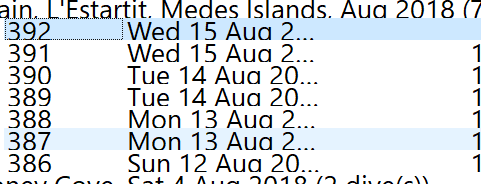
Uninstall, delete the keys then reinstall seems to have fixed the columns :)
Unfortunately, increasing the font size to larger than the default 7.88 (I like 10...I'm getting older) causes the rows on the dive list to be too short (I've attached a picture). Putting the font size back to 7.88 makes the rows readable again. FWIW I'm on a surfacebook with a high res display (3000x2000) in case that makes a difference?
Regards
Jas
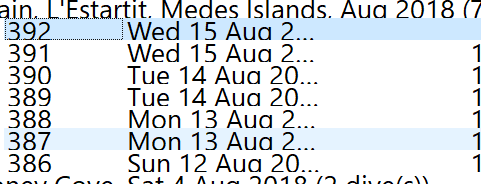
Grey Wolf
Aug 25, 2018, 5:53:35 AM8/25/18
to Subsurface Divelog
hi jaspal
the with could be set by mouse (or, more tricky, in the registry) - but not the hight of the rows (or i didn't find it).
for shure the resolution of 3000x2000 is a little bit high ;-), but have you tried to swith to another font? maybe with another screenfont it is better (or you play around a bit in your windows-screen-settings).
sorry to have no better ideas
nice we
martin
Lubomir I. Ivanov
Aug 26, 2018, 5:05:28 PM8/26/18
to subsurfac...@googlegroups.com
https://github.com/Subsurface-divelog/subsurface/pull/1601
lubomir
--
Lubomir I. Ivanov
Aug 26, 2018, 5:49:21 PM8/26/18
to subsurfac...@googlegroups.com
On 24 August 2018 at 12:06, Jaspal Sahota <jaspal...@gmail.com> wrote:
Unfortunately, increasing the font size to larger than the default 7.88 (I like 10...I'm getting older) causes the rows on the dive list to be too short (I've attached a picture). Putting the font size back to 7.88 makes the rows readable again. FWIW I'm on a surfacebook with a high res display (3000x2000) in case that makes a difference?RegardsJas
submitted a possible fix for the row height issue as well:
tested on Windows 7.
lubomir
--
Reply all
Reply to author
Forward
0 new messages
