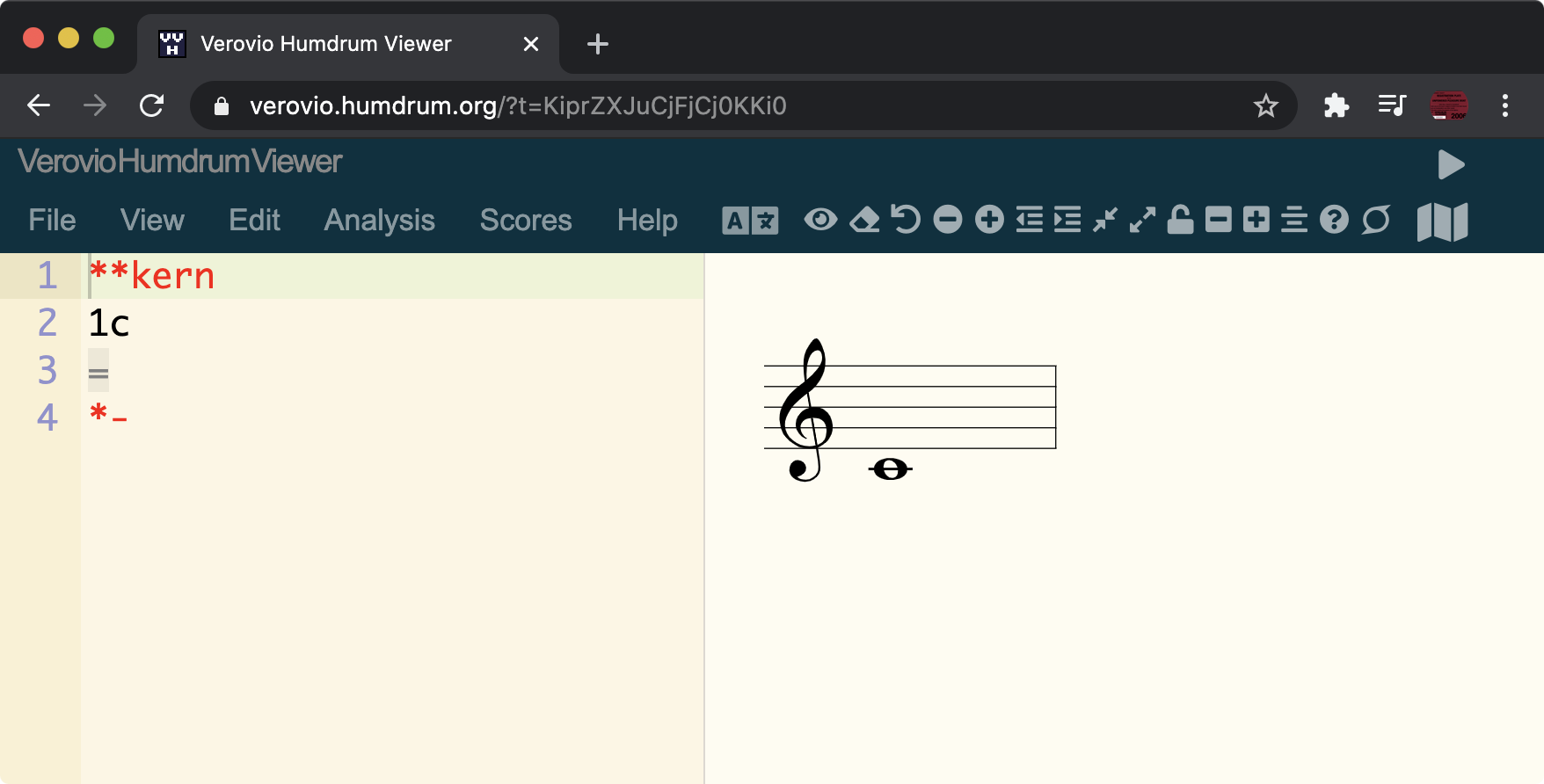Melodic intervals in semitones?
Claire Arthur
Huron, David
Sent: Thursday, November 12, 2020 1:02 PM
To: starstarhug <stars...@googlegroups.com>
Subject: [**HUG] Melodic intervals in semitones?
--
This is a message is from the **HUG newgroup.
To post to this group, send email to stars...@googlegroups.com
To unsubscribe from this group, send email to
starstarhug...@googlegroups.com
For more options, visit this group at
http://groups.google.com/group/starstarhug?hl=en
---
You received this message because you are subscribed to the Google Groups "starstarhug" group.
To unsubscribe from this group and stop receiving emails from it, send an email to starstarhug...@googlegroups.com.
To view this discussion on the web visit https://groups.google.com/d/msgid/starstarhug/e21b8598-e494-4cce-8f75-3c7cafedc914n%40googlegroups.com.
Claire Arthur
Craig Sapp
**kern **tti **kern **tti **kern **tti **kern **tti
*k[f#] *k[f#] *k[f#] *k[f#] *k[f#] *k[f#] *k[f#] *k[f#]
*M3/4 *M3/4 *M3/4 *M3/4 *M3/4 *M3/4 *M3/4 *M3/4
4GG 12 4B 0 4d 0 4g 0
=1 =1 =1 =1 =1 =1 =1 =1
4G -3 4B 1 4d 2 2g 7
4E 2 8cL -1 4e -2 . .
. . 8BJ -2 . . . .
4F# 1 4A -2 4d 0 4dd -3
=2 =2 =2 =2 =2 =2 =2 =2
4G -5 4G -1 2d -3 4.b -2
4D 2 4F# 1 . . . .
. . . . . . 8a -2
4E -4 4G 5 4B 5 4g 0
=3 =3 =3 =3 =3 =3 =3 =3
4C -1 8cL -1 8eL -2 4.g 2
. . 8BJ 1 8d 2 . .
8BBL -2 4c 2 8e 2 . .
8AAJ -2 . . 8f#J 1 8a 2
4GG 7 4d 0 4g -1 4b -2
=4 =4 =4 =4 =4 =4 =4 =4
2D; -7 2d; 0 2f#; 1 2a; 2
4GG -1 4d -5 4g -5 4b 3
=5 =5 =5 =5 =5 =5 =5 =5
**tti **tti **tti **tti
*clefF4 *clefGv2 *clefG2 *clefG2
*k[f#] *k[f#] *k[f#] *k[f#]
*M3/4 *M3/4 *M3/4 *M3/4
12 0 0 0
=1 =1 =1 =1
-3 1 2 7
2 -1 -2 .
. -2 . .
1 -2 0 -3
=2 =2 =2 =2
-5 -1 -3 -2
2 1 . .
. . . -2
-4 5 5 0
=3 =3 =3 =3
-1 -1 -2 2
. 1 2 .
-2 2 2 .
-2 . 1 2
7 0 -1 -2
=4 =4 =4 =4
-7 0 1 2
-1 -5 -5 3
=5 =5 =5 =5
52 -2
45 2
31 -1
26 0
25 1
7 -4
6 5
5 7
5 3
4 4
4 -3
4 -7
4 -5
1 12
**kern **mnn **kern **mnn **kern **mnn **kern **mnn
*clefF4 *clefF4 *clefGv2 *clefGv2 *clefG2 *clefG2 *clefG2 *clefG2
*k[f#] *k[f#] *k[f#] *k[f#] *k[f#] *k[f#] *k[f#] *k[f#]
*M3/4 *M3/4 *M3/4 *M3/4 *M3/4 *M3/4 *M3/4 *M3/4
4GG 43 4B 59 4d 62 4g 67
=1 =1 =1 =1 =1 =1 =1 =1
4G 55 4B 59 4d 62 2g 67
4E 52 8cL 60 4e 64 . .
. . 8BJ 59 . . . .
4F# 54 4A 57 4d 62 4dd 74
=2 =2 =2 =2 =2 =2 =2 =2
4G 55 4G 55 2d 62 4.b 71
4D 50 4F# 54 . . . .
. . . . . . 8a 69
4E 52 4G 55 4B 59 4g 67
=3 =3 =3 =3 =3 =3 =3 =3
4C 48 8cL 60 8eL 64 4.g 67
. . 8BJ 59 8d 62 . .
8BBL 47 4c 60 8e 64 . .
8AAJ 45 . . 8f#J 66 8a 69
4GG 43 4d 62 4g 67 4b 71
=4 =4 =4 =4 =4 =4 =4 =4
2D; 50 2d; 62 2f#; 66 2a; 69
4GG 43 4d 62 4g 67 4b 71
=5 =5 =5 =5 =5 =5 =5 =5
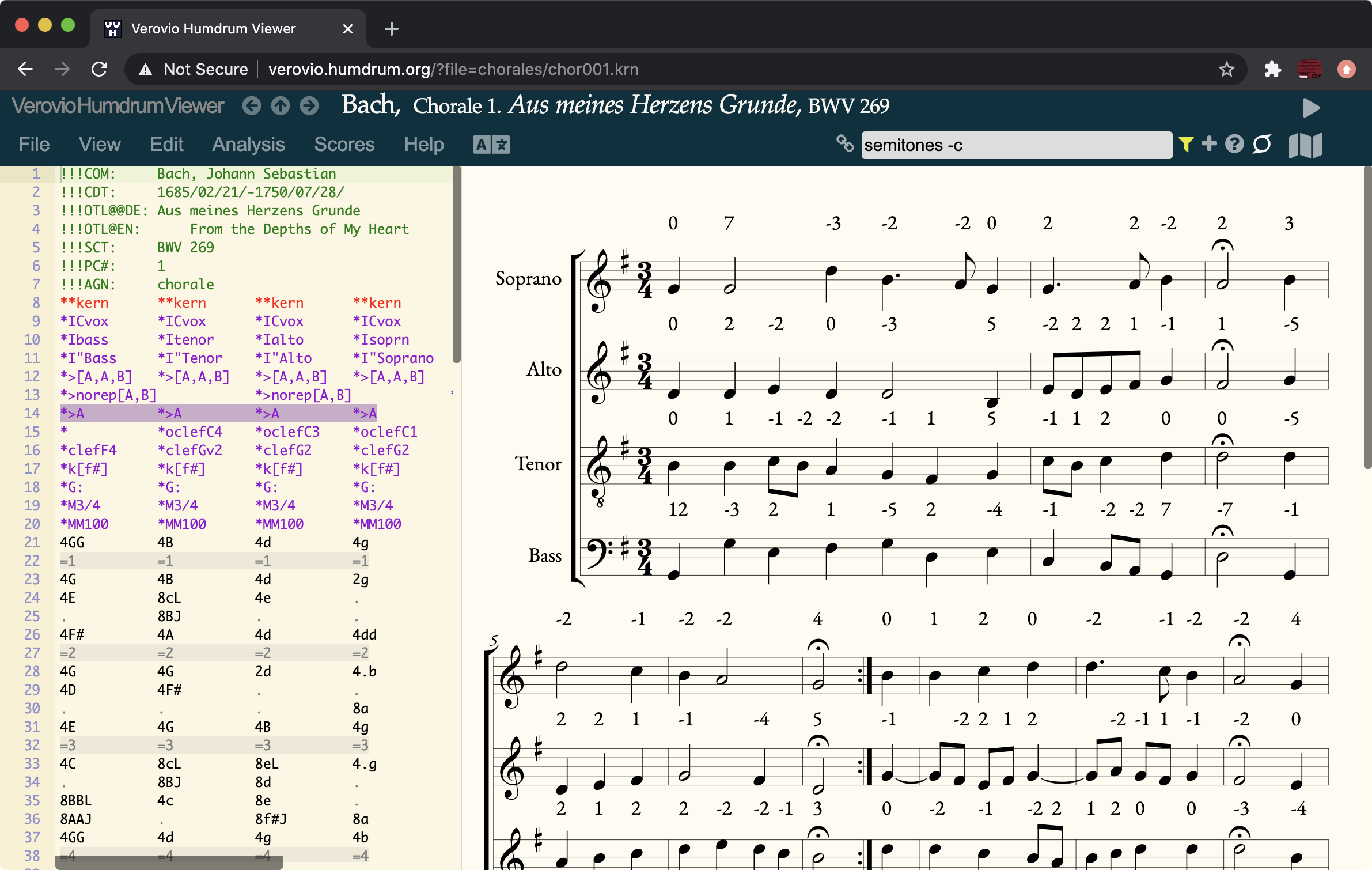

To view this discussion on the web visit https://groups.google.com/d/msgid/starstarhug/c2a2ce6d-59ac-4df6-94da-9f1b22d56531n%40googlegroups.com.
Huron, David
Sent: Friday, November 13, 2020 5:42 AM
To: stars...@googlegroups.com <stars...@googlegroups.com>
Subject: Re: [**HUG] Melodic intervals in semitones?
Craig Sapp
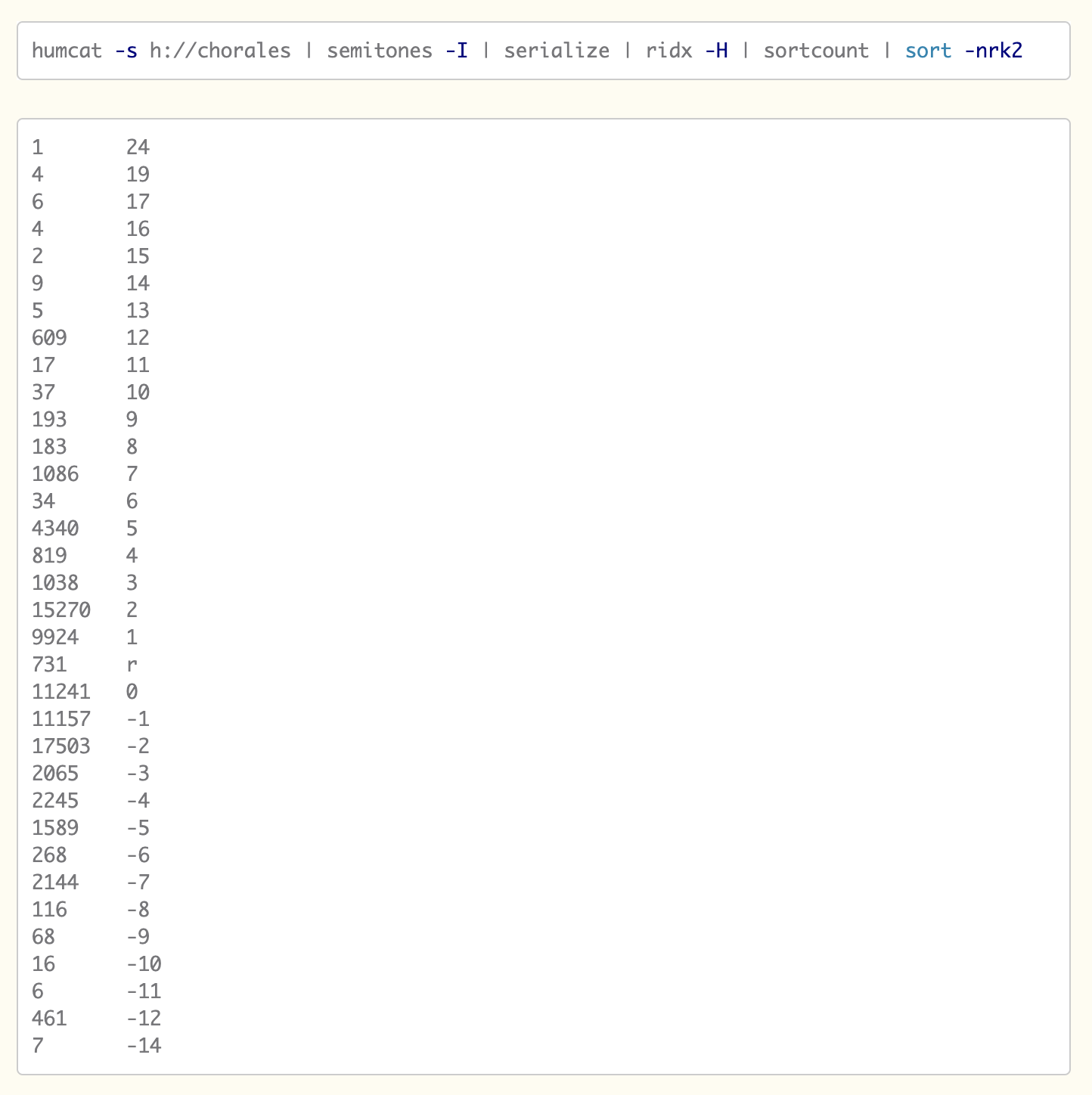

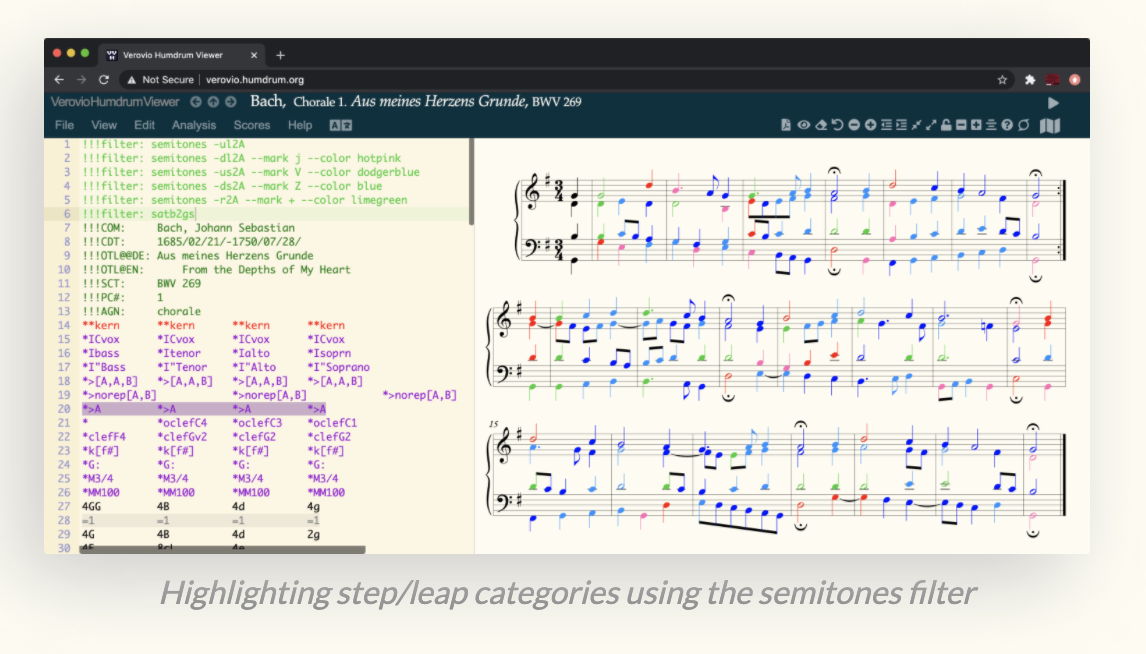
Craig Sapp
**kern
*M3/4
=1
4c
4d
4e
=2
4b
4e
4d
=3
2.c
=
*-
**Xsemits
*M3/4
=2
[11]
-7
-2
=3
-2
*-
Craig
Huron, David
Sent: Monday, November 23, 2020 10:54 PM
To: starstarhug <stars...@googlegroups.com>
Subject: Re: [**HUG] Melodic intervals in semitones?
--
This is a message is from the **HUG newgroup.
To post to this group, send email to stars...@googlegroups.com
To unsubscribe from this group, send email to
starstarhug...@googlegroups.com
For more options, visit this group at
http://groups.google.com/group/starstarhug?hl=en
---
You received this message because you are subscribed to the Google Groups "starstarhug" group.
To unsubscribe from this group and stop receiving emails from it, send an email to starstarhug...@googlegroups.com.
Craig Sapp
If this environment variable is defined, it suppresses the usual reordering of command line arguments by getopt and argp_parse
Craig Sapp