job end with error when following PTMprophet tutorial
22 views
Skip to first unread message
Panyue Chen
Mar 9, 2021, 12:02:24 PM3/9/21
to spctools-discuss
Hi there,
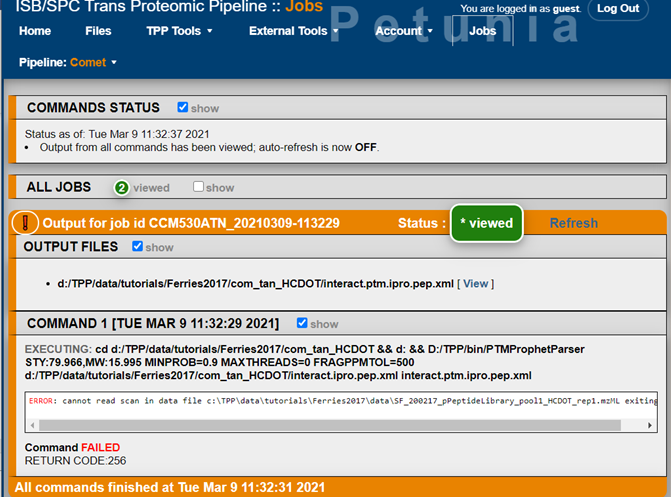
I was trying to follow the PTPprophet tutorial v0.4.0 to analyze a subset of data from Ferries et al. (2017, JPR, 16, 3448). I have download the tutorial data into the "tutorials" folder and checked all the files and directories I should have.
But when I ran the PTM prophet, the job ends with an error as shown in the picture.
Please let me know if I missed any thing and how should I fix the error. Thanks!
--
Panyue Chen
Graduate student
Dr. Hazbun group
Purdue University
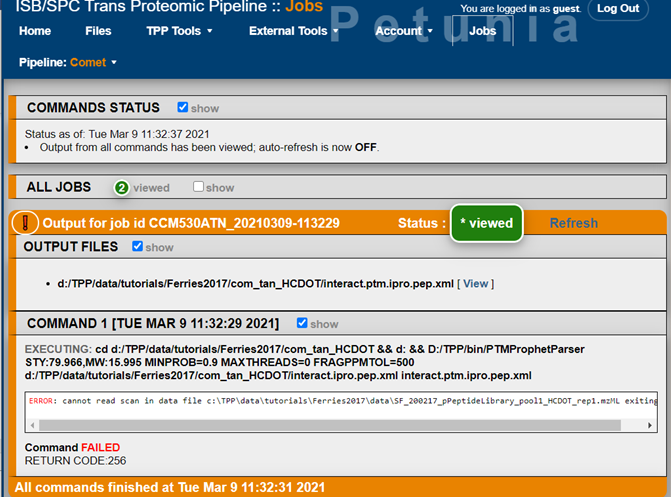
David Shteynberg
Mar 9, 2021, 12:08:23 PM3/9/21
to spctools-discuss
Dear Panyue,
Thanks,
-David
--
You received this message because you are subscribed to the Google Groups "spctools-discuss" group.
To unsubscribe from this group and stop receiving emails from it, send an email to spctools-discu...@googlegroups.com.
To view this discussion on the web visit https://groups.google.com/d/msgid/spctools-discuss/5f678d66-9627-4064-9467-471d489eddd5n%40googlegroups.com.
David Shteynberg
Mar 9, 2021, 1:14:36 PM3/9/21
to spctools-discuss
Hello again Panyue,
I tested the tutorial as written and it still works. The difference for you is that the data resides on drive D: while the tutorial was written for drive C: and the C: paths are written into the existing analysis files. You can use the updatedPaths utility in Petunia to update the paths in the file to the current paths on your system and run the tutorial after that.
Cheers,
-David
David Shteynberg
Mar 9, 2021, 4:34:01 PM3/9/21
to spctools-discuss
Hello Panyue,
I test the updatePaths.pl and found some problems with it correcting paths to directories on other drives on windows. I have committed a fix to this script which you can download here: https://sourceforge.net/p/sashimi/code/HEAD/tree/trunk/trans_proteomic_pipeline/perl/bin/updatepaths.pl
Please replace your existing file in C:\TPP\bin (or where you installed the TPP) with the code at the link above.
Cheers,
-David
On Tue, Mar 9, 2021 at 9:02 AM Panyue Chen <chenpany...@gmail.com> wrote:
--
Panyue Chen
Mar 9, 2021, 11:47:43 PM3/9/21
to spctools-discuss
Hi David,

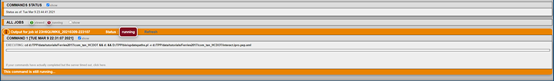
Thanks for your fast reply and your help!
I downloaded the code you provided and replaced the old updatepaths.pl file in the bin folder.
While I updated the paths by updatedPaths utility in the Pentunia, the job was not finished after around 40min. How long should I expect to get the job done? Or could it because the web fails to connect?
For your information I posted an image of what I selected on the updatePaths utility page and an image of the job submitted.
Best,
Panyue

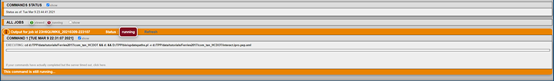
David Shteynberg
Mar 10, 2021, 12:34:07 AM3/10/21
to spctools-discuss
It should only take a few minutes to run the code. Perhaps there is a permissions issue to execute that file on your computer. Normally the installer makes sure the permissions are setup correctly. Can you check the permissions for this file under properties -> security?
To view this discussion on the web visit https://groups.google.com/d/msgid/spctools-discuss/8e2e44ad-b9a3-41c2-badb-dbf955c5eb37n%40googlegroups.com.
David Shteynberg
Mar 10, 2021, 12:54:28 AM3/10/21
to spctools-discuss
Hello again,
I downloaded the code from sourceforge and replaced my version to test and at first it hung, like it did for you. I think this is because it wasn't installed by the installer. Here is how I got around the issue:
1. Open cmd prompt
2. Copy entire updatePaths.pl commandline generated by Petunia updatePaths page to the command line and run it. Windows should ask you for permission to run perl interpreter on this file, allow it!
3. updatePaths.pl should now run to completion and you should be able to use Petunia to run it also
This worked for me, let me know if it does or doesn't work for you.
Thanks!
-David
Panyue Chen
Mar 10, 2021, 1:28:15 PM3/10/21
to spctools...@googlegroups.com
Hi David,
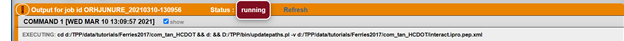
Thank you so much! It works for me.
Just in case other people are in the same situation. I want to provide more detail here. I ran the Petunia command line (as in the image) in the command prompt of Windows system:
cd d:/TPP/data/tutorials/Ferries2017/com_tan_HCDOT && d: && D:/TPP/bin/updatepaths.pl -v d:/TPP/data/tutorials/Ferries2017/com_tan_HCDOT/interact.ipro.pep.xml
Best,
Panyue
You received this message because you are subscribed to a topic in the Google Groups "spctools-discuss" group.
To unsubscribe from this topic, visit https://groups.google.com/d/topic/spctools-discuss/-ELC5rtcIx0/unsubscribe.
To unsubscribe from this group and all its topics, send an email to spctools-discu...@googlegroups.com.
To view this discussion on the web visit https://groups.google.com/d/msgid/spctools-discuss/CAGJJY%3D_wTX8ZaEtk60wTeJcNTHsibz7oLj60V0AAS-HzWvktQA%40mail.gmail.com.
David Shteynberg
Mar 10, 2021, 1:34:27 PM3/10/21
to spctools-discuss
Hi Panyue,
Thanks for confirming that it works. I think after you run that code from the commandline allowing perl interpreter to process it, at least on my system it registered the file and allowed me to run it through Petunia the next time I tried it. Maybe updatePaths.pl will work for you from Petunia going forward? If not it should work the next time you install a TPP update.
Cheers,
-David
To view this discussion on the web visit https://groups.google.com/d/msgid/spctools-discuss/CAMzCNru7FHnQjW9PQAcJYZtxqLkHMR0pMbNQn_f-68eY1bghbQ%40mail.gmail.com.
Reply all
Reply to author
Forward
0 new messages
