Color in Neshmixel
51 views
Skip to first unread message
Jorge Adolfo López Berbén
Nov 26, 2020, 5:52:59 PM11/26/20
to Skanect
Hello. I scann and export the model in STL color Pre-vertex, scale meters and color space sRGB BUT when I open it in Meshmixer the file do not have colors. What I`m making wrong if I want Export with the color mesh?
Thanks
Tobby Ryan
Nov 28, 2020, 12:26:34 AM11/28/20
to Skanect
PLY will let you edit in meshmixer with Per-Vertex to edit in Meshmixer. OBJ will allow you to export jpg as a textureuv.
I usually use PLY as i can click the PROCESS/External Edit/View Mesh in Explorer, edit then Reload Edited mesh from disk after overwriting the edit_me.ply
I usually use PLY as i can click the PROCESS/External Edit/View Mesh in Explorer, edit then Reload Edited mesh from disk after overwriting the edit_me.ply
Carlos Cesar Gomez
Jul 13, 2021, 1:34:24 AM7/13/21
to Tobby Ryan, Skanect
Hey Tobby,
Have you ever run into this error message on soanect? No frames were recoded. I get this when I try to watertight it .
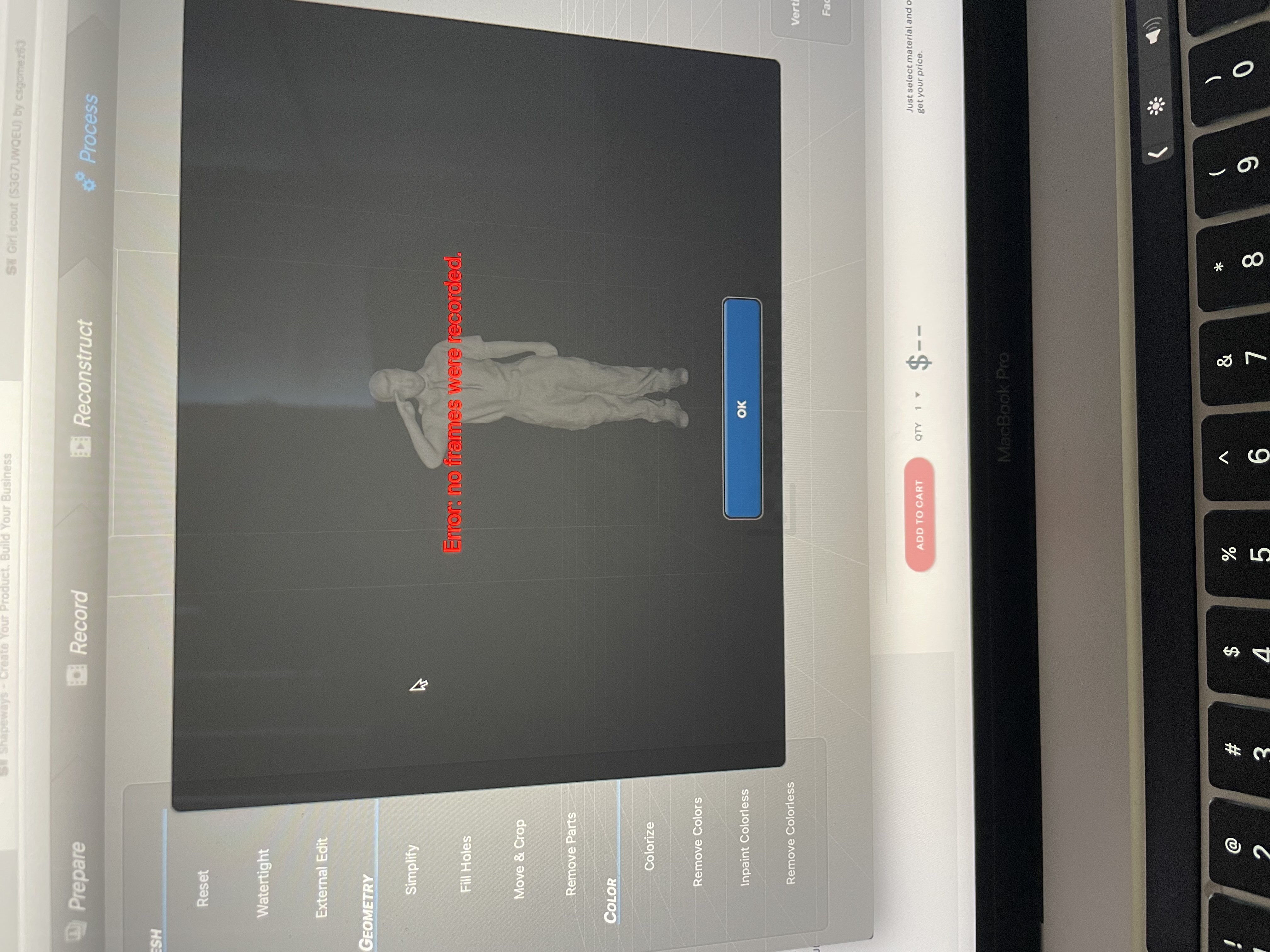
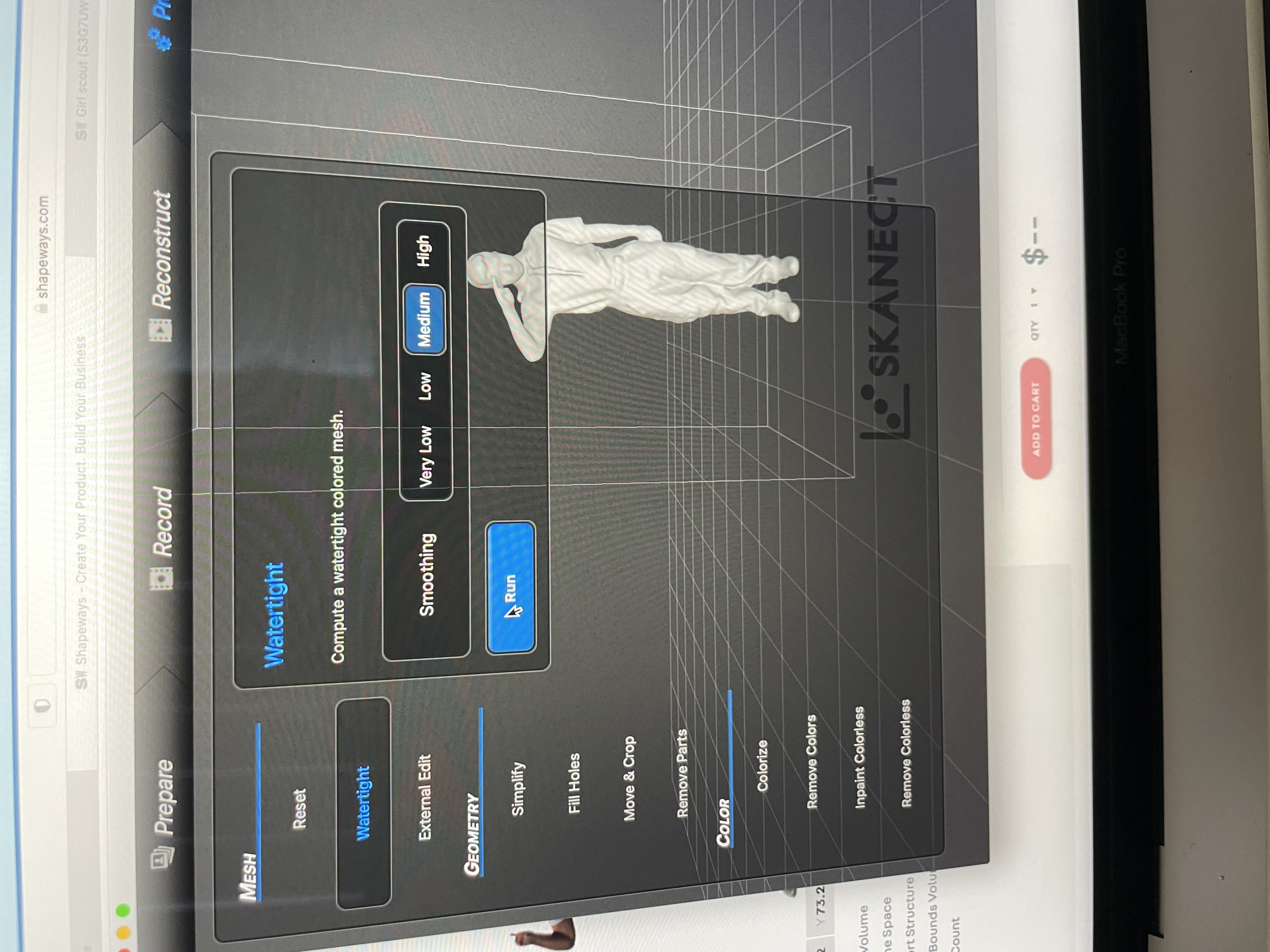
--
You received this message because you are subscribed to the Google Groups "Skanect" group.
To unsubscribe from this group and stop receiving emails from it, send an email to skanect+u...@googlegroups.com.
To view this discussion on the web visit https://groups.google.com/d/msgid/skanect/ea5cb899-5953-4908-bc6f-f6838b3419f0n%40googlegroups.com.
Tobby Ryan
Jul 14, 2021, 10:36:07 PM7/14/21
to Skanect
are you first loading the skn folder then reload edited mesh from disk?
Tobby Ryan
Jul 14, 2021, 10:37:09 PM7/14/21
to Skanect
I usually use the FILL HOLES, then select Watertight and Low (smoothing)
Carlos Cesar Gomez
Jul 15, 2021, 10:52:33 AM7/15/21
to Tobby Ryan, Skanect
Yes. I’m reloading the file into skanect from my desktop so I can edit and send it to shapeways from there. That’s my process and it works for every other single file except for this one .
To view this discussion on the web visit https://groups.google.com/d/msgid/skanect/95311a6f-511d-46b1-b5a3-2705ed215e78n%40googlegroups.com.
Tobby Ryan
Jul 16, 2021, 9:29:41 AM7/16/21
to Skanect
have you checked the data in your *.skn folder to make sure it is all there?
Carlos Cesar Gomez
Jul 16, 2021, 7:23:07 PM7/16/21
to Tobby Ryan, Skanect
Hey Tobby!
Thanks for the follwow up. The assets are there in the .skn folder , it’s when I import the file and try to watertight that I get the error message. These is a sequence of images of the process I follow.
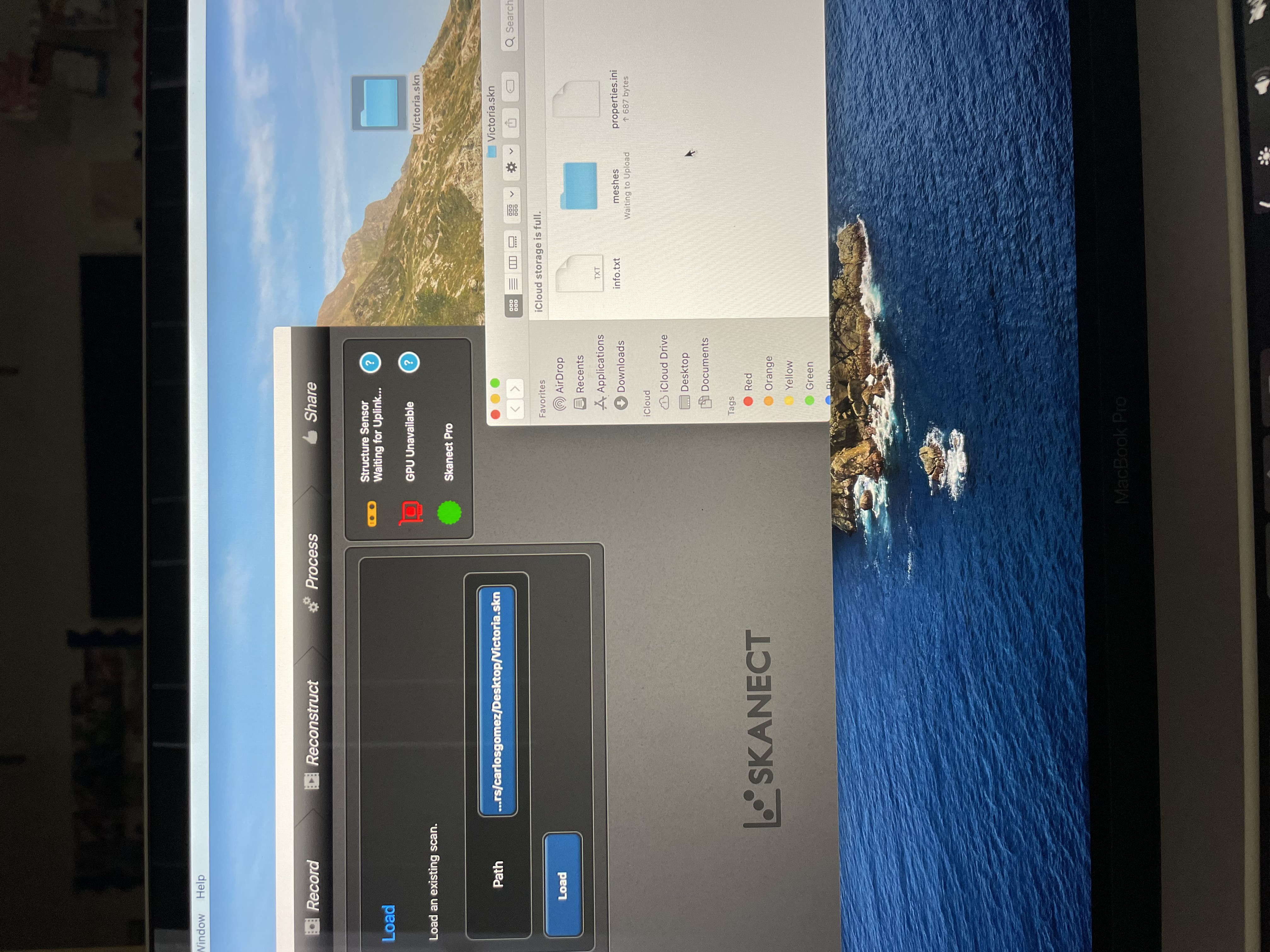
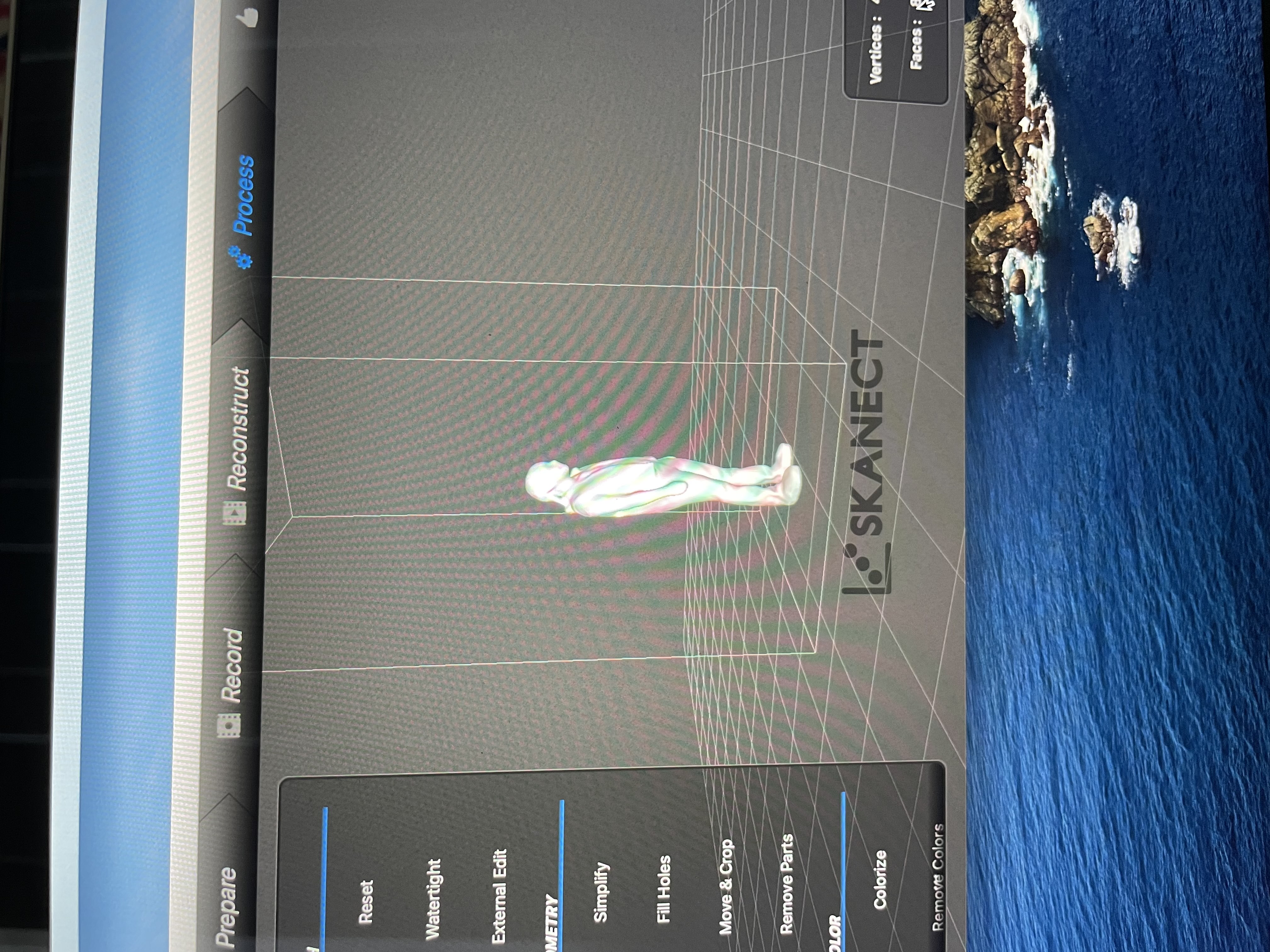
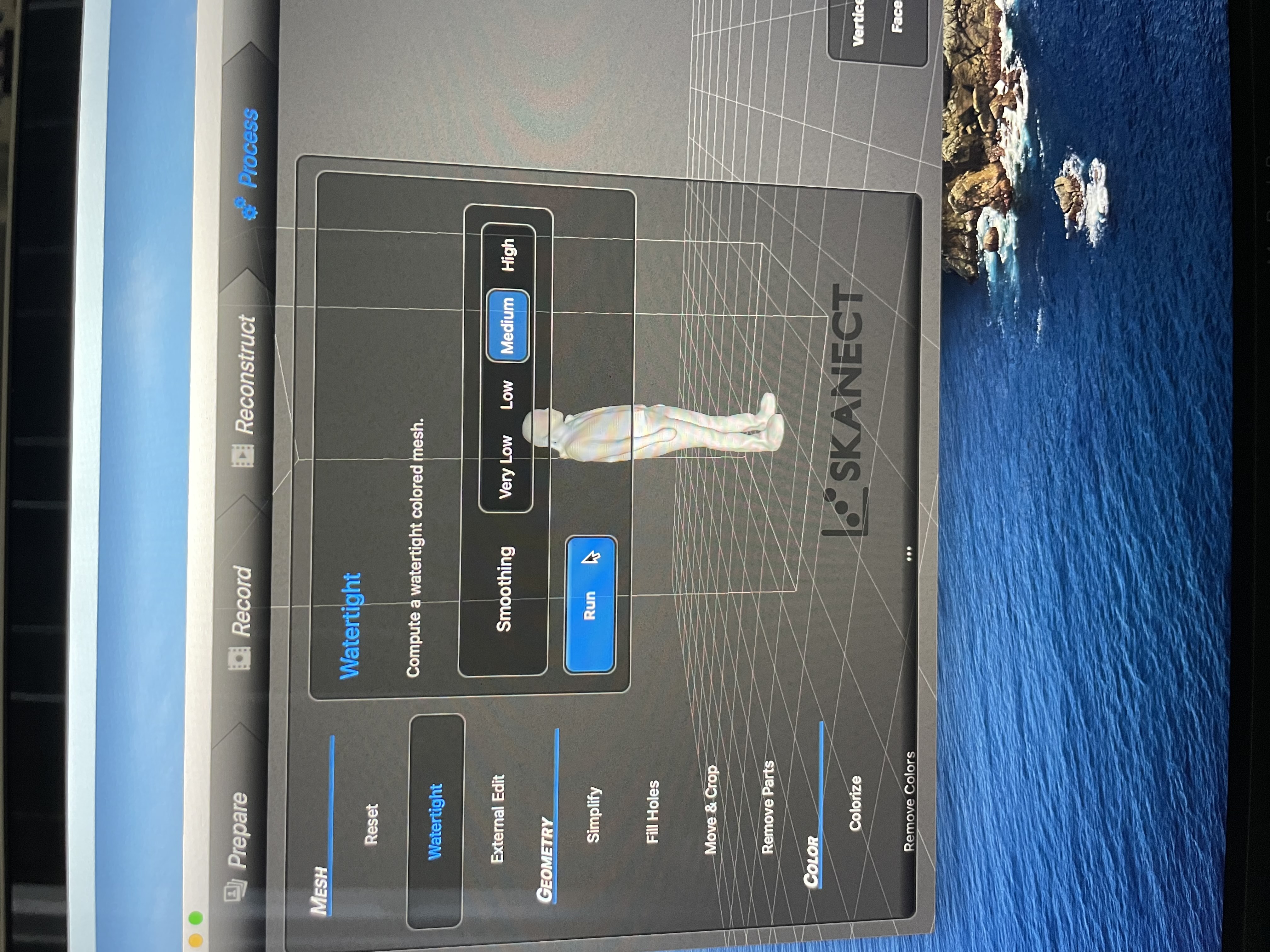
To view this discussion on the web visit https://groups.google.com/d/msgid/skanect/24636a8d-4087-457c-ab05-07ae7166309en%40googlegroups.com.
Tobby Ryan
Aug 6, 2021, 4:52:33 PM8/6/21
to Skanect
I thought i replied to this, the Images older for the scans are not shown in your skn folder. these are the actual capture files and should be tons of them.
when computing a watertight, it refers to the images folders (aka captures) to procure a good watertight model. These are also used to make the meshes during recording and reconstruction.
you are missing the images folder and the lots of subfolders with the capture data.
Reply all
Reply to author
Forward
0 new messages
