Advanced Find
C.H. Fred
Guy Rouillier
--
---
You received this message because you are subscribed to the Google Groups "SemWare TSE Pro text editor" group.
To unsubscribe from this group and stop receiving emails from it, send an email to semware+u...@googlegroups.com.
To view this discussion on the web visit https://groups.google.com/d/msgid/semware/CAOtq5xrDVRE8TLzg22H-dUYrOZQHG%2BeneY84pUhmn4_SLMXA4g%40mail.gmail.com.
Carlo Hogeveen
I cobbled this together, which matches your specification:
https://ecarlo.nl/tse/index.html#FindAcrossLines
When using a regular expression like “word1.*word2” with options “gix”, then it finds the expression across lines if the found expression is at most 255 characters long. This matches your “near” requirement.
I did notice a small positioning error. That I will have to address at a later date.
C.H. Fred
--
---
You received this message because you are subscribed to the Google Groups "SemWare TSE Pro text editor" group.
To unsubscribe from this group and stop receiving emails from it, send an email to semware+u...@googlegroups.com.
To view this discussion on the web visit https://groups.google.com/d/msgid/semware/001401d86674%24aaa291d0%24ffe7b570%24%40ecarlo.nl.
Carlo Hogeveen
Glad to hear you find it useful too.
I fixed known bugs and added several new features in v0.2.
https://ecarlo.nl/tse/index.html#FindAcrossLines
Overview:
This tool works like TSE's Find command, but with these differences:
- The search string:
- It searches the search string across lines.
- When searching it sees each line ending as a line feed character (LF, 10).
- If the search options contain an "x", then in the search string "$" matches
a line feed character, and "\s" is short for "[\x00-\x20]", which matches
a white space character (here meaning a space, tab, carriage return, line
feed or any other control character).
- It marks the found string as a block.
- The search options
- Only the search options g, i, m, x, + and digits are allowed.
- Default the search string matches a range of at most 255 characters.
- In the search option you may add a different character range
from 1 to MAXLINELEN - 1 (currently 31999 characters).
- Or you may use the "m" to indicate the maximum search range.
knud van eeden
---
You received this message because you are subscribed to the Google Groups "SemWare TSE Pro text editor" group.
To unsubscribe from this group and stop receiving emails from it, send an email to semware+u...@googlegroups.com.
To view this discussion on the web visit
knud van eeden
C.H. Fred
To view this discussion on the web visit https://groups.google.com/d/msgid/semware/590458749.3044857.1652461475516%40mail.yahoo.com.
knud van eeden
Carlo Hogeveen
Knud and Rick,
Yes, the algorithm, that FindAcrossLines currently uses, is slow, even more so when searching with a large character range.
From a technical viewpoint it makes sense, that in such a case the tool seems to hang for very large files.
It does not hang, it is just that slow.
From a user viewpoint that is not good of course.
Thanks for reporting this.
I will improve the algorithm at some later date.
I can tell you beforehand, that the tool will always be significantly slower than TSE’s built-in Find(), but methinks there is room for improvement.
Carlo
C.H. Fred
--
---
You received this message because you are subscribed to the Google Groups "SemWare TSE Pro text editor" group.
To unsubscribe from this group and stop receiving emails from it, send an email to semware+u...@googlegroups.com.
To view this discussion on the web visit https://groups.google.com/d/msgid/semware/004101d866f2%2485889830%249099c890%24%40ecarlo.nl.
knud van eeden
Carlo
--
---
You received this message because you are subscribed to the Google Groups "SemWare TSE Pro text editor" group.
To view this discussion on the web visit https://groups.google.com/d/msgid/semware/004101d866f2%2485889830%249099c890%24%40ecarlo.nl.
knud van eeden
knud van eeden
---
You received this message because you are subscribed to the Google Groups "SemWare TSE Pro text editor" group.
To view this discussion on the web visit https://groups.google.com/d/msgid/semware/CAOtq5xrDVRE8TLzg22H-dUYrOZQHG%2BeneY84pUhmn4_SLMXA4g%40mail.gmail.com.
knud van eeden
Carlo Hogeveen
https://ecarlo.nl/tse/index.html#FindaXlines
I renamed my “FindAcrossLines” tool to "FindaXlines", so that it fits in the Potpourri menu (of newer TSE versions).
In v0.4 a better algorithm increased its speed 37-fold.
On my pc finding a string at the bottom of a 1 GB file now takes 12 minutes.
Given that this tool's intended functionality is to be like TSE's own Find command, it is now at its speed limit, meaning it will not get any faster.
Carlo
C.H. Fred
knud van eeden
Carlo
--
---
You received this message because you are subscribed to the Google Groups "SemWare TSE Pro text editor" group.
To view this discussion on the web visit https://groups.google.com/d/msgid/semware/000801d867d9%24f9079ee0%24eb16dca0%24%40ecarlo.nl.
Guy Rouillier
--
---
You received this message because you are subscribed to the Google Groups "SemWare TSE Pro text editor" group.
To unsubscribe from this group and stop receiving emails from it, send an email to semware+u...@googlegroups.com.
To view this discussion on the web visit https://groups.google.com/d/msgid/semware/CAOtq5xrDVRE8TLzg22H-dUYrOZQHG%2BeneY84pUhmn4_SLMXA4g%40mail.gmail.com.
Carlo Hogeveen
Hi Guy,
You are not wrong. As a stand-alone, the tool you mention, and many other command line tools, and possible other editors already do this well and faster.
However, when extending TSE functionality, when possible I choose differently when having to make the following choice, which I would then have to impose on others:
- Install an open source TSE macro.
- Install an open source TSE macro and an executable downloaded from the internet.
Besides, this is fun. And you called me valiant.
Carlo
Carlo Hogeveen
https://ecarlo.nl/tse/index.html#FindaXlines
In v0.5 of the FindaXlines tool I implemented the "v" search option to list all occurrences, including the <Alt E> key to edit the list.
For example, executing FindaXlines with parameters "\sfor\s.*\sendfor\s" and "givx" on this macro's source will list both its for-statements.
Carlo
C.H. Fred
--
---
You received this message because you are subscribed to the Google Groups "SemWare TSE Pro text editor" group.
To unsubscribe from this group and stop receiving emails from it, send an email to semware+u...@googlegroups.com.
To view this discussion on the web visit https://groups.google.com/d/msgid/semware/000c01d86824%2432c9ffc0%24985dff40%24%40ecarlo.nl.
knud van eeden
Carlo
--
---
You received this message because you are subscribed to the Google Groups "SemWare TSE Pro text editor" group.
To view this discussion on the web visit https://groups.google.com/d/msgid/semware/000101d8683d%24810323b0%2483096b10%24%40ecarlo.nl.
Knud van Eeden
To view this discussion on the web visit https://groups.google.com/d/msgid/semware/em165626a6-8285-4965-a643-77f5646a5143%407c63b81d.com.
Knud van Eeden
To view this discussion on the web visit https://groups.google.com/d/msgid/semware/CAOtq5xpU7wwa48pEFruJynHDNVbu_QxfG0rAL4S%3D42GjMs27MQ%40mail.gmail.com.
Carlo Hogeveen
Done.
https://ecarlo.nl/tse/index.html#FindaXlines
knud van eeden
knud van eeden
knud van eeden
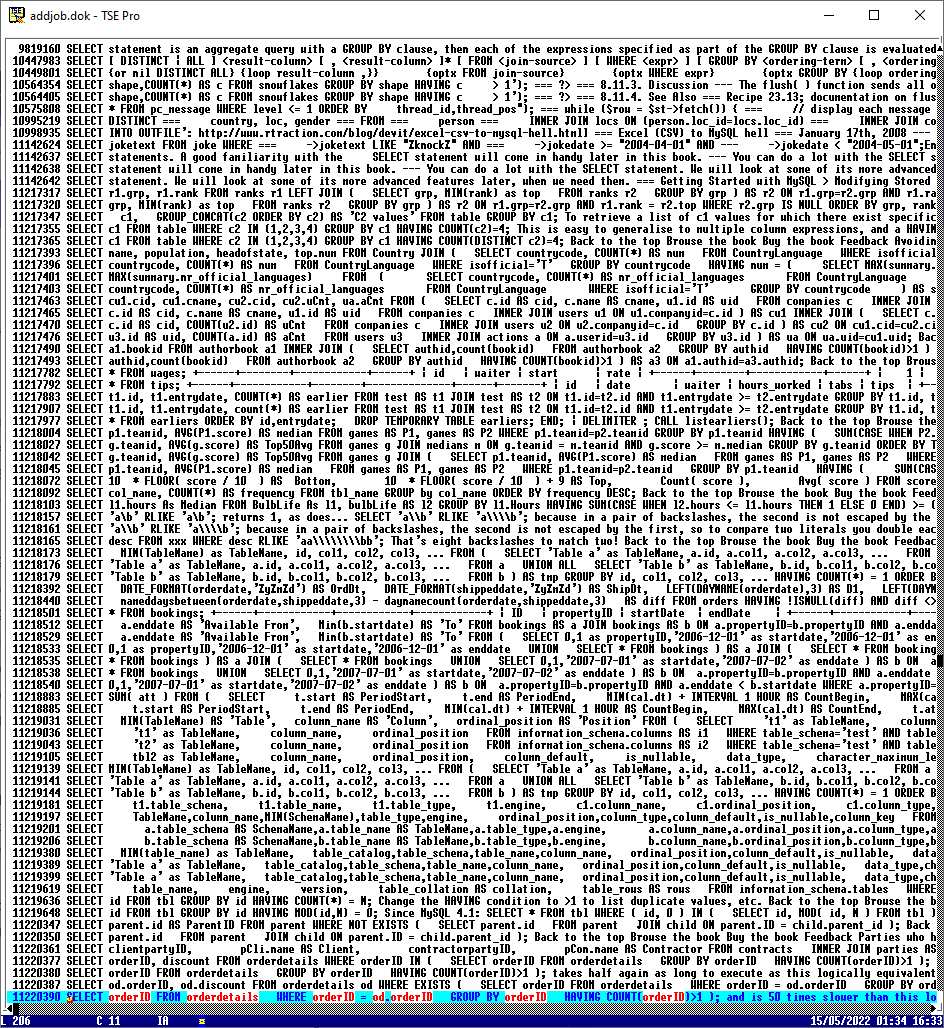
Carlo Hogeveen
Knud,
RE your problem with v0.5 of the FindaXlines tool.
I have checked the server version, and it's OK.
I have completely restarted the server to make extra sure there is no old version in the server's cache.
I have downloaded the tool again and compared it to the intended version, and they are the same.
> ... givx200 ...
> ... before it comes back and highlights the first occurrence. ...
Given that you supply the "v" option and "... get the first occurrence ... " instead of a "View Finds" window, it still behaves like an older version of the tool.
I cannot reproduce that with the v0.5 version of the tool.
Here I get a very nice "View Finds" window.
https://ecarlo.nl/tse/index.html#FindaXlines
Carlo
knud van eeden
I have completely restarted the server to make extra sure there is no old version in the server's cache.
I have downloaded the tool again and compared it to the intended version, and they are the same.
knud van eeden
> Given that you supply the "v" option and "... get the first occurrence ... " instead of a "View Finds" window, it still behaves like an older version of the tool.
> I cannot reproduce that with the v0.5 version of the tool.
> Here I get a very nice "View Finds" window.
knud van eeden
knud van eeden
with friendly greetings
Guy Rouillier
To view this discussion on the web visit https://groups.google.com/d/msgid/semware/CANo7bXQJOO1nYG6YhjvjneQSN_7o1FmChBMYzOXZaYsNRvpFCg%40mail.gmail.com.
